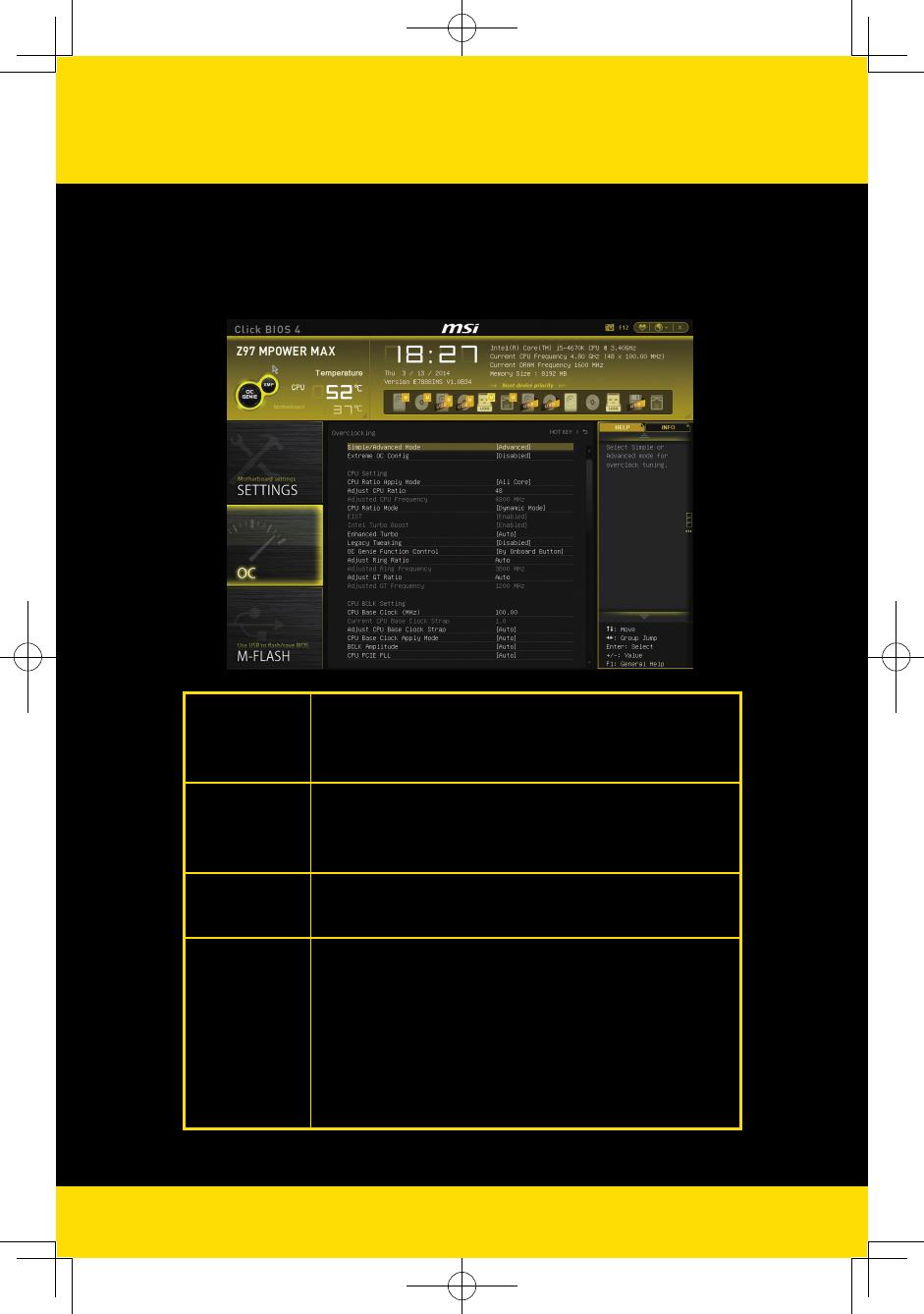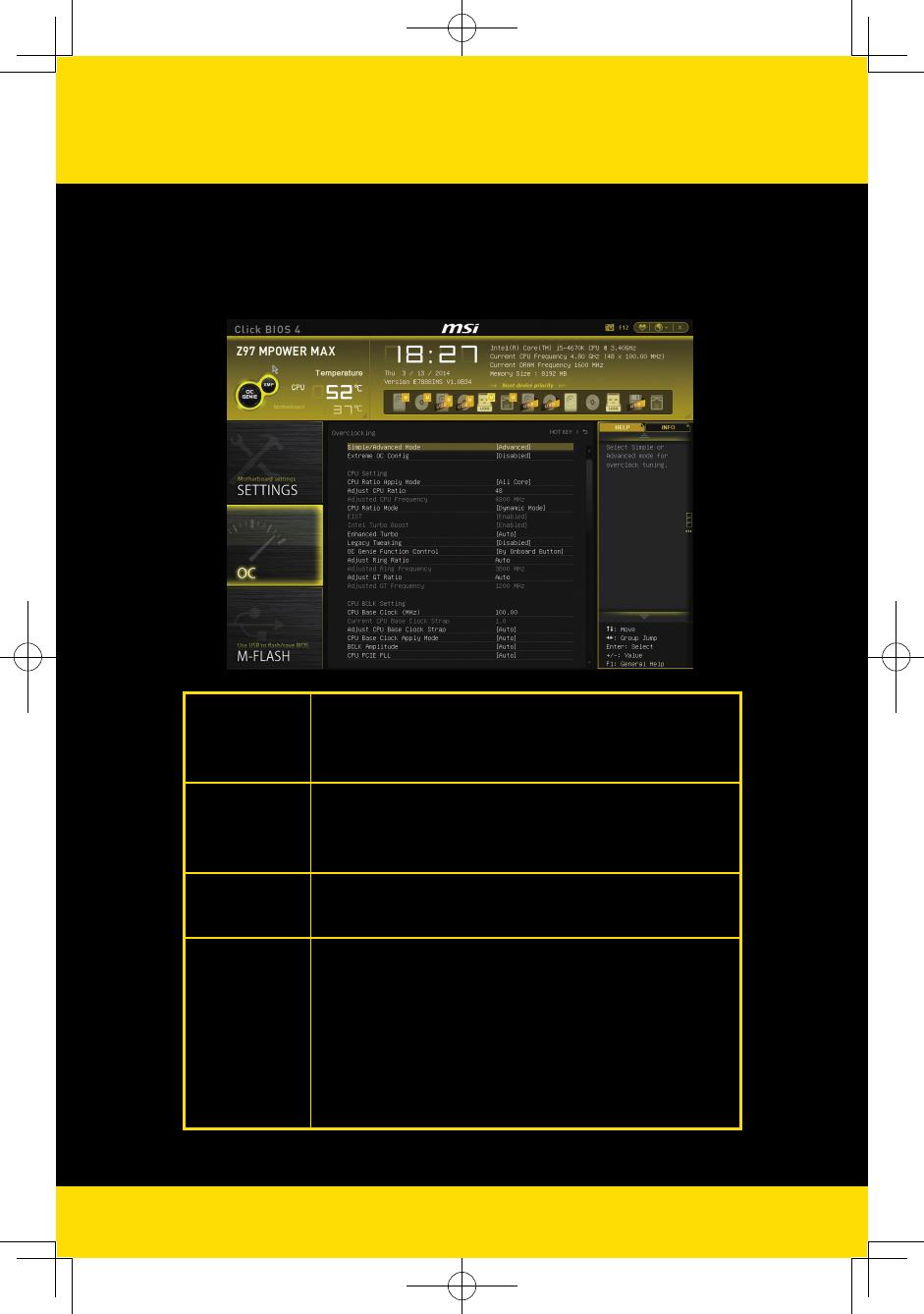
3-
INTRODUCTION TO
BIOS OVERCLOCKING KEY ITEMS
The MSI Z97 mainboard OC items are accessible from the OC (Overclocking Setting) icon
on the left column. By clicking the icon, the OC Setting Menu will pop up.
Basically, the menu falls into two sections. The upper section provides options for frequency
OC, and the lower section contains options for voltage OC. The following will point out the
major options related to OC.
Simple/
Advanced
Mode
Extreme OC
Config
Enhanced
Turbo
CPU Base Clock
This feature enables the automatic shutdown of unnecessary
peripherals during LN2 overclocking, preventing other peripherals
from becoming unstable due to low temperatures, affecting the
stability of the overclocking.
After enabling this feature, the operating frequency of each core
in the CPU will tuned and xed to the highest value of the Intel
Turbo Boost for better efciency.
Manual adjusts CPU base clock. The BIOS will automatically
tune the related settings with reference to CPU base clock ratio,
in order to make base clock adjustment easier for users. After
adjusting the CPU base clock, the memory frequency will be
changed automatically.
As a result, when the Base Clock increases, the CPU Core
Voltage and DRAM Voltage will have to be concurrently increased
slightly, or the DRAM Ratio adjusted to lower the DRAM speed
to avoid scenarios where the effects between these 2 elements
causing the overclocking to fail.
Simple Mode offers a simple BIOS menu for general overclockers.
The Advanced Mode offers a comprehensive set of BIOS
overclocking options, allowing overclockers to have full control
over their overclocking to achieve the most optimal results.