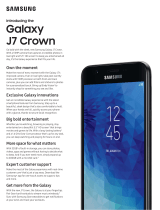Page is loading ...

Air conditioner
Installation manual
PC4NUFDAN
࡙ Thank you for purchasing this Samsung air conditioner.
࡙ Before operating this unit, please read this manual carefully and retain it for future
reference.
DB68-07715A-00

2
English
4 Way Cassette Wind-Free Panel
If the Wind-Free function is not visible on the higher-
level controller after connecting the Wind-Free panel:
࡙ Check if the software of the higher-level controller is
the latest version.
࡙ If the software is not the latest version, update to the
latest version.
࡙ If the software of the higher-level controller is the
latest version but the Wind-Free function is not visible
on it, perform tracking again on the higher-level
controller or reset its power.
࢘²̈˝˵ʪθ̷ࣗʪЭʪ̷ʀͱ͝ϩθͱ̷̷ʪθࡠUđƊࡡƟͱЇʀ˵Aʪ͝ϩθɇ̷̈іʪʒ
Controller, Wi-Fit kit, or other device
Accessories
Item Bolt (M5xL35 MACHINE) Installation manual
Shape
NOTE
࡙ Ã˙ϩ˵ʪϑЇΧΧ̷̈ʪʒɵͱ̷ϩ̈ϑ̷ͱϑϩࡡцͱЇ͔ɇцΧЇθʀ˵ɇϑʪđߦ
machine bolt (with length of the thread more than
ߣߡई̷͔͔ͱ͝˝࣎ɇ͝ʒɇʀ̈θʀЇ̷ɇθиɇϑ˵ʪθ˙θͱ͔ɇ͝цθʪϩɇ̷̈
hardware store to replace the lost bolt.
࡙ Ɵ̈˝˵ϩʪ̈͝͝˝ϩͱθαЇʪ˙ͱθϩ˵ʪđߦϑʀθʪиࡠߣࢋߡϩͱߤࢋߡĘॅ͔
࣍ߣߡϩͱߤߡ̧˝˙ॅʀ͔࣎
CAUTION
࡙ After installing the product, be sure to explain to the
user how to use the air conditioner.
Installing the panel
CAUTION
࡙ ²ɇ͝ʒ̷ʪϩ˵ʪΧɇ͝ʪ̷ʀɇθʪ˙Ї̷̷цࢋ
࡙ Do not lean the panel against a wall or place it on a
protruding object.
Failing to do so may damage the surface of the panel.
࡙ Be careful when installing the air inlet panel by hand.
You may get hurt.
1 Open the electrical component box cover.
࡙ After untightening the screws, slide the electrical
component box cover in the direction of the arrow as
shown in the figure and pull it down.
2 Pull both hooks in the direction of carved arrows and
take the grille to open.
࡙ ²ͱͱ̧ϑɇθʪ̷ͱʀɇϩʪʒɵʪ̷ͱиϩ˵ʪƊɇ͔ϑЇ͝˝̷ͱ˝ͱͱ͝ϩ˵ʪ
grille.

3
English
3 ²ɇ͝˝ϩ˵ʪΧɇ͝ʪ̷ͱ͝ϩ˵ʪߣ˵ͱͱ̧ϑͱ͝ϩ˵ʪɵͱϩ˵ϑ̈ʒʪϑͱ˙ϩ˵ʪ
indoor unit firmly so that the panel not to fall out.
²ͱͱ̧
4 Detach the 4 corners of the panel using both hands.
Open both side blade of corner and pull then out using
two grooves under the each corner.
࡙ ²ɇ͝ʒ̷ʪϩ˵ʪʀͱθ͝ʪθӥϩ˵ʒ̈˝̈ϩɇ̷ʒ̈ϑΧ̷ɇц˝ʪ͝ϩ̷цࡡϑ̈͝ʀʪ
there are electrical cables connected to that corner.
࡙ Each corner portion of the panel is easy for you to
adjust the height, but a special tool should be used.
Don’t use directly hand.
Groove
5 Fix the bolt to the panel.
࡙ Fix 4 bolts to the panel temporarily.
࡙ Fix them tightly not to make a gap between the panel
and the ceiling.
NOTE
࡙ Adjustment of the indoor unit height from the holes in
the corner of panel is possible.
࡙ Pipe connecting area is not allowed to adjustment of
the indoor unit height.

4
4 Way Cassette Wind-Free Panel
English
6 Connect 4 cables between the indoor unit and the
panel.
࡙ đɇ̧ʪϑЇθʪцͱЇʀ˵ʪʀ̧ϩ˵ʪ͝Ї͔ɵʪθͱ˙Χ̈͝ϑͱ͝ϩ˵ʪϩ˵θʪʪ
white terminal before connecting the cables.
Panel
Ǯ˵̈ϩʪ࣍ߢߡťÃĘ࣎
Blue
Ǯ˵̈ϩʪ࣍ߥťÃĘ࣎
Ǯ˵̈ϩʪ࣍ߢߤťÃĘ࣎
7 Close the electrical component box cover and tighten
the screws.
8 Attach and close the front grille.
࡙ đɇ̧ʪϑЇθʪϩ˵ʪ˵ͱͱ̧ϑͱ͝ϩ˵ʪθʪɇθϑ̈ʒʪͱ˙˝θ̷̷̈ʪ˙̈ϩϑ
properly into the grooves on panel (
1
࣎ɇ͝ʒϩ˵ʪ͝ΧЇϑ˵
the panel to close (
2
࣎ࢋ
1
2
²ͱͱ̧
Grille
9 Check out that the panel is fixed to the indoor unit.
࡙ Fix screws tightly between the panel and the surface
of the ceiling. If the panel is installed incorrectly, air
may leak.
࡙ Do not block any discharge vents in the panel.
NOTE
࡙ If the angle on the air flow blades has been changed by
user due to opening the front grille for installation or
maintenance, you must turn off the circuit breaker and
turn it on again before using the air conditioner.
Otherwise, angles of the each blade can be different
or some of the blade may not close when the product
is off.

5
English
Memo

/