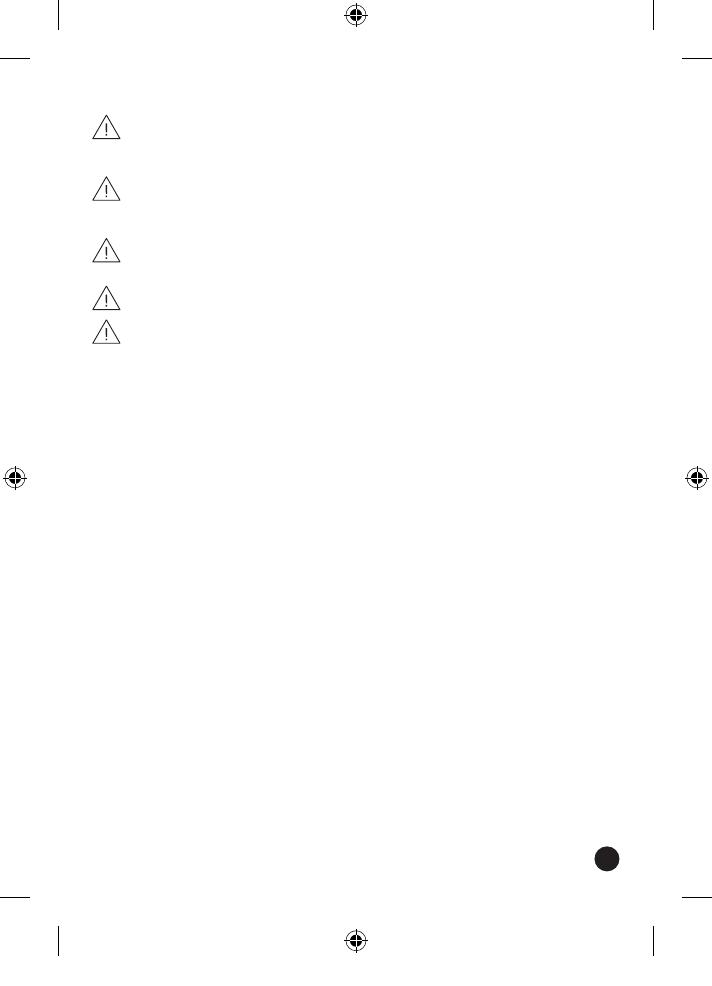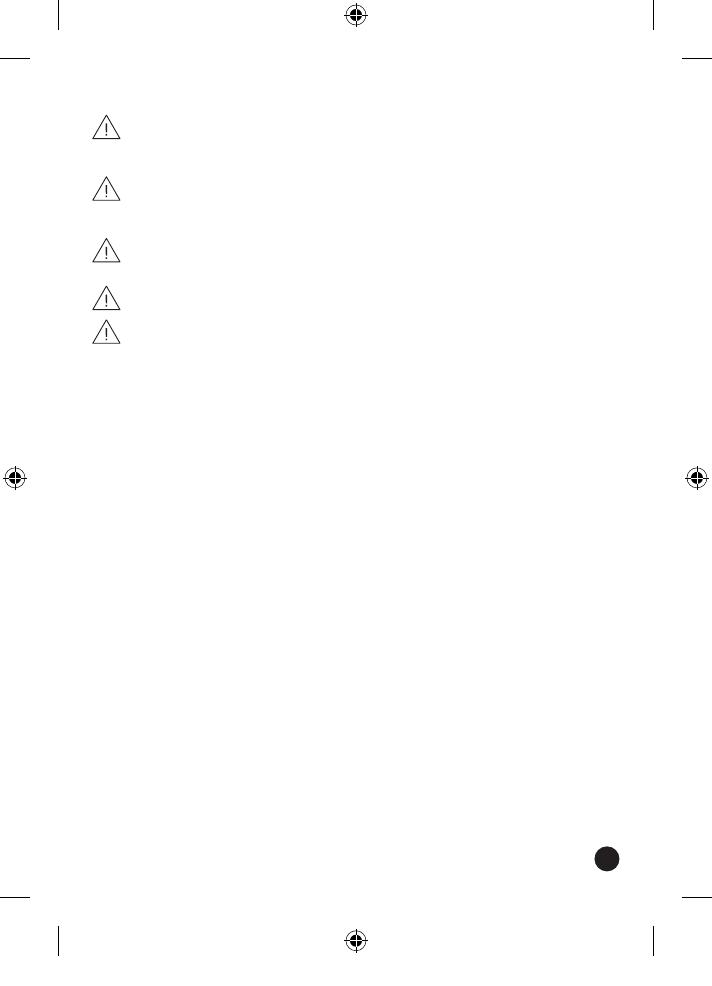
14
Batterie et adaptateur AC
AVERTISSEMENT :
Conformément aux normes européennes sur
l’exposition aux fréquences radio, une séparation
minimale de 0 cm doit être maintenue entre la tablette et l’utilisateur,
antenne comprise, quand l’utilisateur porte la tablette.
AVERTISSEMENT :
La batterie au lithium rechargeable ne peut pas être
retirée du produit. Pour votre sécurité, n’essayez
jamais de retirer la batterie. Pour tout problème d’alimentation ou de
batterie, veuillez contacter le service clientéle LeapFrog.
ATTENTION :
La batterie doit seulement être chargée par des adultes
ou des enfants de plus de 8 ans sous l’entière surveillance
d’un adulte.
ATTENTION :
Utilisez seulement l’adaptateur AC fourni avec le produit.
AVERTISSEMENT :
Ne convient pas à des enfants de moins de 3 ans.
L’utilisation incorrecte du transformateur (adaptateur
AC) peut entraîner un choc électrique. (Remarque : Le terme
« transformateur » est parfois utilisé pour désigner l’adaptateur).
• Le branchement du transformateur sur la prise murale doit seulement être
effectué par un adulte ou un enfant de plus de 8 ans.
• Le transformateur n’est pas un jouet et ne doit pas être utilisé comme tel. Son
utilisation doit être surveillée par les parents.
• Comme pour tout appareil électrique, des précautions doivent être observées
durant la manipulation et l’utilisation pour éviter un choc électrique.
• L’adaptateur d’alimentation peut chauffer durant une utilisation normale.
Veillez toujours à maintenir une ventilation adéquate et manipulez l’adaptateur
d’alimentation avec précaution.
• Chargez l’appareil uniquement dans un endroit bien ventilé. Durant le
chargement, ne couvrez pas l’appareil avec une couverture, un coussin et
ne laissez pas votre enfant s’appuyer dessus. Ne laissez jamais votre enfant
dormir avec l’appareil ou sur l’appareil, lorsqu’il est en charge.
• Ne prolongez pas le contact corporel avec les câbles USB/AC lorsque l’appareil
est connecté à un ordinateur ou une prise AC pour éviter des blessures. Ne
vous asseyez pas ou ne dormez pas sur les câbles, en cours d’utilisation.
• Ne branchez pas ou ne débranchez pas avec les mains mouillées.
• Le transformateur doit être examiné régulièrement pour détecter les
conditions pouvant causer un risque d’incendie, de choc électrique, ou de
blessures corporelles ou dommages des câbles, prises, lames, boîtier ou
autres parties. Si l’une de ces conditions existe, le transformateur ne doit
pas être utilisé. Mettez le transformateur endommagé ou défectueux au
rebut conformément aux réglementations locales de recyclage des appareils
électriques.
• L’unité de chargement USB varie selon le pays ou la région.
Caractéristiques électriques de l’adaptateur AC
Entrée : ~ 120VAC, 60Hz (pour USA) ; ~ 230VAC, 50Hz (pour R-U ou UE) ; ~
240VAC, 50Hz (pour AUS/NZL) Sortie : DC5V, 1.5A, 7.5VA