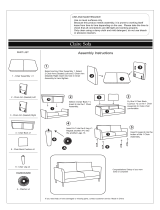Page is loading ...

Palisade Massage Chair
User’s Manual
Please keep this manual for future reference.
Infinity Massage Chairs
72 Stard Road
Seabrook, NH 03874
603-910-5000
wwww.infinitymassagechairs.com

Congratulations and thank you for trusting Infinity Massage
Chairs. Combined with healthy eating, exercise, and a good
sleep regimen, your massage chair is a great way to take care
of your body and mind. This will lead to a happy, productive
lifestyle.
Please read and follow all safety and operating instructions
listed in this user manual prior to use. Basic precautions should
always be used when operating an electrical appliance.
Please Note: We reserve the right to make changes to
information published in this manual, including but not limited to,
specifications and product descriptions. These changes may be
made at any time and without notice. This manual supersedes
and replaces all information supplied prior to the publication
hereof.
Contact Infinity Massage Chairs’ Technical
Support Team with any questions or
concerns at 603-910-5000. Our dedicated
specialists will be happy to assist you!

24
Specifications
Safety Precautions
Massage Chair Parts
Installation Instructions
02
05
06
Troubleshooting
23
12
Legrest Operation
11
Placing & Moving Your Massage Chair
13
Remote & Massage Chair Operation
Specifications
24
20
Functions & Features
21
App Download & Installation
22
Product Care & Storage
Table of Contents
Model Palisade
Dimension of Main Body (in)
Net Weight (lbs)
Shipping Weight (lbs)
66 x 35 x 48 (L x W X H)
323.4
Voltage
Fuse
Rated Current
110-120V~ , 50/60 Hz
7 AMP
1.55A
Power Consumption
60~100W
Safety Standards
Type 1
Necessary Clearance to Wall (in)
0
Max. User Weight (lbs)
260
403.7

CAUTION
• TO REDUCE THE RISK OF ELECTRIC SHOCK, DO NOT REMOVE
COVER. THERE ARE NO SERVICEABLE PARTS INSIDE.
• TO REDUCE RISK OF FIRE OR ELECTRIC SHOCK, DO NOT
EXPOSE THE MASSAGE CHAIR TO RAIN OR MOISTURE.
This symbol indicates the presence of uninsulated “dangerous
voltage” within the massage chair’s enclosure that may be of
sufficient magnitude to constitute a risk of electric shock.
This symbol indicates the presence of important operating and
maintenance instructions in the literature accompanying the
massage chair.
This massage chair is intended for household use only.
SAVE THESE INSTRUCTIONS
IMPORTANT SAFETY INSTRUCTIONS
When using an electrical appliance, basic precautions should
always be followed.
Read all instructions before using this massage chair.
DANGER - To reduce the risk of electric shock:
Always unplug this massage chair from the electrical outlet immediately
after using and before cleaning.
If liquid is accidentally spilled onto the chair, remove the power plug
from the electrical outlet immediately. Do not use wet hands to connect
or disconnect the power plug from the electrical outlet.
Do not operate during a lightning storm.
Although operation will be stopped automatically by the Auto Timer
function, always remember to turn off the main power switch after use.
Do not place the power cord under the chair or under any other heavy
objects.
Do not wind the power cord around teh chair as this may damage the
cord and result in a fire or electric shock.
Do not operate the chair with a damaged cord or with an extension
cord.
Do not use the chair if the electrical outlet is loose.
1.
2.
3.
4.
5.
6.
7.
8.
If you encounter problems while operating your Palisade massage chair,
try the suggestions below. If the issue(s) persist, flip the main power switch
on the back of the chair to the Off position and remove the power plug from
the outlet. Contact Infinity’s technical support team at 603-910-5000 for
service.
Do not disassemble or attempt to repair the massage chair yourself.
Doing so will void the warranty and Infinity will not bear any
responsibility for any subsequent consequences.
The massage chair is
connected to a power source,
but is not functioning.
Sounds are coming from the
massage mechanism.
No sound is coming from the
speakers.
Backrest or legrest will not extend
or retract.
Problem
Possible Cause/Solution
• Check that the main power switch on
the back of the chair is in the On
position.
• Check that the power plug is inserted
properly and the power outlet is
functioning properly.
• Press the Power button on the remote.
• Check the fuse next to the main switch
in the back of the chair.
It is normal for the motors to make noise
while operating or rubbing against the
backrest area.
Ensure the volume on your device is
turned up.
There may be too much pressure
placed on the backrest or legrest.
Reduce the weight or pressure on the
backrest or legrest.
The seat or legrest airbag is not
working.
Check to see if there is an air tube
blockage or if an air tube is pinched. If
so, clear the air tube or straighten it out.
2 23
Safety Precautions Troubleshooting
Nature sounds are not playing.
Make sure Bluetooth is set to ON.

WARNING - To reduce the risk of burns, fire, electric shock, or injury:
This massage chair should never be left unattended when plugged in. Unplug
from outlet when not in use, and before putting on or taking off parts.
Do not operate under blanket or pillow. Excessive heating can occur and cause
fire, electric shock, or other injury.
Close supervision is necessary when this chair is used by or near children or
disabled individuals. Keep children away from extended foot support.
Use this massage chair only for its intended use as described in this manual.
Do not use attachments not recommended by Infinity.
Never operate this massage chair if it has a damaged cord or plug, if it is not
working properly, if it has been dropped or damaged, or if it has been damaged
by water. Contact Infinity’s technical support team at 603-910-5000 for
assistance.
Do not move or carry this massage chair by the power cord, or use the cord as
a handle.
Keep the cord away from heated surfaces.
Never operate the massage chair with the air openings blocked. Keep the air
openings free of lint, hair, and other debris.
Never drop or insert any object into any opening.
Do not use outdoors.
Do not operate where aerosol (spray) products are being used, or where
oxygen is being administered.
To disconnect, turn all controls to the OFF position, then remove the plug from
the outlet.
Use heated surfaces carefully. May cause serious burns. Do not use over
sensitive areas or on areas with poor circulation. The unattended use of heat
by children or disabled individuals may be dangerous.
Never use pins or other metallic fasteners with this chair.
Never remove the cover from this chair. Do not use the chair when the
upholstery is ripped, torn, or removed. This may cause injury or malfunction.
Carefully examine the covering before each use. Call Infinity’s technical support
team if the covering shows any sign of deterioration, such as blistering, peeling,
cracking, or ripping.
Keep dry. Do not operate the massage chair in a wet or moist environment. Do
not use the chair when your body is wet, or operate with wet hands.
Do not use the massage chair while wearing excessively loose clothing or
jewelry.
Keep long hair away from massage chair openings and moving parts during
use.
Do not insert your hand or foot along the path of the massage rollers during
use.
1.
2.
3.
4.
5.
6.
7.
8.
9.
10.
11.
12.
13.
14.
15.
16.
17.
18.
19.
• Do not immerse the chair in water.
• Never use scouring pads, abrasive cleaning agents
(e.g., benzene or thinner), or harsh chemicals such
as petroleum or acetone to clean the chair.
Additionally, never use heat to dry the chair after
cleaning.These items may cause fading or other
damage to the upholstery.
• Any additional servicing should be performed by an
authorized service representative. This chair has no
user serviceable parts inside.
Storing the Massage Chair
• Disconnect the massage chair from the power source after use.
• Do not expose the massage chair to direct sunlight, high temperature, or
high humidity. This could cause fading or other damage to the upholstery.
• Do not put heavy objects on the massage chair.
• If the outer cover is torn or the mechanism is damaged, stop using the chair
and contact Infinity for assistance.
To clean the massage chair:
• Remove the main plug from the outlet.
• Clean the synthetic leather, controller, cords with a dry cloth.
• If necessary, you can dampen a soft cloth with a neutral cleaning solution or
water to clean the synthetic leather. Lysol wipes are another safe and easy
way to clean this material. Then, wipe it with a dry cloth and let air dry.
• Any cloth material of the chair (e.g., the inside of the arm airbags or calf
airbags) can be spot cleaned with a soft cloth dampened with a weak
neutral detergent and gently clean where necessary. Avoid cleaning the
fabric too often so as to avoid wear and tear.
• To clean any plastic parts of the chair (e.g., the base), use a soft cloth lightly
soaked in a neutral detergent. Then, wipe again with a water-dampened
cloth. Finally, wipe it with a clean, dry cloth.
Cleaning the Massage Chair
Caution
22 3
Product Care & Storage
Safety Precautions

4 21
Safety Precautions
App Download & Installation
Bluetooth connection instructions differ for Apple vs. Android devices, please see
details below:
Apple iOS (iPhone or iPad devices):
1. Open the App Store . At the top right corner, search for keywords like
“Infinity Massage Chair,” “Palisade,” or “massage chair” to find the Apple app.
Tap “GET” at the top right corner to download and install the software.
2. In your device Settings, open Bluetooth and connect it to the massage chair.
Please note: Only Apple devices compatible with Bluetooth 4.0 can connect to
the chair’s Bluetooth.
Bluetooth-enabled Audio Devices
The Palisade has Bluetooth compatibility to connect with audio devices. Open
Bluetooth from audio device and pair with PALISADE to play music.
Android System Software:
1. Download the Android app from the Infinity Massage Chairs Google Play store.
2. Install PALISADE APK, then go to Settings on your Android device > press
Wireless and Web Settings > Bluetooth > Scan Bluetooth device > PALISADE,
then pair.
3. Start the APK, press Settings menu > Bluetooth > and pair with the PALISADE
to link to the APK.
Please note: When connecting your Bluetooth-enabled device, please make sure
the chair is turned on, otherwise it will not find the chair.
Equipment Requirements
• Smart PC or mobile devices with Bluetooth capability
• Android System V2.2 or later
Connecting to Bluetooth
Any individual who is pregnant; uses a pacemaker; suffers from diabetes,
phlebitis, and/or thrombosis; is at an increased risk of developing blood clots
due to recent surgery; or is being treated or has been diagnosed with any other
medical condition or physical injury should consult a physician before using this
massage chair.
This massage chair is designed as sa non-professional solution to help soothe
tired, aching muscles. It is not intended for self-treatment of conditions that
should be managed by a qualified healthcare provider. If your ailments and
symptoms persist or worsen after use, contact your doctor immediately.
Do not use this chair if you are not feeling well.
Stop operation immediately if you experience any discomfort.
Do not fall asleep during the massage session.
Do not operate after consuming pain killers, sedatives, or alcohol.
Do not use this chair in combination with other therapeutic equipment or itemes
such as an electric blanket, as this may result in ineffectiveness or injury.
Do not stand on or in this massage chair. Use only while seated.
Do not disassemble any part of the chair. Touching the internal components
may result in malfunction or electric shock. Instead, contact Infinity’s technical
support team immediately for professional assistance.
Always position the massage chair on a flat, level surface.
Do not operate for more than 20 consecutive minutes. Turn off the chair and
allow it to rest for 30 minutes before using again. This will prolong the life of the
chair.
Do not perform continuous massage on the same spot of your body for more
than 5 minutes at a time, as this may result in excessive stimulation and may
have adverse effects.
Never use the chair on open skin wounds or swollen, inflamed areas.
Do not apply massage rollers directly on the head, elbow or knee joints, torso,
or abdomen.
If the power goes off during use, be sure to turn the power switch to the OFF
position and pull the power plug out from the outlet to prevent damage from
occurring when the power is restored.
20.
21.
22.
23.
24.
25.
26.
27.
28.
29.
30.
31.
32.
33.
34.

1. Space-saving Function: The Palisade has the ability to move forward before
performing a massage. This allows it to be placed closer to the wall than a
standard massage chair. Keep this in mind when positioning the chair.
2. Zero Gravity: Zero gravity creates a completely relaxing, naturally comfortable
massage position. This design places the back, buttocks, and legs in the same
angle that astronauts experience in space. Zero gravity provides a sense of
weightlessness and promotes circulation and a steady heart rate.
3. 3D Massage Mechanism: New design of 3D mechanism and movement
allows all users to adjust their massage intensity.
4. Auto/Manual Legrest Extension: Legrest can extend 3 in. to accommodate
different heights in both Auto and Manual Modes.
5. Airbag Massage: Airbags are located throughout the chair in order to
massage the arms, back, waist, shoulders, buttocks, legs, and feet.
6. Foot Massage Rollers: Three massage rollers in each foot unit conduct an
all-around shiatsu massage on the soles.
7. Diversified Massage Techniques: Massage techniques include knocking,
kneading, tapping, and a kneading/knocking combination. These techniques
imitate a professional massage therapist.
8.Bluetooth
®
Audio: The Palisade includes Bluetooth compatibility. Easily play
music by connecting your Android
™
or Apple
®
device.
9. Calf Massage: Calf-rubbing airbags surround each side of the lower legs while
massage rollers knead the calves for extreme relaxation.
External Structure
Internal Structure
Speaker
Pillow
Back cushion
Seat cushion
Legrest
Back cover
Armrest
Caster
Shoulder airbag
Massage mechanism
Waist airbags
Arm airbags
Seat airbags
Calf airbags
Foot airbags
Rolling sole
massager
Slide rail
20
5
Massage Chair PartsFunctions & Features

6 19
Installation Instructions
Installation Instructions
Installation Instructions
Installation Instructions
Installation Instructions
Remote & Massage Chair Operation
Please Note: Under both Auto and Manual Modes, the remote will return to the home
screen as shown below if it remains idle for 10 seconds.
Home screen in Manual Mode Home screen in Auto Mode
• During use, press MENU twice to return to the home screen immediately.
• On the home screen, under either Manual Mode or Auto Mode, press the left and right
button to adjust air pressure intensity. Under Manual Mode, press up and down to adjust
massage roller speed.
• Press AUTO to choose Auto Programs directly.
Caution
• Do not spill water or other liquids on the controller in order to avoid
damage.
• Do not place heavy objects on the controller or power cord.
USB Charging Port
The Palisade includes a 1 amp charger that allows you to charge your phone or tablet
while using the chair. This feature is especially helpful when using the mobile app to
control the chair. Uses a Type A USB.
Port is located on left thigh area behind the thigh airbag.
1. Unpack the massage chair from the boxes, carefully taking out pads and
cushions, accessories box, and unit pieces. Check all accessories with the
packing list.
2. Install the armrests.
a. First, connect the seat’s air tube plug to the armrest’s air tap port.
b. Hang the hook of the armrest unit to the connecting rod of the backrest.
Then connect the armrest to the side of the seat frame. Push the armrest
down to secure it in place.
c. Fasten the armrest to the seat frame with one screw. Repeat steps above for
opposite armrest.
Rear hook
Connecting
rod
Rear connecting rod
Armrest unit
Hook
Air tap port
Seat frame
Screw
Air pipe plug

18 7
Remote & Massage Chair Operation
Installation Instructions
Setting: Press MENU button, then choose SETTING. Use the up or
down button to toggle language, Bluetooth, or Beep settings.
Language: Under SETTING > LANGUAGE function, press right
button, then press up or down button to select CHINESE or
ENGLISH.
Bluetooth: Under SETTING > BLUETOOTH function, press up or
down button to turn Bluetooth on or off.
Beep: Under SETTING > BEEP function, press up or down button
to turn Beep on or off.
Please Note: All of the above settings are saved even when the
machine is turned off suddenly.
TIME
SOUNDS
ON/OFF
SOUND
White Noise
Ocean Surf
Crickets
Rain
Nature
Airplane
VOLUME
SOUNDS
ON/OFF
SOUND
Car Ride
Fireplace
Thunderstorm
Windy Night
VOLUME
SOUNDS
Sounds: Press MENU button, then choose SOUNDS. Here, you can select from
10 different relaxing sounds, adjust the volume, and turn the sound on or off.
Note: Bluetooth must be ON for Sounds to work.
TIME
SOUNDS
BEEP BEEP
BEEP
3. Install the legrest.
a. Lift the legrest and connect the hook on the legrest to the coupling shaft on
the seat frame. Repeat on the other side.
Please Note: You can also visit our YouTube channel at
www.youtube.com/infinitymassagechairs to watch our easy assembly tutorial.
Coupling shaft
Hook

b. After the calf is connected to the axle, fasten it with the lock on the left and
right side.
c. Lift the calf massage unit, connect the airtube and air valve plug into the ports
on the seat base, and make sure they are fastened.
Lock
Connecting
axis
Airtube plug
Air tap port
Air valve port
Extension port
Extension connector
8 17
Installation Instructions
Remote & Massage Chair Operation
TIME
SOUNDS
Airbags: Press MENU button, then choose AIRBAG. Use the up or down button to choose
airbag PART and FORCE.
Part: Under AIRBAG PART function, press right button, then press up or down button to
choose Full, Arm & Shoulder, Back & Waist, Leg & Foot, or Buttock.
Force: Under AIRBAG FORCE function, press right button, then press up or down button
to choose airbag force from levels 1 to 5, or to stop the airbag.
Heat: Press MENU, select HEAT, then
press right to turn on or off.
TIME
SOUNDS
SOUNDS
TIME
Time: Press MENU, select TIME, then
press up or down to choose 10 minutes,
20 minutes, or 30 minutes. The default
setting is 20 minutes.
TIME
TIME
20mins
10mins
30mins

TIME
SOUNDS
Manual Options
Press MENU button, choose Manual, and press OK to enter Manual Programs. Press up
or down button to choose mode, part, width, speed, roller, or zero gravity.
Mode: Under Mode function, press right button, then press up or down button to select
massage style. Choose from Kneading, Tapping, Knocking, Shiatsu, or Sync.
Part: Under Part function, press right button, then press up or down button to select whole,
partial, or point.
Width: Under Width function, press right
button, then press up or down button to
select Wide, Medium, or Narrow.
Speed: Under Speed function, press right
button, then press up or down button to
choose a speed between 1 and 6.
Rollers: Press MENU button, then
choose ROLLER. Adjust the roller speed
from 1 to 3, or select Off to stop the
rollers.
Zero Gravity: Zero gravity creates a
completely relaxing, naturally comfortable
massage position. This function places
the back, buttocks, and legs in the same
angle that astronauts experience in
space. Zero gravity provides a sense of
weightlessness and promotes circulation
and a steady heart rate.
16 9
Remote & Massage Chair Operation
Installation Instructions
4. Connect the remote control.
a. Connect the data line of the controller to the port on the inside of the right
armrest (note the convex/concave shape of connector and port). Secure the
screw cap of the connector.
5. Connect other accessories.
a. Connect the power cord to the port on the outside of the right armrest.
b. Turn on the chair and use the controller to raise the chair to its upright
postion.
Power On/Off
Port for controller line
Screw
cap
Controller line
connector

TIME
SOUNDS
TIME
SOUNDS
Auto Programs
Once the massage chair is plugged in, press the power button. The remote’s LCD screen
will turn on. Press MENU then enter the Auto Program menu. Choose from Sports Refresh,
Extension, Rest & Sleep, Working Relief, Neck & Shoulder, Waist & Spine, Deep Shiatsu,
Healthy Breath, Massage Extend, All Air, MyMassage 1, or MyMassage 2.
MyMassage 1 MyMassage 2
DEEP SHIATSU
HEALTHY BREATH
MASSAGE EXTEND
ALL AIR
MyMassage 1
MyMassage 2
Sports Refresh: Designed to soothe muscles after sports activities and exercise, this
program helps relaxe muscles and speed up recovery time after intense exercise by
promoting circulation.
Extension: This program is inspired by Thai massage and includes strong kneading and
stretching functions to effectively decompress the entire body. Extension is the best choice
to relax tired muscles and increase physical vigor.
Rest & Sleep: This mild massage is great for your lunch break or before sleeping. It
kneads the entire body with varying massage intensity to relieve tired muscles gradually.
Working Relief: A great program for people who work at a desk or travel a lot, this
program performs a strong massage to ease muscles and recuperate the body.
Neck & Shoulder: This program spends 80% of its time on the neck and shoulder area.
The curved design of the chair backrest allows the massage rollers to completely touch the
shoulder and neck to relieve pain and tension.
Waist & Spine: To relieve lower back pain, 80% of this massage focuses on the lumbar
vertebrae and the rollers will conduct targeted massage to relieve tension in this area.
Deep Shiatsu: Deep shitsu on the back for 10 minutes
Healthy Breath: Rhythmic five-minute massage to aid with deep breathing
All Air: Full-body airbag-only massage
MyMassage: To save customized massages, simply choose your settings under the
MANUAL menu, then run the massage. Next, under the AUTO menu, scroll down and
select either MyMassage 1 or MyMassage 2. Here, you have the option to Save the current
manual massage, or Run a saved custom massage.
10 15
Placing & Moving Your Massage Chair
Remote & Massage Chair Operation
Safe Placement
Ensure there is adequate space for installing the chair.
• Back: Minimum 4 in. from the wall and any objects or obstacles
• Front: Minimum 24 in. from any objects or obstacles
• Place on a dry, level surface.
• Do not place in direct sunlight or in places of high temperature.
Floor Protection
Place the massage chair on a carpeted or other padded surface in order to avoid
scratching or damaging the floor.
Massage chair
Floor
Carpet

On/Off
•When power is on, press this button. The display screen will light up.
Press up/down button to choose Auto Mode, Manual Mode, 3D
Massage, Air Pressure Massage, Heat, and Setting Menu.
•Press this button again to turn off all functions. The default working time
is 20 minutes.
Menu
•Press this button to choose Auto Mode, Manual Mode, 3D Massage, Air
Pressure Massage, Heat, and Setting Menu.
Shoulder Position Adjustment (Moves mechanism up and down)
•Under Manual Point Mode, press the up or down buttons to set the
massage on a specific area.
•Under Auto Mode Body Sensor, press these buttons to adjust
shoulder position after body scan.
Direction Adjustment
•Under Menu and Auto Mode, press this button to adjust
direction. When program is selected, press the OK button to
confirm and enjoy your chosen massage.
•During the massage, press OK to switch to zero gravity. Press
up or down buttons to adjust mechanism speed. Press left or
right button to adjust airbag intensity.
3D Massage
•Under Auto or Manual Mode, press 3D button to adjust the 3D intensity.
Feet Up
•Press this button to raise the legrest. Release to stop.
Feet Down
•Press this button to lower the legrest. Release to stop.
Selecting Massage Options
Foot Roller On/Off
•Press this button to turn the foot rollers on or off.
Back Up
•Press this button to raise the backrest. Release to stop.
Back Down
•Press this button to lower the backrest. Release to stop.
Legrest Extend
•Press this button to extend the legrest. Release to stop.
Legrest Retract
•Press this button to retract the legrest. Release to stop.
14 11
Remote & Massage Chair Operation
Placing & Moving Your Massage Chair
Moving the Massage Chair
•Ensure the chair is in its full upright
position. Turn it off and unplug the
power cord.
• Lift the front part of the chair as shown
below. One person should raise the
front part by holding the moving
handle, while another person holds the
top of the chair from behind and
pushes.
Caution
• Do not move the massage chair when someone is sitting in it. This could cause
the chair to tip over, resulting in damage and injuries.
• Moving the massage chair may cause damage to floors. Floor protection, such
as rugs or carpet, is recommended.
• Do not drop or suddenly let go of the chair while moving, as this may damage the
chair and floor.
• Do not try to move the chair by pulling on the cord or the armrest. Only hold the
moving handle in the back and front.
• To avoid injury and minimize risk of dropping the chair, we recommend that two
people lift the chair.
• Before turning on the chair, make sure there is no damage to the power cord or
other exposed wires.
•Make sure the power switch is turned off before plugging in the chair.
Turn On Power Supply
•Plug the power cord into three-prong grounded outlet.
• Turn on the chair by pressing the button at the lower part of the exterior of the right
armrest.
Grounding Instructions
This product must be grounded. If it should malfunction or
break, proper grounding will reduce the risk of shock. This
product has a ground conducting cord and plug. The plug
must be plugged into an appropriate outlet that has been
properly installed and grounded in accordance with all local
codes and ordinances.
DANGER: Improper connection of the ground conduction
plug can result in risk of shock. Check with a qualified
electrician or service technician if you are in doubt as to whether the outlet is properly
grounded. Do not modify the plug provided with the product. If it does not fit in the outlet,
have a properly installed outlet added by a qualified technician. This product is for use on a
normal 120V circuit and has a grounding plug that looks like the plug illustration to the
right. Make sure the product is connected to an outlet with the same configuration as the
plug. Never use an adaptor with this product.

To adjust the legrest, press or to extend or retract the legrest manually
while it is static in order to get the best massage.
Legrest extend
Legrest retract
Legrest can be extended or retracted automatically or manually according to
different heights and seating positions because of massage chair’s body scan
sensor.
After Using
•Turn off the chair and unplug the power cord from the outlet after use.
•Place the controller in the pocket.
• Turn off the chair and unplug the power cord from the outlet when not in use.
• Cover the chair if it will not be in used for a long time.
Caution
• Only use the chair as intended. Sit in the chair in a normal position.
•Before adjusting the legrest and backrest, make sure there are no
obstacles around the chair.
• Do not insert hands, legs, feet, or other body parts or objects into chair’s
gaps while the legrest extends or resets.
• Wait for the chair to reset completely before exiting.
ON/OFF
Display Screen
On/Off
Menu
Up
Left
Down
Feet up
Feet down
Feet extend
Right
OK (Zero Gravity)
3D massage
Shoulder position
adjustment
Foot Roller On/Off
Back up
Back down
Feet retract
12 13
Legrest Operation Remote & Massage Chair Operation

CAUTION
Safety Precautions Troubleshooting

CAUTION
Safety Precautions Troubleshooting
/