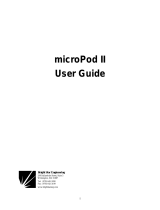Distinctive Call Waiting Parameters..................................................................... 251
Do Not Disturb.................................................................................................................252
Server-Based Do Not Disturb...............................................................................252
Do Not Disturb Parameters.................................................................................. 252
Remote Party Disconnect Alert Tone.............................................................................. 254
Remote Party Disconnect Alert Tone Parameter..................................................254
Call Waiting Alerts...........................................................................................................254
Call Waiting Alert Parameters.............................................................................. 254
Missed Call Notifications................................................................................................. 255
Missed Call Notification Parameters.................................................................... 255
Call Hold..........................................................................................................................256
Call Hold Parameters........................................................................................... 256
Hold Implementation............................................................................................ 257
Call Transfer....................................................................................................................257
Call Transfer Parameters..................................................................................... 257
Call Forwarding............................................................................................................... 258
Call Forward on Shared Lines..............................................................................258
Call Forwarding Parameters.................................................................................258
Automatic Off-Hook Call Placement................................................................................263
Automatic Off-Hook Call Placement Parameters................................................. 263
Multiple Line Keys Per Registration................................................................................ 263
Multiple Line Keys Per Registration Parameter....................................................263
Multiple Call Appearances.............................................................................................. 264
Multiple Call Appearance Parameters..................................................................264
Bridged Line Appearance................................................................................................265
Bridged Line Appearance Signaling..................................................................... 265
Bridged Line Appearance Parameters................................................................. 265
Voicemail.........................................................................................................................266
Voicemail Parameters.......................................................................................... 266
Local Call Recording....................................................................................................... 267
Local Call Recording Parameter.......................................................................... 267
Local and Centralized Conference Calls on Poly Trio.....................................................268
Local and Centralized Conference Call Parameters............................................ 268
Conference Management Parameter................................................................... 269
Conference Meeting Dial-In Options............................................................................... 269
Conference Meeting Dial-In Options Parameters.................................................270
Hybrid Line Registration..................................................................................................271
Hybrid Line Registration Limitations.....................................................................272
Hybrid Line Registration Parameters................................................................... 272
Local Digit Map............................................................................................................... 273
Local Digit Maps Parameters............................................................................... 273
OpenSIP Digit Map...............................................................................................278
Contents
9