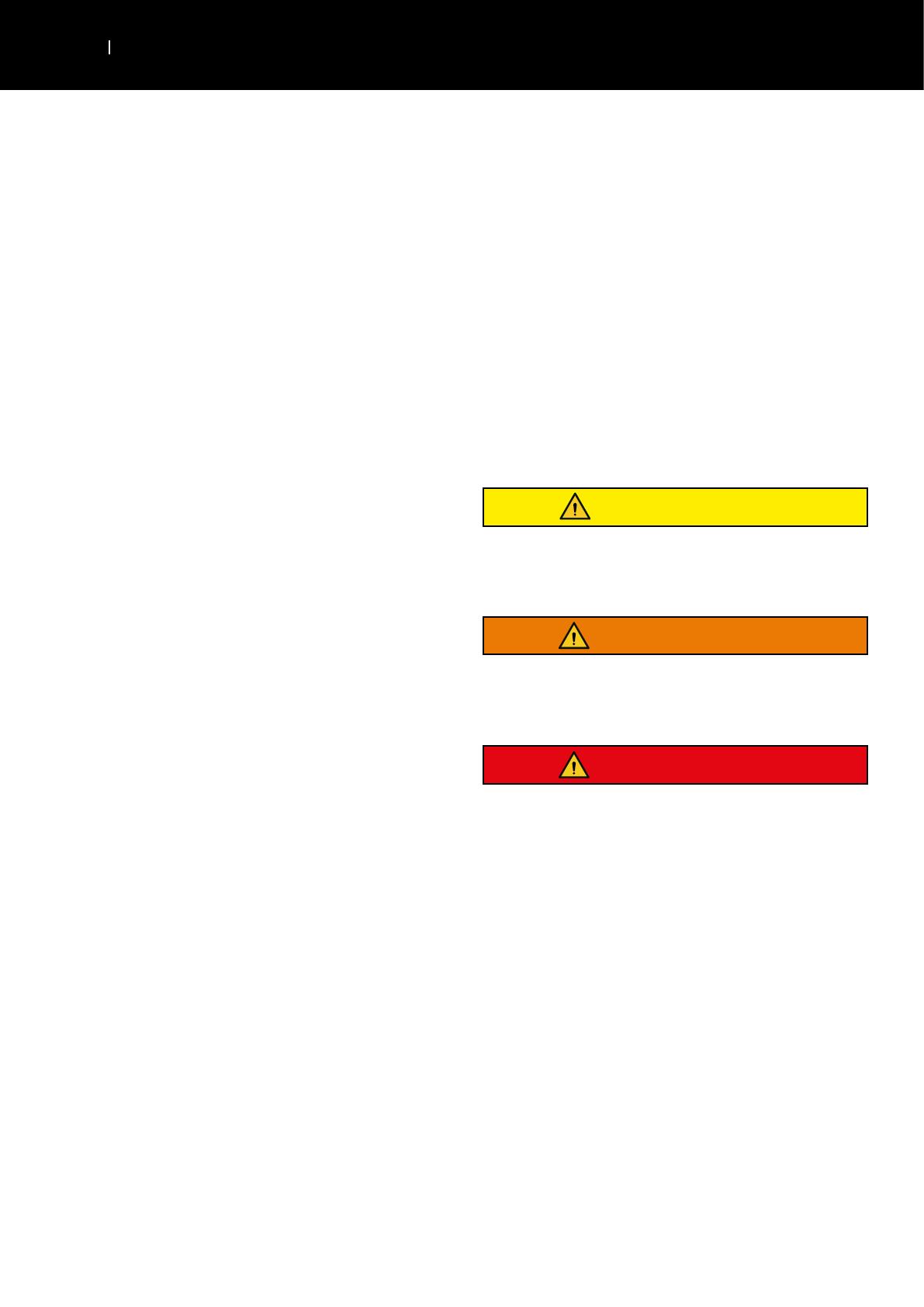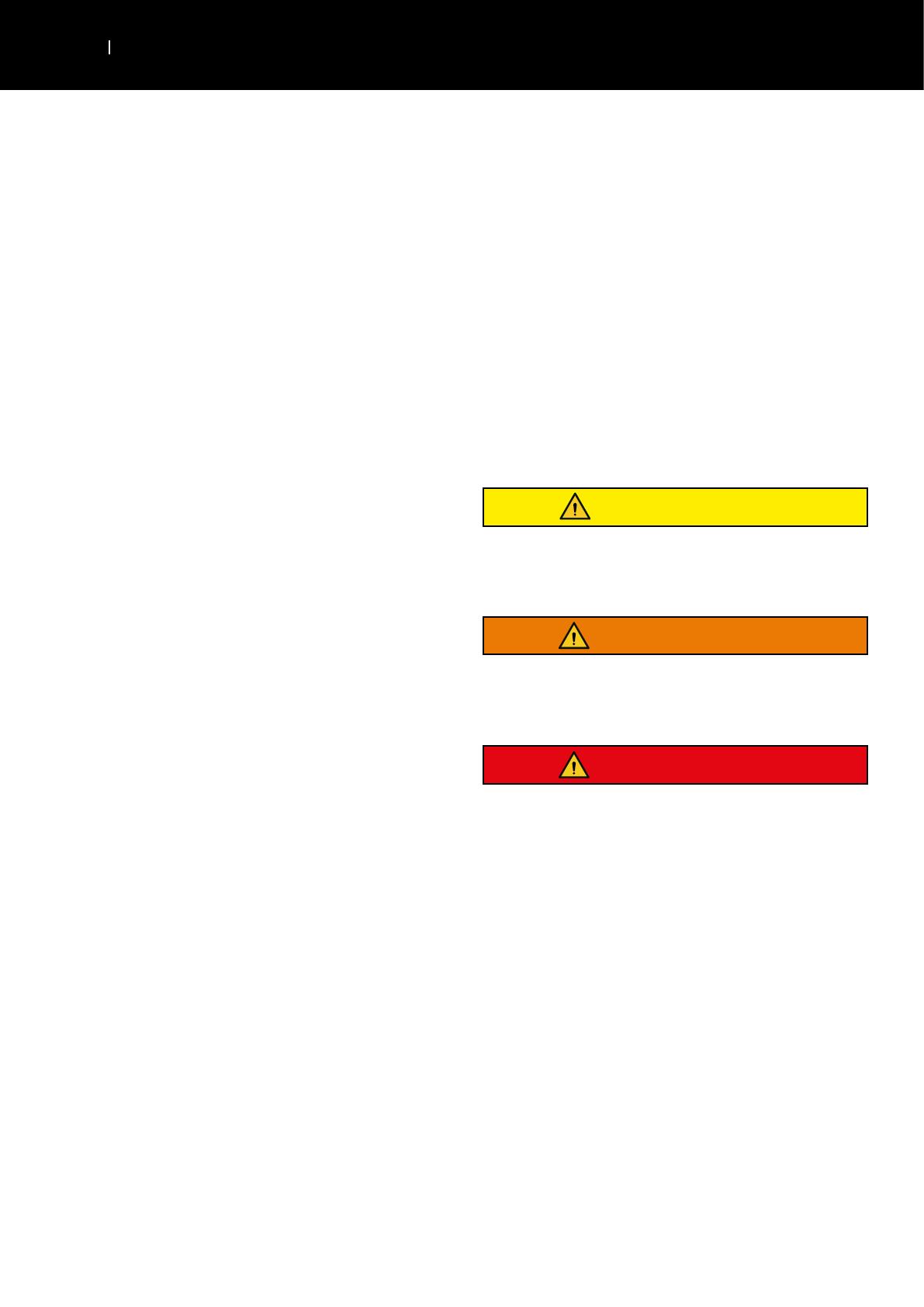
INTRODUCTION EN
INTELECT® MOBILE 2 ULTRASOUND USER MANUAL
This manual is intended for users of Intelect® Mobile . It
contains general information on operation, precautionary
practices, and maintenance.
In order to maximize use, eciency, and the life of the
system, please read this manual thoroughly and become
familiar with the controls, as well as the accessories before
operating the system.
In addition to the above information, this manual contains
care and installation instructions for the optional Cart and
Vacuum module for the users of the Intelect® Mobile .
Before administering any treatment to a patient, the
users of this equipment should read, understand, and
follow the information contained in this manual for each
mode of treatment available, as well as the indications,
contraindications, cautions, warnings, and dangers. Consult
other resources for additional information regarding the
application of electrotherapy and ultrasound.
INTENDED USER PROFILE
The intended user of this device is a licensed medical
professional. The user should be able to:
• Read and understand the operator’s manual,
warnings, cautions and dangers.
• Sense auditory and visual signals.
• Read and understand indications and
contraindications of the device
INTENDED ENVIRONMENT FOR USE
The device is intended to be operated in the clinic and
remote treatment locations. The intended clinical conditions
for use are a typical clinic setting including chiropractic
clinics, physical therapist clinics, athletic training rooms or
other rehabilitation settings. The patients home will also be
a frequent use setting where the clinician treats the patient
in his/her own home environment.
FOREWORD
NOTE: Throughout this manual, “NOTE” indicators
provide helpful information regarding the particular area
of function being described.
CAUTION
Text with a “CAUTION” indicator explains possible safety
infractions that have potential to cause minor or moderate
injury or damage to the equipment.
Text with a “WARNING” indicator explains possible safety
infractions that will potentially cause serious injury and
equipment damage.
Text with a “DANGER” indicator will explain possible safety
infractions that are imminently hazardous situations that
would result in death or serious injury.
The precautionary instructions found in this section and
throughout this manual are indicated by specific symbols.
Understand these symbols and their definitions before
operating this equipment. The definition of these symbols
are as follows:
PRECAUTIONARY INSTRUCTIONS
WARNING
DANGER
INTENDED USE
The Intelect Mobile device will be used to deliver a variety
of modalities to the patient, Ultrasound and electrical
stimulation delivered either as stand alone therapies or in
combination.