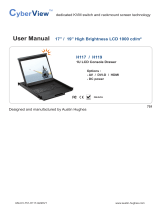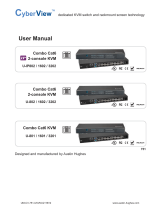Page is loading ...

Cyberview Technology Ltd.
www.cybview.com
Commercial-in-Confidence print&scan_user_414
Greyscale Scanner
CST 5000
Thermal Printer
CST 7000 & 7001
Installation and User Manual

Cyberview scanner and thermal printer - Installation and User Manual 15 October 2007
Commercial-in-Confidence Page 2 of 43
Copyright
© Cyberview® Technology Limited 2007
This document has been prepared by Cyberview Technology Limited and, subject to any existing agreements or
rights of other parties; Cyberview Technology Limited is the owner of the copyright of this document. The
contents may not be copied or disclosed to a third party without permission in writing from Cyberview
Technology Limited, nor may it be used for any purpose other than that for which it has been supplied.
Cyberview believes that the information in this document is accurate at the date of release but accepts no
responsibility for any loss or other consequence arising from omissions or inaccuracies contained herein.
The information in this document is subject to change. Revisions and updates will be issued from time to time to
document changes and/or additions.
The following are trademarks, registered trademarks or service marks of Cyberview Technology Limited,
Cyberscan Technology Inc, and Cyberview Technology Inc in the United Kingdom, other countries, or both:
Cyberview, Cyberscan, Doubloon Lagoon, Golden Track, Cash Cracker, Golden Saddle, Championship Penalty,
King‟s Crown, CrackerJack Jackpot, Maya, Wild Spin, Mia, Lara, Prima, Diamond Dice, Winning Goal, Maxi,
Firefly.
Microsoft, Windows, Windows NT, and the Windows logo are trademarks of Microsoft Corporation in the United
States, other countries, or both. Microsoft product screen shot(s) reprinted with permission from Microsoft
Corporation. Java and all Java-based trademarks and logos are trademarks or registered trademarks of Sun
Microsystems Inc. in the United States and other countries. Intel, Pentium, Xeon are trademarks or registered
trademarks of Intel Corporation or its subsidiaries in the United States and other countries. Other company
product names mentioned herein may be trademarks or registered trademarks of their respective owners and
should be noted as such.

Cyberview scanner and thermal printer - Installation and User Manual 15 October 2007
Table of Contents
1. Preface ......................................................................................................................................... 5
1.1 Who should read this guide ................................................................................................ 5
1.2 Related documents ............................................................................................................. 5
2. Hardware ...................................................................................................................................... 6
3. Installing Printer and Scanner Software ................................................................................... 7
3.1 Supported platforms ............................................................................................................ 7
3.1.1 Processor requirements .......................................................................................... 7
3.1.2 Memory ................................................................................................................... 7
3.1.3 Minimum specification ............................................................................................. 7
3.1.4 Motherboard – ECP devices ................................................................................... 8
3.2 Installing on: Windows 2000 and Windows XP ................................................................... 8
3.2.1 Installing driver software ......................................................................................... 8
3.2.2 Installing SDK software ......................................................................................... 10
3.3 Installing on: Windows 95, Windows 98, and Windows ME (for ECP devices only) ........ 11
4. Setting-up Hardware ................................................................................................................. 13
4.1 Connecting the printer ....................................................................................................... 13
4.2 Connecting the scanner .................................................................................................... 14
2.3 Connecting the power supply ............................................................................................ 14
5. Powering-On the Devices ......................................................................................................... 15
6. Completing the Driver Installation (USB devices) ................................................................. 16
7. Scanner Functional Verification .............................................................................................. 18
7.1 Installing EngBench .......................................................................................................... 18
7.2 Testing the scanner .......................................................................................................... 18
7.3 Calibrating the scanner ..................................................................................................... 19
7.4 Verifying scanner operation .............................................................................................. 20
8. Testing the Printer ..................................................................................................................... 22
8.1 Removing transit packaging (CST7000 printer only) ........................................................ 22
8.2 Verifying print function ...................................................................................................... 22
8.3 Verifying the barcode reader ............................................................................................. 23
9. Scanning Slips ........................................................................................................................... 24
10. Reading barcodes ..................................................................................................................... 25
11. Scanner Maintenance ............................................................................................................... 26
11.1 Routine cleaning .............................................................................................................. 26
11.2 Removing foreign objects ................................................................................................ 27
12. Printer Maintenance .................................................................................................................. 28
12.1 Changing printer paper: CST7000 printer ....................................................................... 28

Cyberview scanner and thermal printer - Installation and User Manual 15 October 2007
Commercial-in-Confidence Page 4 of 43
12.2 Changing printer paper: CST7001 printer ....................................................................... 30
Appendix A. Safety Instructions ............................................................................................. 32
Appendix B. Barcode Default Resets ............................................................................................. 33
Appendix C. CST5000 HIGH PERFORMANCE GREYSCALE SCANNER .................................... 35
Appendix D. CST7000 High Capacity Thermal Printer Specification .......................................... 36
Appendix E. CST7001 High Capacity Thermal Printer Specification .......................................... 37
Appendix F. Thermal Paper Specification ..................................................................................... 38
Appendix G. EngBench UI Quick Reference ................................................................................. 39
Appendix H. Manual Driver Installation ......................................................................................... 40

Cyberview scanner and thermal printer - Installation and User Manual 15 October 2007
Commercial-in-Confidence Page 5 of 43
1. Preface
This document contains details on:
Installing Cyberview printer and scanner driver software,
Installing the Cyberview printer and scanner SDK files,
Setting up printer and scanner hardware,
Using the printer and scanner.
IMPORTANT
The configuration methods discussed in this document have been tested
and approved by Cyberview. Configurations other than those detailed in
this document may result in system malfunction. Contact Cyberview for
advice on implementing configurations other than those detailed in this
document.
Cyberview cannot accept responsibility for component malfunctions
resulting from configurations different to those detailed in this
document if the changes were not first discussed with Cyberview.
1.1 Who should read this guide
This guide is for installation engineers responsibly for the installation and maintenance of Cyberview
printers and scanners.
1.2 Related documents
Cyberview Greyscale Scanner and Thermal Printer Software Interface Specification.
This document contains information on installing the printer and scanner software development kit,
and using it to create applications for the devices.
Cyberview Greyscale and Thermal Printer – Creating Betting Forms
This document details the method for creating active betting slips that when scanned can
automatically record customer bets.

Cyberview scanner and thermal printer - Installation and User Manual 15 October 2007
Commercial-in-Confidence Page 6 of 43
2. Hardware
Cyberview printer and scanners:
Device
Model number
Connector type
Image
Scanner
CST 5000-20001
ECP
Scanner
CST 5000-20002
USB
Epson printer
CST 7000-00002
ECP
Epson printer
CST 7000-00003
USB
XAC printer
CST 7001-00003
ECP
XAC printer
CST 7001-00004
USB
Connectors and accessories:
Item
Details
Image
New power supply
C5 clover leaf power connector with
Kycon KPP 4 pin connectors. The new
power pack has an improved power
ratio that allows images to be printed
and scanned at the same time.
Legacy power
supply
Figure-of-eight female power connector
with DB9 connectors.
Power adapter
DB9 to Kycon KPP adapter – for
connecting ECP devices to power
supply.
USB connector
Product code CST 9002.
Printer/scanner to PC USB connector.
This is the device to PC connector for
USB devices.

Cyberview scanner and thermal printer - Installation and User Manual 15 October 2007
Commercial-in-Confidence Page 7 of 43
3. Installing Printer and Scanner Software
3.1 Supported platforms
For simplicity, throughout this document the two types of supported scanner and printer are referred to
as: ECP printer and ECP scanner, and USB printer and USB scanner depending on the device‟s
connection type.
Platform support for the ECP printer and scanner drivers
Microsoft® Windows® 95
Microsoft Windows 98
Microsoft Windows ME
Microsoft Windows 2000
Microsoft Windows XP.
Platform support for the USB printer and scanner drivers
Microsoft Windows 2000
Microsoft Windows XP.
3.1.1 Processor requirements
Scanner and printer software is highly optimised and requires very low CPU overhead. The choice of a
suitable target system depends upon the level of image processing required and whether you intend to
create complex high-level image processing applications. For a basic and automatic bet entry slip (90
mm x 210mm) with traditional mark sense boxes, a low-spec processor is adequate.
3.1.2 Memory
The required DRAM memory size depends upon:
the physical size of the scanned document,
the resolution and number of bits-per-pixel chosen,
the size of the high-level application binary software.
The required permanent storage depends upon:
the size of the high-level application binary software,
the use or not of compression techniques,
the need to store two images of the binary software so that it is possible to revert to the
previous version for reasons of fault-tolerance when downloading updates.
3.1.3 Minimum specification
For evaluation or software development, the minimum configuration recommended is an Intel
Pentium® 100MHz with 32 Mbytes DRAM, and Windows 95 or 98. With such a configuration, all of the
scanner capabilities can be exercised.

Cyberview scanner and thermal printer - Installation and User Manual 15 October 2007
Commercial-in-Confidence Page 8 of 43
3.1.4 Motherboard – ECP devices
The x86 board must support the ECP mode and 8-bit DMA if using ECP devices. Hardware
configurations have been tested on the following chipsets:
PCI/ISA bridge: 82371XX or compatible (supports DMA Type F)
Super I/O: PC87338XXX, PC87306XXX and FDC37C66X for
When DMA Type F is available, data transfer rates on the ECP interface is increased by up to 30%
over standard DMA.
Various brands and models of ECP chipsets are not compatible at the hardware level. If chipsets other
than those listed above are present on the motherboard, the low level Cyberview software may not
recognize them. In such cases, some special low level adaptations may be required. Attempting this
will require detailed hardware specifications of the chipsets used.
3.2 Installing on: Windows 2000 and Windows XP
Driver and SDK installation on Windows 2000 and Windows XP is performed using an installation
Wizard. Upon CD insertion, you are presented with the following screen:
If the installation is an upgrade of the driver software only using an MSI rather than the SDK CD, this
screen will not be seen.
3.2.1 Installing driver software
To install driver software from the CD:
1. Ensure the printer and scanner are NOT connected to the target PC.
2. Select Install Printer/Scanner Drivers from the installation menu screen.
3. You are prompted to select your printer model. The product number can be found on the
underside of the printer. You are also prompted to select the printer connection method. For
USB devices select USB. For ECP devices select either LPT1 or LPT2 depending on the

Cyberview scanner and thermal printer - Installation and User Manual 15 October 2007
Commercial-in-Confidence Page 9 of 43
printer port on your PC you will be using to connect the printer. This will usually be LPT1
unless your PC has two printer ports and one is already in use by a non-Cyberview device.
4. Click Next.
5. The driver installation should complete and prompt you to click Finish when done.
To install driver software ONLY (LPTUSB upgrade) from an MSI:
1. Ensure the printer and scanner are NOT connected to the target PC.
2. Run the supplied executable (Cyberview_Printer_Scanner_Driver.exe).
3. You will see the following screen:
4. Click Next.
5. You are prompted to select your printer model. The product number can be found on the
underside of the printer. You are also prompted to select the printer connection type. USB
support will always be installed, but selecting LPT1 or LPT2 will additionally start the Cy.sys

Cyberview scanner and thermal printer - Installation and User Manual 15 October 2007
Commercial-in-Confidence Page 10 of 43
service for that port and configure its interrupt settings. This will usually be LPT1 unless your
PC has two printer ports and one is already in use by a non-Cyberview device. If your
machine does not have a parallel port, please select „USB only‟.
6. Click Next.
The driver installation should complete and prompt you to click Finish when done.
3.2.2 Installing SDK software
The SDK provides the EngBench utility required for setup as well as a number of sample files and
applications.
To install the SDK files:
1. Click Install Printer / Scanner SDK from the installation menu.
2. Follow the Wizard to install the SDK files onto your hard drive. During the installation you are
given the option to perform a Complete install or a Custom install. The following software is
installed during a complete install. You can choose to remove some or all of these components
by performing a Custom install.
EngBench
EngBench is Cyberview software that allows you to perform various
scanner functions such as: scanner initialisation, testing, and calibration.
EngBench is required if you are to be using the scanner in its default setup
using the standard drivers.
EngBench Special Versions contains a specific version for 3D barcode
decoding.
BMP2PRN
BMP2PRN is a simple command line tool that converts BMP images to
PRN format for use on printer output.
Device Drivers
The Device Drivers for all supported platforms will be saved to the hard-
drive. The drivers for Windows 2000 and Windows XP are automatically
installed when Install Printer/Scanner Drivers is selected from the
installation main screen.
Imaging
Legacy ISIS and TWAIN compliant scanner imaging drivers for Windows

Cyberview scanner and thermal printer - Installation and User Manual 15 October 2007
Commercial-in-Confidence Page 11 of 43
Drivers
95, Windows 98, and Windows Me. These are included on the installation
for completeness and should only require installation if they are specifically
needed.
Additional
DLLs
DLL and library files created for specific interface projects. Contact
Cyberview for more information.
Sample Files
Sample betting slips and sample interface code. The samples are useful if
you intend to write your own software to interface to the printer and
scanner.
3.3 Installing on: Windows 95, Windows 98, and Windows ME (for
ECP devices only)
To install printer and scanner software for Windows 95, Windows 98, or Windows ME:
1. Configure your BIOS to set your parallel port to ECP mode. To do this: Open your BIOS setup
utility (usually press DEL or F1 when the machine is booting up) and ensure that the parallel
port is set to ECP mode, i/o: 378h/778h. Also, set IRQ: 7 and DMA: 3. (These can be
changed later if required).
2. Allow the machine to fully boot up.
3. Insert the Printer and Scanner installation CD. Select Install Printer/Scanner SDK when the
installation menu is displayed. Follow the Wizard to install the files.
4. Locate the virtual device driver in:
<installation directory>\Device Drivers\Windows95_98_Me\Terminal\V7f_020116
5. Copy cvprtscn.vxd to the run directory or to Windows\system.
6. Navigate to the Port Settings tab in Device Manager.
START > Settings > Control Panel > System > Hardware > Device Manager > Ports > ECP
Printer Ports > Port Settings
Ensure Use any interrupt assigned to the port is enabled.
7. Click the Resources tab.
8. Ensure the following values apply:
IRQ: 07
DMA: 03
Input/Output Range: 0378-037F (for LPT1; alternatively 0278-027F for LPT2).

Cyberview scanner and thermal printer - Installation and User Manual 15 October 2007
Commercial-in-Confidence Page 12 of 43
IF the above values are not configured, set them as in the following:
a) Click Change Setting...
b) Use the drop-down arrow to select a Basic Configuration 000x.
Image 4
Image 5
c) If DMA shows a „?‟ then double-click it to display the dialog shown in image 5. Set the value to
3 and ensure that Conflict Information field displays: No devices are conflicting.
IF port configuration problems occur, check:
a) BIOS: If appropriate, make setting changes to the BIOS.
b) If settings must be made, ensure that ECP, Interrupt and DMA are selected.
c) Ensure that the parallel port is a motherboard-based port, and not an add-on PCI card.
9. Reboot the PC.

Cyberview scanner and thermal printer - Installation and User Manual 15 October 2007
Commercial-in-Confidence Page 13 of 43
4. Setting-up Hardware
The method for data connections for ECP devices is different between ECP and USB devices. USB
devices connect separately, ECP devices connect in „daisy-chain‟.
4.1 Connecting the printer
1. Place the printer upside down.
2. Insert the tip of a small flat screwdriver into each latch access hole and gently pry each end up.
3. Connect the data connector and power supply connector, placing the cables in the grooves.
ECP Printer
USB Scanner
Press-in release latch
using a screw driver

Cyberview scanner and thermal printer - Installation and User Manual 15 October 2007
Commercial-in-Confidence Page 14 of 43
Avoid over-tightening the locking screws on the ECP printer as this may result in later difficult
removal or even screw shaft damage.
It is important to hold the metal base in place while inserting the connections to avoid
damaging the internal electronic components.
4. Replace the trap door and gently snap catches into place.
4.2 Connecting the scanner
ECP Scanners
USB Scanners
Connect the data and power cables as shown.
The scanner has small icons above each socket to
guide you: P (printer), C (computer), and
S (scanner).
Avoid over-tightening the locking screws as this
may result in difficult subsequent undoing.
Connect the data and power cables as shown.
Once the scanner driver is installed and the
device connected
2.3 Connecting the power supply
1. Ensure that the AC plug is fully inserted into the power supply block.
2. The power supply is fan-less and therefore can be positioned or fixed on any of its sides.
Ensure that all other sides are clear and that the surrounding air temperature does not exceed
the maximal operating environment temperature of +35 °C.
3. It is advisable to fix the power supply on a vertical partition using, for example, Velcro, in order
to avoid it being covered by other objects or cables.
The power supply is thermally protected and will cut-off in case of overheating.

Cyberview scanner and thermal printer - Installation and User Manual 15 October 2007
Commercial-in-Confidence Page 15 of 43
5. Powering-On the Devices
To power-on the devices:
1. Ensure that the power plug is properly inserted in the power board and that the power board
ON switch is activated.
2. If the power board is fitted with a light indicator, verify that the light is illuminated.
3. Verify that the scanner green power-on light is on.
4. For ECP printers only, verify that the red barcode reader light is on. USB printers require
initialisation before the barcode reader light illuminates. Initialisation for USB printers is detailed
in the next section. The red illumination remains ON at all times. LEDs (Light Emitting Diodes)
produce the barcode illumination. They are NOT a laser light source, and they are safe.
Red Illumination
Power indicator light

Cyberview scanner and thermal printer - Installation and User Manual 15 October 2007
Commercial-in-Confidence Page 16 of 43
6. Completing the Driver Installation (USB devices)
Once the device drivers are installed and physically connected to the PC and to the power supply,
reboot your PC. When Windows resumes it should detect the new hardware. Do the following to
complete the driver installation:
1. From the Welcome dialog, select Install from a list or specific location (Advanced). Click Next.
2. From the Installation Options dialog, select Don’t Search. I will choose the driver to install. Click
Next.
3. Ensure that Cyberview USB High Speed Scanner is listed in the device model list. Click
Next.

Cyberview scanner and thermal printer - Installation and User Manual 15 October 2007
Commercial-in-Confidence Page 17 of 43
4. The Wizard installs the scanner software. Click Finish when complete.
5. Successfully installed and connected USB scanners will have an entry in Windows Device
Manager. To check this: Control Panel > Administrative Tools > Computer Management >
Device Manager > Universal Serial Bus controllers. The scanner entry will be listed as,
Cyberview USB High Speed Scanner.

Cyberview scanner and thermal printer - Installation and User Manual 15 October 2007
Commercial-in-Confidence Page 18 of 43
7. Scanner Functional Verification
Verification of scanner function is performed using the Cyberview EngBench utility supplied with the
SDK installation.
7.1 Installing EngBench
EngBench is a PC hardware independent executable. Using EngBench you can test all printer and
scanner operations as well as some specific terminal functions.
The EngBench application is installed as part of the SDK into the default location: <install
location>\Printer Scanner SDK\EngBench\
An EngBench user interface quick reference is available on page 39.
7.2 Testing the scanner
1. Run EngBench.exe from its installation location.
2. The EngBench user interface is displayed as follows:
3. Press F6 to display the Messages window. Examine the Status Display or the Messages
window to ensure there are no errors. The message Config not FOUND, PLEASE CALIBRATE
means that EngBench has detected that the scanner has not been calibrated. This will be done
shortly.
4. An Init KO message indicates an error with connection. In this case, verify all connections and
ensure that the power supply is ON.
This messages window is displayed
by pressing F6
Press F6 again to turn it OFF
Status Display

Cyberview scanner and thermal printer - Installation and User Manual 15 October 2007
Commercial-in-Confidence Page 19 of 43
5. To restart the initialization sequence, click
6. The scanner cannot operate until the Init OK: message is displayed.
7.3 Calibrating the scanner
The following calibration procedure is to be performed using photo-quality white paper specially cut
with a 223 mm width. Using other white paper for scanner calibration may result in scanning errors.
Ensure the white side of the photo paper faces towards the front of the scanner.
1. Start EngBench.exe (if it is not already running).
2. Select CAL from the EngBench menu bar.
3. The Insert White Paper dialog box is displayed:
4. Insert the 223mm edge of the calibration paper into the scanner input slot as shown below,
ensuring that the paper is properly centred.
“Init KO” indicates scanner is not
functioning

Cyberview scanner and thermal printer - Installation and User Manual 15 October 2007
Commercial-in-Confidence Page 20 of 43
5. While holding the calibration paper in the scanner input guide, click OK on the Insert White
Paper dialog box.
6. The calibration paper moves forward and backward for a few seconds. When the calibration is
complete, the scanner releases the paper.
7.4 Verifying scanner operation
1. Take a valid reference slip such as the 49’s Quickslip and insert it into the scanner. Examine
the image displayed.
223 mm width
/