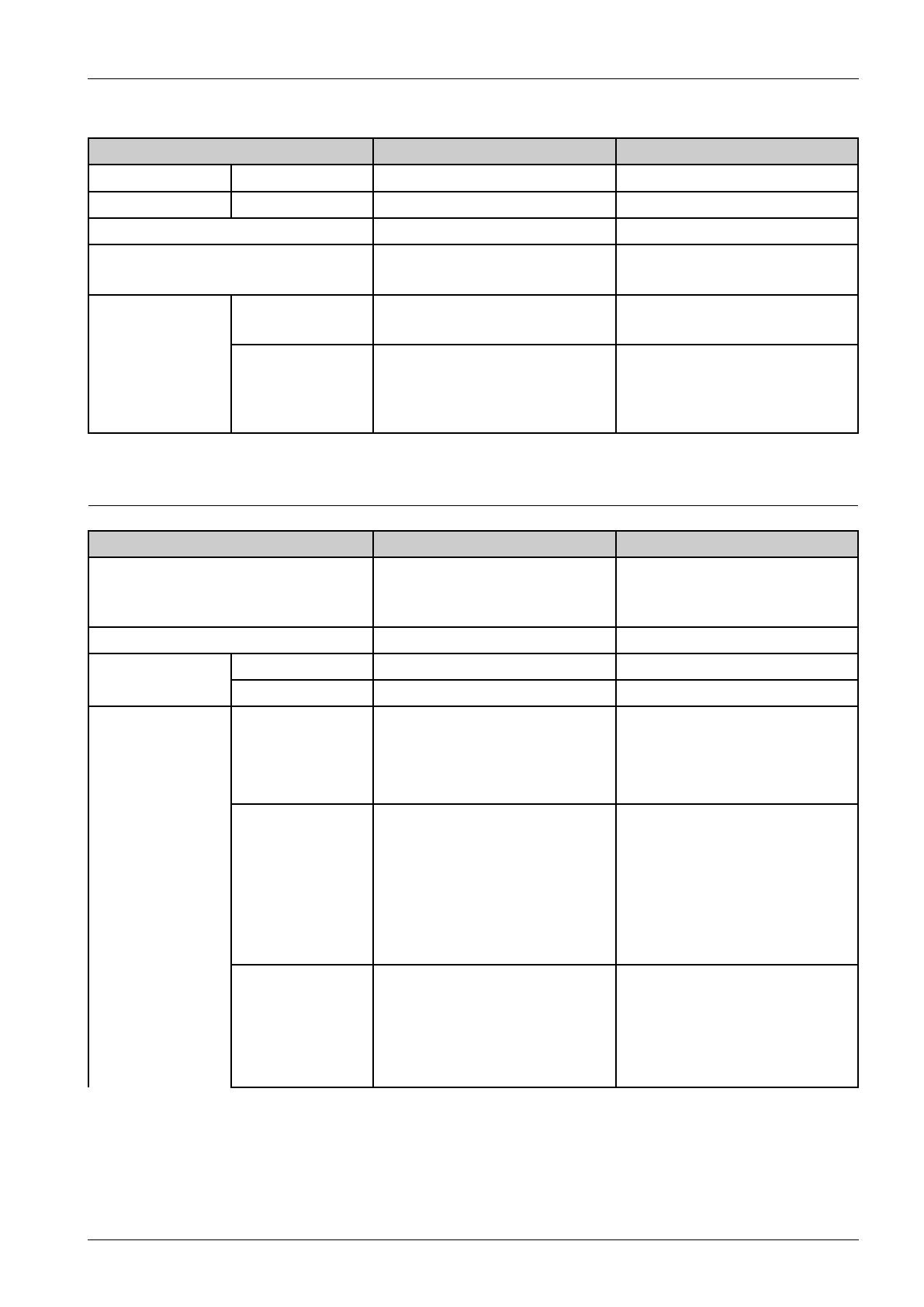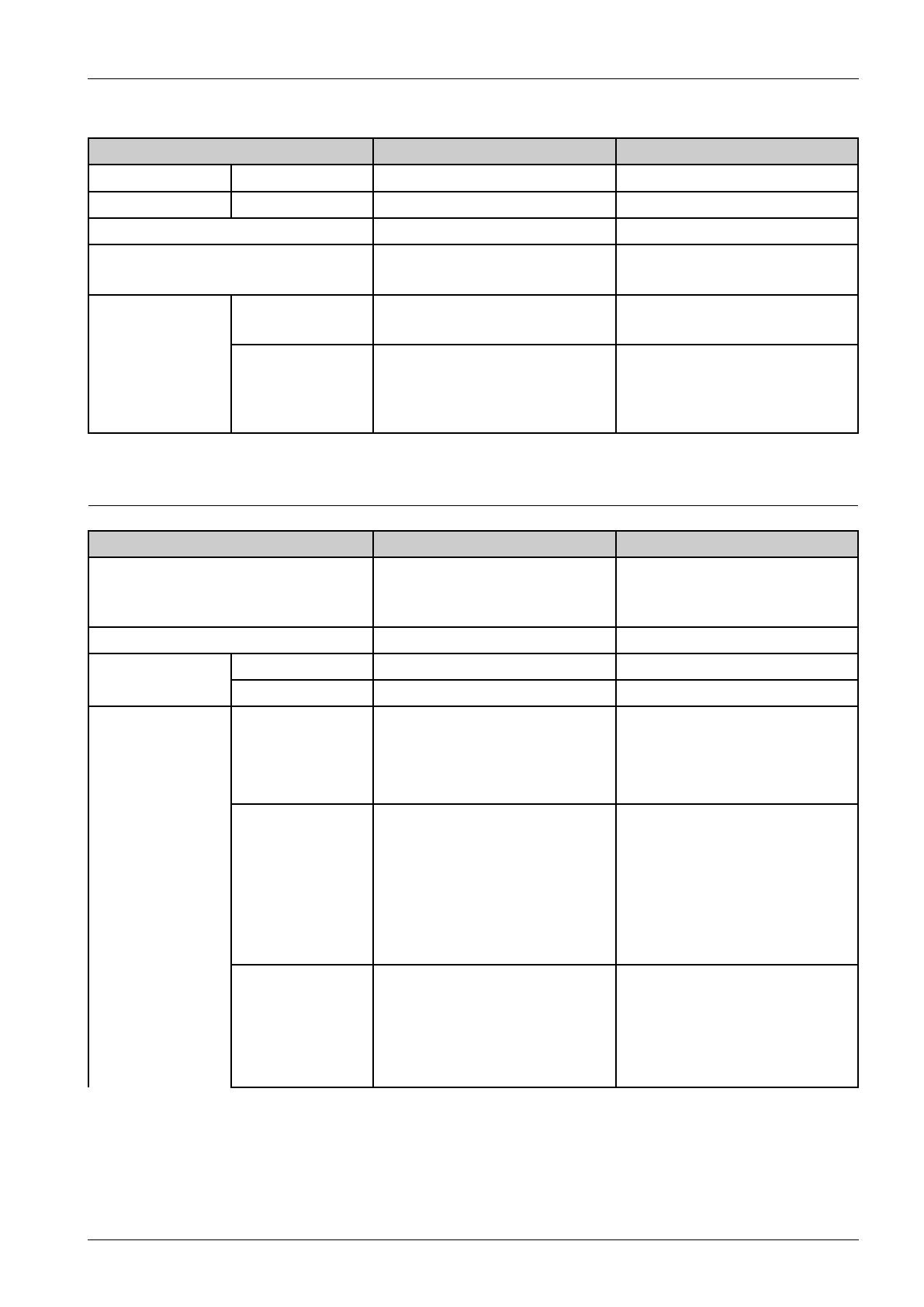
2.Productspecicationanddescription
■Interface
ItemCLX-4195NCLX-4195FN/4195FW
ParallelOptionInterfaceN/AN/A
USBHighSpeedUSB2.0Device1Port,Host1PortDevice1Port,Host1Port
WiredNetwork10/100/1000BaseTX10/100/1000BaseTX
WirelessNetworkN/A•4195FN:N/A
•4195FW:802.11b/g/n
LCD4LinesGraphic•4195FN:4LinesGraphic
•4195FW:4.3inchGraphic
UserInterface
LED4(ECO,POWER,NA VI,STA TUS)
•4195FN:5(ECO,POWER,
NA VI,STA TUS,ScanTo)
•4195FW:3(POWER,STA TUS,
Wireless)
2.1.2.6.PaperHandling
ItemCLX-4195NCLX-4195FN/4195FW
StandardCapacity
•250-sheetCassette
Tray@80g/m²
•1-sheetManualTray
•250-sheetCassette
Tray@80g/m²
•1-sheetManualTray
Max.Capacity251sheets@80g/m²251sheets@80g/m²
Max.Size216x356mm(8.5"x14")216x356mm(8.5"x14")
PrintingMin.Size76x127mm(3.0"x5.0")76x127mm(3.0"x5.0")
Capacity
•PlainPaper:1sheet@80g/m²
•Transparency:1sheet
•Label:1sheet
•Envelope:1sheet
•PlainPaper:1sheet@80g/m²
•Transparency:1sheet
•Label:1sheet
•Envelope:1sheet
Mediasizes
A4,Letter,Legal,Ocio,Folio,
JISB5,ISOB5,Executive,A5,
Statement,A6,IndexCardStock,
Postcard,EnvelopeMonarch,
EnvelopeNo-10,EnvelopeDL,
EnvelopeC5,EnvelopeC6,Envelope
No9,Custom[76x127mm(3.0"x
5.0")~216x356mm(8.5"x14")]
A4,Letter,Legal,Ocio,Folio,
JISB5,ISOB5,Executive,A5,
Statement,A6,IndexCardStock,
Postcard,EnvelopeMonarch,
EnvelopeNo-10,EnvelopeDL,
EnvelopeC5,EnvelopeC6,Envelope
No9,Custom[76x127mm(3.0"x
5.0")~216x356mm(8.5"x14")]
Mediatype
PlainPaper,ThinPaper,ThickPaper,
Cardstock,ThickerPaper,Hole
Punched,Transparency,Pre-Printed,
LetterHead,Recycled,Archive,Bond,
Label,Envelope,Cotton,Colored,
Glossy
PlainPaper,ThinPaper,ThickPaper,
Cardstock,ThickerPaper,Hole
Punched,Transparency,Pre-Printed,
LetterHead,Recycled,Archive,Bond,
Label,Envelope,Cotton,Colored,
Glossy
Multi-purposetray
Copyright©1995-2013SAMSUNG.Allrightsreserved.2-10