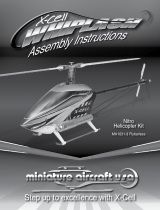Page is loading ...

INSTALLATION NOTES
GARMIN 796 MOUNT FOR BARON
MODEL 241 053
Thank you for buying this mount from Angerole. We try to take great care
with, and are proud of, the fit, finish, and build quality of our products.
If you find that the the quality of anything you see in this kit is not
satisfactory, we would like to know about it.
These notes are intended to accompany the exploded parts diagram. Please
read them thoroughly and review the diagram before beginning to
assemble your mount.
We suggest the following assembly sequence:
1. Before you begin, please make sure your kit is complete: There
should be 5 aluminum pieces, some bolts and washers, a rubber o-
ring and 2 allen keys
2. Hook the o-ring (part #14) over the lips of the yoke arm adaptor
(Part #1). It’s easy to do with your fingers. The o-ring is the seal to
keep dust and dirt out of your control yoke
3. Attach the retainer (part #2) to the yoke arm adaptor with the two
10-32 socket cap head screws (part #13) and washers (part #12).
Thread the screws in just far enough that their end is flush with
the back face of the retainer.
4. Sitting in your airplane, remove the factory spring steel cover from
the inspection hole on the back of your yoke. You can probably do
this with your fingernail (it’s not in there very tight) but it might be
easier to lever it off with a small screwdriver. No force should be
necessary.
5. Hold the yoke arm adaptor so that the wider end of the tapered
center hole is facing up. Thread one end of the retainer through the
inspection hole and slide the whole assembly to that side until the
bolt touches the hole’s edge. The other end of the retainer will now
be clear of the other end of the hole and can be inserted. Settle the
adaptor into the hole and tighten the two 10-32 screws with the
large allen key. This is much easier to do than describe and should
take only a few seconds.
6. When the retaining screws are tight, the whole assembly will be
firm and rigid. Looking down from above, you should see the adaptor
will be settled completely into the inspection hole. Because the
yoke arm’s back face is curved, the adaptor will only touch at the
centre. The top and bottom edges will be clear of the yoke casting
and the gap will be filled and sealed by the o-ring.
7. If you ever want to remove the mount from your yoke, undo the
screws just enough to wriggle the retainer out of the hole. You

don’t want to completely undo the retainer - it might drop inside the
yoke and it will be a bear to get out.
8. Fit the end of the g796 Baron arm (Part #3) to the Yoke Arm Adaptor
by engaging the tapered section in the hole, inserting a ¼ UNC
button head screw (part #10) and washer (part #9) from underneath
the yoke arm adaptor. Tighten this screw just enough to keep it in
place, with your fingers only for now.
9. Fit the AMPS plate (Part #5) to the Plate Mount (part #4) with the
two 10-32 countersunk screws (part #11). Thread the Garmin-
supplied hardware through the slotted holes in the AMPS plate and
into the back of the 796 cradle and tighten them a little. The slotted
holes in the AMPS Plate allow precise vertical orientation of the
GPS unit.
10.Fit the sub-assembly you just made to the 796 Baron Arm. The
tapered end of the arm end engages with the corresponding tapered
hole in the plate mount and is retained by a ¼ UNC button head
screw and washer. You’ll need the 5/32” (large) allen key to tighten
up the bolt - just barely snug for now.
11.Adjust the angle, tilt and vertical orientation of the GPS to your
liking by loosening and retightening the ¼” button head screws at
the appropriate ends of the arm and the cradle screws. When you
have everything set the way you want it, tighten all the hardware.
Generally, once set, you’ll never want to adjust this again.
12.As you probably know, there is a chain inside your yoke assembly
that transmits the aileron drive from the yoke to the center
column. This mount’s retainer is designed to fit between the chain
runs and, by design, there is plenty of clearance. This said, after
you’ve fitted and adjusted this mount, operate all your flight and
engine controls through their entire range to MAKE SURE there is
no interference. If you feel any interference at all, investigate
the reasons thoroughly and BE CERTAIN they are fixed BEFORE
going flying. If you’ve fitted the mount to a throw-over yoke,
please also make sure it’s clear on the co-pilot’s side. Depending
on adjustment, it should be, but CHECK anyway.
No set of instructions can substitute for common sense. It is the sole
responsibility of the owner/operator of the aircraft to place this mount
and secure the unit so that it will not interfere with the aircraft's
operating controls and safety devices, or cause damage or personal injury
in the event of an accident or turbulence. Do not mount your device where
the pilot or passengers are likely to impact it in an accident, collision, or
turbulence. This mounting hardware is not warranted against turbulence,
collision damage, or related consequences. After installing your mount,
make sure that the aircraft flight controls are free and clear and that
the device, the mount and wiring do not cause any interference with the
flight controls.
Please write to us at [email protected] with any questions you may have.
Good luck and enjoy!
/