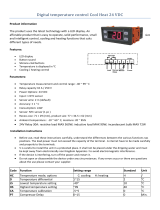Page is loading ...

Ascon Tecnologic - e34B - OPERATING INSTRUCTIONS - PAG. 1
e34B
DIGITAL ELECTRONIC
TEMPERATURE CONTROLLER
WITH DEFROSTING FUNCTION
OPERATING INSTRUCTIONS
23/01 - Code: ISTR_M_e34B_E_05_--
ASCON TECNOLOGIC S.r.l.
Viale Indipendenza 56, 27029 - VIGEVANO (PV) ITALY
Tel.: +39 0381 69871 - Fax: +39 0381 698730
http:\\www.ascontecnologic.com
PREFACE
D This manual contains the information necessary for
the product to be installed correctly and also instruc-
tions for its maintenance and use; we therefore recom-
mend that the utmost attention is paid to the following
instructions and to save it.
This document is the exclusive property of Ascon Tecnologic
S.r.l. which forbids any reproduction and divulgation, even
partially, of the document, unless expressly authorized.
Ascon Tecnologic
S.r.l. reserves the right to make any formal
or functional changes at any moment and without any notice.
Ascon Tecnologic S.r.l. and its legal representatives do not
assume any responsibility for any damage to people, things
or animals deriving from violation, wrong or improper use or
in any case not in compliance with the instrument features.
D Whenever a failure or a malfunction of the device
may cause dangerous situations for persons, thing
or animals, please remember that the plant has to be
equipped with additional electromechanical devices
which will guarantee safety.
1. INSTRUMENT DESCRIPTION
1.1 General description
The model e34B is a microprocessor based digital electronic
temperature controller that is typically used in cooling applica-
tions with ON/OFF temperature control and defrost control
at time intervals, by arrival at temperature or by length of time
of continuous compressor operation through stopping the
compressor, electric heating or hot gas/cycle inversion.
The controller is equipped with special defrost optimization
functions and with other functions that can be used to obtain
energy savings from the controlled system.
The instrument has up to 4 relay (or 2 relay and 2 SSR)
outputs and up to 3 NTC temperature probes inputs one
of which can be configured as digital input.
The instrument has an internal buzzer for the acoustic
alarms signalling and a voltage alarm system that deacti-
vates the outputs if the mains voltage is too high/low.
Index
1. Instrument description ............................................... 1
1.1 General description ........................................................... 1
1.2 Front panel pescription ..................................................... 2
2. Programming ............................................................... 2
2.1 Fast Normal Set Point Programming.................................2
2.2 Standard mode parameters programming ........................ 3
2.3 Parameter protection using a Password ........................... 3
2.4 Customized mode parameter programming
(parameters programming level) .......................................3
2.5 Reset parameters to default value .................................... 4
2.6 Keyboard lock function ......................................................4
2.7 Variables display ............................................................... 4
3. Usage warnings ........................................................... 4
3.1 Admitted use ..................................................................... 4
4. Installation warnings ................................................... 5
4.1 Mechanical mounting ........................................................ 5
4.2 Dimensions [mm] .............................................................. 5
4.3 Electrical connections ....................................................... 5
5. Functions ..................................................................... 6
5.1 ON/Stand-by function ........................................................6
5.2 Normal, Economic and Turbo operation ............................ 6
5.3 Measure and display configuration ................................... 7
5.4 Digital input configuration .................................................. 7
5.5 Outputs and buzzer configuration ..................................... 7
5.6 Temperature control .......................................................... 8
5.7 Compressor protection function and power-on delay ........ 9
5.8 Defrost control ................................................................... 9
5.9 Evaporator fans control ................................................... 12
5.10 Alarm functions ............................................................... 12
5.11 Function of keys / and / ................................... 13
6. Accessories ............................................................... 14
6.1 Parameters configuration by A01 ....................................14
6.2 Parameters configuration by AFC1 ................................. 14
6.3 Remote display “TVR Y” .................................................. 14
6.4 RS485 Serial Interface with ARS1 .................................. 15
7. Programmable parameters table .............................. 16
8. Problems and maintenance ...................................... 19
8.1 Notifications .................................................................... 19
8.2 Cleaning .......................................................................... 19
8.3 Disposal .......................................................................... 19
9. Warranty and Repairs ............................................... 19
10. Technical data ............................................................ 19
10.1 Electrical characteristics ................................................. 19
10.2 Mechanical characteristics .............................................. 19
10.3 Functional features ......................................................... 20
11. Instrument ordering code ......................................... 20

Ascon Tecnologic - e34B - OPERATING INSTRUCTIONS - PAG. 2
The 4 outputs can be used to control the compressor or the
temperature control device, the defroster, the evaporator
fans and a configurable auxiliary device (Light, Alarm, etc.).
The 3 inputs for temperature probes can be used for the
cell temperature control, to measure the evaporator tem-
perature and/or other auxiliary temperatures (e.g. products
temperature, condenser temperature, etc.).
The digital input, alternative to the Pr3 probe, can be config-
ured to perform various functions such as: cell gate signal,
defrost commands, selection of a different set of temperature
control, signaling of an external alarm, activation of a continu-
ous cycle, activation of the auxiliary output etc..
The operating parameters configuration can be made through
the keypad, through the A01 device connected to the TTL
port (standard) or using the NFC communication (optional).
1.2 Front panel pescription
e34B
P
U
trb
4
2
1
5
9
7
8
10
6
3
1 /: Pressed for about 1 s enables the ECO function
or turns the instrument ON/OFF (Stand-by). The function
selection is made with tUf parameter. Pressed for 5 s
together with the / key, allows to access to the param-
eter programming mode. Pressed for 5 s together with the
/ key allows to access the variable display mode. In
programming mode it is used to return to normal operation;
2 /: In normal mode, pressed an released allows to
access the direct Set Point selection/change modality.
Pressed for 5 s can be used to start/stop manual defrost
cycle ( ). In programming mode and in variable display
mode is used to select the parameters and to increase
the value to be set. In programming mode can be used
together with /
key to change parameters level.
When the keyboard is locked, the keys / and /
used together (hold pressed for 5 s), unlock the keyboard.
3 /
turbo:
In normal mode, pressed an released al-
lows to access the direct Set Point selection/change
modality. Pressed for 5 s can be used to start/stop a
control cycle with “turbo” modality ( ). In programming
mode and in variable display mode is used to select the
parameters and to increase the value to be set.
4 / : Pressed for about 1 s enables/disables the output
selected as “Light”. The function selection is made with tfb
parameter. Pressed for 5 s together with the / key,
allows to access to the parameter programming mode.
In programming mode is used to enter in parameters
edit mode and confirm the entered values. In program-
ming mode can be used together with the / key
to change the programming level of the parameters.
Pressed together with the /
key for 5 s allows the
keyboard unlock.
5 LED dp/Stand-by: During the normal operation is the
decimal point, when the instrument is placed in Stand-
by mode, this is the only lighted LED. In programming
mode, while the parameter code is displayed, the dot
indicates the parameter protection level: not protected
(lit up), protected (flashing) and hidden (turned OFF).
6 LED
: Indicates the output status (compressor or
temperature control device) when the instrument
is programmed for cooling operation; ON (lit up),
OFF (turned OFF) or inhibited (flashing).
7 LED : Indicates the output status (compressor or temper-
ature control device) when the instrument is programmed
for heating operation; ON (lit), OFF (turned OFF) or inhib-
ited (flashing).
8 LED
: Indicates the alarm status: ON (lit),
OFF (turned OFF) or silenced or stored (flashing).
9 LED : Indicates that the defrost is in progress (on) or
drainage time in progress (flashing).
10 LED : Indicates fan output status ON (on), OFF (off)
or inhibited (flashing).
2. PROGRAMMING
2.1 Fast Normal Set Point Programming
The instrument allows, through the tEd parameter, to man-
age the selection of the regulation Set point according to two
distinct modes.
Setting tEd =1 the instrument allows the SP1 Set Point set-
ting inside the limits inserted with SPH and SPE parameters.
Using this method, press and release the or key, the
controller anwers showing the SP1 active, at this point, using
the and keys is possible to change the SP2 value to
the desired one. Once the desired value has been selected,
press the / key or wait 10 s after which the instrument
makes the new set Point value active and the display returns
to the normal operating mode.
Max. =
spE
value
ECO SET (e.g. 10°)
Min. = spH value
Turbo SET (e.g. -10°)
Increase
value
Decrease
value
-2.0
-2.0
tEd = 1 mode
Set Point programming
Setting tEd = 2, the controller allows to select which of the 3
pre-set Set Points (SP1, SP2, SP3) is to be set to active. In
this mode, pressing and releasing the ss / dd key the instru-
ment shows the active Set Point (SP1, SP2, SP3) alternatedto
its value, pressing the / keys again it will be possible to
select which one of the three is to be activated. Once the de-
sired Set Point has been activated, press the / key or wait
10 s after which the instrument makes the selected Set Point
active and the display returns to the normal operating mode.
sp1 (e.g. 4.0°)
sp2 (e.g. 2.0°)
Increase
selection
Decrease
selection
sp2
sp2
tEd = 2 mode
Set Point selection
sp3 (e.g. 0.0°)
Note: The use of the device with tEd = 2 is the most practi-
cal and
simple for the end user who, with the opera-
tions illustrated below, can easily select, as the active,
one among the 4/5 preset Set Point temperatures (SPE,
SP1, SP2 , SP3 and SPH).

Ascon Tecnologic - e34B - OPERATING INSTRUCTIONS - PAG. 3
-2.0
-2.0
Press and
hold for 1s
Press and
release
(e.g. 4.0°)
eco
eco
10.0
10.0
(e.g. -5.0°)
trb
trb
-5.0
-5.0
(e.g. 4.0°)
sp1
sp1
4..0
4..0
(e.g. 2.0°)
sp2
sp2
2.0
2.0
(e.g. 0.0°)
sp3
sp3
0.0
0.0
or
Press and
hold for 5s
2.2 Standard mode parameters programming
To access the instrument function parameters when pass-
word protection is disabled, press the keys /
and /
at the same time and keep them pressed for about 5 s, after
which the display shows the code that identifies the first pro-
grammable parameter. Press
the / keys to display the
desired parameter, then, pressing the
/
key, the display
shows the parameter code alternated to its value that can be
changed with the and keys.
Once the desired value has been set, press / again: the
new value is stored and the display shows only the code of the
selected parameter. Pressing the / keys, it is now pos-
sible to select another parameter and change it as described.
To exit the program mode, press no keys for about 30 s or
keep the / key pressed for 2 s.
-15.5
-15.5
sPH
sPH
-20.0
-20.0
Parameter select
(Program mode)
Previous
Parameter
Normal mode
Parameters
setting
Next
Parameter
2 s
5 s Increase
value
Decrease
value
Note: With parameters in which the variable to be set is a time,
the least significant time unit (s when s/min, min when
min/h) is displayed in negative form (with the sign -); the
most significant time unit (m when s/min, h when min/h)
is displayed as a positive value (without the sign).
2.3 Parameter protection using a Password
The instrument has a parameter protection function using a
password that can be personalised through the tpp parameter
To protect the parameters, set the desired password number
in the parameter
tpp
.
When the protection is active, press the keys /
and /
at the same time and keep them pressed for about 5 s, after
which the display shows r.p. Now press only the /
key,
the display shows 0; using the / keys, insert the pro-
grammed password number and press the key /
again.
If the password is correct the instrument displays the code of
the first parameter and it will be possible to program the in-
strument in the same way described in the previous section.
The password protection can be disabled by setting
tpp
= oF.
spH
spH
-15.5
-15.5
0
0
Normal mode
Password
request
Parameter
(Program mode)
Insert password
2 s
5 s Increase
value
Decrease
value
rp
rp
Correct
password
inserted
Notes: 1. All parameters are configured by default at “pro-
tected” level so that setting the
tpp
parameter
protects all parameters with the password.
2. If the Password gets lost, just switch OFF and ON
the instrument, push / key during the initial
test keeping it pressed for 5 s. In this way it is
possible to access all the parameters, verify and
modify the parameter
tpp
.
2.4 Customized mode parameter programming
(parameters programming level)
The password hides all the configuration parameters behind a
factory set password to avoid unwanted changes to the con-
troller parameters.
To make a parameter accessible without
having to enter the password when
tpp
password protection
is activate, use the procedure that follows:
Enter the program mode using the tpp Password and select the
parameter that must be accessible (no password protection).
Once a parameter is selected, if the dp LED flashes the
parameter is programmable by entering the password (is
“protected”). If the dp LED is steady ON the parameter is
programmable without password (is “unprotected”).
To change the parameter visibility, press the /
key and
keeping it pressed also press the button.
The dp LED changes its state indicating the new level of
parameter accessibility (ON = not protected;
flashing = password protected).
In case some parameters are not protected, accessing
the the programming mode the device first shows the not
protected parameters, then the r.p parameter (through which
will be possible to access the “protected” parameters).
Previous
Param.
Not protected
parameters
Parameter
setting
Next
Param.
Increase
value
Decrease
value
AHA
AHA
35.0
35.0
spH
spH
-15.5
-15.5
0
0
Normal mode
Password
request
Parameter
(Program mode)
Insert password
Correct
password
inserted
2 s
5 s
Increase
value
Decrease
value
rp
rp

Ascon Tecnologic - e34B - OPERATING INSTRUCTIONS - PAG. 4
2.5 Reset parameters to default value
The instrument allows the reset of the parameters to values
programmed in factory as default
To restore the default parameters value set value -48 at
r.p password request. Therefore, to make the reset to the
default parameters, enable the Password using the tPP
parameter so that the r.p setting is requested, at this point
insert -48 instead of the programmed access password.
Once confirmed the password with the /
key the display
shows “---” for 2 s therefore the instrument resets all the
parameters to factory default setting.
2.6 Keyboard lock function
On the instrument it is possible to completely lock the keyboard.
This function is useful when the controller is in an accessible
area and the changes must be avoided.
To activate the keyboard lock it is enough program the pa-
rameter tLo to a value different from oF.
The
tLo
value is the keys inactivity time after which the key-
board will be automatically locked.
Therefore, pressing no buttons for the time set at tLo, the
instrument automatically disables the keys normal functions.
When the keyboard is locked, if any of the key is pressed,
the display showss Ln to indicate that the lock is active.
To unlock the keyboard it is enough to contemporaneously
press
/
+ / keys and keep them pushed for 5 s, after
which the label LF appears on the display and all the key
functions will be available again.
2.7 Variables display
The display normally shows the variable set with parameter
idS, but it is possible to display all the measurement and
operating variables by simultaneously pressing the /
and
/
turbo
keys for 5 s.
The display will alternately show the code that identifies the
first displayable variable and its value.
So with the
/ keys
keys you can view all the variables:
pr1 Probe Pr1 temperature measurement;
Pr2 Probe Pr3 temperature measurement;
Pr3 Probe Pr3 temperature measurement;
Lt Minimum stored temperature readed by Pr1 probe;
Ht Maximum stored temperature readed by Pr1 probe;
U Mains voltage read by the instrument (ULU/UHU ≠ oF).
Peak values Lt and Ht are not saved when power failure
occours; a peak can be reset by pressing the / button
for 3 s while viewing that peak. After 3 s, the display shows
“---” for an instant to indicate that the displayed peak has
been erased and assumes the temperature measured at that
moment as the new peak. To reset the other peak repeat the
procedure while the system is displaying its value.
To exit the variable display mode, press no keys for about
10 s or press the
/
key.
-5.3
-5.3
Pr2
Pr2
Previous
Variable
Normal mode
Instrument variable
Next
Variable
2 s
5 s
3. USAGE WARNINGS
3.1 Admitted use
D The instrument has been projected and manufactured
as a measuring and control device to be used accord-
ing to EN60730-1 at altitudes operation below 2000 m.
Using the instrument for applications not expressly permitted
by the above mentioned rule must adopt all the necessary
protective measures.
The instrument MUST NOT BE USED in dangerous environ-
ments (flammable or explosive) without adequate protections.
The instrument used with NTC 103AT11 probe (identifiable
by the printed code “103AT-11” visible on the sensor part)
is compliant with standard EN 13485 (“Thermometers for
measuring the air and product temperature for the transport,
storage and distribution of chilled, frozen, deep-frozen/quick-
frozen food and ice cream”) with the following classification:
[EN13485 air, S, A, 2, -50°C +90°C]
Remember that the end user must periodically check and veri-
fy the thermometers in compliance with standard EN 13486.
The installer must ensure that the EMC rules are respected,
also after the instrument installation, if necessary using
proper filters.

Ascon Tecnologic - e34B - OPERATING INSTRUCTIONS - PAG. 5
4. INSTALLATION WARNINGS
4.1 Mechanical mounting
The instrument, in case 78 x 35 mm, is designed for flush-
in panel mounting. Make a 71 x 29 mm hole and insert the
instrument, fixing it with the provided special brackets.
In order to obtain the declared front protection degree, mount
the gasket and use the screw type bracket (both optional).
–Avoid installing the instrument in places with high humidity
which can generate condensation or with dirt which can lead to
the introduction of conductive substances into the instrument.
–Ensure the adequate ventilation to the instrument and avoid
the installation within boxes where are placed devices which
may overheat or have, as a consequence, the instrument
functioning at temperature higher than allowed and declared.
–Connect the instrument as far as possible from source of
electromagnetic disturbances so as motors, power relays,
relays, electrovalves, etc..
4.2 Dimensions [mm]
4.2.1 Mechanical dimensions
e34B
P
U
trb
35
28
12.2
14.5
8
66478
4.2.2 Panel cut-out
29
+0.6
71
+0.6
mm
RECOMMENDED
PANEL CUTOUT
min. 12 mm
min. 15 mm
4.2.3 Mounting brackets and gasket
Panel + Gasket max. 12 mm (#1)
max. 29 mm (#2)
“Butterfly” type
brackets (#1)
Screw type
bracket (#2)
34
4386
4.3 Electrical connections
Carry out the electrical wiring by connecting only one wire to
each terminal, according to the following diagram, checking
that the power supply is the same as that indicated on the
instrument and that the load current absorption is no higher
than the maximum electricity current permitted.
As the instrument is built-in equipment with permanent con-
nection inside housing, it is not equipped with either switches
or internal devices to protect against current overloads: the
installation will include an overload protection and a two-
phase circuit-breaker, placed as near as possible to the in-
strument and located in a position that can easily be reached
by the user and marked as instrument disconnecting
device which interrupts the power supply to the equipment.
Further reccomendations:
–The supply of all the electrical circuits connected to the
instrument must be properly protected using devices (ex.
fuses) proportionate to the circulating currents;
–Use cables with proper insulation, according to the working
voltages and temperatures;
–Make sure that the input sensor cables are kept separate
from line voltage wiring in order to avoid induction of electro-
magnetic disturbances;
–If some cables are shielded, the protection shield must be
connected to ground at only one side;
–When the instrument has a 12 VDC power supply
(Order
Code a =
F) it is recommended to use an external TCTR
transformer, or with equivalent features (class II insula-
tion) and to use only one transformer for each instrument
because there is no insulation between supply and input.
D We recommend that a check should be made that the
parameters are those desired and that the application
functions correctly before connecting the outputs to
the actuators so as to avoid malfunctioning that may
cause irregularities in the plant that could cause dam-
age to people, things or animals.
4.3.1 Electrical wiring diagram
Internal
Buzzer
Pr1 Pr3Pr2
Digital
Input
Power
supply
INPUTS
C
Out1
NO NO
Out2
NO
Out4
NO
Out3
Out1 Out2 Out4Out3
OUTPUTS
EN
61810
5 FLA
30 LRA
10 A Res.16 (9) AOut 1 (R): 10 (4) A
2 A Gen. Use5 (1) AOut 2, 3, 4 (R): 2 (1) A
60730
EN UL
e34B
NOCNO
Out2, Out 3: SSR
(12 A max. for removable connectors models)
Out 2, 3 (S/Q): SSR: 0.1 A min. 0.5 A (max.) 250 VAC

Ascon Tecnologic - e34B - OPERATING INSTRUCTIONS - PAG. 6
5. FUNCTIONS
5.1 ON/Stand-by function
Once powered the instrument can assume 2 different conditions:
ON: Means that the controller uses the control functions.
STAND-BY:
Means that the controller uses no control function and
the display is turned off except for the Stand-by LED.
The transition between Standby and ON is equivalent to
power ON the instrument providing the electrical power
In case of power failure, the system always sets itself in the
condition it was in before the black-out
The ON/Stand-by function can be selected:
–With the key / pressed for 1 s if tUF = 3;
–Using the Digital Input if parameter iFi = 7;
5.2 Normal, Economic and Turbo operation
The instrument allows to pre-set 5 different control Set
points, 3 of which (SP1, SP2, SP3) are Normal, one SPE is
Economic (or Eco) and one SPH Turbo.
Associated with each Setpoint there is the relative differential
(hysteresis): Normal - rd, Eco - rEd and Turbo - rHe.
As already explained at paragraph “2.1 - Quick setting of the
normal Set Point” the “Normal” operating set point can be only
1 (Sp1 if tEd = 1) or selectable between 3 preset values (SP1,
SP2, SP3 if tEd = 2).
Note: In the following examples the Set point is generally
indicated as SP, however the instrument operates on
the basis of the active Set Point.
5.2.1 Normal/Eco operation selection
This function can be used when you need to switch two func-
tional temperatures (eg. Day/Night or week-day/week-end).
Pr1
Temp.
SPE
SP
Door
rd
rEd
iEt
timeNormal
DAY (Shop open) DAY (Shop open)NIGHT (Shop closed)
Normal
eco
eco
Out
L1
ON OFF ON
Example of automatic ECO/Normal mode activation. during
the business hours the door is opened frequently and the
controller remains in Normal mode. After the iEt time has
elapsed since the door has not been opened anymore, the
controller switches to ECO mode. As soon as the door is
opened again, the controller returns to Normal mode.
The Normal/Eco operation can be selected in manual mode:
–Using the / key if parameter tUF = 2;
–Using the Digital Input if parameter iFi = 6.
The Normal/Eco operation can be selected in automatic mode:
–Elapsed the iEt time after the door has been closed
(Normal/Eco switching).
–At door opening if the SPE Setpoint is activated by iEt
parameter (Eco/Normal switching).
–Elapsed the itt time after the door has been closed and
from the activation of SPE Setpoint (Eco mode) by iEt
parameter (Eco/Normal switching).
To use this function, it is necessary to set the Digital Input as:
iFi = 1, 2 or 3 (door open Input).
If iEt = oF the selection of Eco/Normal modes via the digital
input is disabled.
If itt = oF the time-out switching from Eco to Normal mode
is disabled.
Temp.
SPE
SP rd
rEd
iEt (1) iEt
time
Normal
Normal
eco
eco
iTt (2)
Pr1
Switching to Economic mode is indicated by the label Eco.
In addition, the selection of the Eco mode is always com-
bined with the function of turning OFF the output configured
as L1 (showcase light).
5.2.2 Turbo/Normal/Eco mode selection
Turbo mode can be used manually when, after a refrigerator
load phase, a products temperature decrease is required.
It can instead be used automatically to allow the recovery of
the products temperature at the end of an Economic cycle.
Turbo mode can be selected manually:
–Pressing
/
turbo
and maintaining it pressed for 5 s;
–From digital input if parameter i.Fi = 8;
Turbo mode can be selected automatically:
–Leaving Eco mode (only if rHC = C3)
–Every time the instrument is switched ON (only if rHC = C3
and Pr1 > SPE + rEd)
The instrument quits Turbo mode automatically at the end of
rtC time or manually using the programmed command (key or
digital input), the instrument always returns to Normal mode.
Setting rHC = C3 the operating cycle is:
–At power ON, the instrument starts in the mode it was in
when it was switched OFF (Normal or Eco) unless the tem-
perature at power ON is > SPE + rEd. In this case (see
the drawing) a Turbo cycle is automatically started.
–After time rtC the instrument automatically switches to
Normal mode.
–If the door is opened frequently, the instrument remains in
Normal mode. If however the door is not opened for time set
at iEt parameter, it automatically switches to Eco mode.
–The instrument remains in Eco mode until the door is
opened again or, if set, until the time-out itt.
–On leaving Eco mode the instrument therefore runs a
Turbo cycle to allow product temperature to be restored,
after which it reverts to Normal mode and so on.
Temp.
SPE
SP
SPH
rHd
rEd
itt (2) rtCrtC
time
Normal TurboTurbo
iEt (1)
rd
Pr1
eco
eco
Notes: 1. The time iEt is reset every time the door is ope-
ned, in the case shown the door is always closed.
2. The itt time is stopedas soon as the door is
opened, the instrument immediately switches
to Turbo mode. In the case shown, the door is
always closed.

Ascon Tecnologic - e34B - OPERATING INSTRUCTIONS - PAG. 7
5.3 Measure and display configuration
With parameter iuP it is possible to select the tempera-
ture engineering unit and the desired measure resolution
(C0 = °C/1°; C1 = °C/0.1°; F0 = °F/1°; F1 = °F/0.1°).
The instrument allows the measure calibration, which can
be used to recalibrate the instrument according to applica-
tion needs, the calibration is made by using parameters iC1
(input Pr1), iC2 (Pr2 input) and iC3 (Pr3 input).
Parameters iP2/iP3 allow to select the controller usage of
Pr2/Pr3 probe measure as:
EP Evaporator probe: used to manage the defrost and
the evaporator fans (see relative functions).
Au Auxiliary probe: can be used as a display-only probe,
but it is also possible to associate temperature alarms
(possible uses: product probe, anti-freeze probe, etc.);
DG Digital Input only for Pr3 input.
If probe input is not used, set iP2 or ip3 = oF.
Two inputs cannot be set to perform the same function.
If two inputs are set to do the same function, this is done
only by the Pr2 input.
Using iFt parameter is possible to set a software filter to
decrease the input sensibility to rapid temperature changes,
increasing the sampling time, to stabilize the reading of the
measurement inputs.
In addition to this filter there are other two similar filters used
only for the Pr1 probe measure visualization, these regard the
increasing (tdu parameter) and the decreasing (tdd) of Pr1
measurement to avoid to display fast temperature variations.
The filter blocks the maximum decrement displayed at 0.1°
every tdd seconds and the maximum increase displayed
every tdu seconds. These filters are reset at power OFF.
Through the idS parameter is possible to set the variable
normally displayed:
P1 Pr1 probe measurement;
P2 Pr2 probe measurement;
P3 Pr3 probe measurement;
SP Active Set Point;
Ec
Pr1 probe measure if the instrument is in Normal
mode, the label Eco if the instrument is in Eco mode;
oF If the numerical display must be switched OFF.
When one of the measures is displayed (idS = P1/P2/P3/Ec)
the iCU parameter allows to set an offset that is applied only
to the displayed variable (all controls are made according to
the correct temperature value, changed only by the calibra-
tion parameters).
Regardless of what is set at idS parameter, all the measure-
ment variables can be shown as descibed at paragraph: “2.7
- Variables display”.
It is also noted that the Pr1 probe display can also be changed
by “Defrost display lock” function via the ddL parameter
(see the Defrost function).
5.4 Digital input configuration
The digital input function (available on terminal 12) is defined
using the iFi parameter
and the action is delayed for the
time programmed with parameter iti. The iFi parameter
can be configured for the following functions:
0 Digital input not active;
1 Cell door opening with NO contact: at input closure (and
after the iti) the instrument displays alternately oP and
the variable set at idS parameter. With this mode of
operation of the digital input activates also the time set
with parameter AoA elapsed which the alarm is activated
to warn that the door has been left open. In addition, at
door opening, the instrument returns to Normal operation
if it was in Eco mode and the Eco mode activation was
enabled through parameter iEt;
2 Cell door opening with NO contact: Similar to iFi = 1
but with evaporator fans stop. In addition, at open door
alarm intervention (AoA), the fans are restarted;
3 Cell door opening with compressor and fan outputs lock
and NO contact: similar to iFi = 2 but with compressor
and fans lock. At open door alarm intervention (AoA)
both the fans and the compressor are re-activated.
4 External alarm signal with NO contact: at input closing
(and after the iti time) the alarm is activated and the
instrument alternately shows on the display: AL and the
variable set with parameter idS;
5 External alarm signal withall control outputs disabled and
NO contact: at input closing (and after the iti time) all
the control outputs are disabled, the alarm is activated
and the instrument alternately shows on the display: AL
and the variable set with parameter idS;
6 Normal/Eco mode selection with NO contact: at input
clos-
ing (and after the iti time) the instrument switches to
Eco operation mode. Opening the digital input, the instru-
ment returns in Normal operation mode.
7 Instrument On/Off (stand-by) selection with NO contact:
at input closing (and after the iti time) the instrument
is switched ON while it is placed in Stand-by mode when
the digital input is open;
8 Turbo cycle activation command with NO contact: at in-
put closing (and after the iti time) the instrument starts
a Turbo cycle;
-1 ÷ -8 - Features identical to the above but obtained through
a NC contact and a reversed logic operation.
5.5 Outputs and buzzer configuration
The instrument outputs can be configured by the relative
parameters oo1, oo2, oo3 and oo4. The outputs can be
configured for the following functions:
ot To control
the temperature control device (e.g. Compres-
sor). To manage the cooling control device for neutral
zone control or Cooling (rHC = nr);
df/DH/-d Defroster control;
Fn To control the evaporator fans;
Au To control the auxiliary device;
At To control a silenceable alarm device through a con-
tact that is NO in normal operation then closed during
the alarm;
AL To control an alarm that cannot be silenced through
a contact that is NO in normal operation then closed
during the alarm;
An To control an alarm with a memory function through

Ascon Tecnologic - e34B - OPERATING INSTRUCTIONS - PAG. 8
a contact that is NO in normal operation then closed
during the alarm (see alarm memory);
-t To control a silenceable alarm device through a con-
tact that is NC in normal operation then opened during
the alarm;
-L Control an alarm that cannot be silenced through a
contact that is NC in normal operation then opened
during the alarm;
-n To control an alarm with a memory function through
a contact that is NC in normal operation then opened
during the alarm;
on To command a device that must be turned ON when
the instrument is ON. The output is therefore deac-
tivated when the instrument is not powered or is in
standby mode. This mode of operation can be used
as a control of the shop window lighting, anti-fogging
resistors or other utilities;
HE To control a heating device in neutral zone (rHC = nr);
L1
Showcase light connected to Normal/Eco mode. The
output turns ON when the Normal mode is active while it
is turned OFF when the Eco mode is active;
L2 Internal cell light. The output is always OFF and only
switches ON from a digital input signal when it is con-
figured as door opening switch (iFi = 1, 2, 3);
dH Pre and post defrost heater output;
-d Defrost control with inverted logic (inverted dF);
oF Output disabled.
If one of the outputs is configured as auxiliary output (= Au),
its function is set by parameter oFo and its operation can be
conditioned by the time set at parameter otu.
oFo parameter can be configured for the following functions:
oF Auxiliary output not active;
1 Temperature control output delayed with NO con-
tact: the auxiliary output is activated with a delay that
can be set with parameter otu applied to the output
configured as ot. The output is then turned OFF at
the same time as the ot output is disabled. This func-
tion mode can be used as a command for a second
compressor or for all other working utilities according
to the same ot output conditions, but which must be
delayed after the start up of the compressor to avoid
excess electricity absorption;
2 Activation by digital input. The output is activated by
a digital input signal if correctly configured (iFi = 9).
These commands have a bi-stable (toggle) function (at
first pression the output is activated, at the second is
disabled). The Aux output can be turned OFF auto-
matically after the time set at parameter otu.
When otu = oF the output is activated and deactivated only
manually, via the digital input. Differently, the output, once
activated, is turned OFF automatically after the otu time.
This mode of operation can be used as a control of the shop
window lighting, anti-fogging resistors or other utilities.
If present, the internal buzzer can be configured by param-
eter obu for the following functions:
oF Buzzer always disabled;
1 The Buzzer sounds when an alarm is active;
2 The Buzzer sounds when a key pressed (no alarm);
3, 4 The Buzzer sounds both when a key pressed and
when an alarm is active.
5.6 Temperature control
The instrument controls the temperature with an ON/OFF
action and operates on the outputs configured as ot and
HE depending on the PR1 probe measuring, the acive Set
Point/s SP1 (or SP2, SP3, SPE and SPH), the Hysteresis rd
(or rEd and/or rHd) and the function mode set with rHC.
Using rHC can be set the following functioning modes:
C/C- Cooling H/H- Heating
SP
Temp.
rd
time
offoff
SP rd
time
ON
rHC
= C
rHC
= H
offoffON ON ON ON ON
Output
ot
Output
ot
Pr1
Temp.
Pr1
SP
Temp.
rd
rd
time
offoff
time
ON
rHC
= C-
rHC
= H-
offoffON ON ON ON ON
Output
ot
Output
ot
Pr1
Temp.
Pr1
SP rd
rd
Depending on the function mode programmed with parameter
rHC the differential (Hysteresis) is automatically considered
by the controller with positive values for Cooling controls
(rHC = C) or negative values for Heating controls (rHC = H)
or Control with Symmetrical Hysteresis with positive and
negative values around the Set Point for Cooling (rHC = C-)
and Heating (rHC = H-) controls.
nr Neutral Zone
SP
off off
ON
Temp.
time
rd
rd
offoff
rHC = nr
ON
ON
HE
ot
Outputs
Pr1
When rHC = nr, the output configured as ot operates with a
cooling action (like rHC = C) while the output configured as
HE operates with a heating action both with the Active Set
Point (SP1, SP2, SP3, SPE or SPH). The intervention differ-
ential (rd/rEd/rHd) is automatically assumed by the control-
ler to have positive values for the cooling action and negative
values for the heating action.
HC Cooling and Heating with independent Set Points
SP
SPH
off off off
Temp.
time
rd
rd
offoff off
RHC = HC
ON ON ON
ONON
HE
ot
Pr1
Outputs
As in the previous case, when rHC = HC the output configured
as ot operates with cooling action (like rHC = C) while the out-
put configured as HE operates with heating action (rHC = H).
In this case, however, the Set Point for the ot output is the
active one between SP, SPE or SPH, while for the HE output
the Set Point is SPH.
The intervention differential for the ot
output is the active between rd, rEd or rHd and is automati-
cally assumed by the controller to have positive values for the

Ascon Tecnologic - e34B - OPERATING INSTRUCTIONS - PAG. 9
cooling action while for the output HE the differential is RHd
considered with negative values as for the Heating actions.
In this mode, the activation of the Turbo cycle causes the
instrument to operate with Neutral Zone and SPH set point.
C3
Cooling with three automatic modes
The instrument operates in cooling mode only, but this
selection activates automatic switching between the
three Normal/Eco/Turbo modes (described at para-
graph “Operating modes”).
The time protections described in the next paragraph
(PP1/PP2/PP3) always work on the ot configured output.
In the event of a probe error, it is possible to set the
instrument so that the
ot
output continues working in
cycles according to the times programmed with param-
eter rt1 (activation time) and rt2 (deactivation time).
If a Pr1 probe error occurs, the instrument activates
the ot output for rt1 time, then disables it for rt2
time and so on until the error persists.
By programming rt1 = oF the output, in probe error
condition, will always be OFF. On the contrary, pro-
gramming rt1 to any value and rt2 = oF the output,
in probe error conditions, will always be ON.
Remember that the operation of the temperature con-
troller can be conditioned by the following functions:
Compressor protection function and power-on delay,
Defrost, Open door and External alarm with output
block from digital input.
5.7 Compressor protection function and
power-on delay
The “Compressor Protection” function aims to avoid repeated
compressor start-ups controlled by the instrument in cooling
applications or otherwise can be used to add a timed control
on the actuator control output.
This function foresees 3 time controls on the switching ON of
the output configured as ot.
The protection consists of pre-
venting the ot output being switched ON during the times set
with parameters PP1, pP2 and PP3 and therefore that any
activation occurs only after all times are elapsed.
1 First control (parameter PP1) foresees a delay to ot out-
put activation (switching-ON delay).
SP
Temp.
time
offoff off off
ON
ON
rd
PP1
PP1
ON
Pr1
PP1 PP1
ot
Output
2 Second control (parameter PP2) foresees an inhibition to
the activation of the output by a time delay that starts when
the output is turning OFF (delay after switching-OFF).
offoff off
ON
SP
time
rd
PP2
ON ON
Temp.
ot
Pr1
Outpu
t
PP2 PP2 PP2
3 Third control (parameter PP3) foresees an inhibition to
the activation of the output by a time delay that starts
when the output was turned ON last time (delay between
two switching-ON).
offoffoff
ON
SP time
rd
PP3 PP3 PP3
PP3
ON ON
Temp.
ot
Pr1
Outpu
t
During output inhibition the LED OUT (Cool or Heat ) blinks.
It is also possible to prevent all outputs activation after the
instrument is turned ON, for the time set in the parameter Pod.
During the power ON delay phase, the display shows the
indication od alternated with the normal visualization.
All these functions are disabled if the relative parameters are
set to OFF (oF).
5.8 Defrost control
The defrost control acts on the outputs configured as ot, dF, dH
and -d.
The type of defrost is set by the parameter ddt:
EL With electrical heating (or By stopping compres-
sor): while defrosting, the output
ot
is deactivated
while the output
dF
is enabled. The defrost will be by
Stopping compressor if not using the
dF
output;
in With hot gas or Cycle inversion: while defrosting
both the
ot
and
dF
outputs are enabled:
no Without compressor output conditioning: while de-
frosting, the output
ot
continuous to operate in order to
control thetemperature, also the output
dF
is enabled;
Et With electrical heating and defrosting temperature
control: during defrosting, the output
ot
is deactivated
while the output
dF
operate as evaporator temperature
control. In this mode the defrost lenght is by time-out
(time ddE). During the defrost, the
dF
output behaves
as an heating mode control with Set Point = dtE, dif-
ferential fixed at 1°C and operates with the values of
the EP evaporator probe. In this functioning mode, if
the evaporator probe is not enabled or is in error, the
defrost behaves as with selection EL (therefore the
output dF during defrost must always be active).
The output configured as dH can be used to control
an additional defrosting resistance activated before
defrost for the time set at parameter ddP and can be
deactivated after defrost with a delay that can be set
with parameter dPd.
(dH)
dPd din
ddE
off
Compr.
(ot) offoff
Defrost
(dF) off
Start
defrost
End
defrost
dtdddp
ON/OFF #1
#1: ON if ddt = in,
OFF if ddt = EL

Ascon Tecnologic - e34B - OPERATING INSTRUCTIONS - PAG. 10
5.8.1 Starting automatic defrosts
The automatic control of defrost occours:
–By interval times (regular or dynamic);
–By Evaporator temperature;
–By continuous compressor running time.
In order to avoid unnecessary defrosting when the evapora-
tor temperature is high the dtS parameter allows to set the
temperature related to the evaporator probe (probe config-
ured as EP) under which defrosts are possible.
Therefore, in the modes indicated, if the temperature meas-
ured by the evaporator probe is higher than the temperature
set with dtS parameter, defrosts are inhibited.
Defrost by regular interval time
As an alternative to programmable defrosts, the instrument
allows to execute the defrosts at programmed interval time.
Through the ddC parameter, can be set the defrost interval
counting mode:
rt At real-time power-ON intervals. The ddi interval is
counted as the total ignition time of the instrument.
This mode is the one currently used in the refrigera-
tion systems.
ct At time intervals of the compressor operation. The
ddi interval is counted as the sum of the operating
times of the ot output (ot output activated). This mode
is usually used in refrigeration systems with compres-
sor stop defrosting.
cS Defrost cycle at each compressor stop. The instrument
starts a defrost cycle every time the ot output is deac-
tivated, when the Set Point is reached or at the expira-
tion of the interval set with ddi paramreter. If ddi =
oF the defrost happens only at compressor stop.
This mode is used only on particular refrigerating ma-
chines in which is required the maximum evaporator
efficiency at each compressor cycle.
To enable automatic defrost at intervals, after setting the ddC
parameter as desired between rt, ct or cS, with the ddi pa-
rameter select the time interval between the end of a defrost
and the beginning of the next.
The time that the instrument must wait to perform the first
defrost after power ON can be set with parameter dSd. This
allows to perform the first defrost to a different interval from
ddi time.
To force the instrument to perform a defrost cycle at each
power ON (as long as the conditions set with parameters
dtS and dtE are satisfied) set parameter dSd = oF.
This allows the evaporator to be permanently defrosted,
even when frequent interruptions to power supply occur that
may cause the cancellation of the various defrosting cycles.
If instead it is desired that all the defrosts are performed at
the same interval time, set dSd = ddi.
Setting ddi = oF the Automatic defrost function by interval
is totally disabled (including the first, regardless of the time
set to the dsd parameter).
Dynamic Defrost Intervals System
Note: For this function is necessary to use the evaporator
probe.
To enable the Dynamic Defrost Intervals System, program
ddC = rt, ct or cS and set ddd = any value.
Setting ddd = 0, the defrost intervals are those set by the user
and the Dynamic Defrost Intervals System is disabled.
This mode allows to dynamically reduce the defrost interval
counting (ddi or dSd if is the first defrost), anticipating, when
necessary, the defrost execution, all based on an algorithm that
detects a drop in the refrigerator thermal exchange performance.
The algorithm estimates a reduction in thermal exchange
based on the increase in temperature difference between
Pr1 (cell control) and evaporator probe (probe configured as
EP). The result is stored by the instrument when the tem-
perature is close to the Set Point setting.
The advantage of the Dynamic Defrost Interval is the pos-
sibility to program a defrost interval time longer than normal,
so, when necessary, the instrument has the possibility to
anticipate the defrost.
If the system results correctly set, it is possible to avoid
many unnecessary defrosting cycles (and therefore to obtain
aconsistent energy saving) that may occur with normal op-
eration when, to ensure more system efficiency, the defrost-
ing interval is programmed with a time that is often too short.
With the parameter ddd - Defrost interval percentage reduc-
tion is possible to establish the percentage of reduction of
the remaining time to start defrost when the conditions for
the reduction happen.
Setting ddd = 100% at the first increase of the stored tem-
perature difference (> 1°) between cell (Pr1) and evaporator
(EP) probes a defrost starts immediately.
For correct functioning the instrument needs a first refer-
ence value of the temperature difference between cell and
evaporator, in this way all variations to the Active Set Point
value, to the differential rd, the start of a continuous cycle
or a defrost execution deletes this reference value and any
reduction cannot be performed until the acquisition of a new
reference value.
Phase
off off
ON
01 2 3
Temp.
ddi/dSd time to defrost Phases 0, 1
Defrost
off off
DT0
dtE
dtS
Cool
ot
Defrost
dF
SP + rd
SP
Pr1
rd
EP
1°
DT1 DT2 DT3
time to defrost Phase 2
time to defrost Phase 3
time
ON ON ON
Example “dynamic defrost intervals system” with a reduction
ddd = 40% and end defrost by temperature.

Ascon Tecnologic - e34B - OPERATING INSTRUCTIONS - PAG. 11
Defrost by evaporator temperature
The instrument starts a defrost cycle when the evaporator
temperature (EP probe) goes below the dtF programmed
temperature for dSt programmed time.
This modality can be used to guarantee a defrost if the
evaporator reaches very low temperatures that normally re-
sult symptomatic of a bad thermal exchange in comparison
to the normal working conditions.
When dtF = -99.9 the function is disabled.
Defrost by continuous compressor running time
The instrument start a defrost cycle when the compressor is
turned ON continuously for the time dcd.
This function is used because the continuous operation for an
extended period of the compressor is usually symptomatic of
a bad thermal exchange in comparison to the normal work-
ing conditions.
When dcd = oF the function is disabled.
5.8.2 Manual defrost
To start a manual defrost cycle, press the key / when
in Normal operation mode and keep it pressed for about 5 s
after which, if the conditions are correct, the LED lights up
and the instrument performs a defrost cycle.
To stop a defrost cycle, press the key / during the de-
frost and keep it pressed for about 5 seconds.
5.8.3 End of defrosts
The defrost cycle duration can be time based, or, using the
evaporator probe (configured as EP) when a specific tem-
perature is reached.
If the evaporator probe is not used, the cycle time is set
by parameter ddE (setting ddE = oF the Time-interval or
Manual defrosts are disabled).
If, on the other hand, the evaporator probe is used, the end
of defrosting occurs when the temperature measured by this
probe configured as EP exceeds the temperature set with
parameter dtE. If dtE temperature is not reached within the
time set at parameter ddE, the defrost is anyway interrupted.
To avoid unnecessary defrosting when the evaporator tem-
perature is high, parameter DtS allows to set the temperature
related to the EP probe under which defrosts are possible.
Therefore, in the indicated modes, if the temperature meas-
ured by the EP probe is higher than the one set at parameter
dtS and also dtE defrosts are inhibited.
dtE
dts
Defrost
dF
offoffoff
ON ON
AB
Temp.
time
C
(NO defrost)
dde
ddi/dSd (Defrost) ddi/dSd ddi/dSd ddi
(Defrost)
EP
Example: Defrost A ends due to reaching of temperature
dtE, defrost B ends at the end of the ddE time as the
temperature dtE is not reached, defrosting C does not take
place as the temperature is higher than dts.
dtE
dts
offoffoff off
ddi/dSd
ON ON ON
time
ddi
(Defrost)
dde
1°
Defrost
dF
Temp.
EP
Example of electric defrost with evaporator temperature
control: the defrost end after ddE programmed time. During
defrost the dF output switch ON/OFF to control evaporator
temperature in heating mode with set point dtE and 1° dif-
ferential (Hysteresis).
The active defrost is shown on the instrument display with
the lighting up of the LED .
At the end of defrosting, it is possible to delay the new com-
pressor start up (output ot) at the time set in parameter dtd
to allow the evaporator to drain. During this delay, the LED
flashes to indicate the draining state.
5.8.4 Intervals and defrosts duration in case of
evaporator probe error
In event of evaporator probe error the defrosts occur at inter-
vals dEi and duration dEE.
In case an error occurs when the time remaining to the start
or the end of defrost is lower than the one normally set with
the parameters related to error probe conditions, the start or
the end takes place with the shortest time.
These functions are provided because when the EP evapo-
rator probe is used, the set defrost endurance time is usually
longer than necessary (the time ddE is a security time-out)
and in case is used the “Dynamic Intervals Defrost System”
the interval is usually set more longer than what is normally
programmed into instruments that do not have the function.
5.8.5 Display lock during Defrost
Through parameters ddL and AdA it is possible to define the
display behaviour during defrost:
on The ddL parameter locks the display at the last Pr1
temperature reading during all the defrost cycle until,
at the end of defrost, the temperature has not reached
the lock value or the value [SP + rd] or is elapsed the
time set at parameter AdA;
oF The display continues showing the temperature meas-
ured by the Pr1 probe during the defrost cycle.

Ascon Tecnologic - e34B - OPERATING INSTRUCTIONS - PAG. 12
5.9 Evaporator fans control
The control of the evaporator fans on the output configured as
Fn depends on some specific control statuses of the instrument
and the temperature measured by the evaporator probe (EP).
In the case that the evaporator probe is not used or in error,
the Fn output is activated only depending on parameters
Ftn, FtF and FFE.
Parameters Ftn and FtF can be used to determine the behavior
of the evaporator fans when the ot outupt (compressor) is OFF.
When ot output is OFF, it is possible to set the instrument so
that that the Fn output continues working in cycles according
to the times programmed at parameters Ftn (fan activation
time) and FtF (fan deactivation time).
When output ot is switched OFF the instrument activates the
output Fn for the time Ftn, then deactivates it for the time
FtF and so on whilst the otuput ot remains OFF.
Programming Ftn = oF the output Fn in ot OFF condition
remains switched OFF.
Programming instead Ftn to any value and FtF = oF the
output Fn when ot in OFF condition remains switched ON.
The parameter FFE decides whether the fans must always
be switched ON independently of the defrosting status
(FFE = on) or switched OFF during defrosting (FFE = oF).
In this later case, it is possible to delay the start up of the
fans even after the end of the defrost by the time set at FFd
parameter. When this delay is active the LED flashes to
point out that the FFd delay is in progress.
When the evaporator probe is used the fans, as well as be-
ing conditioned by the parameters Ftn, FtF and FFE, are
also conditioned by a temperature control.
FLF
FFL
Temp.
FdF
FdF
time
offoff offON ON
Ep
Fa
n
Note: Special attention must be paid to the correct use of
the temperature-dependent fan control functions, as in
a typical refrigeration application, stopping the evapo-
rator fans blocks heat exchange.
Remember that the fans functioning can be conditioned by
the Door open function by the digital input.
5.10 Alarm functions
The alarm conditions of the instrument are:
–Probe errors E1, -E1, E2, -E2 and E3, -E3;
–Temperature alarms Hi and Lo;
–External alarm AL;
–Door open oP;
–Power supply alarms HU, LU.
The alarm functions acts on LED , on the internal buzzer, if
present and configured by the obu parameter and on the de-
sired output if configured by parameters oo1, oo2, oo3 or oo4.
Any active alarm condition is signaled lighting up the LED ,
while the acknowledged alarm status is shown by flashing the
LED .
The buzzer (if present) can be configured to point out the alarms
by programming parameter obu = 1 or 3 and always acts
to signal an acknowlegeable alarm. This means that, when
activated, it can be switched OFF by briefly pressing any key.
Also outputs can operate to signal alarms as specified by
the output configuration parameters settings that follow. The
possible selections of output parameters for the alarm sig-
nalling function are:
At
When the output is to be activated in alarm condition
and can be deactivated manually by pressing any key of
the instrument (typical application for an acoustic signal);
AL When the output is to be activated in alarm condition
but cannot be deactivated manually; it is then deac-
tivated only when the alarm status ceases (typical
application for a light signal);
An When the output is to be activated in alarm condition
and that remains active even when the alarm sta-
tus has ceased (stored alarm). The disabling action
(recognition of a stored alarm) can only be carried out
manually by pressing any key only when the alarm
status has been removed.
-t Functions as the function described with At but with
inverse working logic (the output activated in normal
condition and disabled in alarm status).
-L This alarm function is similar to AL but with inverse
working logic (output active in normal conditions and
disabled in alarm status).
-n This alarm function is similar to An but with inverse
working logic (output active in normal conditions and
disabled in alarm status).
The instrument offers the possibility to have the alarm
memory function activated via the parameter AtA:
oF The instrument cancels the alarm signal when the
alarm status ends;
on The instrument maintains the flashing of LED also
when the alarm status ends.
To cancel the alarm
memory signal, press any key.
It must be remembered that if an output function is desired
with an alarm memory (oo1/oo2/oo3/oo4 = An/-n) it is
necessary to set the parameter AtA = on.

Ascon Tecnologic - e34B - OPERATING INSTRUCTIONS - PAG. 13
5.10.1 Temperature alarms
The temperature alarm works according to Pr1 or AU probes
measurement, the type of alarm set in the parameter AAy the
alarm thresholds set in parameters AHA (maximum alarm)
and ALA (minimum alarm) and the relative differential AAd.
Through parameter AAy it is possible to set the alarm thresh-
olds AHA and ALA as absolute or relative to the active Set
Point, must be related to Pr1 or Au probes and if the message
Hi (High alarm) and Lo (Low Alarm) are to be displayed (or
not) at alarm intervention.
Depending on the desired alarm operating mode, parameter
AAy
can be set as:
1 Absolute alarms referred to probe Pr1, displays Hi/Lo;
2 Relative Alarms referred to probe Pr1, displays Hi/Lo;
3 Absolute alarms referred to probe Au, displays Hi/Lo;
4 Relative Alarms referred to probe Au, displays Hi/Lo;
5
Absolute alarm referred to probe Pr1, displays no labels;
6
Relative alarm referred to probe Pr1, displays no labels;
7
Absolute alarm referred to probe Au, displays no labels;
8
Relative alarm referred to probe Au, displays no labels
.
Using some parameters it is also possible to delay the ena-
bling and the intervention of these alarms.
These parameters are:
APA
Temperature alarm exclusion time on switching ON the
instrument if the instrument is in alarm status when it
is switched ON. If the instrument is not in alarm status
when it is switched on the time APA it is not considered.
AdA Temperature alarm exclusion time at the end of de-
frost cycle (and, if programmed, after the draining) or
after a continuous cycle.
AAt Temperature alarms delay activation time. Tempera-
ture alarms are enabled at the end of the exclusion
times and are activated after the AAt time when the
temperature measured by the probe exceeds or goes
below the respective maximum and minimum alarm
thresholds. The alarm thresholds are those set at
parameters AHA and ALA when the alarms are set as
absolute (AAy = 1, 3, 5, 7).
Temp.
AHA AAd
time
AL
ALA AAd
offoffoff ON ON
Hi Lo
Pr1
or they assume the values [SP + AHA] and [SP + ALA]
if the alarms are relative (AAy = 2, 4, 6, 8).
AHA
SP
ALA
offoffoff ON ON
Hi Lo
AL
AAd
AAd
Temp.
time
Pr1
The maximum and minimum temperature alarms can be disa-
bled by setting the related parameters AHA and ALA = oF.
The temperature alarms are signalled lighting up the alarm
LED ( ) and, if configured, also with the buzzer.
5.10.2 External alarm from digital input
The instrument can signal an alarm external to the instrument
using the digital input setting iFi = 4 or 5. The instrument
signals the alarm turning ON the
alarm LED ( )
and display-
ing AL label alternated to the variable set with parameter Ids.
Mode iFi = 4 operates no action on the control output, while
iFi = 5 deactivates the control output at digital input intervention.
5.10.3 Open door alarm
The instrument can signal the open door alarm coondition using
the digital input setting iFi = 1, 2 and 3. As the digital input is
activated, the instrument signals that the door is open showing
on the display the oP label alternated to the variable set with
parameter ids.
After the delay set with parameter AoA the instrument signals
the Open Door alarm with the configured devices (buzzer and/
or Output), lighting up the LED while showing the oP label.
At the open door alarm intervention are also re-activated the
inhibited outputs (compressor).
5.10.4 Mains voltage alarms
The instrument can automatically disable the control outputs
when the mains voltage, measured by the instrument through
its power supply, is lower or higher than the values set at
parameters:
ULU Low voltage alarm (expressed as V x 10);
UHU High voltage alarm (expressed as V x 10).
When the alarm triggers and after the delay programmed to
the UUd parameter, the instrument disables the control out-
puts, signals the alarm by activating the configured device
(output and/or buzzer) and shows HU (high voltage alarm), or
LU (low voltage alarm) on the display alternated to the vari-
able set with dS parameter.
If the voltage measurement is not correct, it can be changed
with an offset that can be set using the UOU parameter.
UHU
e.g. 250 V
ULU
e.g. 200 V
offoffoff ON ON
HU LU
AL
10 V
10 V
Volt
time
V
5.11 Function of keys / and /
The / key function can be defined using the tUF param-
eter to perform the following functions:
oF The key carries out no function;
1 Pressing the key for at least 1 s, is possible to enable/
disable the ECO operating mode. Once the selection has
been made, the display shows for about 1 s the active Set
Point code (SP1, SP2, SP3 or Eco) and its value. When
the instrument exits the ECO operating mode, it returns at
the same operating mode it was using at ECO enabling;
2 Pressing the key for at least 1 s is possible to switch the
instrument from ON to Stand-by state and vice-versa.
The / key function can be defined using the tFb param-
eter to perform the following functions:
oF The key carries out no function;
1 Pressing the key for at least 1 s, is possible to enable/dis-
able the L1 light output or the auxiliary output, if config-
ured as oFo = 2.

Ascon Tecnologic - e34B - OPERATING INSTRUCTIONS - PAG. 14
6. ACCESSORIES
The instrument is equipped with a TTL serial communications
port wit a 5 poles connector that allows to connect some ac-
cessories described in the following paragraphs.
6.1 Parameters configuration by A01
Through the TTL port and with the A01 device, is possible
to transfer from and toward the instrument all the functioning
parameters.
The A01 is mainly usable for the serial programming of some
instruments which need to have the same parameters con-
figuration or to keep a copy of the parameters settings of an
instrument and allow its rapid retransmission.
The same device allows to connect a PC via USB with which,
through the appropriate configuration software for AT Univer-
sal Config tools, the operating parameters can be configured.
To use the device A01 it is necessary that the device or instru-
ment are being supplied directly or through the key.
AC supply
Supply adapter
12 VDC
Power supply
Enter
PWS
12 V
A B C TTL
+-
USB
to PC
USB
Enter
PWS
12 V
A B C TTL
+-
USB
to PC
USB
For additional info, please have a look at the A01 instruction
manual.
6.2 Parameters configuration by AFC1
The AFC1 is a contactless NFC (Near Field Communica-
tions) connection device that allows to Upload/Daownload
the operating parameters From/To the instruments.
The AFC1 is powered directly by the USB port through
which is connected to a PC.
When an instrument is equipped with the NFC communication
option its operating parameters can be set through
a common
Personal Computer and the “AT UniversalConf” program.
Once the changes have been made, the parameters can be
sent to the instrument using the AFC1 device.
To load the operating parameters in the instrument using the
AFC1 device, place the instrument on the AFC1 with the dis-
play facing the NFC symbol ( ), then send the parameters
to the instrument’s memory.
USB
6.3 Remote display “TVR Y”
The TVR Y remote display device can be connected to the
instrument via the appropriate cable, which can have a maxi-
mum length of 10 m. The TVR Y device, powered directly by
the instrument, displays the temperature measured by the
Pr1 probe using a 2 ½ digit display.
Power supply
TVR Y (--)
cable length 10 m max.
For more information see the user manual for the TVR Y
device.

Ascon Tecnologic - e34B - OPERATING INSTRUCTIONS - PAG. 15
6.4 RS485 Serial Interface with ARS1
D+ D-
ARS1
TTL
D+ D-
ARS1
TTL
D+
HOST
(PC/PLC)
D -
RS485
Interface
shield
D+ D-
ARS1
e34 #1
TTL
e34 #1 ● ● ● e34 #n
Rt
120Ω
Through the ARS1 device (TTL/RS485 interface) and the
special TTL cable it is possible to connect the instrument to a
RS485 serial communication network in which other instru-
ments (controller or PLC) are inserted and typically referred
to a Personal Computer used as a system supervisor.
Through the PC it is therefore possible to acquire all the op-
erating data and to program all the configuration parameters
of the instrument.
The software protocol adopted by the instrument is of the
Modbus RTU type widely used in many PLC and supervision
programs available on the market.
If the instrument is used in an RS485 network, program the
station address to the tAS parameter.
The baud-rate of the serial port can not be set and is fixed at
the value of 9600 baud.
The ARS1 converter is powered directly from the instrument.
Power supply
Cable
CATTL I
ARS1
D- D+
RS485 D- D+
For more information, see the user manual for the ARS1
device.

Ascon Tecnologic - e34B - OPERATING INSTRUCTIONS - PAG. 16
7. PROGRAMMABLE PARAMETERS TABLE
Here below is a description of all the parameters available on the instrument. Some of them may not be present, either due
to the fact they depend on the type of instrument or because they are automatically disabled as unnecessary.
Parameter Description Range Def. Note
1 SPH Turbo Set Point (min. SP or Heating SP HC mode) -99.9 ÷ SPE -5.0
2 SPE Eco Set Point S.PH ÷ 999 10.0
3 SP1 Set Point 1 SPH ÷ SPE 4.0
4 SP2 Set Point 2 SPH ÷ SPE 2.0
5 SP3 Set Point 3 SPH ÷ SPE 0.0
6 iuP Unit of measurement and resolution (decimal point)
C0 °C, resolution 1°;
F0 °F, resolution 1°;
C1 °C, resolution 0.1°;
F1 °F, resolution 0.1°.
C1
7 iFt Measurement filter oF Not used;
0.1 ÷ 20.0 s 2.0
8 iC1 Pr1 Probe Calibration (temperature control) -30.0 ÷ +30.0°C/°F 0.0
9 iC2 Pr2 Probe Calibration -30.0 ÷ +30.0°C/°F 0.0
10 iC3 Pr3 Probe Calibration -30.0 ÷ +30.0°C/°F 0.0
11 iCU Display offset -30.0 ÷ +30.0°C/°F 0.0
12 iP2 Input Pr2 usage oF Unused;
EP Evaporator probe;
Au Auxliary probe;
dG Digital Input.
dG
13 iP3 Input Pr3 usage dG
14 iFi Function and logic functioning of the Digital Input
(adding the “-” minus sign the logic is inverted)
0 No function;
1 Open Door;
2 Open Door with Fan (Fn) Lock;
3 Open Door with Fan (Fn) and Output (ot) Lock;
4 External Alarm;
5 External alarm with control output disabling;
6 Normal/Eco select;
7 On/Stand by select;
8 Start a Turbo cycle.
2
15 iti Digital Input Delay oF Disabled;
-1 ÷ -59 (s) ÷ 1 ÷ 99 (min).
oF
16 iEt Eco Mode activation delay at Door closed oF Disabled;
-1 ÷ -59 (min) ÷ 1 ÷ 99 (h).
2
17 itt Max. time functioning in Eco Mode oF Disabled;
-1 ÷ -59 (min) ÷ 1 ÷ 99 (h).
oF
18 idS Variable normally displayed
P1 Probe Pr1 measure;
P2 Probe Pr2 measure;
P3 Probe Pr3 measure;
Ec Measure Pr1 in Normal mode, ECO label when in ECO mode;
SP Active Set Point;
oF Display not lit.
P1
19 rd Differential (Hysteresis) in normal mode 0.0 ÷ 30.0°C/°F 2.0
20 rEd Differential (Hysteresis) in ECO mode
0.0 ÷ 30.0°C/°F
4.0
21 rHd Differential (Hysteresis) in Turbo mode or Heating in
HC mode
0.0 ÷ 30.0°C/°F
2.0
22 rt1 Output activation time for Pr1 probe error oF Disabled;
-1 ÷ -59 (s) 1 ÷ 99 (min).
oF
23 rt2 Output deactivation time for Pr1 probe error oF Disabled;
-1 ÷ -59 (s) 1 ÷ 99 (min).
oF
24 rHC Output(s) operating mode
H Heating;
C Cooling;
nr Neutral zone;
HC Neutral Zone with independent Set Point;
C3 Cooling with3 automatic switch modes;
H- Heating with symmetrical hysteresis;
C- Cooling with symmetrical hysteresis.
C
25 rtC Lengh of Turbo cycle
oF Function disabled;
-1 ÷ -59 (min) 1 ÷ 99 (h). 1
26 dtE Defrost stop temperature -99.9 ÷ +999°C/°F 8.0
27 dtS Defrost enable temperature -99.9 ÷ +999°C/°F 2.0
28 dtF Defrost start temperature -99.9 ÷ +999°C/°F -99.9

Ascon Tecnologic - e34B - OPERATING INSTRUCTIONS - PAG. 17
Parameter Description Range Def. Note
29 dSt
Delay start Defrost by dtF start temperature oF Function disabled;
-1 ÷ -59 (s) ÷ 1 ÷ 99 (min) 1
30 ddL Display Lock during defrost
oF Not active;
on Active at last measure;
Lb Active with label (dEF during defrost and PdF at defrost).
oF
31 dcd Defrost activation time for continuous compressor
operating
oF Disabled;
-1 ÷ -59 (min) ÷ 1 ÷ 99 (h)
oF
32 dde Max. defrost duration oF Function disabled;
-1 ÷ -59 (s) ÷ 1 ÷ 99 (min).
20
33 ddp Pre-defrost time length for dH output oF Function disabled;
-1 ÷ -59 (s) ÷ 1 ÷ 99 (min). oF
34 dpd Post-defrost time length for dH output oF Function disabled;
-1 ÷ -59 (s) ÷ 1 ÷ 99 (min). oF
35 dtd Compressor delay after defrost (drainage time) oF Function disabled;
-1 ÷ -59 (s) ÷ 1 ÷ 99 (min) 20
36 ddt Defrosting Type
EL
Electrical heating/stop compressor;
in
Hot gas/reverse cycle;
no
Without compressor output condictioning;
Et
Electrical heating with evaporator temperature control.
EL
37 ddC Defrosting starting mode
rt Real time intervals;
ct ot output on time intervals;
cS Defrost every ot switching OFF (+ rt intervals);
cL Do not use.
rt
38 drS First defrost count mode and ECO mode delay
oF dSd and iEt counts from instrument Power ON;
1 dSd defrost count after reaching Set (Pull down end);
2 ECO mode delay count for closed door iEt after Set Point
reaching (Pull down end);
3 dSd defrost count and ECO mode delay for closed door iEt
after reaching Set Point (Pull down end).
39 ddi Defrosting interval oF Function disabled;
-1 ÷ -59 (min) ÷ 1 ÷ 99 (h).
oF
40 dSd Delay first defrost after power-on oF Defrost at power-on;
-1 ÷ -59 (min) ÷ 1 ÷ 99 (h).
oF
41 ddd
Dynamic Defrost Percentage reduction
0 ÷ 100% 0
42 dEi Defrosting interval for evaporator probe error oF Function disabled;
-1 ÷ -59 (min) ÷ 1 ÷ 99 (h) 6
43 dEE Lengh of defrost cycle for evaporator probe error oF Function disabled;
-1 ÷ -59 (s) ÷ 1 ÷ 99 (min). 10
44 Ftn Fan time activation with ot output (compressor) OFF oF Function disabled;
-1 ÷ -59 (s) ÷ 1 ÷ 99 (min). 5
45 FtF
Fan time deactivation with ot output (compressor) OFF
oF Function disabled;
-1 ÷ -59 (s) ÷ 1 ÷ 99 (min). oF
46 FFL High temperature fan deactivation - 99.9 ÷ 999 °C/°F 10.0
47 FLF Low temperature fan deactivation - 99.9 ÷ 999°C/°F -99.9
48 FdF Differential fan control 0.0 ÷ 30.0°C/°F 1.0
49 FFE Fan status during defrost oF - on oF
50 FFd Fan delay after defrost oF Function disabled;
-1 ÷ -59 (s) ÷ 1 ÷ 99 (min). oF
51 PP1 ot output delay at switching ON oF Function disabled;
-1 ÷ -59 (s) ÷ 1 ÷ 99 (min). oF
52 PP2 ot output delay after switching OFF oF Function disabled;
-1 ÷ -59 (s) ÷ 1 ÷ 99 (min). oF
53 PP3 Min. time between two ot output switching ON oF Function disabled;
-1 ÷ -59 (s) ÷ 1 ÷ 99 (min). oF
54 Pod Outputs delay at power ON oF Function disabled;
-1 ÷ -59 (s) ÷ 1 ÷ 99 (min). oF
55 AAy Temperature Alarm 1 type
1
Absolute for Pr1 with label Hi or Lo;
2
Relative to Pr1 with
label Hi or Lo;
3
Absolute for Au with label Hi or Lo;
4
Relative to
Au
with
label Hi or Lo;
5 Absolute for Pr1 with no label;
6 Relative to Pr1
with no label;
7
Absolute for Au with no label;
8 Relative to Au
with no label.
1

Ascon Tecnologic - e34B - OPERATING INSTRUCTIONS - PAG. 18
Parameter Description Range Def. Note
56 AHA High temperature Alarm threshold oF Function disabled;
-99.9 ÷ +999°C/°F. oF
57 ALA Low temperature Alarm threshold oF Function disabled;
-99.9 ÷ +999°C/°F oF
58 AAd Temperature Alarms Differential 0.0 ÷ 30.0°C/°F 1.0
59 AAt Temperature Alarms Delay oF Function disabled;
-1 ÷ -59 (s) ÷ 1 ÷ 99 (min).
oF
60 AtA Alarms memory
oF
Alarm memory disabled;
on
Alarm memory enabled;
oF
61 APA Temperature Alarms delay at power ON oF Function disabled;
-1 ÷ -59 (s) ÷ 1 ÷ 99 (min).
2
62 AdA
Temperature Alarms delay
after defrost
and
unlock display delay after defrost
oF Function disabled;
-1 ÷ -59 (min) ÷ 1 ÷ 99 (h).
1
63 AoA Open Door Alarm Delay oF Function disabled;
-1 ÷ -59 (s) ÷ 1 ÷ 99 (min).
3
64 oo1 OUT1 function
oF No function;
ot
Temperature control (compressor);
dF Defroster control;
Fn Fans;
Au Auxiliary;
At/-t Silenceable alarm;
AL/-L Not silenceable Alarm;
An/-n Stored Alarm;
on ON when the instrument is ON;
HE Heating (Neutral zone control);
L1
Showcase light with ECO function (ON with SP, OFF with SPE);
L2 Interior light (OFF with door closed, lit with door open);
dH Pre and post defrost resistance output;
-d Defroster control with inverse logic (negated df output).
ot
65 oo2 OUT2 function dF
66 oo3 OUT3 function Fn
67 oo4 OUT4 function L1
68 obu Buzzer function mode
oF Function disabled;
1 Active for alarms only;
2 Active for key pressed only;
3, 4 Active for alarms and key pressed.
3
69 oFo Auxiliary output function
oF Function disabled;
1 Control output ot delayed;
2 Manual activation by key.
oF
70 otu Time relative to auxiliary output oF Function disabled;
-1 ÷ -59 (s) ÷ 1 ÷ 99 (min). oF
71 tUF / Key Function
oF No function;
1 Eco Mode direct selection
(+ turn OFF the showcase light, if configured);
2 Switch ON/Switch OFF (Stand-by) the controller.
1
72 tFb / Key Function oF No function;
1 Enable key to control the light (L1 and Au with Fo = 2). 1
73 tLo Keyboard lock function delay oF Function disabled;
-1 ÷ -59 (s) ÷ 1 ÷ 30 (min).
oF
74 tEd Set Point change procedure
0 Disabled;
1 Active Set Point Direct change between limits SH
÷
SE;
2 Active Set Point Direct selection between SP1, SP2 and SP3
with and keys.
2
75 tPP Password to Access Parameter set up
oF Function disabled;
001 ÷ 999. oF
76 tas Seroal Communications Address 0 ÷ 255. 1
77 tdu Filter to suppress the display of increasing temperature
variations lower than 0.1°
oF Function disabled;
0.1 ÷ 20.0 s oF
78 tdd Filter to suppress the display of decreasing temperature
variations lower than 0.1°
oF Function disabled;
0.1 ÷ 20.0 s oF
79 ULU Low mains alarm
oF Function disabled;
9 ÷ 27 (V x 10). oF
80 UHU High Mains alarm
oF Function disabled;
9 ÷ 27 (V x 10). oF
81 UUd Mains alamrs delay
oF Function disabled;
-01 ÷ -59 (s) ÷ 01 ÷ 99 (min) oF
82 UOU Mains Voltage calibration -30 ÷ 30 V 0

Ascon Tecnologic - e34B - OPERATING INSTRUCTIONS - PAG. 19
8. PROBLEMS AND MAINTENANCE
8.1 Notifications
8.1.1 Error messages
Error Reason Action
E1 -E1
E2 -E2
E3 -E3
The probe may be interrupted
(E) or in short circuit (-E) or
may measure a value outside
the range allowed
Check the probe connec-
tion with the instrument
and check that the probe
works correctly
epr Internal EEPROM memory
error Pressthe / key
err Fatal memory error Replace the instrument or
ship to factory for repair
8.1.2 Other messages
Message Reason
od Delay at power-on in progress
Ln Keyboard locked
Hi Maximum temperature alarm in progress
Lo Minimum temperature alarm in progress
AL Digital Input alarm in progress
oP Door Open
dEF Defrost in progress with ddL = Lb
PdF Post-defrosting in progress with ddL = Lb
Eco Eco Mode in progress
trb Turbo Mode in progress
8.2 Cleaning
We recommend cleaning of the instrument only with a slightly
wet cloth using water and not abrasive cleaners or solvents.
8.3 Disposal
The appliance (or the product) must be
disposed of separately in compliance
with the local standards in force on
waste disposal.
9. WARRANTY AND REPAIRS
The instrument is under warranty against manufacturing flaws
or faulty material, that are found within 18 months from deliv-
ery date. The warranty is limited to repairs or to the replace-
ment of the instrument.
The eventual opening of the housing, the violation of the instru-
ment or the improper use and installation of the product will
bring about the immediate withdrawal of the warranty effects.
In the event of a faulty instrument, either within the period
of warranty, or further to its expiry, please contact our sales
department to obtain authorisation for sending the instrument
to our company.
The faulty product must be shipped to Ascon Tecnologic with
a detailed description of the faults found, without any fees or
charge for Ascon Tecnologic, except in the event of alternative
agreements.
10. TECHNICAL DATA
10.1 Electrical characteristics
Power supply: 100 ÷ 240 VAC, 12 VAC/VDC ±10%;
AC frequency: 50/60 Hz;
Power consumption: About 4 VA;
Inputs: 3 inputs for temperature probes:
NTC (103AT-2, 10 kW @ 25°C);
1 free of voltage digital input as an alternative to
input probe Pr2 or Pr3;
Output: Up to 4 relay (or 2 relay and 2 SSR) outputs:
EN 61810 EN 60730 UL 60730
Out1 (R) - SPST-NO - 16A -
1HP 250V, 1/2 HP 125 VAC
16 (9) A 10 (4) A 12 A Res.,
30 LRA,
5 FLA
Out2, 3, 4 SPST-NO: 5A -
1/10 HP 125/250 V 5 (1) A 2 (1) A 2 A Gen.
Use
Out2, 3 - SSR 2A/250 V 0.1 A (min.) 0.5A (max.)
12 A max. for those with removable terminal model;
Relay output Electrical life: 100000 operations;
Action type: Type 1.C (EN 60730-1);
Overvoltage category: II;
Rated impulse voltage: 2500 V for 115/230 V; 500 V for 12-24 V;
Protection class: Class II;
Isolation: Reinforced insulation between the low volt-
age parts (power supply and relay output) and front panel;
Reinforced insulation between the low voltage parts (tpower
supply and relay output) and the extra low voltage section (in-
puts), No insulation between type F power supply and inputs.
10.2 Mechanical characteristics
Housing: Self-extinguishing plastic, UL 94 V0;
Ball Pressure Test as described in EN60730: accessible
parts 75°C; support live parts 125°C;
Heat and fire resistance category: D;
Dimensions: 78 x 35 mm, depth 64 mm;
Weight: About 190 g;
Mounting: Incorporated flush in panel (thickness max. 12 mm)
in a 71 x 29 mm hole;
Connections:
Inputs: fixed or removable screw terminal block for
0.2 ÷ 2.5 mm2/AWG 24 ÷ 14 cables;
Power supply and Outputs: fixed or removable screw
terminal block or Faston 6.3 mm for 0.2 ÷ 2.5 mm2/
AWG 24 ÷ 14 cables;
Protection degree: IP65 mounted with gasket and screw
type bracket (both optional);
Pollution degree: 2;
Operating temperature: 0 ÷ 50°C;
Operating humidity: < 95 RH% with no condensation;
Storage temperature: -25 ÷ +60°C.

Ascon Tecnologic - e34B - OPERATING INSTRUCTIONS - PAG. 20
10.3 Functional features
Temperature Control: ON/OFF mode;
Defrost control: Interval cycles or by electric heating/hot-gas/
reverse cycle or by stopping the compressor;
Measurement range:
NTC: -50 ÷ +109°C/-58 ÷ +228°F;
Display resolution: 1° or 0.1° (range -99.9 ÷ +99.9°);
Overall accuracy: ±(0.5% fs + 1 digit);
Sampling rate: 130 ms;
Display: 3 Digit Red or Blue (optional), height 17.7 mm;
Software class and structure: Class A;
Compliance: Directive 2014/108/CE (EN55022: class B;
EN61000-4-2: 8 kV air, 4 kV cont.; EN61000-4-3: 10 V/m;
EN61000-4-4: 2 kV supply and relay outputs, 1 kV inputs;
EN61000-4-5: supply 2 kV com. mode, 1 kV\diff. mode;
EN61000-4-6: 3V),
Directive 2006/95/CE (EN 60730-1, EN 60730-2-9),
Regulation 37/2005/CE (EN13485 air, S, A, 2, -50°C +90°C
with probe NTC 103AT11).
11. INSTRUMENT ORDERING CODE
MODEL
e34B - = Instrument with mechanical keyboard
e34NB - = Instrument with NFC technology and mechanical keyboard
a: POWER SUPPLY
H = 100... 240 VAC
F = 12 VAC/VDC
b: OUTPUT 1 (OUT 1)
R =
Relay
SPST-NO 16A-AC1 (f
or resistive loads
)
d: OUTPUT 3 and 4 (OUT 3 and OUT 4)
R =
Out3, 4 Relay
SPST-NO 5A-AC1(f
or resistive loads
)
S =
Out3: SSR 2A + Out4: Relay
SPST-NO 5A-AC1
(f
or resistive loads
)
A =
Out3 Relay
SPST-NO 5A-AC1 (f
or resistive loads
)
Q =
Out3 only: SSR 2A
- = No
c: OUTPUT 2 (OUT 2)
R =
Relay
SPST-NO 5A-AC1 (f
or resistive loads
)
Q = SSR 2A
- = No
i, k: RESERVED CODES; ll, mm: SPECIAL CODES
ca-b d
e: BUZZER
B = Buzzer
- = No
e
f: POWER SUPPLY AND OUTPUT TERMINALS
V = Screw terminals (standard)
E = Complete removable screw terminals
(pitch 5.00)
N = Removable screw terminals (pitch 5.00)
F = Faston 6.3 mm
g: INPUT
TERMINALS
V = Screw terminals (standard)
E =
Complete removable screw terminals
(pitch 5.00)
N =
Removable screw terminals (pitch 5.00)
h: DISPLAY
I = Red (standard)
C = Blue
fghll
mm
i j k
j: PACKAGING + BRACKET TYPE
B = AT package + “Butterfly” type
brackets (standard)
A =
AT package + gasket + “Butterfly”
type brackets
C = AT package + gasket + screw
type bracket
/