Page is loading ...
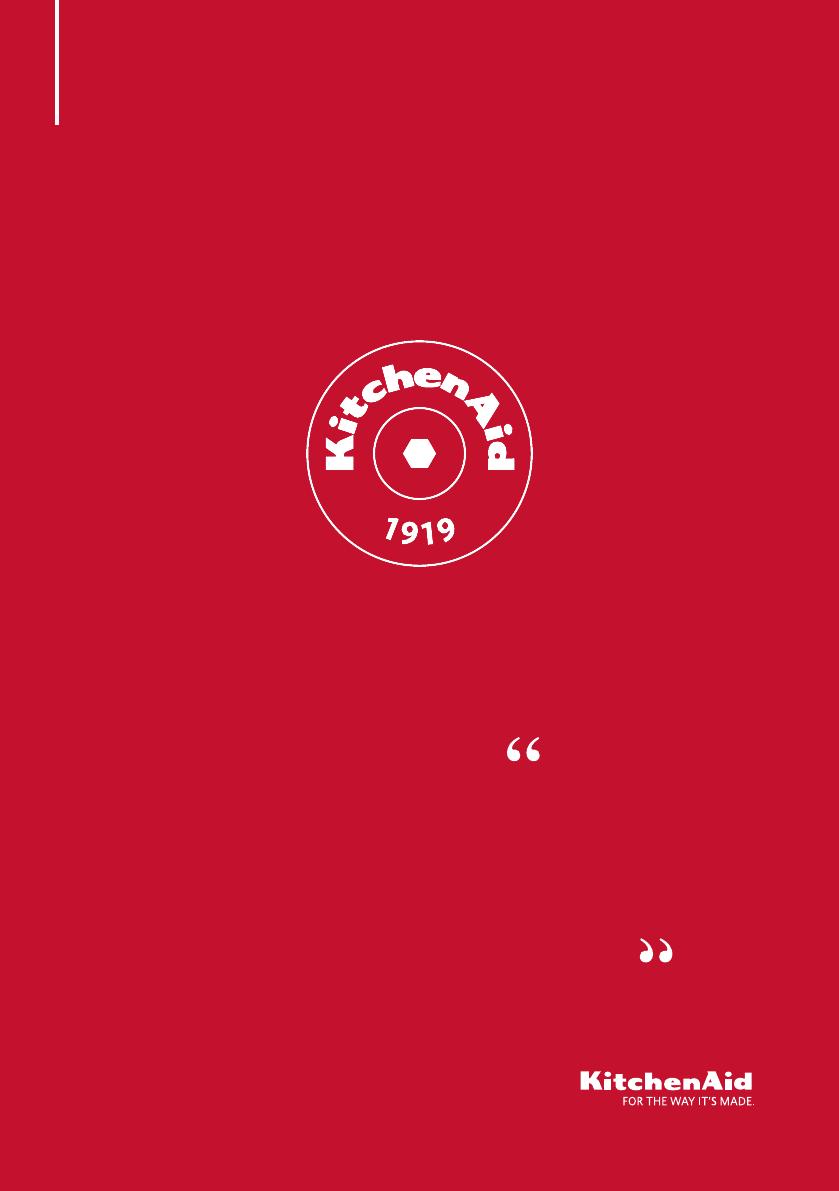
Thanks for choosing
Cooking gestures are
invisible ingredients.
They turn inspiration
into emotions and
emotions into a
masterpiece.
It’s all about artisanality,
that’s why we take it so
seriously.
Quick Reference Guide

Index
EN ����������������������������������������������������������������������������������������������������������������������������������������������page 3
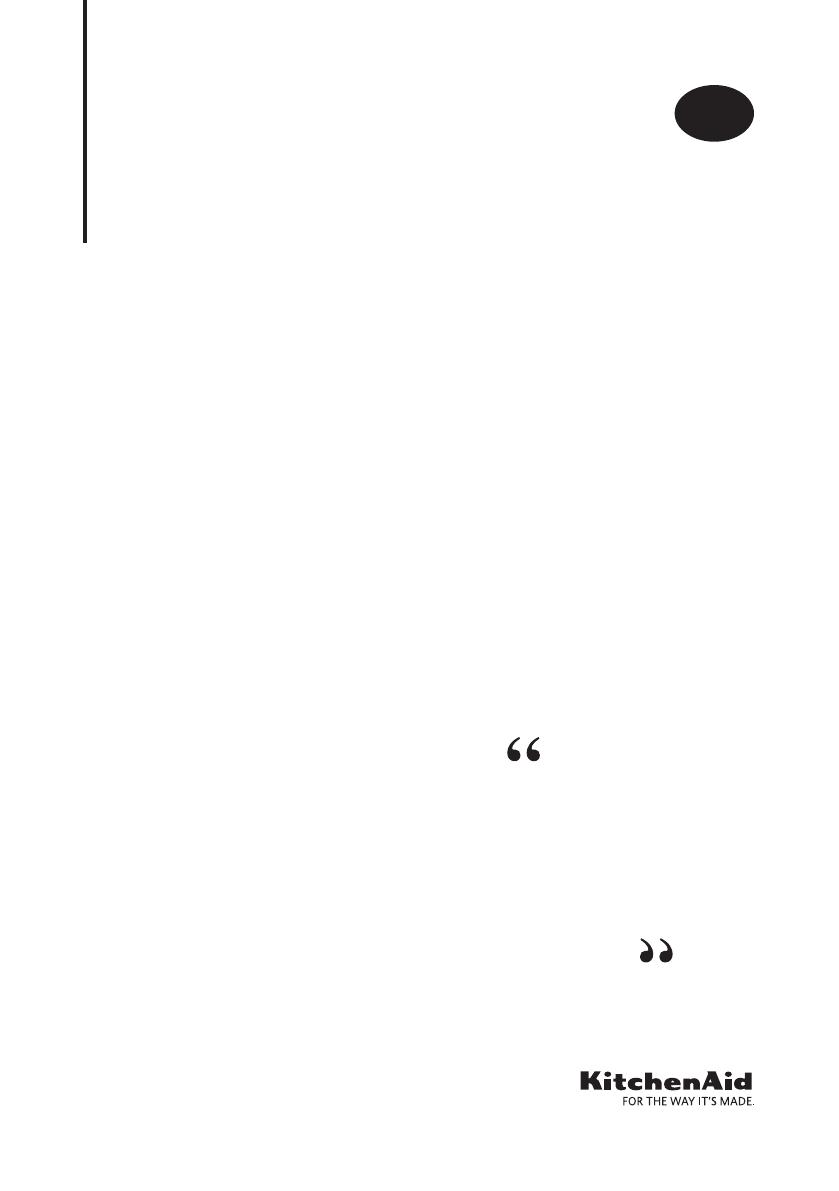
3
KitchenAid
Induction Hob
Quick reference guide
EN
Thanks for choosing
Cooking gestures are
invisible ingredients.
They turn inspiration
into emotions and
emotions into a
masterpiece.
It’s all about artisanality
,
that’s why we take it so
seriously.
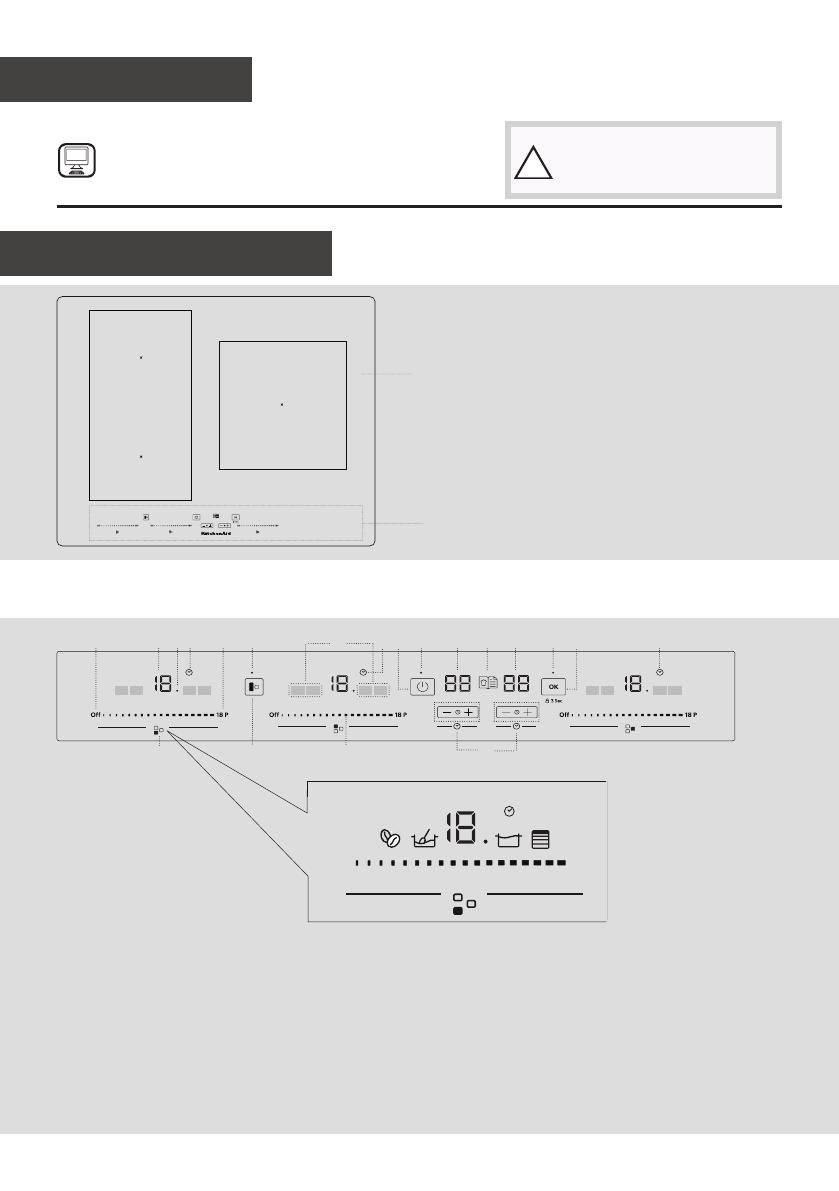
4
1. Hob
2. Control panel
1
2
Quick Guide
THANK YOU FOR BUYING A KITCHENAID
PRODUCT
In order to receive a more complete assistance, please
register your product on www . kitchenaid . eu/ register
!
Before using the appliance
carefully read the Safety
Instruction.
Control Panel
Product description
6
12
11
13
7
2 5
4 14 144
14
4 48 9 8
1
3 10
MaxMinMed
P
18
Off
1. Identifying the cooking
zone
2. Cooking zone off button
3. Cooking level selected
4. Indicator light - function
active
5. Quick heat button
6. Special function indicators
7. On/ off button
8. Cooking time indicator
9. “Gourmet Library” button
(special functions)
10. OK/ Key lock button - 3
secs
11. Slide touchscreen
12. Vertical exible zone
button
13. Timer
14. Timer indicator
Example of cooking zone
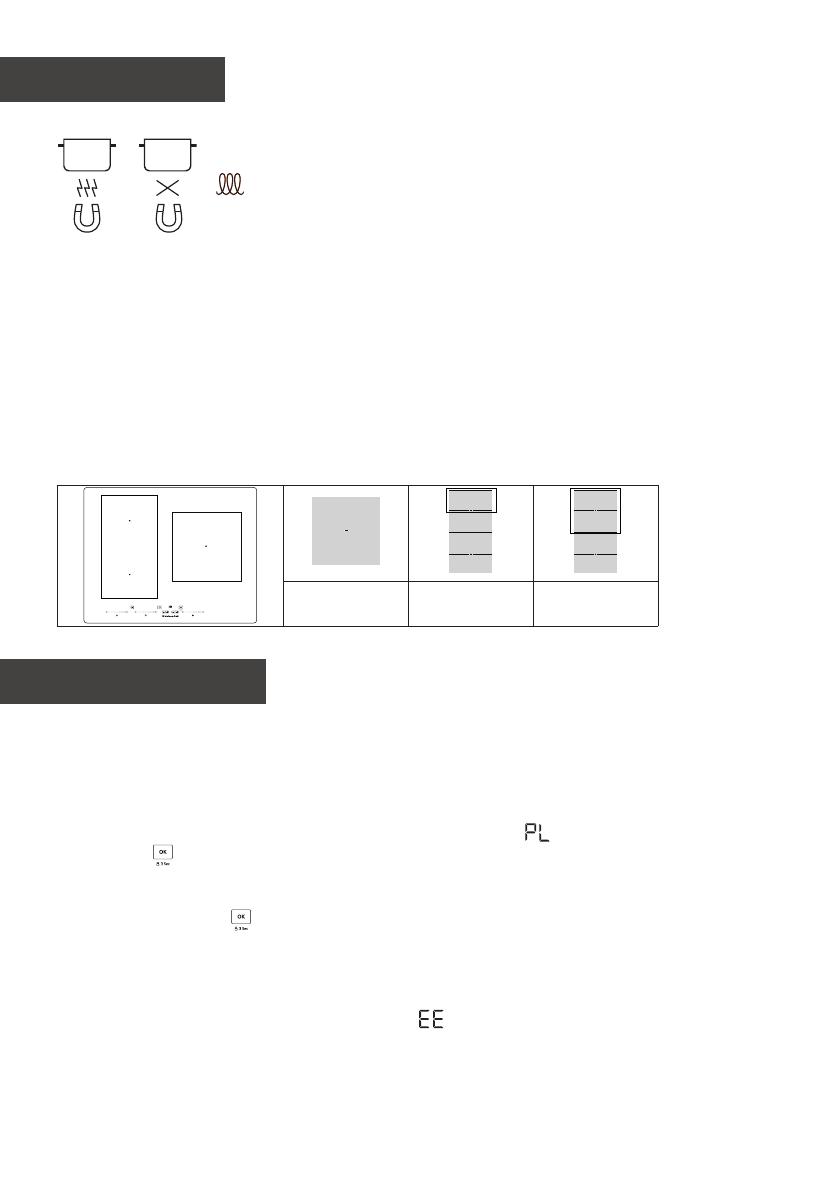
5
POTS AND PANS
Only use pots and pans made from ferromagnetic material which are suitable for
use with induction hobs� To determine whether a pot is suitable, check for the
symbol (usually stamped on the bottom)� A magnet may be used to check
whether pots are magnetic�
The quality and the structure of the pot base can alter cooking performance�
Some indications for the diameter of the base do not correspond to the actual diameter of the
ferromagnetic surface�
EMPTY POTS OR POTS WITH A THIN BASE
Do not use empty pots or pans when the hob is on�
The hob is equipped with an internal safety system that constantly monitors the temperature, activating
the “automatic off” function where high temperatures are detected� When used with empty pots or
pots with thin bases, the temperature may rise very quickly, and the “automatic off” function may be
triggered with a slight delay, damaging the pot or pan� If this occurs, do not touch anything, and wait
for all components to cool down�
If any error messages appear, call the service centre�
MINIMUM DIAMETER OF POT/PAN BASE FOR THE DIFFERENT COOKING AREAS
160 mm 130 mm 180 mm
NOOK
SETTING THE POWER
At the time of purchase, the hob is set to the maximum possible power (nL)� The maximum power level
(nL) is printed on the identication plate on the bottom of the hob.
To set the power of the hob:
Once you have connected the device to the mains power supply, you can set the power level within 60 seconds�
• Press the “+” button for at least 3 seconds� On the screen, the symbol will be displayed�
• Press the button until the last power level selected appears�
• Use the “+” and “–” buttons to select the desired power level�
The power levels available are: 2�5 kW – 4�0 kW – 6�0 kW – 7�2 kW�
• Conrm by pressing
�
The power level selected will stay in the memory even if the power supply is interrupted�
To change the power level, disconnect the appliance from the mains for at least 60 seconds, then plug
it back in and repeat the steps above�
If an error occurs during the setting sequence, the symbol will appear, and you will hear a beep� If
this happens, repeat the operation�
If the error persists, contact the After-Sales Service�
First time use
Accessories
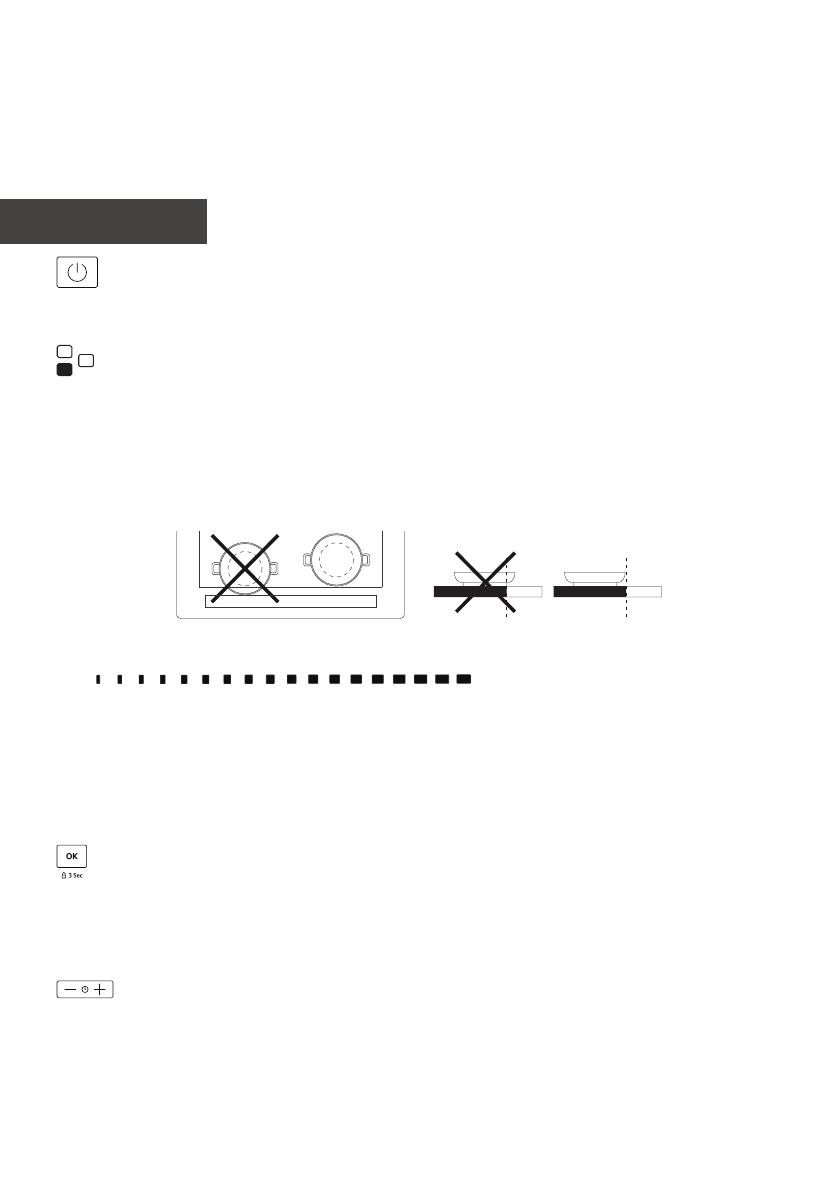
6
TURNING THE BEEP ON/OFF
To activate/deactivate the beep:
• Switch on the hob�
• Press the
P
button on the rst left-hand slide touchscreen for 3 seconds.
Any alarms set will remain active�
SWITCHING THE HOB ON/OFF
To turn the hob on, press the power button for around 1 second� To turn the hob off, press the same
button again, and all cooking zones will be deactivated�
POSITIONING
Locate the desired cooking zone by referring to the position symbols at the bottom of each slide touchscreen�
Do not cover the control panel symbols with the cooking pot�
Please note: In the cooking zones close to the control panel, it is advisable to keep pots and pans inside
the markings (taking both the bottom of the pan and the upper edge into consideration, as this tends
to be larger)�
This prevents excessive overheating of the touchpad� When grilling or frying, please use the rear
cooking zones wherever possible�
ACTIVATING/DEACTIVATING COOKING ZONES AND ADJUSTING POWER LEVELS
P
18
O
To activate the cooking zones:
Move your nger horizontally across the slide touchscreen (SLIDER) of the cooking area you have
selected� Above the slide touchscreen, the corresponding power level will appear� Using the slide
touchscreen, you can also select the quick heating function (
P
)�
To deactivate the cooking zones:
Select the “OFF” button on the top of the slide touchscreen�
CONTROL PANEL LOCK
To clean the hob, lock the settings and prevent it being switched on accidentally, press and hold the
OK/lock button for 3 seconds� A beep and a warning light above the symbol indicate that this function
has been activated� The control panel is locked, with the exception of the “off” function� To unlock the
controls, repeat the activation procedure�
TIMER
There are two timers - one controls the left-hand cooking zones, while the other controls the right-hand
cooking zones�
To activate the timer:
Press the “+” or “–” button to set the desired time on the cooking zone in use� Once the set time has
elapsed, a beep will sound, and the cooking zone will switch off automatically�
The time can be changed at any point.
Daily use
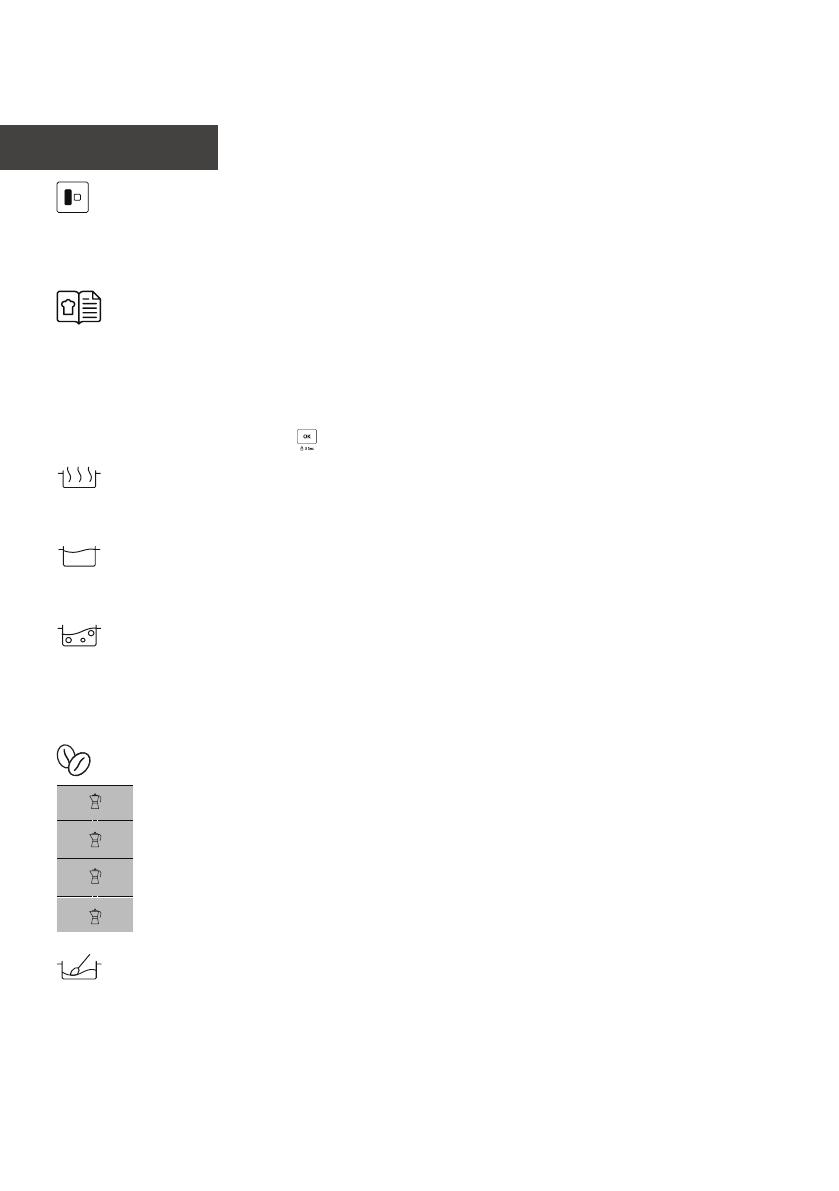
7
To deactivate the timer:
Press the “+” or “–” buttons together until the timer is deactivated�
FLEXIBLE ZONE
The entire left-hand area can be controlled as a single cooking zone using the “Flexible Zone” button�
Either of the slide touchscreens can be used. Ideal for cooking with oval or rectangular pots or with pan
supports�
GOURMET LIBRARY
The “Gourmet Library” button activates the special functions�
Place the pot in position and select the cooking zone�
Press the “Gourmet Library” button� “A” will appear on the display�
The indicator for the rst special feature available for the cooking zone will light up.
Select the desired special function by pressing the “Gourmet Library” button one or more times�
The function is activated once the
button has been pressed to conrm.
KEEP WARM
This feature allows you to keep your food at an ideal temperature, usually after cooking is complete, or
when reducing liquids very slowly� Ideal for serving foods at the perfect temperature�
SLOW COOKING
This function is ideal for maintaining a simmering temperature, allowing you to cook food for long
periods with no risk of burning� Ideal for long-cooking recipes (rice, sauces, roasts) with liquid sauces�
BOILING
This function allows you to bring water to the boil and keep it boiling, with lower energy consumption�
A minimum of 2 to 3 litres of water (preferably at room temperature) should be placed in the pan, and
left uncovered� In all cases, users are advised to monitor the boiling water closely, and check the amount
of water remaining regularly�
MOKA
Dedicated accessories should be used for this function: Moka, Bialetti MOKA INDUZIONE
6TZ ANTRACITE.
Place the moka on one of the four areas of the exible zone as illustrated. Activate the
function and wait for this to switch off automatically�
MELTING
This function allows you to bring food to the ideal temperature for melting and to maintain the condition
of the food without risk of burning� This method is ideal, as it does not damage delicate foods such as
chocolate, and prevents them from sticking to the pot�
Functions

8
CHEF CONTROL
This function divides the exible zone into three areas (see gure) and activates
a predened power setting. It allows you to move the pot from one area to
another, so you can continue cooking at different temperatures�
high
low
medium
Indicators
RESIDUAL HEAT
If the display shows “H”, the cooking zone is still hot� When the cooking zone cools down, the display
goes off�
TIMER INDICATOR
This light indicates that the timer has been set for a cooking zone�
POT INCORRECTLY POSITIONED OR MISSING
This symbol appears if the pot is not suitable for induction cooking, is not positioned correctly or is not
of an appropriate size for the cooking zone selected� If no pot is detected within 30 seconds of making
the selection, the cooking zone switches off�
Cooking table
POWER
LEVEL
1 - 4 5 - 9 10 - 14 14 - 18
Max� heat
setting (P)
COOKING
METHOD
Keeping
food warm,
creaming
risotto
Melting,
defrosting
Cooking,
simmering,
thickening,
creaming
Cooking,
stewing,
sautéing,
grilling,
cooking
until
creamy
Browning,
cooking,
stewing,
sautéing,
grilling
Browning,
sautéing,
boiling,
grilling
Frying,
boiling
Fast heating

9
Troubleshooting
• Check that the electricity supply has not been shut off�
• If you are unable to turn the hob off after using it, disconnect it from the power supply�
• If alphanumeric codes appear on the display when the hob is switched on, consult the following
table for instructions�
Please note: The presence of water, liquid spilled from pots or any objects resting on any of the hob
buttons can accidentally activate or deactivate the control panel lock function�
ERROR CODE DESCRIPTION POSSIBLE CAUSE SOLUTION
C81, C82
The control panel switches
off because of excessively
high temperatures�
The internal temperature of
electronic parts is too high�
Wait for the hob to cool
down before using it again�
F02, F04
The connection voltage is
wrong�
The sensor detects a
discrepancy between the
appliance voltage and that of
the mains supply�
Disconnect the hob from
the mains and check the
electrical connection�
F01, F06, F12,
F13, F25, F34,
F35, F36, F37,
F41, F47, F58,
F61, F76
Disconnect the hob from the power supply� Wait a few seconds then reconnect the hob to
the power supply� If the problem persists, call the service centre and specify the error code
that appears on the display�
Maintenance and cleaning
!
WARNING
• Do not use steam cleaning equipment.
• Before cleaning, make sure the cooking zones are switched off and that the
residual heat indicator (“H”) is not displayed.
Important:
• Do not use abrasive sponges or scouring pads as they may damage the glass�
• After each use, clean the hob (when it is cool) to remove any deposits and stains from food residue�
• Sugar or foods with a high sugar content can damage the hob and must be immediately removed�
• Salt, sugar and sand could scratch the glass surface�
• Use a soft cloth, absorbent kitchen paper or a special hob cleaner (follow the Manufacturer’s
instructions)�
• Spills of liquid in the cooking zones can cause the pots to move or vibrate�
• After cleaning the hob, dry thoroughly�
The hob has been treated with a nish that makes it easy to clean and keeps the surface shiny for a long
time�
To clean Kitchenaid hobs, follow these recommendations:
• Use a soft cloth (microbre is best) dampened with water or with everyday glass cleaning detergent.
• For best results, leave a wet cloth on the glass hob surface for a few minutes�

10
Sounds produced during operation
Hobs may produce noises during normal operation�
During the pot recognition phase, the hob produces a click sound, while during cooking, hissing or
crackling sounds may be heard� Hisses and crackles actually come from the pots, and are produced by
specic features of the base of the pot being used (for example, when a base is made from several layers
of material, or is irregular)� These noises may vary depending on the accessories used and the amount
of food that these contain, and do not indicate any type of defect�
Please refer to our website www.kitchenaid.eu for complete instructions for use.
In addition, you will find a lot more useful information about your products, such as inspir-
ing recipes created and tested by our brand ambassadors or the nearest KitchenAid cookery
school.

11

Printed in Italy
EN
400011204452
/