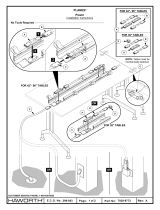6.5 Configure Remote lpd Printing on the Host........................................................55
6.6 Print a Test Page ....................................................................................................57
7. CONFIGURATION UTILITY........................................................................................................... 58
7.1 Introduction ............................................................................................................59
7.2 General - General Information of Print Server ....................................................60
7.3 Print Server Status.................................................................................................61
7.4 Printer Status - Attached Printer Status ..............................................................62
7.5 IP Cfg - IP Address Configuration ........................................................................63
7.6 NW PS Cfg - NetWare Print Server Configuration ..............................................64
7.8 NW Information - NetWare Printing Summary ....................................................65
7.9 Print Server Cfg – Print Server Network Ability Setting.....................................66
7.10 Restore Default - Restore to Default ....................................................................67
7.11 Upgrade - Firmware Upgrade / Update ................................................................68
7.12 DHCP Cfg - DHCP Server Configure ....................................................................69
7.13 DHCP Information - DHCP Information................................................................70
7.14 Mail Print Cfg - Email Printing Setting .................................................................71
7.15 SMB Cfg – SMB Printing Setting ..........................................................................72
7.16 SNMP Cfg - SNMP Parameter Setting ..................................................................73
8. WEB MANAGEMENT .................................................................................................................... 74
8.1 Introduction ............................................................................................................75
8.2 Web Manager Utility...............................................................................................76
8.2.1 Installation and Execution ...................................................................... 76
8.2.2 Starting Web Manager Utility.................................................................. 76
8.3 Web Management of Print Server.........................................................................78
8.3.1 Using Browser ........................................................................................ 78
8.3.2 Getting Print Server Information............................................................. 79
8.3.3 Getting Printer Status ............................................................................. 79
8.3.4 Getting NetWare Information.................................................................. 80
8.3.5 Getting DHCP Status.............................................................................. 80
8.3.6 Changing Device Configuration.............................................................. 81
8.3.7 Setting IP Address.................................................................................. 82
8.3.8 Configuring DHCP Parameters .............................................................. 82
8.3.9 Configuring E-Mail Printing..................................................................... 84
8.3.10 Configuring SNMP Parameters .............................................................. 84
8.3.11 System Utilities ....................................................................................... 85
9. EMAIL PRINTING .......................................................................................................................... 87
9.1 Introduction ............................................................................................................88
9.2 System Requirement .............................................................................................89
9.2.1 Print Server Side .................................................................................... 89
9.2.2 Client Side .............................................................................................. 89
9.3 System Setup .........................................................................................................90
3