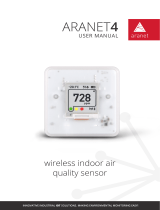ie-wfs-Wx7xx-01 3
INTRODUCTION ................................................................................................. 5
SAFETY PRECAUTIONS AND PROHIBITED HANDLING .................................. 7
INSTALLATION ................................................................................................... 8
Hardware installation .............................................................................. 8
Provisioning and first setup .................................................................. 10
FEATURES ....................................................................................................... 12
LCD display ......................................................................................... 12
Keyboard ............................................................................................. 14
WiFi Modes .......................................................................................... 15
Main page ............................................................................................ 15
MODELS OF WIFI SENSORS ........................................................................... 17
DEVICE SETUP ................................................................................................ 22
Conventions ......................................................................................... 22
General settings ................................................................................... 23
Measurements settings ........................................................................ 26
Channels settings ................................................................................ 27
Alarms settings .................................................................................... 30
Network settings .................................................................................. 31
Protocols settings ................................................................................. 35
Cloud protocol settings ......................................................................... 40
COMMUNICATION PROTOCOLS .................................................................... 43
Modbus TCP ........................................................................................ 43
Cloud protocol – JSON ........................................................................ 46
JSON and XML via http server ............................................................. 50
TROUBLESHOOTING ....................................................................................... 53
Factory defaults ................................................................................... 53
Forgotten administrator password ........................................................ 54
How to determine device IP address .................................................... 54
How to use newly connected Digi probe............................................... 54
Error codes at channels ....................................................................... 54
Warning exclamation mark on LCD ...................................................... 56
Battery symbol at LCD or wrong device time ........................................ 57
Unable to power on device ................................................................... 57
Device is restarting continuously .......................................................... 57
Measurement accuracy issue ............................................................... 57
WiFi connection issues ........................................................................ 58
RECOMMENDATIONS FOR OPERATION AND MAINTENANCE .................... 59
Operation in application areas .............................................................. 59
Recommendations for calibration ......................................................... 60
Recommendations for regular checks .................................................. 60
IT security advices ............................................................................... 61