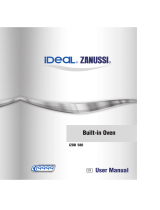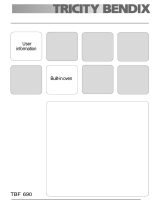Page is loading ...

EN
User manual 2
ES
Manual de instrucciones 27
Steam oven
Horno de vapor
ZCB 770

Contents
Safety information _ _ _ _ _ _ _ _ _ _ _ _ _ _ _ _ 2
Product description _ _ _ _ _ _ _ _ _ _ _ _ _ _ _ _ 3
Operation _ _ _ _ _ _ _ _ _ _ _ _ _ _ _ _ _ _ _ _ _ 6
Helpful hints and tips _ _ _ _ _ _ _ _ _ _ _ _ _ _ 10
Cooking tables _ _ _ _ _ _ _ _ _ _ _ _ _ _ _ _ _ 12
Care and cleaning _ _ _ _ _ _ _ _ _ _ _ _ _ _ _ _ 18
What to do if… _ _ _ _ _ _ _ _ _ _ _ _ _ _ _ _ _ 22
Technical data _ _ _ _ _ _ _ _ _ _ _ _ _ _ _ _ _ _ 23
Installation instructions _ _ _ _ _ _ _ _ _ _ _ _ _ 24
Technical Assistance and Spare Parts _ _ _ _ _ _ _ 25
Environment concerns _ _ _ _ _ _ _ _ _ _ _ _ _ _ 26
Subject to change without notice
Safety information
Warning! Always keep these user instructions with
the appliance. Should the appliance be passed on
to third persons or sold, or if you leave this appliance
behind when you move house, it is very important that the
new user has access to these user instructions and the
accompanying information.
These warnings are provided for the safety of the users
and those living with them. So read them carefully before
connecting and/or using the appliance.
Installation
• The installation must be performed by a qualified per-
son in accordance with the rules and regulations in
force. The individual operations for installing the ap-
pliance are described under the instructions for the
installer.
• Have the appliance installed and connected by a quali-
fied person with specialist knowledge, who will carry
it out in accordance with the directives.
• If any modifications to the power supply are required
because of the installation, these should also be carried
out by a qualified electrician.
Operation
• This oven is designed for cooking foodstuffs; never
use it for other purposes.
• Always cook with the oven door closed, even when
grilling.
• When opening the oven door during or at the end of
cooking be careful of the stream of hot air, which comes
out of the oven.
• Be very careful while using the appliance. The extreme
heat of the heating elements makes the shelves and
other parts very hot.
• If you should for whatever reason use aluminium foil
to cook food in the oven, never allow it to come into
direct contact with the floor of the oven.
• When cleaning the oven, proceed with care: never
spray anything onto the grease filter (if fitted), the
heating elements and the thermostat sensor.
• If is dangerous to make modifications of any kind to
this appliance or to its specifications.
• During the baking, roasting and grilling process, the
oven window and the other parts of the appliance get
hot, so children should be kept away from the appli-
ance. Take care, if connecting electrical appliances to
sockets near the oven, that cables do not come into
contact with hot rings or get caught in the oven door.
• Always use oven gloves to take hot ovenproof dishes
or pots out of the oven.
• Regular cleaning prevents the surface material from
deteriorating.
• Before cleaning the oven, either turn the power off or
pull the mains plug out.
• Make sure that the oven is in the “OFF” position, when
the oven is no longer being used.
• This oven was made as a single appliance or as a
combination appliance with electrical hotplate, de-
pending on the model, for single-phase connection to
230 V.
• The appliance must not be cleaned with a superheated
steam cleaner or a steam jet cleaner.
• Do not use abrasive cleaners or sharp metal scrapers.
These can scratch the glass in the oven door, which
may result in the shattering of the glass.
People Safety
• This appliance is intended for use by adults. It is dan-
gerous to allow children to use it or play with it.
2

• Children should be kept away while the oven is work-
ing. Also, after you have switched the oven off, it re-
mains hot for a long time.
• This appliance is not intended for use by children or
other persons whose physical, sensory or mental ca-
pabilities or lack of experience and knowledge prevents
them from using the appliance safely without super-
vision or instruction by a responsible person to ensure
that they can use the appliance safely.
Customer Service
• Have checks and/or repairs carried out by the manu-
facturer’s service department or by a service depart-
ment authorised by the manufacturer and use only
original spare parts.
• Do not attempt to repair the appliance yourself in the
event of malfunctions or damage. Repairs carried out
by untrained persons may cause damage or injury.
Product description
6
7
11 12
14 15
3
4
5
8
9
10
1
2
13
1 Control panel
2 Oven lamp
3 Grill
4 Fan
5 Rating plate
6 Water tank indicators
7 Water tank
8 Steam intake
9 Water outlet valve
10 Water outlet probe
11 Thermostat knob
12 Electronic timer
13 Oven function control knob
14 Thermostat control indicator
15 Mains on indicator
3

Oven accessories
Cake tray Dripping pan
Shelf
Controls
Push-Pull control knobs
The appliance is provided with push-pull control knobs.
These knobs can be completely sunken inside the control
panel when the oven is not working.
Thermostat control knob
Turn the temperature control knob clockwise, to select
temperatures between 50°C and 250°C
Oven functions
Oven off
Oven lamp
Conventional cooking
Fan forced cooking
Bottom heat
Full grill
Thermal grill
Fan cooking
Pizza
Steam cooking
4

Mains on Indicator
The mains on light comes on when the oven function
control knob is set.
Thermostat Control Indicator
The thermostat control indicator will come on when the
thermostat control knob is turned. The indicator will re-
main on until the correct temperature is reached. It will
then cycle on and off to show the temperature is being
maintained.
Safety Thermostat
To prevent dangerous overheating (through incorrect use
of the appliance or defective components), the oven is
fitted with a safety thermostat, which interrupts the power
supply. The oven switches back on again automatically,
when the temperature drops.
Should the safety thermostat trigger due to incorrect use
of the appliance, it is enough to remedy the error after the
oven has cooled down; if on the other hand, the thermostat
triggers because of a defective component, please contact
Customer Service.
The cooling fan
The cooling fan is designed to cool the oven and the con-
trol panel. The fan switches on automatically after a few
minutes of cooking. Warm air is blown out through the
aperture near the oven door handle. When the oven is
switched off, the fan will remain on in order to cool the
oven and kitchen cabinets properly, after which it switches
off automatically.
How to use the water tank
1
Select the "STEAM" func-
tion
Pull the tank outwards as
shown in the figure.
2
Continue to extract it as
far as it will come.
3
Fill the tank with water
until the "Tank full" warn-
ing light comes on. Then
start to close the tank by
pressing on the centre of
the lid.
4
To close the tank, press
it down until it returns to
its original position.
Warning! Use only drinking water as liquid to fill
the water tank. DO NOT use filtered water, distilled
water, demineralized water or other liquids.
Do not pour inflammable or alcoholic liquids (grappa,
whisky,cognac, etc.) in the loading drawer.
Remove all packaging, both inside and outside the
oven, before using the oven.
The oven works only if the time has been set.
5

When using the oven for the first time, set the current time
with the programmer (refer to the instructions in the sec-
tion "Electronic programmer").
When switching the oven on for the first time:
1. Set the thermostat to position 250 ;
2.
Turn the selector to the symbol
3. Heat the oven EMPTY for about 45 minutes;
4. Ensure the room is ventilated during the entire oper-
ation.
During the first minutes of operation, IT IS ABSOLUTELY
NORMAL for the oven to produce unpleasant odours and
fumes. This is due to heating of insulation and manufac-
turing residues.
After 45 minutes, allow the oven to cool, then clean the
interior with warm water and delicate detergent.
It is advisable to repeat the above procedure selecting the
dual grill function
and ventilated cooking for about
5-10 minutes.
To open the oven door, always grip the handle in
the middle.
Before cooking for the first time, carefully wash the
GRILL and DRIP-TRAY (i.e. the enamelled metal
tray with raised edges located inside the oven).
Operation
The timer
21 3
8
4567
1
“Cooking Duration” pilot lamp
2 Display - "
3
“Minute minder” pilot lamp
4
“Time of day” pilot lamp
5 Increasing control button " + "
6
Push button for selecting a function
7 Decreasing control button " - "
8
“End of cooking” pilot lamp
The oven will only work if the time of day has been
set. However, the oven can also be operated without
any programme.
In the event of a power failure, all the settings (time
of day, programme setting or programme in oper-
ation) will be cancelled. When the power is restored, the
numbers in the display will flash, and the clock/timer has
to be reset.
Setting the time
As soon as the appliance is electrically connected, or after
a power failure, the "Time of day" indicator flashes.
To set the clock:
1. Push the buttons" - " or " + " to set the time.
2. Wait 5 seconds: the "Time of day" indicator goes off
and the set time appears on the display.
To change the time:
1. Push Selector button repeatedly until the "Time of
day" indicator flashes on the display.
6

The time can only be changed if automatic functions
have not been set "Cooking time" or "End of cook-
ing" ).
2. Wait 5 seconds: the "Time of day" indicator goes off
and the set time appears on the display.
Warning!
In the event of a power failure, the data entered in the
programmer is deleted and must be newly entered when
the current returns.
Cooking Duration function
This function allows the oven to automatically switch off
at the end of a programmed cooking duration time. Place
food in the oven, select a cooking function and adjust the
cooking temperature. Press button
repeatedly to select
the “Cooking Duration” function. The relevant pilot lamp
will start flashing. Then, proceed as follows:
To set the duration time
1. Press button " + " or " - ".
2. After the setting is carried out, wait for 5 seconds: the
"Cooking Duration" pilot lamp
will come on and
the display will revert to the time of day.
3. When cooking time is over, the oven will be switched
off automatically and an acoustic alarm will be heard,
while the pilot lamp will start flashing. Turn the oven
function and the thermostat control knob to zero.
To switch off the acoustic alarm, press any button.
Turning the acoustic alarm off will reset the oven to
manual, and if the oven function and the thermostat knobs
are not set to zero the oven will start to heat again.
To cancel the duration time
1.
Press button
repeatedly to select the “Cooking
Duration” function. The relevant pilot lamp
will
flash and the display will show the remaining cooking
time.
2. Press button " - " until the display shows “0:00”. After
5 seconds the pilot lamp will go out and the display
will revert to the time of day.
End of cooking
With this function, you can set the oven to switch off au-
tomatically when a programmed end of cooking time is
over. Place food in the oven, select a cooking function
and adjust the cooking temperature. Press button
re-
peatedly to select the “End of cooking” function. The rel-
evant pilot lamp
will start flashing.
To set the End of cooking time
1. Press button " + " or " - ".
2. After the setting is carried out, wait for 5 seconds: the
“End of cooking” pilot lamp
will come on and the
display will revert to the time of day.
3. When cooking time is over, the oven will be switched
off automatically and an acoustic alarm will be heard,
and the pilot lamp will start flashing. Turn the oven
function and the thermostat control knob to zero.
To switch off the acoustic alarm, press any button.
Turning the acoustic alarm off will reset the oven to
manual, and if the oven function and the thermostat knobs
are not set to zero the oven will start to heat again.
To cancel the End of cooking time
1.
Press button
repeatedly to select the “End of
cooking” function. The relevant pilot lamp
will
flash and the display will show the programmed End
of cooking time.
2. Press button " - "until the display shows the current
time of day. The programmer will beep and the pilot
lamp will go out.
7

Cooking duration and End of cooking time
combined
The functions “Cooking duration” and “End of cooking
time” can be used simultaneously to set the oven to switch
on and off automatically at a later time.
1.
With the “Cooking duration” function
(carry out
the cooking duration setting as described in the rel-
evant chapter) set the duration time. Then, press but-
ton
and the display will show the programmed
setting.
2.
With the “End of cooking time” function
(carry
out the End of cooking setting as described in the
relevant chapter) set the end of cooking time.
The relevant pilot lamps will come on and the display
will show the time of day. The oven will switch on and
off according to the set programmes.
Minute minder
The minute minder alarm will sound at the end of a timed
period, but the oven will remain on, if it is in use.
To set the minute minder
1.
Press button repeatedly to select the “Minute
minder” function. The relevant pilot lamp
will start
flashing.
2. Press button " + "or " - " (maximum: 2 hours, 30
minutes).
3. After the setting is carried out, wait for 5 seconds: the
“Minute minder” pilot lamp
will come on.
4. At the end of the timed period, the pilot lamp will start
flashing and an acoustic alarm will be heard. To
switch off the acoustic alarm, press any button.
To cancel the minute minder
1.
Press button
repeatedly to select the “Minute
minder” function. The relevant pilot lamp
will
flash and the display will show the remaining time.
2. Press button " - " until the display shows “0:00”. After
5 seconds the pilot lamp will go out and the display
will revert to the time of day.
How to prepare the oven for steam cooking
Fill the water tank before every steam cooking.
"Tank empty" indicator
The indicator shows that the tank is empty and you
need to refill the tank.
"Tank full" indicator
The indicator shows that the oven is ready for steam
cooking.
Pull out the water tank and fill it with water until the "tank
full"
indicator comes on. The maximum capacity of
the water tank is 0,8 l. It is enough for about 40/45 minutes
cooking.
After that press the water tank back to its original position.
Now the oven is ready for steam cooking.
If you fill the water tank with maximum capacity (0,8
l) and the "tank empty" indicator remains on, the
failure requires a technical assistance.
8

If you pour too much water into the water tank, a
safety outlet pours it back into the bottom of the
oven. Mop up this excess water with a sponge or cloth.
How to use Steam cooking
For steam cooking, proceed as follows:
1. Before every steam cooking, fill the water tank. To fill
the water tank, refer to "How to prepare the oven for
Steam cooking".
2. Prepare the food in pots suitable for oven use. Place
them on the grill on the level suggested in the cooking
tables. The 2nd level from the bottom usually gives
the best results.
3. Turn the oven function control knob to the Steam
function
4. Set the temperature between 140 and 230 °C. Steam
cooking does not give very good results in temper-
atures above 230° C.
Steam appears when the oven reaches the set tem-
perature.
5. Empty the water tank after each steam cooking (refer
to "Emptying the water tank")
Warning! Wait at least 30 minutes after every steam
cooking in order to avoid hot water exit from water
outlet valve.
Advice and suggestions for steam cooking
• Do not cover the pots with lids as this prevents the
steam coming into contact with the food.
• You can also cook your dishes directly on the grill. In
this case remember to pour a little water into the drip-
tray and to slide it into position beneath the grill.
• The drip-tray will collect the fats melted during cook-
ing, and the water prevents the fats from burning and
producing unpleasant odours or smoke
• If you wish to open the door to check the cooking
process, remember to disconnect the STEAM function.
After you have checked the food, close the door and
select the steam cooking function once more.
The possible formation of condensate on the oven
door glass, walls and bottom does not affect oven
operation. We recommend you wipe away condensation
after each use of the oven.
Take care when opening the oven door as the steam
will immediately pour out.
Accessories for steam cooking
The accessories for steam cooking (available in a separate
kit) offer the opportunity to expand the field of steam
cooking and allow you, for example, to experiment with
specific ways of cooking vegetables, fish, etc.
The accessories include:
• a dietary baking-pan consisting of two half-shells
made out of special glass with a recess for the passage
of a steam injector (Fig. 1);
• a small grill to place inside the dietary baking pan to
keep the food raised;
• 2 injectors for steam cooking;
• a special probe for using with the two steam cooking
injectors, the latter are inserted into the former and
used as shown in figures 1 and 2.
9

Fig. 1
Steam cooking in the dietary baking dish is particularly
suited for vegetables: it heightens the flavours without
watering them down and maintains the nutrient properties
of the foods intact.
Direct vapour cooking (Fig. 2) which uses the perforated
injector is ideal for chickens and turkeys. The flesh is
cooked on the inside thanks to the vapour while on the
outside it browns through fan cooking, and ends up being
delicate, soft and very tasty. The holes in the injector must
not be blocked; this is why the injector must always be
placed inside the empty part of the chicken and turkey, as
shown in Fig. 2.
Fig. 2
The end of the probe with the metal element is in-
serted into the steam outlet hole. The two injectors
must be inserted into the other end of the probe.
Helpful hints and tips
The oven has four shelf levels. Count the shelf levels from
the bottom of the oven floor.
Warning! Take care not to damage the enamelled
parts of the oven when inserting and removing the
accessories..
Warning! Always cook with the oven door closed,
ever while grilling.
• Always use oven gloves to remove and place food in
the oven.
• The oven cooks at temperatures of 30°C to 250°C.
Therefore, use recipients able to withstand such tem-
peratures (e.g. metal pans, heatproof dishes, oven-
ware).
• This oven is equipped with an exclusive cooking sys-
tem that generates natural air circulation and contin-
uously recovers cooking steam. This allows for cook-
ing in a constantly humid environment, keeping food
soft on the inside and crisp on the outside. Moreover,
cooking time and energy consumption are reduced to
a minimum. During cooking, steam may be generated
and released from an opening in the oven door. This
is quite normal.
• Never place objects on the bottom of the oven or cover
it with aluminium foil while cooking, since this may
damage the enamel and spoil the food being cooked.
Always place recipients, ovenware and aluminium foil
on the grill specially inserted in the oven guides.
• When cooking with fats or oils (e.g. fried foods), make
sure the sauces do not overheat: in fact, these sub-
stances can catch fire if brought to high temperatures.
• Therefore, when introducing or removing food from the
oven, make sure the sauces (oil, juices, melted fats)
do not spill in considerable quantities on the bottom .
In which case, carefully clean the bottom of the oven
before starting other cooking. This will also prevent the
build-up of unpleasant fumes and odours.
•
Warning! Beware of the hot air coming from the
oven when opening the door during or at the end of
cooking. When steam deposits on the oven door it then
condensates. To reduce the build-up of condensation,
heat the oven for about 10 minutes before cooking. We
recommend you to wipe away condensation after each use
of the oven.
10

Baking cakes
• The best temperature for baking cakes is between 150
°C and 200 °C.
• Preheat the oven for approximately 10 minutes before
baking.
• Do not open the oven door before 3/4 of the set cooking
time is up.
• If you use two baking trays at the same time, keep one
level empty between them.
Cooking meat and fish
• Do not cook meat with weight below 1 kg. Cooking too
small quantities makes the meat too dry.
• To keep the red meat well cooked outside and juicy
inside set the temperature between 200 °C-250 °C.
• For white meat, poultry and fish set the temperature
between 150°C-175°C.
• Use a dripping pan for very fat food to prevent the oven
from stains that can be permanent.
• Leave the meat for approximately 15 minutes before
carving so that the juice does not seep out.
• To avoid too much smoke in the oven during roasting,
pour a little water into the dripping pan.
• To avoid too much steam in the oven during roasting,
add a little bit more after the original amount dries up.
Hints and tips when using the grill
• Most foods should be placed on the grid in the grill
pan to allow maximum circulation of air and to lift the
food out of the fats and juices.
• Adjust the grid and grill pan runner position to allow
for different thicknesses of food.
• Position the food close to the element for faster cook-
ing and further away for gentler cooking.
• Food should be thoroughly dried before grilling to
minimise splashing. Brush lean meats and fish lightly
with a little oil or melted butter to keep them moist
during cooking.
• Accompaniments such as tomatoes and mushrooms
may be placed underneath the grid when grilling meats.
• When toasting bread, use the shelf in the top position
with the grid in the ‘high’ position.
• Preheat the grill on a full setting for a few minutes
before sealing steaks or toasting. Adjust the heat set-
ting and the shelf as necessary during cooking.
• The food should be turned over during cooking as re-
quired.
• When using the centre section grill, ensure food is
placed centrally on the grilling grid directly beneath
the grill element.
Conventional cooking
Turn the selector to the corresponding symbol and
set the thermostat to the required temperature.
In this way, heat is emitted from both above and below
and the food is cooked evenly.
: The heat is only emitted from the bottom. This func-
tion can be used to finish cooking or to reheat the under-
side of food. Adjust the shelf with the special oven guides
fitted nearest the bottom.
Grill
Turn the selector to the corresponding symbol (dual
grill) and set the thermostat to the required temperature.
When the selector is set at the dual grill position, the
maximum grill temperature is reached.
Cooking with pizza function
Turn the selector to the corresponding symbol and
set the thermostat to the required temperature. Cooking
with the pizza function includes the operation of the lower
heating element, the grill and hot air distributed by the
fan. This function is particularly suitable for cooking pizza
and buns. For the best cooking results, it is advisable to
place the oven side rails in the first or second guide from
the bottom, depending on how thick the food is.
Fan cooking
Turn the selector to the corresponding symbol and
set the thermostat to the required temperature. In this type
of cooking, heat is emitted from a circular heating element
at the rear of the oven and a fan circulates hot air. This
enables you to cook different dishes at the same time by
placing them on different shelves. To cook two dishes at
the same time, it is advisable to use the first and third
guide from the bottom.
For best results when using the oven for only one dish,
use the oven guides nearest the bottom.
Thermal grill
Turn the selector to the corresponding symbol and
set the thermostat to the required temperature. Ventilated
grilling is obtained by alternating grill and fan functions.
In this way, food is heated gradually and not subjected to
long periods of direct grilling.
11

Ventilated grilling is particularly suitable for thick pieces
of meat, poultry or whole fish (trout, mackerel, mullet).
Warning! When cooking with the ventilated grill,
select a temperature not higher than 200°C.
Cooking tables
Baking and roasting table
CAKES
TYPE OF DISH
Conventional
cooking
Fan cooking
Fan forced cook-
ing
Cooking
time [min]
Notes
Level
Temp
[°C]
Level
Temp
[°C]
Level
Temp
[°C]
Whisked recip-
ies
2 170 2 (1
and 3)
160 2 (1
and 3)
165 45-60 In cake mould
Shortbread
dough
2 170 2 (1
and 3)
160 2 (1
and 3)
160 24-34 In cake mould
Butter-milk
cheese cake
1 170 2 160 2 165 60-80 In cake mould 26 cm
Apple cake
(Apple pie)
1 170 2 left +
right
160 2 left +
right
160 100-120 2 cake moulds of 20 cm
on the oven shelf
Strudel 2 175 2 150 2 150 60-80 On baking tray
Jam- tart 2 170 2 160 2 left +
right
160 30-40 In cake mould 26 cm
Fruit cake 2 170 2 155 2 155 60-70 In cake mould 26 cm
Sponge cake
(Fatless
sponge cake)
2 170 2 160 2 160 35-45 In cake mould 26 cm
Christmas
cake/Rich fruit
cake
2 170 2 160 2 160 50-60 In cake mould 20 cm
Plum cake 2 170 2 160 2 165 50-60
In bread tin
1)
Small cakes 3 170 3 (1
and 3)
160 3 (1
and 3)
165 20-30 On baking tray
Biscuits 3 150 3 150 3 (1
and 3)
140 20-30
On baking tray
1)
Meringues 3 100 3 100 3 115 90-120 On baking tray
Buns 3 190 3 180 3 180 15-20
On baking tray
1)
Choux 3 190 3 180 3 (1
and 3)
180 25-35
On baking tray
1)
Plate tarts 3 180 2 170 2 170 45-70 In cake mould 20 cm
12

TYPE OF DISH
Conventional
cooking
Fan cooking
Fan forced cook-
ing
Cooking
time [min]
Notes
Level
Temp
[°C]
Level
Temp
[°C]
Level
Temp
[°C]
Victoria sand-
wich
1 or 2 180 2 170 2 170 40-55 Left + right in cake mould
20 cm
1) Preheat for 10 minutes.
BREAD AND PIZZA
TYPE OF DISH
Conventional
cooking
Fan cooking
Fan forced cook-
ing
Cooking
time [min]
Notes
Level
Temp
[°C]
Level
Temp
[°C]
Level
Temp
[°C]
White bread 1 190 1 190 1 195 60-70 1-2 pieces, 500 gr one
piece
1)
Rye bread 1 190 1 180 1 190 30-45 In bread tin
Bread rolls 2 190 2 (1
and 3)
180 2 (1
and 3)
180 25-40
6-8 rolls on baking tray
1)
Pizza 1 190 1 190 1 190 20-30
On dripping pan
1)
Scones 3 200 2 190 2 190 10~20
On baking tray
1)
1) Preheat for 10 minutes.
FLANS
TYPE OF DISH
Conventional
cooking
Fan cooking
Fan forced cook-
ing
Cooking
time [min]
Notes
Level
Temp
[°C]
Level
Temp
[°C]
Level
Temp
[°C]
Pasta flan 2 180 2 180 2 180 40-50 In mould
Vegetable flan 2 200 2 175 2 200 45-60 In mould
Quiches 1 190 1 190 1 190 40-50 In mould
Lasagnes 2 200 2 200 2 200 25-40 In mould
Cannelloni 2 200 2 190 2 200 25-40 In mould
Yorkshire pud-
ding
2 200 2 210 2 210 20-30 6 pudding mould
13

MEAT
TYPE OF DISH
Conventional
cooking
Fan cooking
Fan forced cook-
ing
Cooking
time [min]
Notes
Level
Temp
[°C]
Level
Temp
[°C]
Level
Temp
[°C]
Beef 2 200 2 190 2 190 50-70 On grid and drip pan
Pork 2 180 2 180 2 180 90-120 On grid and drip pan
Veal 2 190 2 175 2 175 90-120 On grid and drip pan
English roast
beef rare
2 210 2 200 2 200 44-50 On grid and drip pan
English roast
beef medium
2 210 2 200 2 200 51-55 On grid and drip pan
English roast
beef well done
2 210 2 200 2 200 55-60 On grid and drip pan
Shoulder of
pork
2 180 2 170 2 170 120-150 On drip pan
Shin of pork 2 180 2 160 2 160 100-120 2 pieces on drip pan
Lamb 2 190 2 190 2 190 110-130 Leg
Chicken 2 200 2 200 2 200 70-85 Whole on drip pan
Turkey 1 180 1 160 1 160 210-240 Whole on drip pan
Duck 2 175 2 160 2 160 120-150 Whole on drip pan
Goose 1 175 1 160 1 160 150-200 Whole on drip pan
Rabbit 2 190 2 175 2 175 60-80 Cut in pieces
Hare 2 190 2 175 2 175 150-200 Cut in pieces
Pheasant 2 190 2 175 2 175 90-120 Whole on drip pan
FISH
TYPE OF DISH
Conventional
cooking
Fan cooking
Fan forced cook-
ing
Cooking
time [min]
Notes
Level
Temp
[°C]
Level
Temp
[°C]
Level
Temp
[°C]
Trout/Sea
bream
2 190 2 (1
and 3)
175 2 (1
and 3)
2 (1
and 3)
175 40-55 3-4 fishes
Tuna fish/Sal-
mon
2 190 2 (1
and 3)
175 2 (1
and 3)
175 35-60 4-6 fillets
14

Timings do not include pre-heating. The empty
oven should always be pre-heated for 10 minutes.
Grilling
TYPE OF DISH Quantity Grilling Cooking time in minutes
Pieces g. temp.°C 1st side 2nd side
Fillet steaks 4 800 3 250 12~15 12~14
Beef-steaks 4 600 3 250 10~12 6~8
Sausages 8 / 3 250 12~15 10~12
Pork chops 4 600 3 250 12~16 12~14
Chicken (cut in
two)
2 1000 3 250 30~35 25~30
Kebabs 4 / 3 250 10~15 10~12
Chicken (breast) 4 400 3 250 12~15 12~14
Hamburger
1)
6 600 2 250 20-30
Fish (fillets) 4 400 3 250 12~14 10~12
Sandwiches 4~6 / 3 250 5~7 /
Toast 4~6 / 3 250 2~4 2~3
1) Preheat 5’00'’
Warning! With thermal grilling select a maximum
temperature of 200°C.
Thermal grilling
TYPE OF DISH Quantity (gr.) Shelf level Temp. °C Cooking time in minutes
lower side upper side
Rolled joints (tur-
key)
1000 3 200 30 ~ 40 20 ~ 30
Chicken (cut in
two)
1000 3 200 25 ~ 30 20 ~ 30
Chicken legs — 3 200 15 ~ 20 15 ~ 18
Quail 500 3 200 25 ~ 30 20 ~ 25
Vegetable gratin — 3 200 20 ~ 25 —
St. Jacques shells — 3 200 15 ~ 20 —
Mackerel — 3 200 15 ~ 20 10 ~ 15
Fish slices 800 3 200 12 ~ 15 8 ~ 10
15

The oven temperatures are intended as a guide only.
It may be necessary to increase or decrease the
temperatures to suit individual preferences and require-
ments.
Pizza Function
TYPE OF DISH Pizza Function Cooking time in minutes NOTES
temp.°C
Pizza , large 1 200 15~25 on baking tray
Pizza , small 1 200 10~20 on baking tray or on grid
Bread rolls 1 200 15~25 on baking tray
The temperatures quoted are guidelines. The tem-
peratures may have to be adapted to personal re-
quirements.
Cooking with the "Steam" function
According to the cooking time reported in the table,
it is necessary to fill the tank more than one time
during the cooking process. When the water tank is empty
the "Tank empty" indicator goes on. To refill the water tank
refer to "How to prepare the oven for steam cooking".
CAKES AND PASTRIES
FOOD TYPES "Steam" function Cooking times in mi-
nutes
NOTES
Shelf position temperature °C
Apple cake
1)
2 160 90-120 in 20cm. cake tin
Tarts 2 175 30-40 in 26cm. cake tin
Fruit cake 2 160 80-90 in 26cm cake tin
Sponges 1 160 40-45 in 26cm. cake tin
Yeast Plait
1)
2 150 100-110 in 20cm. cake tin
Fruit cake
1)
2 160 40-50 in bread tin
Small cakes 3 165 30-35 on baking sheet
Biscuits 3 150 20-35 on baking sheet
Yeast buns
1)
2 200 12-20 on baking sheet
Brioches
1)
3 180 20-30 on baking sheet
1) Cooking times do not include preheating time. The oven should be preheated for 10 minutes before cooking.
16

BREAD AND PIZZA
FOOD TYPES WEIGHT IN GR. "Steam" function Cooking times in
minutes
NOTES
Shelf position temperature °C
White bread
1)
1000 g 2 190 40-60 1-2 loaves gr.
500
Rolls
1)
500 g 2 190 20-30 6-8 rolls on bak-
ing sheet
Pizza 1 200 20-30 on baking sheet
1) Cooking times do not include preheating time. The oven should be preheated for 10 minutes before cooking.
FLANS
FOOD TYPES "Steam" function Cooking times in mi-
nutes
NOTES
Shelf position temperature °C
with vegetables 1 175 30-40 Pyrex dish
Quiches 2 200 50-60 in mould
Lasagna 2 190 45-60 Pyrex dish
Steamed potatoes 1 180 32-42 Pyrex dish
Potato gratin 1 185 50-60 Pyrex dish
MEAT
FOOD TYPES WEIGHT IN GR. "Steam" function Cooking times in
minutes
NOTES
Shelf position temperature °C
Roast pork 1000 g 2 180 80-90 Cooked on shelf
Veal 1000 g 2 180 90-100 Cooked on shelf
English roast
beef (rare)
1000 g 2 210 53-55 Cooked on shelf
Roast beef medi-
um
1000 g 2 210 61-65 Cooked on shelf
Roast beef well
done
1000 g 2 210 65-70 Cooked on shelf
Lamb 1000 g 2 175 120-150 Leg
Chicken 1000 g 2 200 50-60 Whole
Turkey 4000 g 1 175 150-180 Whole
Duck 1 175 150-180 Whole
Goose 3000 g 1 160 120-150 Whole
Rabbit 2 180 90-120 Cut in pieces
17

FISH
FOOD TYPES WEIGHT IN GR. "Steam" function Cooking times in
minutes
NOTES
Shelf position temperature °C
Trout 1500 g 2 180 30-45 3-4 fish
Tuna 1200 g 2 180 35-60 4-6 fillets
Hake 2 210 20-30
Care and cleaning
Warning! Before cleaning switch the oven off and
let it cool down.
The appliance must not be cleaned with a superheated
steam cleaner or a steam jet cleaner.
Important: Before carrying out any cleaning operation, the
appliance must be disconnected from the power supply.
To ensure a long life for your appliance, it is necessary to
perform the following cleaning operations regularly:
• Only perform when the oven has cooled down.
• Clean the enamelled parts with soapy water.
• Do not use abrasive cleaners.
• Dry the stainless steel parts and glass with a soft cloth.
• If there are stubborn stains, use commercially available
for stainless steel or warm vinegar.
The oven’s enamel is extremely durable and highly im-
permeable. The action of hot fruit acids (from lemons,
plums or similar) can however leave permanent, dull,
rough marks on the surface of the enamel. However such
marks in the brightly polished surface of the enamel does
not affect the operation of the oven. Clean the oven thor-
oughly after every use. This is the easiest way to clean dirt
off. It prevents dirt being burnt on.
Cleaning materials
Before using any cleaning materials on your oven, check
that they are suitable and that their use is recommended
by the manufacturer.
Cleaners that contain bleach should NOT be used as they
may dull the surface finishes. Harsh abrasives should also
be avoided.
External cleaning
Regularly wipe over the control panel, oven door and door
seal using a soft cloth well wrung out in warm water to
which a little liquid detergent has been added.
To prevent damaging or weakening the door glass panels
avoid the use of the following:
• Household detergent and bleaches.
• Impregnated pads unsuitable for non-stick saucepans.
• Brillo/Ajax pads or steel wool pads.
• Chemical oven pads or aerosols.
• Rust removers.
• Bath/Sink stain removers.
Clean the outer and inner door glass using warm soapy
water. Should the inner door glass become heavily soiled
it is recommended that a cleaning product such as Hob
Brite is used. Do not use paint scrapers to remove soilage.
Oven Cavity
The enamelled base of the oven cavity is best cleaned
whilst the oven is still warm.
Wipe the oven over with a soft cloth soaked in warm soapy
water after each use. From time to time it will be necessary
to do a more thorough cleaning, using a proprietary oven
cleaner.
Oven door
The oven door consists of two glass panels. The door can
be removed from its hinges and the panels extracted for
easy cleaning.
Warning! Warning - the oven door must be removed
before cleaning. The oven door can suddenly slam
shut if you try to pull the internal panel from the suspended
door.
18

Dismount as follows.
1
Open the door as far as
it will go.
Pass on to the two hinges.
2
Lift the hinge lever and
tip forwards.
3
Holding the door by
the two outer edges, close
it approximately 45°.
Pull the door forwards and
out of its housing.
4
Lay the door on a sta-
ble surface and protect the
surface of the handle with
a soft cloth.
90°
5
Use the bolts to re-
move the inner panels.
90°
6
Turn both toggles 90°
and remove from their
housings.
1
2
7
Carefully lift the top
panel slightly and remove
the panel which is framed
on all 4 sides by an orna-
mental border.
Clean the oven door with warm water and a soft cloth. Do
not clean the door with metallic sponges, iron wool,
scouring or acid pad, as these might damage the special
heat reflecting surfaces of the inner glass panels.
To do this, proceed as follows:
• The inner sheet with the ornamental frame on 4 sides
must be installed so that the screen printing faces the
outside of the oven. To ensure that the glass is correctly
inserted, brush the visible surface with your fingers to
check that the screen printed surface is smooth.
The inner panel must be inserted in position as shown in
the figure 8. After inserting the glass panels in the oven
door, fix them as described in point 6 in reverse to ensure
they are locked.
8
Warning! Never clean the oven door when it is hot,
as the glass could shatter. If you notice any
scratches or flaws on the glass panel, contact Customer
Services immediately and arrange for a replacement.
Stainless steel and aluminium models:
Clean stainless steel and aluminium doors and control
panels with a damp sponge and dry carefully with a soft
19

cloth. Do not clean with metal sponges, iron wool, acid
or scouring pads as these might scratch the surfaces.
Cleaning the oven door seal
Warning! Check the condition of the seal regularly.
Clean the seal when necessary, without using
objects or abrasive materials. If the seal is damaged,
contact your nearest Customer Services immediately. Do
not use the oven until the seal has been replaced.
Oven Shelves and Shelf Supports
The shelf support rails on the left and right hand sides of
the oven can be removed for cleaning the side walls.
Removing the shelf support rails
1
Pull the rails away
from the oven wall at the
front.
1
2
2
Then unhook the rails
at the back.
Fitting the shelf support rails
1
2
To install, first reattach the rails at the back, then put them
into position at the front and press them into place.To
clean the shelf support rails, soak in warm soapy water
and remove stubborn marks with a well wetted soap im-
pregnated pad. Rinse well and dry with a soft cloth.
Replacing the oven light
Disconnect the appliance from the electrical supply.
If the oven lamp needs replacing, it must comply with the
following specifications:
• Electric power: 15 W/25 W;
• Electric rate: 230 V (50 Hz);
• Resistant to temperatures of 300°C;
• Connection type: E14.
To replace the oven lamp
1. Ensure the oven is isolated from the electrical supply.
2. Push in and turn the glass cover anticlockwise.
3. Remove the faulty lamp and replace with the new one.
4. Refit the glass cover and restore the electrical supply.
Emptying the water tank
Warning! Make sure the appliance has cooled down
before you proceed with emptying .
A
B
1
Prepare the probe for
the water outlet. Fix the
connector, marked in the
figure with the letter (A), at
one end.
A
C
2
Place the other end of
the discharge probe into a
container of some sort. In-
sert the connector (A) into
the outlet valve (C).
20
/