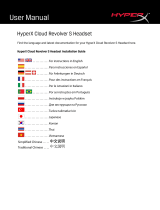Logitech PRO Gaming Headset Installation guide
- Category
- Headsets
- Type
- Installation guide
Logitech PRO Gaming Headset
The Logitech PRO Gaming Headset is a high-performance headset designed for professional gamers. It features a lightweight and comfortable design, as well as a number of features that give you an edge in competitive gaming.
Features:
- PRO-G 50mm drivers: Deliver clear and precise audio, so you can hear every detail of the game.
- DTS Headphone:X 2.0 surround sound: Creates a realistic and immersive soundscape, so you can pinpoint the location of your opponents.
- Removable microphone: The boom microphone is crystal-clear, so your teammates can hear you loud and clear.
Logitech PRO Gaming Headset
The Logitech PRO Gaming Headset is a high-performance headset designed for professional gamers. It features a lightweight and comfortable design, as well as a number of features that give you an edge in competitive gaming.
Features:
- PRO-G 50mm drivers: Deliver clear and precise audio, so you can hear every detail of the game.
- DTS Headphone:X 2.0 surround sound: Creates a realistic and immersive soundscape, so you can pinpoint the location of your opponents.
- Removable microphone: The boom microphone is crystal-clear, so your teammates can hear you loud and clear.



-
 1
1
-
 2
2
-
 3
3
-
 4
4
-
 5
5
-
 6
6
-
 7
7
-
 8
8
-
 9
9
-
 10
10
-
 11
11
Logitech PRO Gaming Headset Installation guide
- Category
- Headsets
- Type
- Installation guide
Logitech PRO Gaming Headset
The Logitech PRO Gaming Headset is a high-performance headset designed for professional gamers. It features a lightweight and comfortable design, as well as a number of features that give you an edge in competitive gaming.
Features:
- PRO-G 50mm drivers: Deliver clear and precise audio, so you can hear every detail of the game.
- DTS Headphone:X 2.0 surround sound: Creates a realistic and immersive soundscape, so you can pinpoint the location of your opponents.
- Removable microphone: The boom microphone is crystal-clear, so your teammates can hear you loud and clear.
Ask a question and I''ll find the answer in the document
Finding information in a document is now easier with AI
in other languages
Related papers
-
Logitech 910-005878 User guide
-
Logitech Logitech G233 User manual
-
Logitech USB Headset H390 Installation guide
-
Logitech H960 Office USB Headset Installation guide
-
Logitech G231 Prodigy Gaming Headset Installation guide
-
Logitech Speakers Computer Owner's manual
-
Logitech USB Headset H340 Installation guide
-
Logitech H600 Wireless Headset User guide
-
Logitech Wired USB Headset Installation guide
-
Logitech G603 (910-005101) User manual
Other documents
-
Sharkoon 4044951010646 Datasheet
-
Logitech G 981-000719 User guide
-
Sharkoon X-Tatic SP Specification
-
LG LGE900.ANEUBK User manual
-
HyperX KHX-HSCP-GM User manual
-
Turtle Beach Ear Force PX5 Owner's manual
-
Asus 115788 User manual
-
Turtle Beach Ear Force Delta User manual
-
Sharkoon X-Tatic SX Specification
-
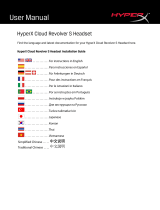 Hyper X ACAESPETTREVOS User manual
Hyper X ACAESPETTREVOS User manual