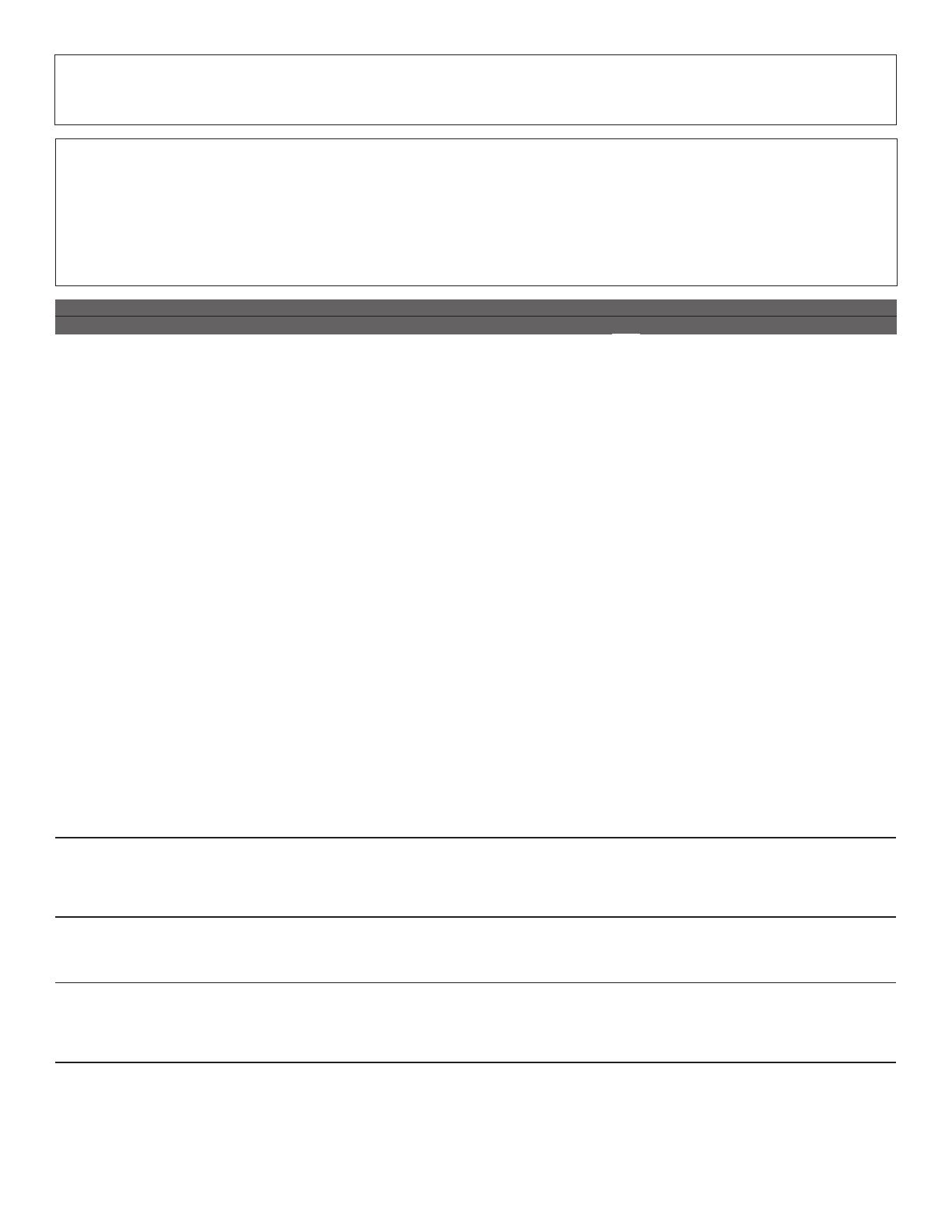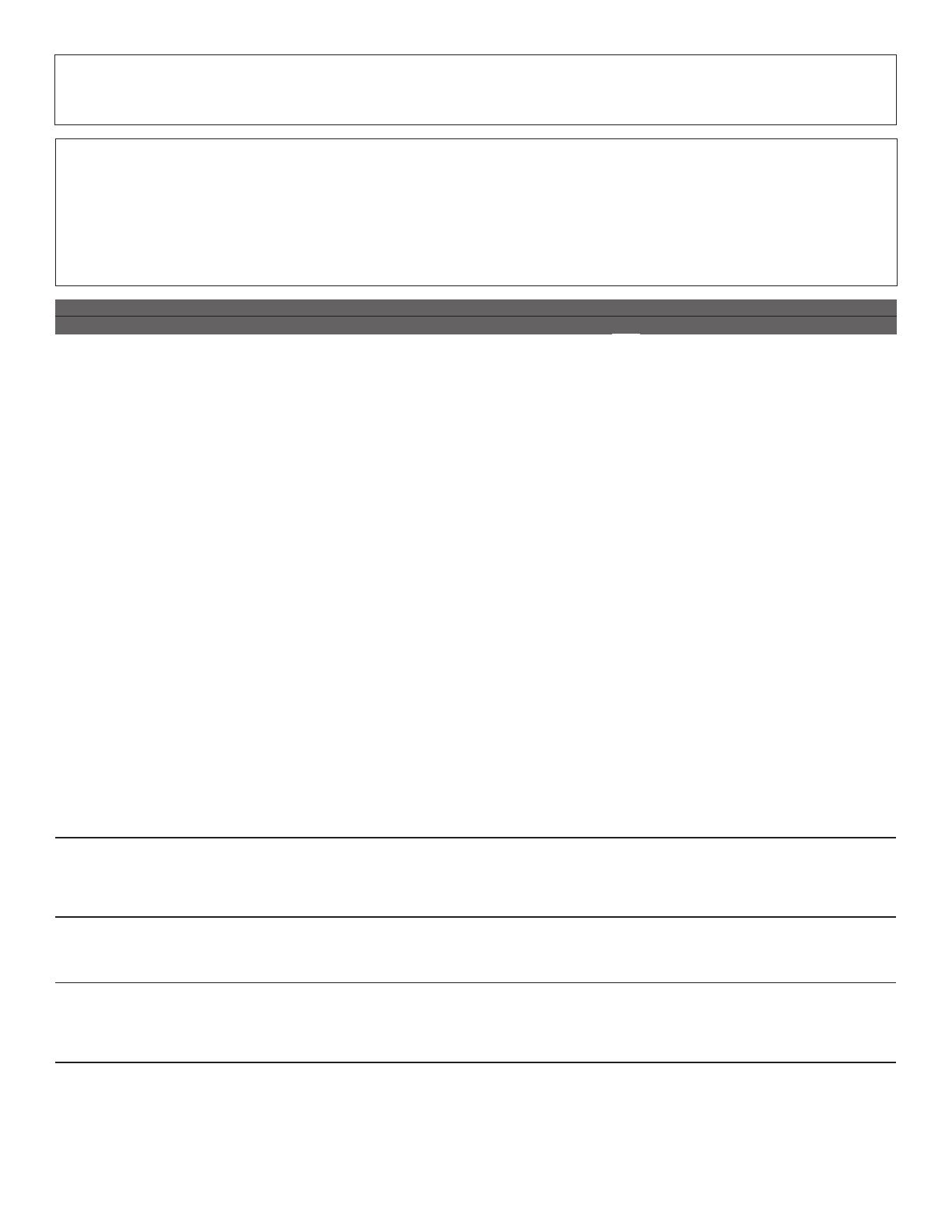
15
WHIRLPOOL
®
COMMERCIAL LAUNDRY
LIMITED WARRANTY
1. All other costs including labor, transportation, shipping, or custom duties for
covered parts.
2. Factory specified replacement parts if this commercial appliance is used for other
than normal, commercial use or when it is used in a manner that is inconsistent to
published user or operator instructions and/or installation instructions.
3. Service calls to correct the installation of your commercial appliance, to instruct
you on how to use your commercial appliance, to replace or repair house fuses,
or to correct external wiring or plumbing.
4. Service calls to repair or replace appliance light bulbs, air filters, or water filters.
Consumable parts are excluded from warranty coverage.
5. Damage resulting from improper handling of product during delivery, theft,
accident, alteration, misuse, abuse, fire, flood, acts of God, improper installation,
installation not in accordance with local electrical or plumbing codes, or use of
products not approved by Whirlpool.
6. Pick up and delivery. This commercial appliance is designed to be repaired on
location.
7. Repairs to parts or systems resulting from unauthorized modifications made to
the commercial appliance.
8. The removal and reinstallation of your commercial appliance if it is installed in an
inaccessible location or is not installed in accordance with published installation
instructions.
9. Damage resulting from exposure to chemicals.
10. Changes to the building, room, or location needed in order to make the
commercial appliance operate correctly.
11. Factory specified replacement parts on commercial appliances with original
model/serial numbers that have been removed, altered, or cannot be easily
determined.
12. Discoloration, rust, or oxidation of stainless steel surfaces.
13. Factory specified replacement parts as a result of incorrect diagnosis or repair
by an “out of network” service company.
The cost of repair or replacement under these excluded circumstances shall
be borne by the customer.
90 DAY LIMITED WARRANTY
(PARTS AND LABOR)
For 90 days from the original date of purchase, when
this commercial appliance is installed, maintained, and
operated according to the instructions attached to
or furnished with the product, Whirlpool Corporation
(hereafter “Whirlpool”) will pay for factory specified
replacement parts and repair labor to correct defects
in materials or workmanship that existed when this
commercial appliance was purchased.
TWO YEAR LIMITED WARRANTY
(PARTS ONLY)
For the first two years from the original date of
purchase, when this commercial appliance is installed,
maintained, and operated according to the instructions
attached to or furnished with the product, Whirlpool will
pay for factory specified replacement parts to correct
defects in materials or workmanship that existed when
this commercial appliance was purchased.
YOUR SOLE AND EXCLUSIVE REMEDY UNDER THIS
LIMITED WARRANTY SHALL BE PRODUCT REPAIR
AS PROVIDED HEREIN. Whirlpool recommends that
you use an “in network” service provider to diagnose
and repair your Commercial Laundry product.
Whirlpool will not be responsible under this warranty
to provide additional replacement parts as a result of
incorrect diagnosis or repair by an “out of network”
service company. This limited warranty is valid in the
United States or Canada and applies only when the
commercial appliance is used in the country in which
it was purchased. This limited warranty is effective
from the date of the original consumer purchase. Proof
of original purchase date is required to obtain service
under this limited warranty.
DISCLAIMER OF IMPLIED WARRANTIES
IMPLIED WARRANTIES, INCLUDING ANY IMPLIED WARRANTY OF MERCHANTABILITY OR IMPLIED WARRANTY OF FITNESS FOR A
PARTICULAR PURPOSE, ARE LIMITED TO TWO YEARS OR THE SHORTEST PERIOD ALLOWED BY LAW. Some states and provinces do
not allow limitations on the duration of implied warranties of merchantability or fitness, so this limitation may not apply to you. This warranty
gives you specific legal rights, and you also may have other rights that vary from state to state or province to province.
LIMITATION OF REMEDIES; EXCLUSION OF INCIDENTAL AND CONSEQUENTIAL DAMAGES
YOUR SOLE AND EXCLUSIVE REMEDY UNDER THIS LIMITED WARRANTY SHALL BE PRODUCT REPAIR AS PROVIDED HEREIN.
WHIRLPOOL SHALL NOT BE LIABLE FOR INCIDENTAL OR CONSEQUENTIAL DAMAGES. Some states and provinces do not allow the
exclusion or limitation of incidental or consequential damages, so these limitations and exclusions may not apply to you. This warranty
gives you specific legal rights, and you also may have other rights that vary from state to state or province to province.
DISCLAIMER OF REPRESENTATIONS OUTSIDE OF WARRANTY
Whirlpool makes no representations about the quality, durability, or need for service or repair of this major appliance other than the
representations contained in this Warranty. If you want a longer or more comprehensive warranty than the limited warranty that comes
with this major appliance, you should ask Whirlpool or your retailer about buying an extended warranty.
08/16
IF YOU NEED SERVICE:
Contact your authorized Whirlpool
®
Commercial Laundry distributor. To locate your authorized Whirlpool
®
Commercial Laundry distributor, call:
1-800-662-3587, or for web inquiries, visit www.WhirlpoolCommercialLaundry.com.
For written correspondence:
Whirlpool
®
Commercial Laundry Service Department
2000 N M 63
Benton Harbor, Michigan 49022-2632 USA
90 DAY LIMITED WARRANTY
WHAT IS COVERED
WHAT IS NOT COVERED