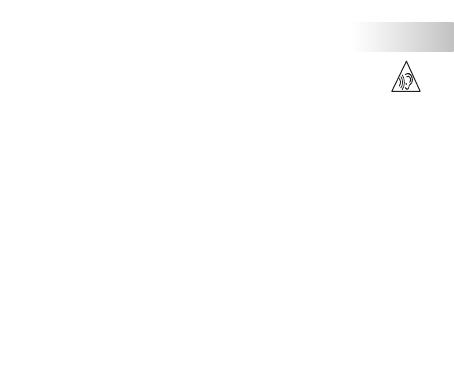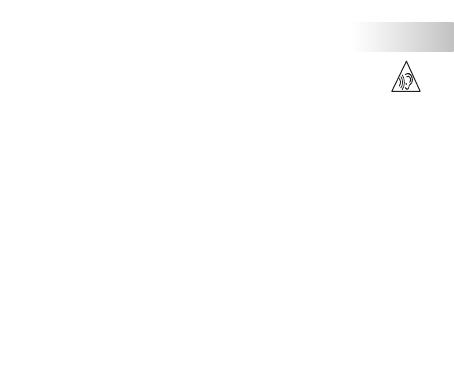
18
• Ringing in the ears may indicate that the sound levels are too high;
• If you experience discomfort or ringing in your ears, immediately
discontinue using the product and consult a physician; and
• Stop using the product if it causes great discomfort.
With continued use at high volume, your ears may become accustomed to the sound
level, which may result in permanent damage to your hearing without any noticeable
discomfort.
GENERAL SAFETY INFORMATION!
• Use of a headset will impair your ability to hear other sounds. Use caution when you are
engaging in any activity that requires your full attention.
• If you have a pacemaker or other electrical medical devices, consult your physician before
using this product.
• This package contains small parts that may be hazardous to children and should be kept
out of reach from children. This product is not a toy – never allow children to play with this
product. Always store the product out of reach from children. The bags themselves or the
many small parts they contain may cause choking if ingested.
• Never try to dismantle the product yourself, or push objects of any kind into the product, as
this may cause short circuits which could result in a fire or electric shock.
• None of the components can be replaced or repaired by users. Only authorized dealers or
service centers may open the product. If any parts of your product require replacement for
any reason, including normal wear and tear or breakage, contact your dealer.
• Avoid exposing your product to rain, moisture or other liquids to protect against damage to
the product or injury to you.
• If the product has ear tips, the ear tips should rest against, but not enter the ear canal.
• Keep all products, cords, and cables away from operating machinery.
• Observe all signs and instructions that require an electrical device or RF radio product to
be switched off in designated areas such as hospitals, blasting areas, potentially explosive
atmospheres, or aircrafts.
ENGLISH