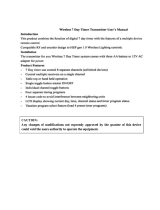Page is loading ...

T2200
User Guide


3
Welcome
Thank you for choosing the Dish TV aerialBox T2200 FreeviewPlus™ PVR. You
will be able to receive all Freeview High Definition and Standa d Definition
digital channels, as well as FreeviewPlus™ providing a state of the art
Electronic Program Guide (EPG) and seamless access to catch-up TV
across the free-to-air networks with the simple press of a button.
iManual
A digital and up to date version of the Manual is built into your unit, we
update the iManual frequently so that you get the latest information.
To access the iManual go to Menu > Installation > User Manual

4
Connecting Up.....................................................................................................9
Getting Started....................................................................................................10
About your Set Top Box.........................................................................................
Main Features .................................................................................................
What’s in the Box?...........................................................................................
6
6
Product Overview..................................................................................................
Front and Back View.......................................................................................
Remote Control...............................................................................................
7
8
Main Features.......................................................................................................
Changing the Channel ..................................................................................
Information Banner...........................................................................................
Service and Carrier Details.............................................................................
Quick Selection...............................................................................................
TV / Radio Mode...............................................................................................
Watch Recorded Programmes.....................................................................
Web Remote.....................................................................................................
Apps...................................................................................................................
Audio Descriptions............................................................................................
Subtitles.............................................................................................................
Device Streaming............................................................................................
12
12
12
13
14
14
15
15
16
16
17
Recording................................................................................................................
Book via the Guide..........................................................................................
Pause and Rewind live TV (Time Shifting)......................................................
Instant Record...................................................................................................
Editing Recordings..........................................................................................
19
20
21
22
Contents
Electronic Programme Guide (EPG)...................................................................
18
FreeviewPlus™.....................................................................................................23
Main Menu..........................................................................................................30

5
Frequently Asked Questions..............................................................................51
Placing your Unit................................................................................................53
Technical Specifications................................................. ..................................54
Quick Troubleshooting.......................................................................................55
Support Information............................................................................................56

6
• MyFreeviewPlus
• Built-in WiFi
• Built in 1 TB Hard Drive (approx. 500 hours recording)
• Enhanced TV Guide - 8-days forward and back in time
• Pause, Rewind & Record Live TV
• Series Linking (record an entire season)
• Automatic Updates via Network
• View iManual On Screen
What’s in the box?
Features
About Your Set Top Box
Some items missing?
Please contact the retailer or
store you purchased this from.
• 1x T2200 Unit with Power Pack
• 1x Remote Control
• 2x AAA Batteries
• AV Lead
• 1x Quick User Guide
Need a Replacement Remote?
Visit our website to get your
replacement remote.

7
Front View
Back View
1. Antenna Out
Output to another device.
2. Antenna In
Input from Aerial.
3. USB
Media Playback/ Firmware
upgrade.
4. HDMI Output
5. Coaxial
Digital Audio Output.
6. AV Video Out
Yellow Connection to non HD TV.
7. Audio L and R
8. Ethernet Port
For Wired Internet Connection.
9. DC 12V IN
Connect Power Supply.
10. WiFi Antenna
For Wireless Internet Connection.
1. Standby Button
Switches on/off the receiver.
2. LED Display
Displays channel number, menu.
3. Signal/Power/Standby Indicator
Orange: Signal Lock
Green: Power
Red: Standby
4. Menu buttons
Access Menu, Volume, Channel.
1
2
3
4
2
1
3 4 6
7
5
8 9
10
Product Overview

8
Power
Audio
Mute
Subtitle
Favorite
TV / Radio
Numeric
Record Book List
Info
Menu
Library List
Volume
Record List
Back / Return
Channel Navigation
Navigation Keys
OK/Select
Portal
EPG / Guide
Colour Keys
Remote Control
Play/Pause
Forward
Bookmark
Forward Skip
Backward Skip
Network Statistics
Rewind
Stop
Record
Media (USB)
Settings
Teletext

9
Connect the cable from your aerial
to the ANTENNA IN socket in the
back of your receiver.
Connecting to your TV
Connecting using a HDMI Cable
Connect one end of the HDMI
cable into the HDMI socket on
the back of the receiver, then
connect the other end to the
HDMI input sockets on your HD
Ready TV.
Connecting using an AV Cable
If your TV doesn’t have HD
compatibility, you can connect
the receiver using the supplied AV
Cable, using the Red, White and
Yellow sockets on both your TV
and receiver.
Please note if you are using an AV
connection then it is not possible
to view programs in High Definition.
HD Ready TV
Connect your supplied AV
Cable into the correct Red,
White and Yellow sockets.
Connecting Up
Connecting to the Aerial

10
Open the battery cover of the remote
control and put two AAA size batteries
so the ‘+’ and ‘-’ marks on the batteries
match the ‘+’ and ‘-’ marks inside the
remote control. Replace the battery
cover.
Install batteries in the remote control
Plug the AC adapter into the wall
socket and switch on, then switch your
TV on and select the correct video input
(i.e. HDMI1 or AV)
The Receiver will take some time for it to
boot up as part of the initial installation.
Plug in and switch on
2
The welcome screen should appear on
your TV.
Select your Country to begin the quick
setup proccess.
First time installation screen
1
Step
3
Step
Step
Getting Started

11
1. Choose your Internet connection
type by selecting either Wireless
(if you have a wireless router) or
Wired (if you have a Ethernet cable
connected)
If you have no access to the
Internet, simply press the green
button to skip and begin scanning
for Freeview channels. You can
always setup internet connectivity
later on if you wish.
2. Wait for the unit to scan for all
available channels, the amount
of channels vary between areas
which may take a few minutes to
tune in.
If you need to stop the tuning
process at any time, press the red
button.
Installation Setup
No Channels?
Check for the following:
• Are you using an aerial?
• In the Freeview area?
• Aerial aligned properly?
• Transmission Issues in your area?

12
Your receiver comes packed full of great features which you can use right away,
this section will tell you the basic functions of the receiver so that you can get used
to it.
Changing the channel
Use your remote to quickly change
the channel, you can use either the
numeric pad on the top half of the
remote or you can use the + CH -
button.
Press the BACK button to view the
previous channel selected.
Info Banner
When you change the channel, the
Info Banner will display at the top-right
of your screen. This will tell you what
channel you are on and what the
current programme is.
1. Current Channel No. and Name
2. Current Programme
3. Programme Rating
2 3
Extended Service Information
Pressing the INFO button twice will
display the technical information
about the channel; including the signal
strength.
This is very useful when you want to
provide a support tech with additional
information
Main Features
1

13
Quick Select
This will allow you to select other
channels or view its schedule while
allowing you to view the current
channel.
1. Press OK on your remote.
2. Use the ▼▲ keys to select a
channel.
3. Press OK to view that channel.
Quick Select - Programme Guide
You can also view a 7 Day schedule of
any channel without interrupting the
current channel, this is very handy if you
want to view what’s on TV later on in
the day.
1. With the Quick Select menu open:
2. Use the ▼▲ keys to select a
channel.
3. To view its schedule press ▶ to
access the 7 Day guide. You need
to scroll down to see the schedule
of programs.
Once you have finished you can
press EXIT or BACK if you want to
view another channel.
Quick Select - Sort, Group, Search
You can change the way channels can
be viewed in the Quick Select menu as
well as toggling between TV and Radio
channels.
Pressing the RED button will allow you
to sort the order of the channels, keep
pressing the button to your preferred
order.
Pressing the GREEN button will allow
you to toggle between Radio and TV
channels.
Pressing the Yellow button will allow you
to search for a channel. Use the ◀ ▶
and OK keys to search for a particular
channel.

14
Watch Recorded Programmes
To playback recorded programmes the
Video Library shows all your recordings.
Here you can view, edit and delete
content. You will also be able to see
how much space is left on the hard
drive.
Press the button to load the Video
Library. More info on Page 46.
Playback Recording
Select your show you wish to play and
press OK.
The show will play from the beginning or
it will ask if you wish to continue from the
last played position.
To stop playback and return to the
video library, press the BACK button.
TV / Radio Mode
You can access either TV or Radio
channels by simply pressing the
button.
Radio Channels are audio only and
to preserve the screen from image
burning, a blank screen will appear
while audio is being played. You can
still access the Menu and Info options
on your remote and this will wake the
screen up.

15
Web Remote
Control your T2200 without the need of
a physical remote, provided that you
are connected to a local network.
Use your smart device such as a iPhone,
iPad, Android or PC / Mac to control
the unit via your internet browser.
1. Please check that your T2200 and
Smart Device is connected to the
same modem / WiFi network.
2. Note down the T2200 IP address,
to do this press the button
on your remote and the address
will appear in white under Network
Statistics.
3. Go to your web browser on your
chosen device.
4. Enter in the IP Address in the address
bar and load the page, the remote
will now appear.
5. You can touch the buttons as you
would on a normal remote to
control the receiver.
Apps
Your online entertainment can be found
in the apps portal, here you can access
catch up services, games and more*.
Simply press the Apps button on the
remote and choose your service.
*Apps may be added or removed at any time, all decisions
about apps are made by the broadcaster themselves and
not by Dish TV
What Browser?
Any web browser will be able
to display the remote, just make
sure the IP address is correctly
entered.
?

16
Audio Descriptions
Audio Descriptions are helpful for those
who are visually impaired, Audio
Descriptions narrate the programme
so that you can understand what is
happening in a scene.
Audio Descriptions are only available
on selected channels and with selected
programmes only with the icon in
the Freeview EPG.
1. Press twice on the remote to
activate Audio Description.
2. Audio Description will now begin.
To turn off the feature, press the AUD
button twice.
Subtitles
This feature is for those who are Hearing
Impaired.
1. Press SUB twice on the remote to
activate Subtitles.
2. Wait until the subtitle notification is
gone for the subtitles to turn on.
To turn off the subtitles, press the SUB
button twice.

17
How to stream the channel on a device:
(Generic Instructions)
1. Please check that your T2200 and
Smart Device is connected to the
same modem / WiFi network.
2. Note down the T2200 IP address,
to do this press the button on your
remote and the address will appear
in white under Network Status.
3. Open up your app or software
(depending on your device).
4.
5. Enter in the IP Address in the
appropriate field and the port
number :8080 and load. It may
take a few seconds for the feed to
appear on your device.
6. Subtitles and Audio Descriptions are
also available to use, just configure
it in the app’s settings.
Device Streaming
Stream the current live channel from the T2200 to any HTSP media playback device
on your local network. Handy if you want another feed in another room. Plus it
works on any device that has the suitable HTML streaming app such as VLC, Kodi,
VLC for iPad etc...
Further HTML streaming guides are on our website.
We have specific software guides to help you stream live channe s to your device
on our website, this includes using VLC on a PC, Kodi, and iPad / Tablet apps.
Will HD channels stream?
HD channels will be able to stream over the network provided that you have a
reliable and fast router, picture quality can degrade over the duration of the
stream which can be related to WiFi, other users using the web services.
Will this use data?
No, the stream is made within
your local network and not the
internet so you will not use up any
of your data.
?
What does the router do?
The Wireless modem acts as a
bridge so that the T2200 and
HTSP streaming device can
communicate with each other.
?

18
EPG
Launching the Built-in EPG
1. Press the Menu > EPG
2. Wait for the guide to load.
3. You will have the EPG viewed with
the current channel listings.
Navigating Around
Use the ▼▲ keys to scroll up and down
on the channel’s schedule.
Use the ◀▶ keys to scroll through the
schedule of the selected channel.
Press the Buttons to view the
schedule for the next or previous 24
hours.
Press the INFO button to view more
information about the highlighted show.
The Green button is used to search for a
show up to 8 Days.
Press the Blue button to view booked
programmes that are scheduled to be
recorded.
Press the REC button to book a show to
record, confirm if you wish to record the
whole series or just the single episode.

19
Record the shows you love.
The aerialBox T2200 comes with a 1TB built-in Hard Drive allowing you to record just
over 500 hours of shows. You can record series and one off episodes from a press
of a button. And don’t forget FreeviewPlus is there in case you forget to record!
1
Book
2
3
Set
Play
Book a show from the EPG
1. Press the EPG button on your remote
and wait for the guide to pop up,
this may take a few seconds.
2. Select a show you wish to book for
record then press the REC button.
3. A prompt will appear asking you
if you would like to record the
whole series, or only record the
single episode. Sometimes there is
only one episode and that will be
booked without a prompt.
4. A (R) will indicate that the show is
booked once.
5. To cancel the bookings, simply
go to the booked show and press
the REC button to confirm the
cancellation of the record booking.
Recording

20
With the aerialBox T2200 you can pause
live TV and rewind back to a point that
you missed, so the schedule suits you.
1. Make sure that you have the
correct Time shifting options set in
the Main Menu you can find out
more about this on Page 34.
2. If you would like to pause the
channel in the event of a phone
call or you have to leave the room
simply press the Pause button on
your remote. The channel will now
record until you catch up with the
live schedule. To make sure the
recorder stops recording press the
STOP button on the remote and
confirm if you would like to save or
discard the recorded section.
3. You can also rewind live TV to at
least 3 hours or since the time you
switched to the channel whichever
is first. Simply use the Rewind / Fast
forward buttons to seek.
Press the Stop button to return back
to live TV and discard any recorded
content.
Pause and Rewind live TV (Time shifting)
Restrictions:
Timeshifitng may take a few seconds to
arrange recording. Recording takes priority
over time shifts, if the tuner is needed for
a recording the time shift will be saved at
that point into the library so you can still
get the previously time shifted content.
/