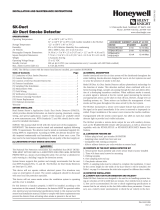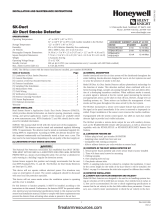Page is loading ...

D100-68-00 1 I56-1684-007R
DH100ACDCI Ionization
Air Duct Smoke Detector
INSTALLATION AND MAINTENANCE INSTRUCTIONS
3825 Ohio Avenue, St. Charles, Illinois 60174
800/736-7672, FAX: 630-377-6495
www.systemsensor.com
Before Installing
Please thoroughly read the System Sensor Guide for Proper Use
of Smoke Detectors in Duct Applications (A05-1004), which
provides detailed information on detector spacing, placement,
zoning, wiring, and special applications. Copies of this manual
are available online at www.systemsensor.com or via System
Sensor’s toll free fax-back service, Documents on Demand at
800/736-7672. NFPA Standards 72 and 90A should also be refer
-
enced for detailed information.
NOTICE: This manual shall be left with the owner/user of
this equipment.
IMPORTANT: This detector must be tested and maintained reg-
ularly following NFPA 72 requirements. The detector should be
cleaned at least once a year.
Table of Contents Page
[1] General Description . . . . . . . . . . . . . . . . . . . . . . . . . . . . . 1
[2] Limitations of Duct Smoke Detectors
. . . . . . . . . . . . . . . . . 1
[3] Contents of the Duct Smoke Detector Kit
. . . . . . . . . . . . . . 1
[4] Exploded View of Duct Smoke Detector Components
. . . . . 2
[5] Installation Sequence
. . . . . . . . . . . . . . . . . . . . . . . . . . . . 2
[6] Duct Smoke Detector Maintenance and Test Procedures
. . . 4
[7] Detector Cleaning Procedures
. . . . . . . . . . . . . . . . . . . . . . 5
[8] Board Replacement
. . . . . . . . . . . . . . . . . . . . . . . . . . . . . . 5
[9] Specifications
. . . . . . . . . . . . . . . . . . . . . . . . . . . . . . . . . . 8
Warranty . . . . . . . . . . . . . . . . . . . . . . . . . . . . . . . . . . . . . . 8
[1] General Description
An HVAC system supplies conditioned air to virtually every area
of a building. Smoke introduced into this air duct system will be
distributed to the entire building. Smoke detectors designed for
use in air duct systems are used to sense the presence of smoke
in the duct.
Model DH100ACDCI Air Duct Smoke Detectors utilizes ioniza
-
tion technology for the detection of smoke. This smoke detection
method, when combined with an efficient housing design, sam
-
ples air passing through the duct and allows detection of a de
-
veloping hazardous condition. When sufficient smoke is sensed,
an alarm signal is initiated and appropriate action can be taken
to shut off fans, blowers, change over air handling systems, etc.
These actions can facilitate the management of toxic smoke and
fire gases throughout the areas served by the duct system.
The DH100ACDCI detector is designed to operate on 24 VDC/VAC,
120 VAC, or 240 VAC. Alarm and supervisory relay contacts are
available for control panel interface (alarm initiation), HVAC con
-
trol, and other auxiliary functions. Auxiliary relays are also pro
-
vided for fan shut down or signaling of up to 9 other detectors
in the loop for multiple fan shut down. These detectors are not
designed for 2-wire applications.
For testing, the alarm can be enabled by a magnet activated test
switch or by the optional remote test station. The duct smoke
detector latches into alarm state when an alarm occurs. A green
LED flashes to indicate power, a red LED signals local alarm
indication, and optional accessories offer a variety of annuncia
-
tion capabilities.
The DH100ACDCI can be reset by a momentary power interrup-
tion, the reset button on the front cover, the control panel, or
remote reset accessory.
The DH100ACDCI incorporates a cover
tamper feature that provides a trouble signal after 7 minutes if
the cover is removed or improperly installed. Proper installation
of the cover removes the trouble condition.
[2] Limitations Of Duct Smoke Detectors
WARNING
The National Fire Protection Association has established that
DUCT DETECTORS MUST NOT BE USED AS A SUBSTITUTE FOR
OPEN AREA DETECTOR PROTECTION as a means of providing
life safety. Nor are they a substitute for early warning in a build
-
ing’s regular fire detection system.
System Sensor supports this position and strongly recom
-
mends that the user read NFPA Standards 90A, 72, and 101. The
DH100ACDCI Air Duct Smoke Detectors are listed per UL 268A.
This device will not operate without electrical power. Fire situa
-
tions may cause an interruption of power. The system safeguards
should be discussed with your local fire protection specialist.
This device will not sense smoke unless the ventilation system is
operating and the cover is installed.
For this detector to function properly, it MUST be installed accord
-
ing to the instructions in this manual. Furthermore, the detector
MUST be protected from the elements and operated within ALL
electrical and environmental specifications listed in this manual.
Failure to comply with these requirements may prevent the detec
-
tor from activating when smoke is present in the air duct.
[3] Contents Of The Duct Smoke Detector Kit
1. Complete housing base and cover assembly
2. Two #10 x 1
1
/4˝ sheet metal screws for mounting
3. Two sampling tube filters
4. One test magnet
5. Drilling template
6. Two foam gaskets
7. Four #6-self tapping mounting screws for the metal sampling
tube and optional exhaust tube extension
8. One sampling tube end cap
9. One plastic sampling tube
10. One #8 self-tapping screw for the plastic sampling tube
NOTE: For ducts over 1
1
⁄2 feet, longer sampling tubes must be
ordered to complete the installation. They must be the correct
length for the width of the duct where they will be installed. See
Table 1 on page 3 to determine the sampling tube required for dif
-
ferent duct widths.
I56-1684-007R

[5.3] Secure The Detector Housing To The Duct
Slide the foam gaskets over the tube bushings as shown in Figure 3.
Use the two 1
1
/4˝ long sheet metal screws to screw the detector hous-
ing to the duct.
CAUTION: Do not overtighten the screws.
Figure 3. Installation of foam gaskets over sampling
tube bushings:
SCREW HOLES FOR
ATTACHING HOUSING
TO DUCT WORK.
H0107-00
[5.4] Sampling Tube Installation for Ducts Greater
Than 1
1
⁄2 Feet Wide
The sampling tube is identified by a series of air inlet holes on
the tube. A plastic tube is included for ducts up to 18 in width.
All other lengths must be purchased separately. Order the cor
-
rect length, as specified in Table 1, for width of the duct where it
will be installed. It is recommended that the sampling tube length
extend at least two-thirds across the duct width for optimal per
-
formance. The exhaust tube is molded onto the base of the duct
housing, and the A2440-00 Exhaust Tube Extension is available as
an accessory in those cases where the molded exhaust port does
not extend at least 2 inches into the duct.
The sampling tube is always installed with the air inlet holes
facing into the air flow. To assist proper installation, the tube’s
mounting flange is marked with an arrow. Make sure the sam
-
pling tube is mounted so that the arrow points into the air flow
(see
Figure 4). Figure 5 shows the various combinations of tube
mounting configurations with respect to air flow. Mounting the
detector housing in a vertical orientation is acceptable, provided
that the air flows directly into the sampling tube holes as indi
-
cated in
Figure 4.
D100-68-00 2 I56-1684-007R
[4] Figure 1: Exploded View Of Duct Smoke Detector Components
FOAM
GASKETS
PLASTIC
SAMPLING TUBE
CONDUIT HOLES
DETECTOR
HOUSING
TERMINAL STRIP
DETECTOR
COVER
SAMPLING TUBE
FILTERS
PLASTIC SAMPLING TUBE
SELF-TAPPING SCREW
POWER BOARD
DETECTOR BOARD
COVER MOUNTING
SCREWS
H0401-00
H0110-00
[5] Installation Sequence
[5.1] Verify Duct Air Flow Direction And Velocity
Model DH100ACDCI detectors are designed to be used in air han-
dling systems having air velocities of 500 to 4000 feet per minute.
Be sure to check engineering specifications to ensure that the air
velocity in the duct falls within these parameters. If necessary, use
a velocity meter to check the air velocity in the duct.
[5.2] Drill The Mounting Holes
Remove the paper backing from the mounting template supplied.
Affix the template to the duct at the desired mounting location.
Make sure the template lies flat and smooth on the duct. Center
punch holes A and B. Drill the holes as indicated on the template.
[5.2.1] Sampling Tube Installation for Ducts Less
Than 1
1
⁄2 Feet Wide (see Figure 2)
1. Remove the front cover.
2. Slide the plastic sampling tube into the housing bushing.
3. Align the holes in the bushing with the holes in the sampling
tube. Make sure there are 6 exposed holes on the plastic sam
-
pling tube. Secure with the #8 self-tapping screw into the bot
-
tom of the permanent tube (shown in
Figure 1).
NOTE: The sampling tube end cap is critical to the proper opera-
tion of the duct smoke detector. The end cap is needed to create
the proper air flow to the sensor of the duct smoke detector.
NOTE: For ducts greater than 1
1
⁄2 feet in width, refer to sections
[5.4.1] and [5.4.2].
Figure 2. Plastic sampling tube
connected to duct smoke detector:

Table 1. Sampling tubes recommended for different
duct widths:
Outside Duct Width Sampling Tube Recommended*
1 to 2 ft. ST-1.5
2 to 4 ft. ST-3
4 to 8 ft. ST-5
8 to 12 ft. ST-10
*Must extend a minimum of two-thirds the duct width.
[5.4.1] Installation For Ducts Greater Than 1
1
⁄2 Feet
But Less Than 8 Feet Wide
1. If the tube is longer than the width of the air duct, drill a 3⁄4”
hole in the duct opposite the hole already cut for the sam
-
pling tube. Make sure the hole is 1” to 2” below the inlet hole
on the opposite side of the duct to allow moisture drainage
away from the detector.
If the tube is shorter than the width
of the air duct, install the end cap into the sampling tube as
shown in
Figure 4. Sampling tubes over 3 ft. long must be
supported at the end opposite the duct smoke detector.
2. Slide the tube into the housing bushing that meets the air flow
first. Position the tube so that the arrows point into the air flow.
3. Secure the tube flange to the housing bushing with two #6
self-tapping screws.
4. For tubes longer than the width of the air duct, the tube
should extend out of the opposite side of the duct. If there
are more than 2 holes in the section of the tube extending
out of the duct, select a different length using Table 1. Oth
-
erwise, trim the end of the tube protruding through the duct
so that 1” to 2” of the tube extend outside the duct. Plug
this end with the end cap and tape closed any holes in the
protruding section of the tube. Be sure to seal the duct where
the tube protrudes.
NOTE: The sampling tube end cap is critical to the proper opera-
tion of the duct smoke detector. The end cap is needed to create
the proper air flow to the sensor of the duct smoke detector.
Figure 4. Air duct detector sampling tube:
SAMPLING
TUBE
END CAP
AIR HOLES
ARROW
MUST FACE
INTO AIR FLOW
AIR FLOW DIRECTION
FLANGE
H0108-02
[5.4.2] Installation For Ducts More Than 8 Feet Wide
NOTE: To install sampling tubes in ducts more than 8 feet wide,
work must be performed inside the air duct. Sampling of air in
ducts wider than 8 feet is accomplished by using the ST-10 inlet
sampling tube. If the tube is shorter than the width of the air duct,
install the end cap into the sampling tube as shown in
Figure 4
and support the end opposite the duct smoke detector.
Figure 5. Tube mounting configurations with varying
air flow direction:
AIR FLOW
DIRECTION
DETECTOR
HOUSING
DOTS INDICATE POSITION OF
SAMPLING TUBE HOLES
AIR FLOW
DIRECTION
DETECTOR
HOUSING
SAMPLING
TUBE
EXHAUST
TUBE
AIR FLOW
DIRECTION
EXHAUST
TUBE
SAMPLING
TUBE
SAMPLING
TUBE
EXHAUST
TUBE
DETECTOR
HOUSING
AIR FLOW
DIRECTION
DETECTOR
HOUSING
A.
B.
C.
D.
HORIZONTAL MOUNTING OF HOUSING
VERTICAL MOUNTING OF HOUSING
NOTE: Only metal sampling tubes may be used on orientations
C and D.
WARNING
In no case should more than 2 air inlet holes be cut off the tube.
There must be a minimum of 10 holes in the tube exposed to the
air stream.
Install the inlet tube as follows:
1. Drill a
3
⁄4˝ hole in the duct directly opposite the hole already
drilled for the sampling tube. Make sure the hole is 1 to 2”
below the inlet hole on the opposite side of the duct to allow
for moisture drainage.
2. Slide the sampling tube with the flange into the housing bush
-
ing that meets the air flow first. Position the tube so that the
arrow points into the air flow. Secure the tube flange to the
housing bushing with two #6 self-tapping screws.
3. From inside the duct, couple the other sections of the sam
-
pling tube to the section already installed using the 1⁄2 inch
conduit fittings supplied. Make sure that the holes on both of
the air inlet tubes are lined up and facing into the air flow.
4. Trim the end of the tube protruding through the duct so that
1 to 2 inches of the tube extend outside the duct. Plug this
end with the end cap and tape closed any holes in the pro
-
truding section of the tube. Be sure to seal the duct when the
tube protrudes.
NOTE: An alternate method to using the ST-10 is to use two ST-5
sampling tubes. Remove the flange from one of the tubes and in
-
stall as described above. After the installation, use electrical tape
to close off some of the sampling holes so that there are a total
of 10 to 12 holes spaced as evenly as possible across the width of
the duct.
NOTE: Air currents inside the duct may cause excessive vibra-
tion, especially when the longer sampling tubes are used. In these
cases a 3” floor flange (available at most plumbing supply stores)
may be used to fasten the sampling tube to the other side of the
duct. When using the flange/connector mounting technique, drill
a 1 inch to 1
1
⁄4 inch hole where the flange will be used.
D100-68-00 3 I56-1684-007R
H0109-01

[5.4.3] Modifications of Sampling Tubes
There may be applications where duct widths are not what is
specified for the installation. In such cases, it is permissible to
modify a sampling tube that is longer than necessary to span the
duct width.
NOTE: This procedure should only be used as a temporary fix. It
is not intended as a permanent substitute for ordering the correct
length tubes.
[5.4.4] Alternate Method of Sampling Tube Installation
The detector arrangement can also incorporate the remote mount-
ing of the sampling tube and/or exhaust tube. In this case both
the detector, sampling tube and exhaust tube (if included) should
be rigidly mounted to withstand the pressure and resonant vibra
-
tions caused by the air velocity. The location of the detector’s
sampling tube should be such that there is uniform airflow in the
cross section area.
An air tight connection shall be made between the sampling tube,
exhaust tube and their corresponding ports on the detector hous
-
ing. Upon selection of location in the system, pressure differential
across the sampling and exhaust ports in the detector housing
shall be verified to be within the allowable range of the detec
-
tor. This is accomplished by measuring the pressure difference
between the inlet and outlet ports on the detector housing using a
manometer as described in Section 6 of this manual.
Use a 0.193-inch diameter (#11) drill and add the appropriate
number of holes so that the total number of holes exposed to
the air flow in the duct is 10 to 12. Space the additional holes as
evenly as possible over the length of the tube.
[5.5] Install The Filters
To install the sampling tube filters, simply push the filters into the
sampling and exhaust tube holes, as shown in
Figure 6. If a metal
sampling tube is used, install the filters over the tube ends.
Figure 6. Sampling tube filter installation:
CAUTION
Filters require periodic cleaning or replacement, depending on the
amount of dust and dirt accumulated. Visually inspect the filters
at least quarterly; inspect them more often if the dust accumula
-
tion warrants it. See Section [6] for more information. Replace
-
ment filters can be ordered from System Sensor, 3825 Ohio Ave., St.
Charles, IL 60174. (Exhaust tube/intake tube filter P/N F36-09-11).
[5.6] Field Wiring Installation Guidelines
All wiring must be installed in compliance with the National Elec-
trical Code and the local codes having jurisdiction. Proper wire
gauges should be used. The conductors used to connect smoke
detectors to control panels and accessory devices should be color-
coded to prevent wiring mistakes. Improper connections can pre
-
vent a system from responding properly in the event of a fire.
For signal wiring, (the wiring between interconnected detectors
or from detectors to auxiliary devices), it is usually recommended
that single conductor wire be no smaller than 18 gauge. The duct
smoke detector terminals accommodate wire sizes up to 12 gauge.
The last foot of conduit should be flexible conduit (available in
electrical supply houses), which facilitates easier installation and
puts less strain on the conduit holes in the housing. Solid conduit
connections may be used if desired.
Smoke detectors and alarm system control panels have specifi
-
cations for allowable loop resistance. Consult the control panel
manufacturer’s specifications for the total loop resistance allowed
for the particular model control panel being used before wiring
the detector loop.
Wiring Instructions
The DH100ACDCI detectors are designed for easy wiring. The
housing provides a terminal strip with clamping plates. Wiring
connections are made by stripping about 3⁄8-inch of insulation
from the end of the wire, sliding the bare end under the plate, and
tightening the clamping plate screw.
[5.7] Perform Detector Check
1. Perform STANDBY AND TROUBLE TEST per Section [6.2.1].
2. Perform MAGNET TEST per Section [6.2.2.1]. The RTS451
test of Section [6.2.2.2] may substitute for this requirement.
3. Perform AIR FLOW TEST per Section [6.1.1].
4. Perform SMOKE RESPONSE TEST per Section [6.1.2].
5. Perform SENSITIVITY TEST per Section [6.2.3].
[5.8] Install The Cover
Install the cover using the six screws that are captured in the hous-
ing cover. Be certain filters are installed as specified in Section
[5.5]. Make sure that the cover fits into the base groove and that
all gaskets are in their proper positions. Tighten the six screws.
[6] Duct Smoke Detector Maintenance And Test Procedures
Test and maintain duct smoke detectors as recommended in NFPA
72. The tests contained in this manual were devised to assist main
-
tenance personnel in verification of proper detector operation.
Before conducting these tests, notify the proper authorities that
the smoke detection system will be temporarily out of service. Dis
-
able the zone or system under test to prevent unwanted alarms.
[6.1] Smoke Entry Tests
[6.1.1] Air Flow
To verify sufficient sampling of ducted air, use a manometer to
measure the differential pressure created from air flow across the
sampling tubes. The pressure should measure no less than 0.03
inches of water and no greater than 1.4 inches of water. The air
handler must be operating for this test.
[6.1.2] Smoke Response
To determine if smoke is capable of entering the sensing cham-
ber, visually identify any obstructions. Plug the exhaust and sam
-
pling tube holes to prevent ducted air from carrying smoke away
from the detector head, then blow smoke such as cigarette, cotton
wick, or punk directly at the head to cause an alarm. REMEMBER
TO REMOVE THE PLUGS AFTER THIS TEST, OR THE DETECTOR
WILL NOT FUNCTION PROPERLY.
D100-68-00 4 I56-1684-007R
H0400-00

[6.1.3] Filter Replacement
The filters do not substantially affect smoke performance even
when up to 90% of the filter is clogged. Quarterly visual inspec
-
tion usually suffices to determine whether the filters should be
replaced because only a high percentage of contamination affects
performance. If further testing is required, compare differential
pressure readings with and without the filters installed. If the
difference exceeds 10% replace the filters. In no case should the
pressure differential fall below 0.03 inches of water.
[6.2] Standby, Alarm, And Sensitivity Tests
[6.2.1] Standby And Trouble
Standby — Look for the presence of the flashing green LED
through the transparent housing cover. The LED
should flash approximately every 10 seconds.
Trouble — If the detector LED does not flash, then the
detector lacks power (check wiring, panel, or
power supply), the detector board is missing
(replace), the cover has been missing or not se
-
cured properly for more than 7 minutes (secure
cover properly), or the unit is defective (return
for repair).
Test — The trouble condition can be caused intentionally
to verify correct operation of the system. Remove
the detector board to cause a trouble condition
locally and at the system control panel.
Cover Tamper — If the cover is removed or not properly secured
for a period longer than 7 minutes, a trouble sig
-
nal is generated to indicate the cover is missing.
[6.2.2] Alarm Tests
[6.2.2.1] M02-04-00 Magnet Test
1. Place the painted surface of the magnet onto the TEST locator
on the bottom of the housing (
Figure 13).
2. The red alarm LED on the detector should latch on, as should
any accessories (i.e. RA400Z, RTS451). Verify system control
panel alarm status and control panel execution of all intended
auxiliary functions (i.e. fan shutdown, damper control, etc.).
3. The detector must be reset by system control panel, front
cover reset button, or remote accessory.[6.2.2.2] RTS451/RTS
-
451KEY Remote Test Station
The RTS451/RTS451KEY Remote Test Station facilitates test of the
alarm capability of the duct smoke detector as indicated in the
RTS451/RTS451KEY manual. The DH100ACDCI duct smoke detec
-
tor can be reset by the RTS451/RTS451KEY. If a system control
panel is used, the panel itself may also require testing.
To install the RTS451/RTS451KEY, connect the device as shown in
Figure 9; wire runs must be limited to 25 ohms or less per inter-
connecting wire.
Please note that the magnetic coil supplied with the RTS451
and RTS451KEY is not required when these accessories are
used with the DH100ACDCI detectors. The functionality of the
magnetic coil has been designed into the circuitry of the new In
-
novair™ duct smoke detectors.
[6.2.2.3] SSK451 Multi-Signaling Accessory
The System Sensor SSK451 Multi-Signaling accessory combines
a sounder feature with a key activated test and reset function.
Green, amber, and red LEDs provide a visual indication of power,
trouble, and alarm respectively. An optional strobe (PS24LO) with
a smoke lens can be added to conform to the codes of certain
jurisdictions.
To install the SSK451, connect the device as shown in
Figure 12.
[6.2.3] Sensitivity Tests
[6.2.3.1] MOD400 or MOD400R Test
After verification of alarm capability, use the MOD400R test mod-
ule with a voltmeter to check detector sensitivity as indicated in
the test module’s manual. The housing cover must be removed to
perform this test.
If test module readings indicate that the detector head is outside of
the acceptable range that is printed on the label of the detector, the
detector chamber requires cleaning per Section [7] of this manual.
[7] Detector Cleaning Procedures
Notify the proper authorities that the smoke detector system is
undergoing maintenance, and that the system will temporarily be
out of service. Disable the zone or system undergoing mainte
-
nance to prevent unwanted alarms and possible dispatch of the
fire department.
[7.1] Air Filters
1. Turn off power to the system.
2. Remove and inspect sampling tube filters.
3. If filters are heavily coated with dirt, replace them with new
filters. If they are not heavily coated, use a vacuum cleaner or
compressed air nozzle to remove dust, then reinstall the filters.
[7.2] Ion Detector Boards
1. Brush or vacuum inside area of cover. Chamber may then be
blown out using clean, compressed air.
2. Vacuum sensing chamber before using clean, compressed air
to loosen and blow out any remaining debris.
[8.0] Board Replacement
[8.1] Detector Board Replacement (part no. A5052)
1. Remove the two detector board mounting screws.
2. Pull gently on the board to remove it.
3. To replace the board, align the board mounting features, holes,
and the interconnect terminals. Push the board into place.
4. Secure board with the two mounting screws.
[8.2] Power Board replacement (part no. A5064)
1. Disconnect wiring from the terminal block.
2. Remove the two power board mounting screws.
3. Pull gently on the board to remove it.
4. To replace the board, align the board mounting features, holes,
and the interconnect terminals. Push the board into place.
5. Secure board with the two mounting screws.
6. Re-connect wiring to terminal block.
D100-68-00 5 I56-1684-007R

D100-68-00 6 I56-1684-007R
24V
120
VAC
220/240
VAC
9
10
A
B C
AVAILABLE POWER INPUTS
ALARM AUXILIARY CONTACTS
FOR FAN SHUTDOWN, ETC.
16
6 1
7
7
18
8
N.C.
C.
N.O.
N.O.
C.
N.C.
ALARM AUXILIARY CONTACTS SHOWN IN
STANDBY. CONTACTS TRANSFER DURING
ALARM AS INDICATED BY THE ARROWS.
SUPERVISORY TROUBLE CONTACTS
TRO
UBLE CO
NTACTS CL
O
SED IN
A
LARM
AND STANDBY.
CO
NTACTS
O
PEN
W
HILE DETECTO
R PCB
O
R PO
W
ER IS
REM
O
VED
O
R
W
HEN TAM
PER FEATURE TI
M
ES
O
UT.
O
PEN
CO
NTACTS SI
G
NAL TRO
UBLE CO
NDITI
O
N TO
PANEL.
24V
220/240
VAC
9 1
0
A B
C
AVAILABLE POWER INPUTS
ALARM AUXILIARY CONTACTS
FOR FAN SHUTDOWN, ETC.
16
6
17
7 1
8 8
N.C.
C.
N.O.
N.O.
C.
N.C.
ALARM AUXILIARY CONTACTS SHOWN IN
STANDBY. CONTACTS TRANSFER DURING
ALARM AS INDICATED BY THE ARROWS.
SUPERVISORY TROUBLE CONTACTS
TRO
UBLE CO
NTACTS CL
O
SED IN
A
LARM
AND STANDBY.
CO
NTACTS
O
PEN
W
HILE DETECTO
R PCB
O
R
PO
W
ER IS
REM
O
VED
O
R
W
HEN TA
M
PER FEATURE TI
M
ES
O
UT.
O
PEN
CO
NTACTS SI
G
NAL TRO
UBLE CO
NDITI
O
N TO
PANEL.
14
3
3
14
4
5
ALARM
INITIATION
CONTACTS
CONTACTS SHOWN
OPEN IN STANDBY.
CONTACTS CLOSE
IN ALARM.
4
5
ALARM
INITIATION
CONTACTS
CONTACTS SHOWN
OPEN IN STANDBY.
CONTACTS CLOSE
IN ALARM.
ALARM
INITIATION
LOOP
UL LISTED 4-WIRE
CONTROL PANEL
FIRST DETECTOR IN THE LOOP
DH100ACDCI
LAST DETECTOR IN THE LOOP
DH100ACDCI
EOL RESISTOR
SPECIFIED BY
PANEL MANUFACTURER
CONNECT POWER SOURCE
TO APPROPRIATE TERMINALS
OF EACH DETECTOR. SEE
SPECIFICATIONS FOR
ADDITIONAL POWER SUPPLY
INFORMATION.
FOR WIRING OF AUXILIARY
DEVICES, REFER TO
MANUFACTURER'S
INSTALLATION INSTRUCTIONS
OR CONTACT MANUFACTURER.
NOTE:
THE SUPERVISORY RELAY NOW
PROVIDES A "FORM C" CONTACT FOR
CUSTOMIZED APPLICATIONS.
FOR STANDARD APPLICATIONS, ONLY
THE "NO" CONTACT IS USED
POWER INPUTS ACCEPT
24 VDC, 24 VAC 50-60 HZ,
120 VAC 50-60 HZ, OR
220/240 VAC 50-60 HZ.
CONNECT POWER SOURCE
TO APPROPRIATE TERMINALS
OF EACH DETECTOR.
AUX. CONTACT RATINGS
10A @ 30 VDC RESISTIVE
10A @ 250 VAC
100mA MINIMUM @ 5 VDC
1/4 HP @ 240 VAC
1/8 HP @ 120 VAC
NOT INTENDED FOR
CONNECTION TO CONTROL
PANELS.
TROUBLE CONTACT RATING
2.0 A @ 30 VDC resistive
2.0 A @ 125 VAC resistive
+
–
120
VAC
CAUTION
Do not loop wire under terminals when wiring detectors. Break wire runs to provide system supervision of connections.
Figure 8. Wiring diagram for DH100ACDCI to APA451:
H0182-00
H0155-01
Figure 7. System wiring diagram for 4-wire duct smoke detectors:
15
19
14
3
20
1
3
2
Alarm Signal
Aux. Power +
Sup. N. O.
Sup. COM
Aux. Power –
NOTE: Wiring diagram shown is for DH100ACDCI 4-wire duct
smoke detector system equipped without a control panel.
Alarm
Power
Common
APA451DH100ACDCI
NOTE: A trouble condition is indicated when the green LED
is not illuminated.
Figure 9. Wiring diagram for DH100ACDCI to
RTS451KEY:
15
19
14
3
20
2
11
2
6
1
Alarm Signal
Aux. Power +
Sup. N. O.
Sup. COM
Aux. Power –
Reset
Test
(Red LED) Alarm
(Green LED)
Power
DH100ACDCI
RTS451/RTS451KEY
5
4
3
*
For RTS451KEY
only without a
control panel.
*
Important Interconnect Notes
• When using the interconnect feature, all inter-
connected units must be powered with the
same, independent supply.
• Polarity must be maintained throughout the
interconnect wiring. Connect terminal 12 on unit
1 to terminal 12 on unit 2 and so on. Similarly,
connect terminal 1 on unit 1 to terminal 1 on
unit 2 and so on.
• Up to 10 units may be interconnected.
Figure 10. Multiple fan shutdown (interconnect):
1
6
12
16
A
B
C
FAN
CONTROL
SYSTEM
CONTROL
POWER OR
THERMOSTAT
1
6
12
16
A
B
FAN
CONTROL
SYSTEM
CONTROL
POWER OR
THERMOSTAT
DETECTOR 1
C
DETECTOR 2
1
6
12
16
A
B
FAN
CONTROL
SYSTEM
CONTROL
POWER OR
THERMOSTAT
C
DETECTOR 10
OUT TO
10 DETECTORS
MAXIMUM
H0518-00
H0500-00

ALARM SIGNAL (+)
AUX POWER (–)
15
20
(+)
(–)
DUCT DETECTOR
DH100ACDCI
PA400 (OPTIONAL)
AUDIBLE ALERT
ALARM SIGNAL (+)
AUX POWER (–)
15
20
(+)
(–)
DUCT DETECTOR
DH100ACDCI
RA400Z (OPTIONAL)
REMOTE (LED)
ANNUNCIATOR
RED
ACCESSORY CURRENT LOADS AT 24 VDC
DEVICE
APA451
PA400
RA400Z
RTS451/RTS451KEY
SSK451
STANDBY
12.5mA Max.
0mA
0mA
12mA*
5mA Max.
ALARM
30mA Max.
15mA Max.
10mA Max.
7.5mA Max.
30mA Max.
*NOTE: When a unit is powered at the 120VAC or 220/240VAC input, any
combination of accessories may be used such that the given accessory loads are:
60 mA or less in the standby state; 110 mA or less in the alarm state.
TROUBLE
n/a
n/a
n/a
n/a
9mA Max.
D100-68-00 7 I56-1684-007R
Figure 11. Wiring diagrams for optional accessories:
H0402-01
15 ALARM SIGNAL
3
14
2 RESET
11 TEST
20 AUX. POWER (-)
19 AUX. POWER (+)
SSK451
FIELD INSTALLED
JUMPER FOR
TEMPORAL PATTERN
SUPERVISORY
CONTACT
NO
FIELD INSTALLED
JUMPER
DH100ACDCI
COMMON 3
TEMPORAL SELECT 2
ALARM SIGNAL 1
SUPERVISORY SIGNAL 4
RESET 7
TEST 8
POWER (-) 6
POWER (+) 5
Figure 12. Wiring diagram for DH100ACDCI to SSK451:
H0403-00
Figure 13. Testing detector alarm:
H0404-00

D100-68-00 8 I56-1684-007R
©2006 System Sensor
Three-Year Limited Warranty
System Sensor warrants its enclosed product to be free from defects in
materials and workmanship under normal use and service for a period
of three years from date of manufacture. System Sensor makes no other
express warranty for the enclosed product. No agent, representative,
dealer, or employee of the Company has the authority to increase or alter
the obligations or limitations of this Warranty. The Company’s obliga
-
tion of this Warranty shall be limited to the replacement of any part of
the product which is found to be defective in materials or workman-
ship under normal use and service during the three year period com-
mencing with the date of manufacture. After phoning System Sensor’s
toll free number 800-SENSOR2 (736-7672) for a Return Authorization
number, send defective units postage prepaid to: System Sensor, Returns
Department, RA #__________, 3825 Ohio Avenue, St. Charles, IL 60174.
Please include a note describing the malfunction and suspected cause
of failure. The Company shall not be obligated to replace units which
are found to be defective because of damage, unreasonable use, modi
-
fications, or alterations occurring after the date of manufacture. In no
case shall the Company be liable for any consequential or incidental
damages for breach of this or any other Warranty, expressed or implied
whatsoever, even if the loss or damage is caused by the Company’s
negligence or fault. Some states do not allow the exclusion or limita-
tion of incidental or consequential damages, so the above limitation or
exclusion may not apply to you. This Warranty gives you specific legal
rights, and you may also have other rights which vary from state to state.
Power Supply Voltage 20 - 29 VDC 24 VAC 50 - 60 Hz 120 VAC 50 - 60 Hz 220/240 VAC 50 - 60 Hz
CURRENT REQUIREMENTS (USING NO ACCESSORIES)
Max. standby current 15 mA 35 mA RMS 25 mA RMS* 15 mA RMS*
Max. alarm current
70 mA
125 mA RMS 35 mA RMS* 25 mA RMS*
CONTACT RATINGS
Alarm initiation contacts (SPST) 2.0A @ 30 VDC (resistive)
Alarm auxiliary contacts (DPDT) 10A @ 30 VDC
10A @ 250 VAC
1/4 HP @ 240 VAC
1/8 HP @ 120 VAC
Trouble contacts (SPDT) 2.0A @ 30 VDC (resistive)
2.0A @ 125 VAC (resistive)
Note: Alarm auxiliary contacts must switch 100 mA minimum at 5VDC. Alarm auxiliary contacts shall not be
connected to inititaing circuits of control panels. Use the alarm initiation contact for this purpose.
* NOTE: When a unit is powered at the 120VAC or 220/240VAC input, any
combination of accessories may be used such that the given accessory loads are:
60 mA or less in the standby state,
110 mA or less in the alarm state.
ACCESSORY CURRENT LOADS AT 24 VDC
DEVICE
APA451
PA400
RA400Z
RTS451
RTS451KEY
SSK451
STANDBY
12.5mA Max.
0mA
0mA
0mA
12mA*
5mA Max.
ALARM
30mA Max.
15mA Max.
10mA Max.
7.5mA Max.
7.5mA Max.
30mA Max.
TROUBLE
n/a
n/a
n/a
n/a
n/a
9mA Max.
Operating Temperature: 32° to 131° F 0° to 55° C
Storage Temperature: –22° to 158° F –30° to 70° C
Humidity: 10% to 93% R.H. non-condensing
Air Velocity: 500 to 4000 ft./min. 2.5 to 20.3 m/sec.
Dimensions: 14.38˝ L x 5.5˝ W x 2.75˝ D 37cm L x 14cm W x 7cm D
Weight: 3.75 pounds 1.7 kg
[9] Model DH100ACDCI Air Duct Smoke Detector Specifications
Power supply voltage: 20-29 VDC 24 VAC 50-60-Hz 120 VAC 50-60 Hz 220/240 VAC 50-60 Hz
Input capacitance: 270 µF max. 270 µF max.
N/A N/A
Reset voltage: 3.0 VDC min. 2.0 VAC min. 10 VAC min. 20 VAC min.
Reset time (with RTS451): .03 to 0.3 sec. .03 to 0.3 sec. .03 to 0.3 sec. .03 to 0.3 sec.
Reset time (by power down): 0.6 sec. max. 0.6 sec. max. 0.6 sec. max. 0.6 sec. max.
Power up time: 34 sec. max. 34 sec. max. 34 sec. max. 34 sec. max.
Alarm response time: 2 to 17 sec. +2 to 17 sec. 2 to 17 sec. 2 to 17 sec.
Sensitivity Test: See detector label See detector label See detector label See detector label
Electrical Specifications
H0164-01
Please refer to insert for the Limitations of Fire Alarm Systems
/