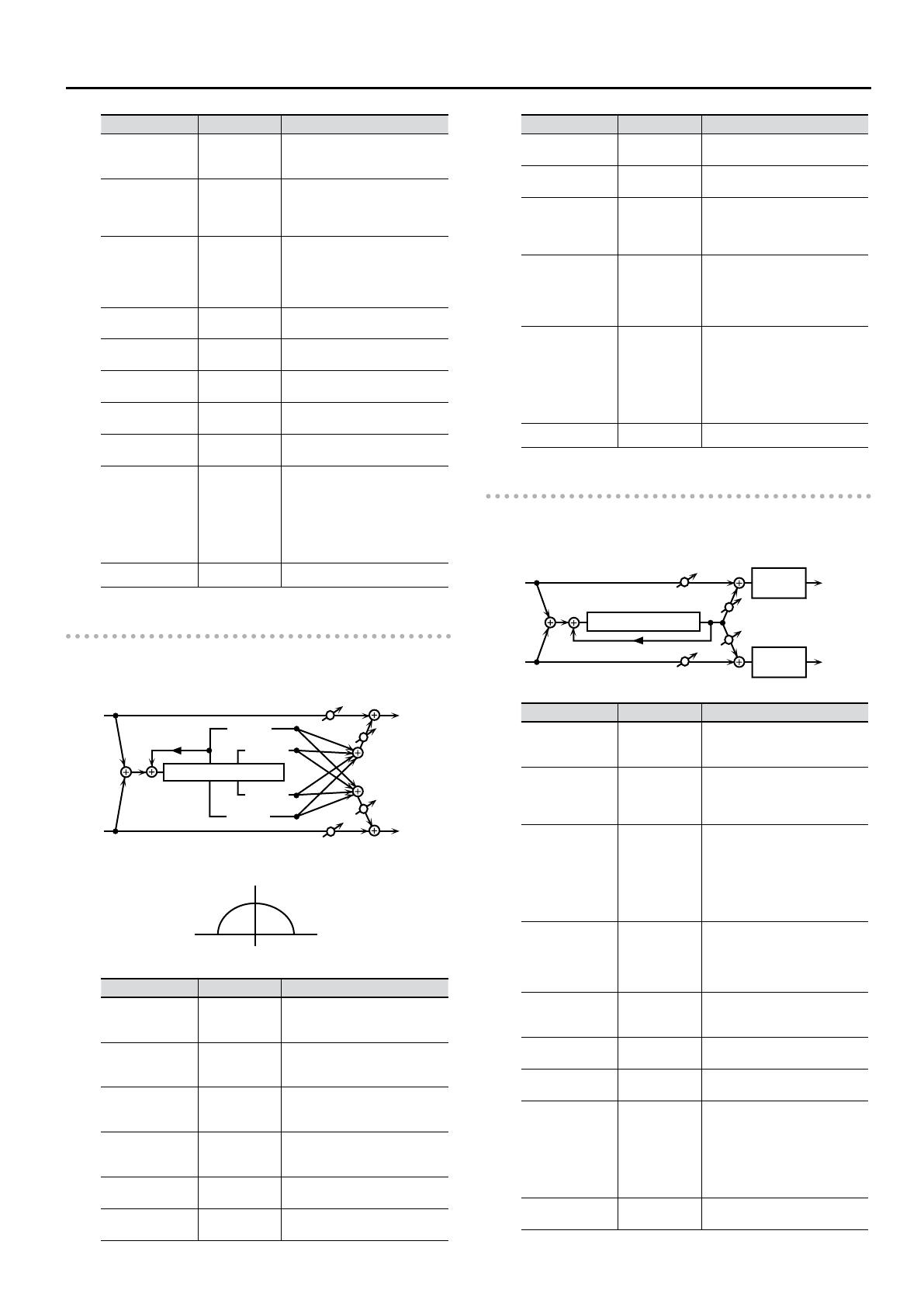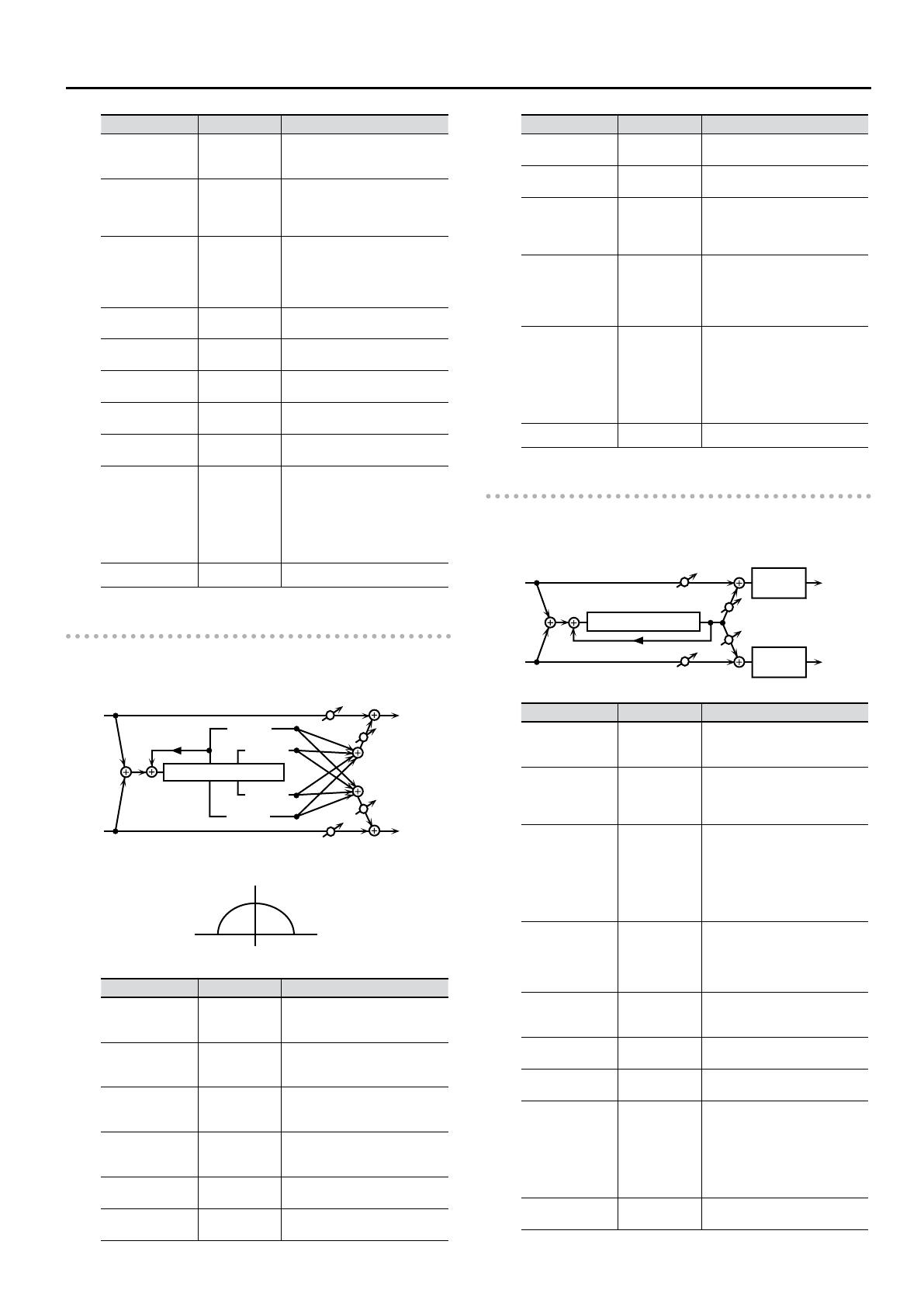
MFX types and parameters
17
Parameter Value Description
Delay C
200–1000 [ms],
note *1
Adjusts the time delay from the
direct sound until when the center
delay sound is heard.
Feedback -98– +98 [%]
Adjusts the proportion (%) of the
delay sound that is fed back into
the eect. Negative (-) settings will
invert the phase.
HF Damp
200–8000 [Hz],
Bypass
Adjusts the frequency above which
sound fed back to the eect will be
cut. If you do not want to cut the
high frequencies of the feed- back,
set this parameter to bypass.
Level L 0–127
Adjusts the volume of the left
delay sound.
Level R 0–127
Adjusts the volume of the right
delay sound.
Level C 0–127
Adjusts the volume of the center
delay sound.
Eq Low Gain -15– +15 [dB]
Adjusts the gain of the low
frequency.
Eq High Gain -15– +15 [dB]
Adjusts the gain of the high
frequency.
Balance
D100:0W–
D0:100W
Adjusts the volume balance
be- tween the direct sound and
the delay sound. With a setting of
D100:0W only the direct sound will
be output, and with a setting of
D0:100W only the delay sound will
be output.
Level 0–127 Adjusts the output level.
21: 4 Tap Delay (Quadruple Tap Delay)
The Quadruple Tap Delay has four delays.
L in
R in
L out
R out
Quadruple Tap Delay
Balance W
Balance D
Balance W
Balance D
Delay 1
Delay 2
Delay 3
Delay 4
Feedback
The stereo location of each delay sound is as follows:
1
2 3
4
L
R
Parameter Value Description
Delay 1
200–1000 [ms],
note *1
Adjusts the time delay from the
direct sound until when delay 1
sound is heard.
Delay 2
200–1000 [ms],
note *1
Adjusts the time delay from the
direct sound until when delay 2
sound is heard.
Delay 3
200–1000 [ms],
note *1
Adjusts the time delay from the
direct sound until when delay 3
sound is heard.
Delay 4
200–1000 [ms],
note *1
Adjusts the time delay from the
direct sound until when delay 4
sound is heard.
Level 1 0–127
Adjusts the volume of delay 1
sound.
Level 2 0–127
Adjusts the volume of delay 2
sound.
Parameter Value Description
Level 3 0–127
Adjusts the volume of delay 3
sound.
Level 4 0–127
Adjusts the volume of delay 4
sound.
Feedback -98– +98 [%]
Adjusts the proportion (%) of the
delay sound that is fed back into
the eect. Negative (-) settings will
invert the phase.
HF Damp
200–8000 [Hz],
Bypass
Adjusts the frequency above which
sound fed back to the eect will be
cut. If you do not want to cut the
high frequencies of the feed- back,
set this parameter to bypass.
Balance
D100:0W–
D0:100W
Adjusts the volume balance
be- tween the direct sound and
the delay sound. With a setting of
D100:0W only the direct sound will
be output, and with a setting of
D0:100W only the delay sound will
be output.
Level 0–127 Adjusts the output level.
22: Time Delay (Time Control Delay)
You can change the delay time in real time. Lengthening the delay
will lower the pitch, and shortening it will raise the pitch.
L in
R in
L out
R out
2-Band
EQ
Balance W
Balance W
Balance D
Balance D
2-Band
EQ
Feedback
Time Control Delay
Parameter Value Description
Time 200–1000 [ms]
Adjusts the time delay from the
direct sound until when each delay
sound is heard.
Feedback -98– +98 [%]
Adjusts the proportion (%) of the
delay sound that is fed back into
the eect. Negative (-) settings will
invert the phase.
Acceler 0–15
This parameter adjusts the time
over which the Delay Time will
change from the current setting
to a newly specied setting. The
rate of change for the Delay Time
directly aects the rate of pitch
change.
HF Damp
200–8000 [Hz],
Bypass
Adjusts the frequency above which
sound fed back to the eect will be
cut. If you do not want to cut the
high frequencies of the feed- back,
set this parameter to bypass.
Panpot L64–63R
Adjusts the stereo location of the
delay sound. L64 is far left, 0 is
center, and 63R is far right.
Eq Low Gain -15– +15 [dB]
Adjusts the gain of the low
frequency.
Eq High Gain -15– +15 [dB]
Adjusts the gain of the high
frequency.
Balance
D100:0W–
D0:100W
Adjusts the volume balance
be- tween the direct sound and
the delay sound. With a setting of
D100:0W only the direct sound will
be output, and with a setting of
D0:100W only the delay sound will
be output.
Level 0–127 Adjusts the output level.