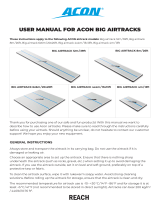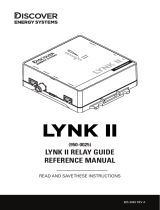13
English
3
HDMI IN 1, 2, 3 (ARC)
Connects to the HDMI jack of a device with an HDMI output.
✎
and video.
✎
contact to the Samsung customer care centre.
4
LAN
5
LAN OUT
–
6
RJP
modules to improve device use and convenience.
7
HEADPHONE JACK
8
ANT IN (AIR/CABLE)
– To view television channels correctly, the TV must receive a signal from one of the following sources:
–
9
DATA
–
– Connects using RJ-12 TV type plugs.
0
COMPONENT IN / AV IN
– Use to connect to Component video / audio devices such as DVD players and AV (Composite) devices such as
VCRs.
–
Component devices.
– The COMPONENT IN jack is also used as the VIDEO 1 jack.
–
and the other ends to corresponding component video out jacks on a DVD player. Match the colours on the jacks
–
–
–
– AV IN [Y/Video]
AV IN [Y/VIDEO] jack (Green/Yellow).
!
VARIABLE AUDIO OUT
@
VOL-CTRL
#
DOOR-EYE
$
HP-ID
21