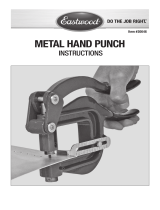Page is loading ...

5/16”
[
8MM
]
PNEUMATIC
SPOTWELD DRILL
INSTRUCTIONS
Part # 31264

2 Eastwood Technical Assistance: 800.544.5118 >> techelp@eastwood.com
The 5/16” [8MM] SPOT WELD DRILL is a heavy-duty professional auto body tool specifically devel-
oped for many years of efficient and reliable use. It features an automatic bit advance feature with
positive spot weld cutting depth adjustment. The set-screw bit-retention design provides convenient
and secure cutting bit changes. A high-torque, 5 vane, ball bearing air motor with hardened reduction
gears provides smooth operation and long life.
CONTENTS
(1) Pneumatic Spot Weld
Drill with Backing Arm
and 5/16” [8mm]
Cutting Bit installed
(1) 2.5mm Hex Key
(1) 1/4” MNPT Quick
Disconnect Air Fitting
SPECIFICATIONS
• Spot Weld Capacity: 1/4" & 5/16” [6 & 8mm]
• RPM: 1,600 free speed
• Maximum Inlet Air Pressure: 90 psi [6.3 bar]
• Air Consumption: 4 cfm [114 lm]
• Inlet Thread Size: 1/4” FNPT
• Air Motor: High Torque, 5 vane, ball bearing, with gear reduction
REQUIRED FOR USE
• The inlet air supply must have a moisture separator capable of removing all moisture and
impurities from the air supply. Moisture and/or oil in the air supply will cause poor tool
performance and damage.
• A suitable regulator must be used to limit incoming air pressure to 90 PSI maximum, 80 PSI
is ideal. Excessive air pressure can cause permanent damage to the unit and possible serious
personal injury from bursting.
• For best results, a compressor capable of providing a minimum of 4 CFM @ 90 PSI is required. Less
available CFM will not provide sufficient force to allow the Spot Weld Drill to adequately function.
• The use of #31266, replacement 5/16” [8mm] Replacement Spot Weld Drill Bits is required
for proper operation.

To order parts and supplies: 800.345.1178 >> eastwood.com 3
DANGER indicates a hazardous situation which, if not avoided, will result in death or serious injury.
WARNING indicates a hazardous situation which, if not avoided, could result in death or serious injury.
CAUTION used with the safety alert symbol, indicates a hazardous situation which, if not avoided,
could result in minor or moderate injury.
NOTICE is used to address practices not related to personal injury.
READ INSTRUCTIONS
Thoroughly read and understand these product instructions before using
the Eastwood Spot Weld Drill.
• Keep these product instructions for future reference.
HEALTH AND INJURY HAZARDS!
• Eye Injury Hazard - This Spot Weld Drill will eject particles and sharp
metal fragments at high velocity during operation. Eye protection should
be worn at all times when operating this tool. Use ANSI approved safety
glasses. Everyday eyeglasses are NOT safety glasses.
• Injury Hazard - This Spot Weld Drill can quickly start up when handling
while connected to an air supply causing serious personal injury. Always
disconnect the Spot Weld Drill from the air supply before making adjust-
ments, replacing cutting bits or other maintenance.
• Injury Hazard - Do not force tool or exert side forces on tool while cutting
as the Drill body can suddenly kick back or twist causing severe hand or
wrist injury. Cutting bits can also break with excessive side force causing
them to shatter and eject sharp pieces at high velocity.
• Injury Hazard - Keep loose clothing, jewelry and long hair away from rotat-
ing components as serious personal injury can occur.
• Injury Hazard - Always make sure the workpiece being drilled is securely
clamped or anchored to allow two handed operation of the Drill.
SAFETY INFORMATION
The following explanations are displayed in this manual, on the labeling,
and on all other information provided with this product:

4 Eastwood Technical Assistance: 800.544.5118 >> techelp@eastwood.com
HEALTH AND INJURY HAZARDS!
• Injury Hazard – Handling sharp metal can cause cuts. Always wear heavy
work gloves to protect hands.
• Explosion Hazard - Excessive air pressure can cause tool to explode
resulting in tool damage and personal injury. Do not exceed 90 psi [6.3 bar]
of tool inlet air pressure.
HEARING HAZARD!
• This Spot Weld Drill can generate excessive noise. Wear appropriate hearing
protection while using.
CONNECTION
1. Be sure that the air supply to the Spot Weld Drill is clean and dry. Moisture in the supply line
will quickly damage the motor and valves.
2. A minimum 3/8” I.D. air line should be used for optimal performance.
SET-UP, ADJUSTMENT AND OPERATION
The Pneumatic Spot Weld Cutting Drill features Adjustable Cut Depth Limiting and Automatic
Cutting Bit Advance.
Adjusting Cut Depth – Depth of cut is adjustable to allow the cutting bit to cut through only the upper
steel panel of the spot weld while underlying panels remain untouched. To do so:
1. Pull back the Prongs against spring pressure
and observe the relationship between the end
of the Cutting Bit and the end of the Prongs.
That is the depth of cut.
2. To lessen the depth of cut, rotate the Serrated
Red Sleeve Clockwise (when viewed from the
cutting end of the tool) (FIG 1).
3. To increase the depth of cut, rotate the
Serrated Red Sleeve Counter-Clockwise
(when viewed from the cutting end of
the tool) (FIG 2).
4. Recheck the cutting depth dimension and
readjust if necessary.
FIG. 1
FIG. 2
SAFETY INFORMATION
Set for maximum cut depth
Set for minimum cut depth

To order parts and supplies: 800.345.1178 >> eastwood.com 5
Automatic Cutting Bit Advance – The cutting bit
automatically advances toward the spot weld as the
trigger is depressed.
With the Backing Arm in place
when the back of the spot weld is accessible:
1. Place the Prongs squarely against the upper-
most panel of the spot welded part and
the end of the Backing Arm in place behind
the spot welded panel then depress the
Trigger only partially. This will move the
Cutting Bit outward against the spot
welded panel (FIG 3).
2. Depressing the Trigger fully will allow the
Cutting Bit to rotate and cut through the
outer panel of the spot weld.
With the Backing Arm removed
when the back of a spot weld is not accessible:
1. View the Pneumatic Spot Weld Drill from the
cutting end and observe the position of the
large Backing Arm Snap Ring tabs.
2. Rotate the Backing Arm about the tool body
so that the cutout in line with the arm is over
the snap ring tabs. Then pull the Backing Arm
outward and off the body of the Spot Weld
Drill (FIGS 4, 5).
3. Place the Prongs squarely against the up-
permost panel of the spot welded part and
depress the Trigger only partially. This will
move the Cutting Bit outward against the spot
welded panel. At this point, it is important to
grasp the body of the Spot Weld Drill firmly
and continue to hold the prongs squarely
against the spot welded panel.
4. Depressing the Trigger fully will allow the
Cutting Bit to rotate and cut through the outer
panel of the spot weld. Continue to grasp the
body of the Spot Weld Drill firmly and hold
the prongs squarely against the spot welded
panel until through the outer panel, leaving the
underlying panel intact.
FIG. 3
FIG. 4
FIG. 5

6 Eastwood Technical Assistance: 800.544.5118 >> techelp@eastwood.com
CHANGING CUTTING BIT
View the Pneumatic Spot Weld Drill from the cutting end and observe the position of the large
Backing Arm Snap Ring tabs.
1. Rotate the Backing Arm so that the cutout in
line with the arm is over the snap ring tabs.
Then pull the Backing Arm outward to provide
clearance for Cutting Bit removal (FIG 4).
2. The Cutting Bit is held in place with a Set
Screw. Grasp and rotate the Prongs to expose
the Set Screw (FIG 6).
3. Using the included 2.5mm Hex Key, loosen the
Set Screw and withdraw the Cutting Bit from the Arbor (FIG 6).
4. Replace the Cutting Bit making sure the flat is aligned under the set screw (FIG 6).
5. Tighten the Set Screw securely.
6. Return the Backing Arm to the proper position on the Spot Weld Drill body.
MAINTENANCE
• Add several drops of air tool oil before each use directly into the air inlet.
• If tool is to be unused for an extended period, add 10 drops of air tool oil directly to the air inlet
then store the tool handle up.
• Check to see that the Cutting Bit retaining Set Screw is tight before each use.
FIG. 6
INJURY HAZARD!
This Spot Weld Drill can quickly start up when handling while connected to
an air supply causing serious personal injury. Always disconnect the Spot
Weld Drill from the air supply before making adjustments, replacing cutting
bits or other maintenance.
INJURY HAZARD!
The set screw flat on the shank of the Cutting Bit must be aligned under the
Set Screw for proper engagement and the Cutting Bit must be fully seated in
the Arbor or Personal Injury and or tool damage can occur.

To order parts and supplies: 800.345.1178 >> eastwood.com 7
PROBLEM CAUSE CORRECTION
Spot Weld
Cutter Doesn’t
Respond
to Trigger
Depression
Air Supply
Pressure Too
High
Reduce air supply PSI to tool. Must be 90 PSI or
less. Higher pressure will cause Automatic Cutting
Bit Advance to stop Cutting Bit rotation.
Insufficient Air
Supply
Verify air supply to Drill. Should be 4 CFM
or more.
Moisture in
Valves and Air
Motor
Check for moisture in air line and air inlet.
Spot Weld
Cutter
Performance
is Slow or
Sluggish
Insufficient Air
Supply
Verify air supply to Drill. Should be 4 CFM
or more.
Moisture in
Valves and Air
Motor
Check for moisture in air line and air inlet.
Spot Weld
Cutter Vibrates
Excessively
During Use
Chipped or
Broken Cutting
Bit
STOP USE IMMEDIATELY and replace Cutting Bit.
Loose Cutting
Bit Set Screw
Tighten Cutting Bit Set Screw.
Spot Weld
Cutter Emits
Excessive
Noise During
Use
Tool Lacks
Lubrication
STOP USE IMMEDIATELY and add air tool oil
directly to air inlet.

© Copyright 2016 Easthill Group, Inc. 5/16 Instruction item #31264Q Rev 0
If you have any questions about the use of this product, please contact
The Eastwood Technical Assistance Service Department: 800.544.5118 >> email: techelp@eastwood.com
PDF version of this manual is available online >> eastwood.com/31264manual
The Eastwood Company 263 Shoemaker Road, Pottstown, PA 19464, USA
US and Canada: 800.345.1178 Outside US: 610.718.8335
Fax: 610.323.6268 eastwood.com
ADDITIONAL ITEMS
#31266 5/16” [8mm] Replacement Spotweld Drill Bits
/