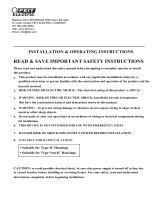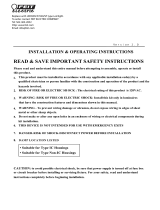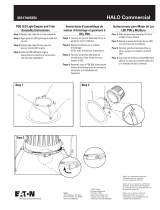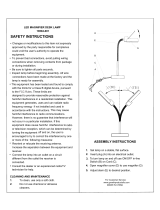DLS24-06C27D1E-WH-F1
MDO0212K30MPWC1
MDO0212K40MPWC1
MDO0212K50MPWC1
Questions, problems, or missing parts? Before returning to the store, call customer service at 1-866-897-2098, Monday-Friday,
9:30am−6:30pm EST, or visit www.maximuslighting.com.
INSTRUCTION MANUAL
LED RETROFIT DOWNLIGHT

2
PACKAGE CONTENTS
SAFETY INFORMATION
Part Description Quantity
A Lamp 1
B Adapter 1
C Friction Clip 2
D Spring Clip 2
WARNING
• Disconnect power at fuse or circuit breaker before inspecting, installing, removing, or servicing.
• Risk of fire or electric shock: LED retrofit installation requires knowledge of electrical systems of luminaires. If not qualified, do
not attempt to install. Contact a qualified electrician.
• No user serviceable parts inside. To avoid electrical shock, do not disassemble produc
t.
• Not intended for use in emergency light fixtures/exit signs. Not to be exposed directly to weather/water.
• Install retrofit only in luminaires that have the construction features and dimensions shown in drawings.
• To prevent wiring damage/abrasion, do not expose wiring to edges of sheet metal or other sharp objects.
• Do not make/alter any open holes in enclosure of wiring or electrical component
s during retrofit installation.
• Maximum number of 12 AWG through branch circuit conductors that are permitted in the junction box is 8.
CAUTION
• The lamp is suitable for use in wet locations. Use only on 120V AC and 60 Hz circuits.
• Min. lamp compartment: 6.0 in. diameter by 7.5 in. height.
• This device complies with part 15 of the FCC Rules. Operation is subject to the following two conditions:
• Th
is device may not cause harmful interference.
• This device must accept any interference received, including interference that may cause undesired
operation.
• This equipment has been tested and found to comply with the limits for Class B digital device, pursuant to part 15 of the FCC
Rules. These limits are designed to provide reasonable protection against harmful interference in a residential install
ation.
This equipment generates, uses and can radiate radio frequency energy and, if not installed and used in accordance with
the instructions, may cause harmful interference to radio or television reception, which can be determined by turning the
equipment off and on, the user is encouraged to try to correct the interference by one or more of the following measures:
• Reorient or relocate the receiv
ing antenna.
• Increase the separation between the equipment and the receiver.
• Connect the equipment into an outlet on a circuit different from that to which the receiver is connected.
• Consult the dealer or an experienced radio/TV technician for help.
A
B
D
C

For 6" housings with ears
Step 1 (Fig. 1)
Remove existing trim and CFL or incandescent bulbs. Screw
adapter (B) into socket in recessed housing.
Step 2 (Fig. 2)
Plug base cable connector into lamp (A).
Step 3 (Fig. 3)
Compress spring clips (D) and insert into ears on inside of
recessed housing.
Step 4 (Fig. 4)
Carefully route wires into fixture. Push retrofit into recessed
housing until the trim is flush with the ceiling surface.
For 5” housings with ears
Step 1 (Fig. 5)
Remove existing trim and CFL or incandescent bulbs. To
install in 5” housings, loosen the screws on each side of the
friction clips with a Phillips screwdriver.
Fig. 1 Fig. 2
Fig. 3
Fig. 4
Fig. 5
6” POSITION
Ears
This lamp can be installed into 5 in. and 6 in. housings.
Before beginning assembly of product, make sure all parts are present. Compare parts with package contents list. If any part
is missing or damaged, do not attempt to assemble the product. NOTE: Product is shipped in the 6” installation configuration.
If installing in a 6” housing with ears, no adjustments are necessary. However, if installing in a 6” housing without ears or a 5”
housing, the appropriate instructions must be followed.
Tools required for assembly (not included): Phillips screwdriver
PREPARATION
INSTALLATION
3
B
A
D
D

4
Step 2 (Fig. 6)
Move spring clips to the 5” holes. Tighten the screws.
Step 3 (Fig. 1)
Screw adapter (B) into socket in recessed housing.
Step 4 (Fig. 2)
Plug base cable connector into lamp (A).
Step 5 (Fig. 3)
Compress spring clips (D) and insert
into ears on inside of recessed housing.
Step 6 (Fig. 4)
Carefully route wires into fixture. Push retrofit into recessed housing
until the trim is flush with the ceiling surface.
For 5" / 6" housings without ears
Step 1 (Fig. 7)
Remove existing trim and CFL or incandescent bulbs. Unscrew the
two spring clips (D) and remove them.
Step 2 (Fig. 8)
Install two friction clips (C) onto the fixture. For 5" housing,
tighten the screws into the (5) holes with Phillips screwdriver. For
6" housing, tighten the screws into the (6) holes with Phillips
screwdriver.
Step 3 (Fig. 1)
Screw adapter (B) into socket in recessed housing.
Step 4 (Fig. 2)
Plug base cable connector into lamp (A).
Step 5 (Fig. 9)
Carefully route wires into fixture. Push retrofit into recessed housing
until the trim is flush with the ceiling surface.
Fig. 6
Fig. 7
Fig. 8
Fig. 9
5” POSITION
6"
5"
D
D
C

5
If this product fails due to a defect in material or workmanship within five (5) years from the date of purchase, return it along with
proof of purchase to the store and it will be replaced with the same or comparable model, free of charge. This warranty gives
you specific legal rights and you may have other rights that vary from state to state. This warranty is void if damage or defect has
resulted from accident, abuse, misuse or faulty repairs.
In no event will liability extend to any consequential, special, incidental or direct damage of any kind arising out of the use or
misuse of this product. Some states do not allow the exclusion or limitation of incidental or consequential damages so the above
exclusion or limitation may not apply to you.
WARRANTY
Page is loading ...
Page is loading ...
Page is loading ...
Page is loading ...
Page is loading ...
Page is loading ...
Page is loading ...
Page is loading ...
Page is loading ...
Page is loading ...
-
 1
1
-
 2
2
-
 3
3
-
 4
4
-
 5
5
-
 6
6
-
 7
7
-
 8
8
-
 9
9
-
 10
10
-
 11
11
-
 12
12
-
 13
13
-
 14
14
-
 15
15
Maximus DLS24-06C27D1E-WH-F1 Installation guide
- Type
- Installation guide
- This manual is also suitable for
Ask a question and I''ll find the answer in the document
Finding information in a document is now easier with AI
in other languages
Related papers
Other documents
-
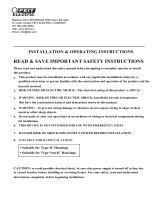 Feit Electric LEDG2R4ADJ/830/4 Installation guide
Feit Electric LEDG2R4ADJ/830/4 Installation guide
-
Feit Electric LEDR4/827 Installation guide
-
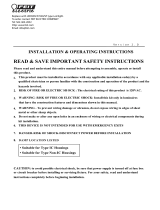 Feit Electric LEDR4SCP/930/SP Installation guide
Feit Electric LEDR4SCP/930/SP Installation guide
-
Satco S11570 Operating instructions
-
 Utilitech DLS30-06F27D1E-WH-F1 User manual
Utilitech DLS30-06F27D1E-WH-F1 User manual
-
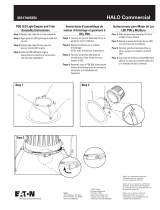 Halo Commercial PD620D010B Installation guide
Halo Commercial PD620D010B Installation guide
-
Halo SMD6S6940WH Installation guide
-
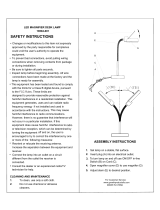 Tensor 18504-001 Operating instructions
Tensor 18504-001 Operating instructions
-
Halo SLD606930WHR Operating instructions
-
Satco S8003 Operating instructions