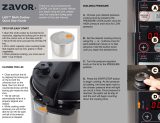Pressure Cooker Troubleshooting
Here are some issues you may encounter. This doesn’t mean your Multi-Use
Pressure Cooker is broken, it only means there is an issue you need to resolve.
The lid won’t close.
The silicone gasket
is out of place.
The silicone gasket is not in place.
There is food debris on the float
silicone seal on the inside of the lid.
Clean the float seal on the inside
of the lid.
Replace the float seal. Contact
customer support.
The float silicone seal on the inside
of the lid is damaged or worn-out.
The steam vent handle is not in
a SEALING position.
Pressure control is failing.
There’s not enough food and/or liquid
in the pot.
The float is obstructed by the lid locking
pin. The lid is not closed properly.
Reposition lid to lock properly in place.
Add water and ingredients according to
the recipe, doubling if necessary. Never
exceed maximum fill lines.
Contact customer support.
Turn the steam vent handle to the
SEALING position.
The lid is not locked.
The silicone gasket is damaged.
Replace the silicone gasket.
Clean the silicone gasket.
Re-position lid to lock properly in place.
Food or debris is on the silicone gasket.
Press gasket firmly into place.
Press gasket firmly into place.
Gently press the float down.
Gently press the float down.
The float is stuck in
the raised position.
The float is stuck in the raised
position.
There is pressure inside the
Multi-Use Pressure Cooker.
Wait for the pressure to release
naturally or turn the steam vent
handle to VENTING. When pressure
is fully released the lid will unlock.
The lid won’t open.
Steam is leaking from
the side of the lid.
Steam is leaking from
the float for more
than 2 minutes.
Steam rises non-stop
from the steam vent.
The float doesn’t rise.
THE ISSUE POSSIBLE CAUSE(S) HOW DO I RESOLVE THIS?