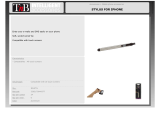Page is loading ...

E876 - 16 OWNER’S MANUAL CONTENTS
1. INTRODUCTION ............................................................................ 3
2. SAFETY PRECAUTIONS .............................................................. 4
3. WARNING LABLE POSITION ....................................................... 6
4. LIST OF PARTS ............................................................................ 7
5. ASSEMBLE THE PRODUCT .......................................................... 9
STEP 1 Install the Main Frame .......................................................... 9
STEP 2 Install the Moving Parts ........................................................ 10
STEP 3 Install the Support Tubes ....................................................... 12
STEP 4 Install the Stationary Handlebar .............................................. 13
STEP 5 Install the Console .............................................................. 14
STEP 6 Install the Pedals .................................................................. 15
STEP 7 Install the Pedestal Covers .................................................... 16
STEP 8 Move the Product into Place .................................................. 17
STEP 9 Level the Product ................................................................... 18
STEP 10 Power Cord Assembly ......................................................... 19
STEP 11 TV and Network Function .................................................... 20
STEP 12 Beware of Moving Parts ..................................................... 21
STEP 13 Essential Functions Guide ................................................. 22
STEP 14 Power Supply Protection(Circuit Breaker) ............................ 23
6. UNDERSTAND THE SENZA CONSOLE ...................................... 24
DISPLAY Overview ........................................................................... 24
DISPLAY Console Panel ................................................................... 24
DISPLAY Specications ..................................................................... 25
7. OPERATE THE PRODUCT ........................................................... 26
OPERATION Safe Operating Area ................................................... 26
OPERATION Safely Get On/Off ........................................................ 27
OPERATION Proper Workout Position ............................................... 28
OPERATION Start Screen ................................................................ 29
OPERATION Start your (GO) Workout ................................................ 30
OPERATION Workout Selection ........................................................ 31
OPERATION Workout Programs ....................................................... 32
OPERATION During Exercise ........................................................... 32
OPERATION Workout Status ............................................................. 33
OPERATION Select Entertainment ..................................................... 34
OPERATION View Entertainment ....................................................... 35
OPERATION Workout Summary ........................................................ 36
OPERATION Idle Mode ..................................................................... 36
OPERATION Energy Smart Function ................................................. 36
OPERATION Precautions ................................................................. 36
OPERATION SA WELL+ .................................................................... 37

E876 - 16 OWNER’S MANUAL CONTENTS
8. ABOUT HEART RATE DETECTION ............................................. 38
HEART RATE Telemetry ................................................................... 38
HEART RATE Contact ...................................................................... 38
9. GUIDELINES FOR EXERCISE ..................................................... 39
10. MAINTENANCE .......................................................................... 40
MAINTENANCE Safety Precautions ................................................. 40
MAINTENANCE Error Messages ....................................................... 41
MAINTENANCE Lubrication ............................................................... 41
MAINTENANCE Lubrication Procedure .............................................. 42
MAINTENANCE Cleaning the Glide Rails .......................................... 43
MAINTENANCE Schedule ................................................................ 44
11. ACCESSORIES ............................................................................. 45
ACCESSORIES Standard ................................................................... 45
ACCESSORIES Option ..................................................................... 46
ACCESSORIES MYE Wireless TV Audio_Channel Receivers ............ 47
12. APPENDIXES ............................................................................. 48
APPENDIXES Specications ............................................................. 48
APPENDIXES Electronics Block Diagram ......................................... 49
APPENDIXES Exploded Diagrams..................................................... 50
APPENDIXES Disassembly ............................................................... 53

3
1. INTRODUCTION
Congratulations on the purchase of a high quality SportsArt product, the E876 16”
Senza Console Elliptical trainer. Constructed of high quality materials and designed
for years of reliable performance, this product was made for full commercial
use.
Before this product is assembled or operated, we recommend that you familiarize
yourself with this manual. Understanding the correct assembly and operation of
this product will help ensure that exercisers obtain their tness goals safely and
successfully.

4
2. SAFETY PRECAUTIONS
Your SportsArt elliptical trainer was designed and built for optimum safety.
However certain precautions apply whenever you use your elliptical trainer.
Please read the entire manual before assembly and operation. Also, please
note the following safety precautions:
● Please read the instructions carefully and install the elliptical trainer as
instructed.
● Assemble and operate the elliptical trainer on a solid, level surface. DO
NOT use outdoors or near water.
● Check the elliptical trainer before every use. Make sure all parts are
assembled, and all fasteners are tightened. DO NOT use the
elliptical trainer if the unit is disassembled in any way.
● Keep your hands away from moving parts.
● Wear proper workout clothing; DO NOT wear loose clothing. DO NOT
wear shoes with leather soles or high heels. Tie all long hair back. DO
NOT go barefoot on this product.
● Be careful when mounting and dismounting the unit.
● The elliptical trainer may or may not stop immediately if an object
becomes caught or impedes normal motion.
● Do not use accessories or parts that are not specically recommended
by the manufacturer (SportsArt). Such parts might cause injuries or
cause the unit to fail and void the warranty. We are not responsible
for any safety issue that arises due to the misuse of accessories or
parts. At the same time, we will terminate the warranty terms of this
equipment.
● Close supervision is necessary when this elliptical trainer is used by, on,
or near children 12 or younger, invalids, or disabled persons.
● Use this elliptical trainer only for its intended use as described in this
manual.
● Never operate this elliptical trainer if it has been damaged in any way.
If it is not working properly, or has been dropped or damaged, contact
your dealer.
● Keep all air ventilation areas free of blockage.
● Never drop or insert any object into any opening.
● DO NOT operate where aerosol (spray) products are being used or
where oxygen is being administered.
● The general user weight limit for this elliptical trainer is 150kg (330lb).
● Contact your SportsArt representatives on all materials damaged
in shipment. (Note: Shipping damages are the responsibility of the
carrier.)
● Unpack and verify contents of boxes according to the list of parts to
check if any parts are missing.

5
2. SAFETY PRECAUTIONS (CONTINUED)
● This elliptical trainer is not intended for use by persons (including
children 12 or younger) with reduced physical, sensory or mental
capabilities, or lack of experience and knowledge, unless they have
been given supervision or instruction concerning use of this elliptical
trainer by a person responsible for their safety.
● Children 12 or younger should be supervised to ensure that they do not
play on or near the product.
● Maintenance and repair must be performed by trained service personnel
only. Improper maintenance would not only damage the machine, but
may also may present a danger to the exerciser.
● Warning that any of the adjustment devices that could interfere with the
user’s movement should not be left projecting.
● To reduce the risk of injury from moving parts of electric shock, unplug
before cleaning or servicing.
● WARNING — This stationary training equipment is not suitable for high
accuracy purposes.
Caution
If you feel any pain or abnormal sensation, STOP YOUR WORKOUT and
consult your physician immediately. Work within your recommended exer-
cise level. DO NOT work to exhaustion.
Before beginning any exercise program, you should consult with your doc-
tor. It is recommended that you undergo a complete physical examination.
DO NOT step onto the highest footplate. While holding onto supports for
stability, step onto the lowest footplate.
Note: This equipment has been tested and found to comply with the limits
for a digital device, pursuant to part 15 of the FCC Rules. These limits are
designed to provide reasonable protection against harmful interference in
a residential installation. This equipment generates, uses, and can radiate
radio frequency energy and, if not installed and used in accordance with
the instructions, may cause harmful interference to radio communications.
However, there is no guarantee that interference will not occur in a particu-
lar installation. If the user desires to correct such interference, it is at the
user’s own expense.
Warning
Heart rate monitoring systems may be inaccurate. Over exercise may
result in serious injury or death. If you feel faint, stop exercise immediately.

6
3. WARNING LABLE POSITION
If you are in a Non-English speaking country, you can attach the warning
label to the console panel as shown, otherwise, you can also stick it on a
place where is clear and obvious. (please use the French version label in
French-Speaking areas in North America, and the label will not be included
in the other regions.)
Note: Depending on the model, the appearance of the console is different,
but the labeling position is the same.

7
4. LIST OF PARTS
Assembly Parts
No. Name Qty. No. Name Qty.
A1 Main frame 1 A9
Left joint cover
1
A2 Right pedal 1 A10
Right joint cover
1
A3 Left pedal 1 A11
Pedestal cover B
1
A4
Left support tube
1 A12
Pedestal cover E
1
A5
Right support tube
1 A13
Stationary handlebar
1
A6
Console
1 A14
Power cord
1
A7
Left roller cover
1 A15
TV Terminal
1
A8
Right roller cover
1

8
4. LIST OF PARTS (CONTINUED)
TOOLS KIT
No. Name Qty. Specication Notes
10
Inner hex screw 6 M10*P1.5*L25
Spring washer 6 M10
Washer 6 D21*d10.5*t1.5
11
Stride adjustment linkage cover 2
12
Hex nut 2 M10*P1.5
Stopper 2 Ø30-30
13
Secondary roller bolt 2 D9.96*L67
Self-lubricating bushing 4
Secondary roller 2 D58*t23
L-shaped Allen wrench 1 M4
L-shaped Allen wrench 1 M5
T-shaped Allen Wrench 1 M6*L108
Double Open-End Wrench 1 8mm*17mm
Double Open-End Wrench 1 14mm*15mm
Screwdriver handle 1 black
Screwdriver bit 1 Flat and Phillips
Pre-Installed Hardware
No. Name Specication Notes
21 Phillips screw M4*P0.7*L8
22
Inner hex screw 5/16”*L2-1/4” half
Flat washer D20*d8*t2.0
23
Inner hex screw M6*L15
Handlebar washer D20*d7*t2.0
24
Mushroom top inner hex screw M8*L15
Flat washer D17*d8.3*t2
Spring washer M8
25
Inner hex screw M6*L15
Handlebar washer D20*d7*t2.0
26 Phillips screw M5*P0.8*L15
27 Mushroom top Phillips screw M5*0.8*L16
28 Pedestal cover
29 Inner hex screw M8
30
Mushroom top philips screw M4*L12
31 Mushroom top Phillips screw M5*0.8*L15
32 Inner hex screw M5*L16
33
Phillips Head Screw M4*P0.7*L8

9
5. ASSEMBLE THE PRODUCT
STEP 1 Install the Main Frame
(a) Unfold the main frame (A1) and make it stand.
(b) Secure screws (10) to the main frame.

10
STEP 2 Install the Moving Parts
Follow instructions (a) through (f) to install the moving parts.
(a) Remove screws (21) from the pedal arm attached to the main frame (A1).
(b) Slip the glide rail into (area A), then gently place the pedal carriage on the
glide rail support.
(c) Connect the guide roller (13) on the bottom of the glide rail. (NOTE: insert
the axle from the outside to the inside.)

11
STEP 2 Install the Moving Parts (Continued)
(d) Separate the roller covers (A7). Snap them together into place on the
product. Then secure them with screws (21).
(e) On the left side of the product, remove the screw (22) from the stride
adjustment linkage. Place the stride adjustment linkage into place on
the bushing, and use the screw (22) to secure it into place. Then press
the stride adjustment linkage cover (11) into place. (Note: Carry out the
same procedure on the right side of the product as well.)
(f) Secure the stopper (12) to the front side of the glide rail on both sides of
the product.
Consult the manual and follow all assembly instructions carefully. Please
note that incorrect assembly may present a danger to the exerciser, will
damage the elliptical and void the warranty.
(f)
(e)
(d)

12
STEP 3 Install the Support Tubes
Follow steps (a) through (b) to install the support tubes.
(a) Remove support tube screws (23) (24) from the main frame (A1).
(b) Insert left and right support tubes (A4,A5) into the axle area and base,
and loosely secure them into place with screws (23) (24)

13
STEP 4 Install the Stationary Handlebar
Follow instructions (a) through (c) to install the stationary handlebar and
secure the support tubes.
(a) Remove screws (25) from the stationary handlebar (A13). Insert the
stationary handlebar (A13) into place on the support tubes, and secure
them with screw (25).
(b) Remove screws (26) from the sides of the left and right support tubes
(A4) (A5). Snap joint covers (A9) (A10) together from top to bottom, and
use screws (26) to secure them.
(c) Tightly secure screws in (area B), and insert the support tubes into the
base frame by a straight downward push.

14
STEP 5
Install the Console
Follow instructions (a) through (c) to install the console.
(a) Remove screws (27), then pull the pedestal cover (28) upward and remove
it.
(b) Connect the cables of the console to the pedestal, and then secure the
console into place with screw (29).
(c) Connect the cables of the main frame to the cables of the console (A6),
and then tuck the cables back into the pedestal.
NOTE: Do not unpack the cables if the console is not secured.
29
27
28
28
A6
(b)
(a)
(c)

15
STEP 6 Install the Pedals
Follow instructions (a) through (d) to install the pedals.
(a) Vertically split the right pedal (A2) with upper and lower halves, and then
remove the non-slip pads on it. Repeat the same step with the left pedal.
(b) Install the lower half of the right pedal (A2) at a tilt angle as shown below,
and then press it into place. Repeat the same step with the left pedal.
(c) Secure the lower half of the right pedal with screw (31), and be sure to se-
cure the screws in the rectangular frame shown in figure (c) first. Repeat
the same step with the left pedal.
(d) Align the upper half of the right pedal to the lower half, and secure them
with screw (32), then install the non-slip pads to the upper half of the right
pedal. Repeat the same step with the left pedal.
32
(b)(a)
A2
A2
31
(c)
(d)

16
STEP 7 Install the Pedestal Covers
Follow instructions (a) through (b) to install the pedestal covers.
(a) Insert the pedestal cover (28) to the console at a tilt angle as shown
in figure (a), and then place the pedestal cover onto the mount by a
downward push. Once it is locked completely, secure it with screw (27),
and then secure the pedestal cover E (A12) with screw (30).
(b) Insert the pedestal cover B (A11) to the base frame at a tilt angle as
shown in figure (b), and then engage the pedestal cover B with pedestal
cover E (A12). Once it is locked completely, fix it firmly in position by an
upward push.
(a)
28
28
27
1
1
2
2
A12
A11
A11
(b)
30

17
STEP 8 Move the Product into Place
There are two techniques for moving this product.
(a) One person: Grip the front base of the product and lift upward, then
push the product into location for use. Be careful to avoid pinching
ngers when setting the product down.
(b) Two people: Have one person grip the front base of the product while
the other person grips the support tubes . With both people lifting and
stabilizing the unit, roll it into place for use. Be careful to avoid pinching
ngers when setting the product down.

18
STEP 9 Level the Product
For the user’s safety and the proper functioning of the product, this elliptical
trainer must sit level on a at oor. If necessary, adjust the levelers by
following instructions (a) through (c) below.
(a) Loosen the leveler nut.
(b) Rotate the leveler foot downward so it rmly touches the oor.
(c) To secure this position, secure the leveler nut upward against the product
frame.

19
STEP 10 Power Cord Assembly
(1) Please remove the pre-installed screws (33) from the machine prior to
assembly.
(2) Push the plug cover of the power cord toward and against the plug.
(3) Plug in the power cord (A14) and secure it with the screws (33).
The picture below is for your reference.
33
33
A14

20
STEP 11 TV and Network Function
(a) NETWORK: Connect to the Ethernet with the external network signal.
(b) AV PORT: To support external DVD PLAYER or other multimedia
players using AV output signal.
(c) To support MYE Wireless TV Audio_Channel Receiver, and the other
equipment that conform to the CSAFE specication.
(d) TV : This machine can connect to digital TV and analog TV (for NTSC
system). For PAL system, please take out the TV adapter(A15) from
tools kit and connect it to TV with cables.
A15
A15
(a)
(b)
(c)
(d)
/