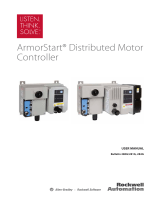3 Configuration
3.1 Preparations
The DeviceNet Card is a Group 2 slave device using a predefined master/slave connection set. I/O data is produced and consumed
using polled I/O messaging.
Add the soft starter to the DeviceNet manager project via the EDS file and configuration/management software tool. To operate
successfully, use the correct EDS file. An on-screen graphics bitmap file (device.bmp) is also available. The files can be downloaded
from www.danfoss.com/en/service-and-support/downloads/dds/fieldbus-configuration-files/#tab-downloads. Contact the local
supplier for further information.
3.2 DeviceNet Network Settings
Set the network communication parameters for the card via the soft starter. For details on how to configure the soft starter, see the
VLT® Soft Starter MCD 600 Operating Guide.
Parameter Description
12-5 Devicenet Address Sets the DeviceNet network address for the soft starter.
12-6 Devicenet Baud Rate Selects the baud rate for DeviceNet communications.
3.3 Enabling Network Control
The soft starter only accepts commands from the expansion card if parameter 1-1 Command Source is set to Network.
NOTICE
If the reset input is active, the soft starter does not operate. If a reset switch is not required, fit a link across terminals RESET,
COM+ on the soft starter.
3.4 DeviceNet Polled I/O Structure
Once the EDS file has been loaded, add the device to the scanner list with the following parameters:
Parameter Value
I/O connection type Polled
Poll receive size 14 bytes
Poll transmit size 2 bytes
Once the soft starter, device, and Master have been set up, configured, and powered up, the Master transmits 2 bytes of data to the
device and receives 14 bytes of data from the device.
Configuration
Installation Guide | DeviceNet Card
AQ277154750780en-000102 / 175R1182
8 | Danfoss A/S © 2018.10