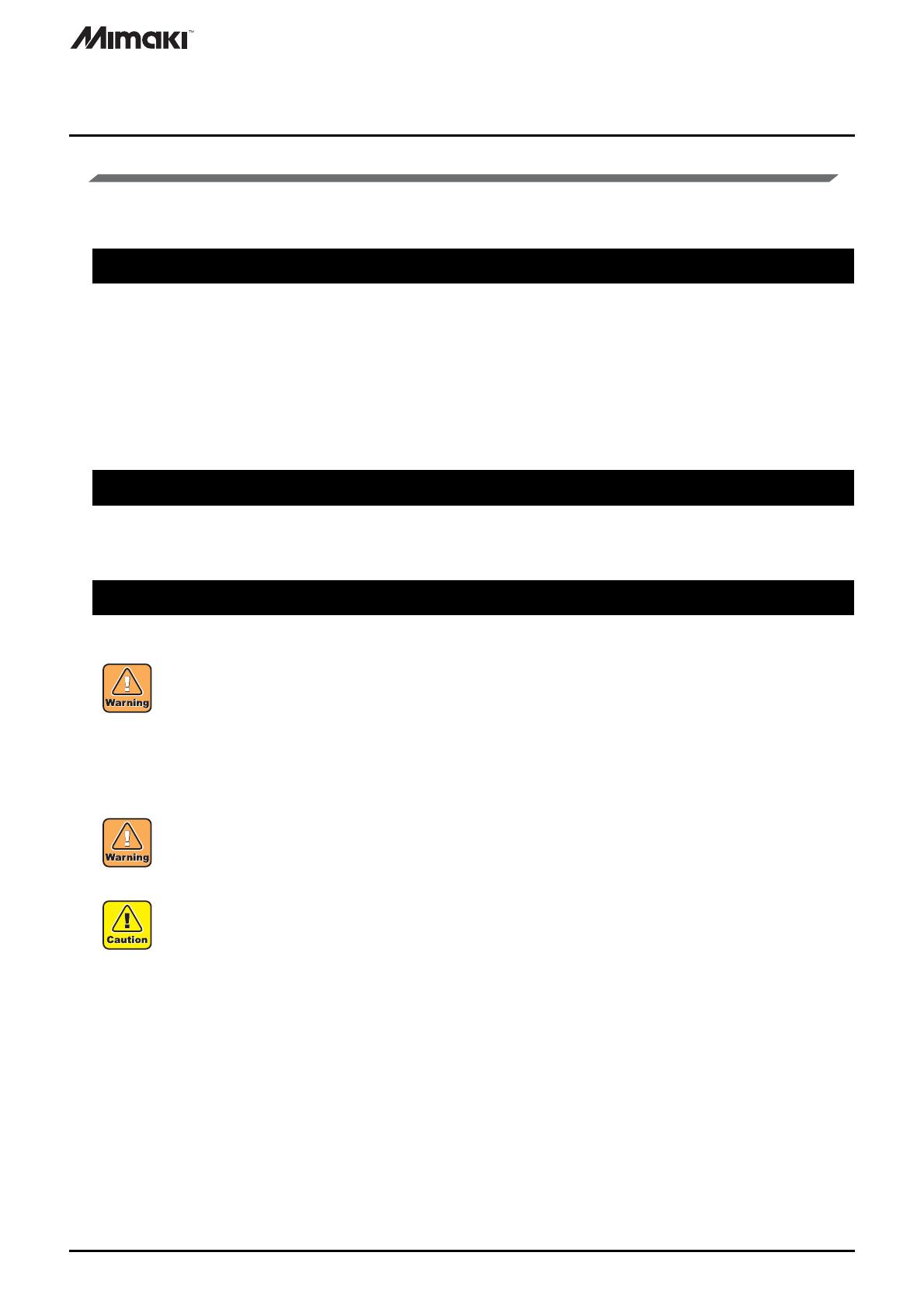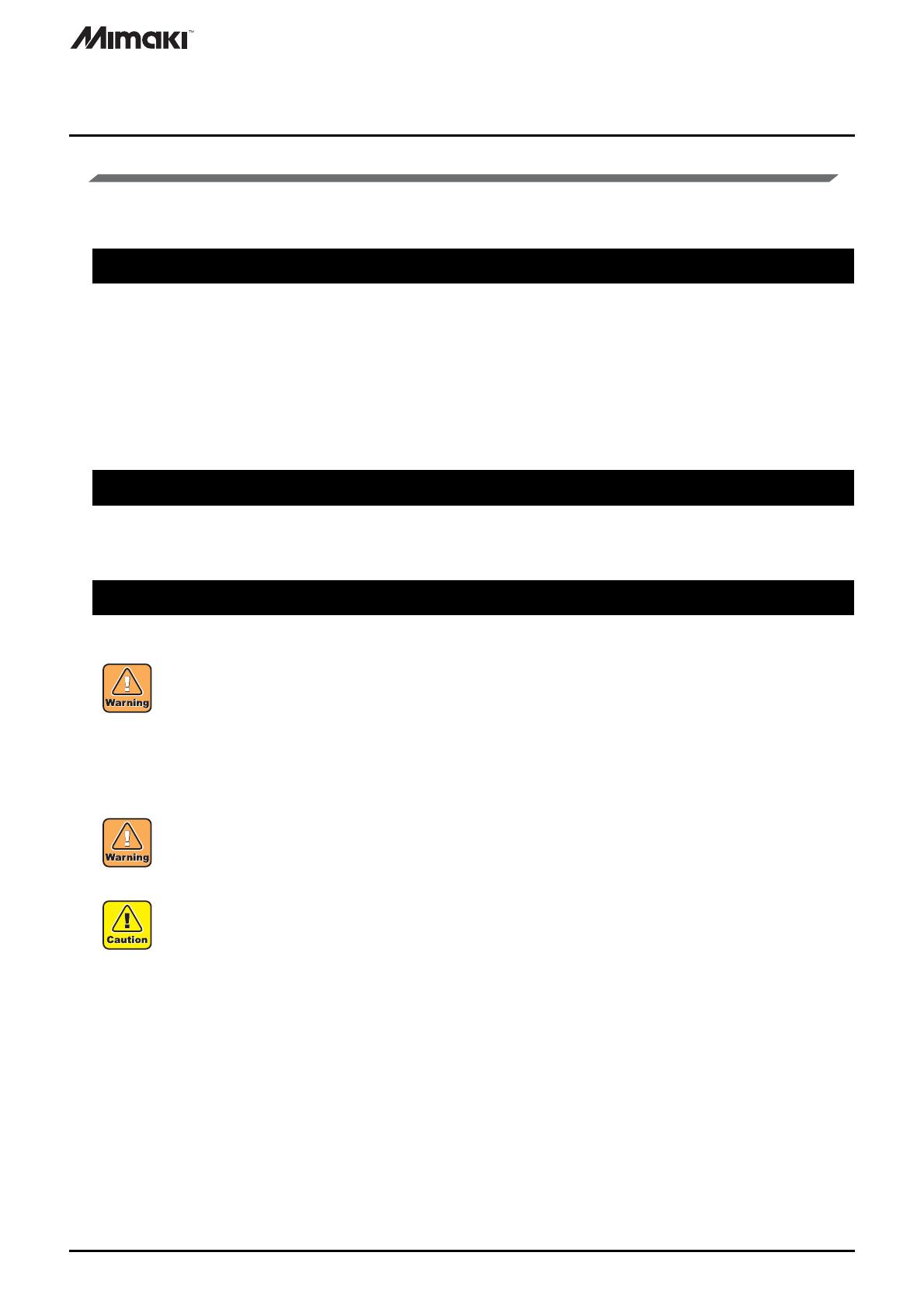
D203464-10-17052019
© MIMAKI ENGINEERING CO., LTD.2019
JFX200 OPTION BLOWER CONNECTOR KIT
(OPT-J0348)
Vacuum Operation Procedure Manual
CKT
Foreword
Thank you for purchasing the option blower connector kit.
By adding the option blower connector kit, it is possible to add the function of vacuum and adjust the suction
force.
DISCLAMER OF WARRANTY
THIS LIMITED WARRANTY OF MIMAKI SHALL BE THE SOLE AND EXCLUSIVE WARRANTY AND IS IN
LIEU OF ALL OTHER WARRANTIES, EXPRESS OR IMPLIED, INCLUDING, BUT NOT LIMITED TO, ANY
IMPLIED WARRANTY OF MERCHANTABILITY OR FITNESS.
AND MIMAKI NEITHER ASSUMES NOR AUTHORIZES DEALER TO ASSUME FOR IT ANY OTHER
OBLIGATION OR LIABILITY OR MAKE ANY OTHER WARRANTY OR MAKE ANY OTHER WARRANTY IN
CONNECTION WITH ANY PRODUCT WITHOUT MIMAKI’S PRIOR WRITTEN CONSENT.
IN NO EVENT SHALL MIMAKI BE LIABLE FOR SPECIAL, INCIDNETAL OR CONSEQUENTIAL
DAMAGES OR FOR LOSS OF PROFITS OF DEALER OR CUSTOMERS OF ANY PRODUCT.
Requests
In the case where this Operation Manual should be illegible due to destruction or breakage, contact our
sales office.
Descriptions contained in this Operation Manual are subject to change without notice for improvement.
Warnings and Precautions for Use
● If a problem occurs
● Handling Vacuum
See the back side for a description of the operation.
• In case of an abnormal incident such as smoke emission or a strange odor, immediately turn off the
power switch, and make sure you remove the plug from the outlet. Continuing use even after an
abnormal incident occurs may cause fire or electric shocks. Ensure that there is no more smoke, and
request repairs from your local distributor or our sales office.
• Never attempt repairs yourself as it can be dangerous.
• Never disassemble or modify the vacuum. Also, do not touch the relief valve (pressure regulating
valve) orblock the vacuum exhaust port. This can cause a decrease in suction force, heat generation
or malfunctions. (The vacuum is directly below the table.)
• Using this machine in a low temperature environment can sometimes cause the vacuum to emit a
highpitched sound, but this is not a malfunction.