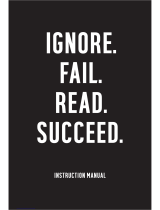Draper Storm Force 20V Cordless Impact Driver - Bare Operating instructions
- Category
- Power tools
- Type
- Operating instructions
This manual is also suitable for

Draper Tools Limited, Hursley Road,
Chandler’s Ford, Eastleigh, Hampshire. SO53 1YF. U.K.
Helpline: (023) 8049 4344
Sales Desk: (023) 8049 4333
Internet: drapertools.com
E-mail: [email protected]
General Enquiries: (023) 8026 6355
Service/Warranty Repair Agent:
For aftersales servicing or warranty repairs, please contact the
Draper Tools Helpline for details of an agent in your local area.
©Published by Draper Tools Limited.
No part of this publication may be reproduced, stored in a retrieval system or transmitted in any form or by any means,
electronic, mechanical photocopying, recording or otherwise without prior permission in writing from Draper Tools Ltd.
These instructions accompanying the product are the original instructions. This document is part of the product,
keep it for the life of the product passing it on to any subsequent holder of the product. Read all these
instructions before assembling, operating or maintaining this product.
This manual has been compiled by Draper Tools describing the purpose for which the product has been
designed, and contains all the necessary information to ensure its correct and safe use. By following all the
general safety instructions contained in this manual, it will ensure both product and operator safety, together
with longer life of the product itself.
AlI photographs and drawings in this manual are supplied by Draper Tools to help illustrate the operation of the
product.
Whilst every effort has been made to ensure the accuracy of information contained in this manual, the Draper
Tools policy of continuous improvement determines the right to make modifications without prior warning.
CONTACTS
YOUR DRAPER STOCKIST
PJCH0218
20V 1/4" HEX.
IMP ACT
DRI VER
89520

1. TITLE PAGE NOTES
1.1 INTRODUCTION:
USER MANUAL FOR: 20V 1/4" Hex. Impact Driver
Stock No’s: 89520
Part No’s: CID20SF
As our user manuals are continually updated, users should make sure that they
use the very latest version.
Downloads are available from: http://drapertools.com/manuals
Draper Tools Limited
Hursley Road
Chandler’s Ford
Eastleigh
Hampshire
SO53 1YF
UK
Website: drapertools.com
Product Helpline: +44 (0) 23 8049 4344
General Fax: +44 (0) 23 8026 0784
1.3 UNDERSTANDING THIS MANUALS SAFETY CONTENT:
WARNING! – Information that draws attention to the risk of injury or death.
CAUTION! – Information that draws attention to the risk of damage to the
product or surroundings.
1.4 COPYRIGHT © NOTICE:
Copyright © Draper Tools Limited.
Permission is granted to reproduce this publication for personal and educational
use only. Commercial copying, redistribution, hiring or lending is prohibited.
No part of this publication may be stored in a retrieval system or transmitted in
any other form or means without written permission from Draper Tools Limited.
In all cases this copyright notice must remain intact.
1.2 REVISIONS:
Date first published February 2018.
- 18 -

2.1 CONTENTS
- 18 -
2. CONTENTS
1. TITLE PAGE
1.1 INTRODUCTION .................................................................................................................1
1.2 REVISION HISTORY ..........................................................................................................2
1.3 UNDERSTANDING THIS MANUAL..................................................................................... 2
1.4 COPYRIGHT NOTICE......................................................................................................... 2
2. CONTENTS
2.1 CONTENTS.........................................................................................................................3
3. GUARANTEE
3.1 GUARANTEE ......................................................................................................................4
4. INTRODUCTION
4.1 SCOPE ................................................................................................................................5
4.2 SPECIFICATION .................................................................................................................5
4.3 HANDLING AND STORAGE ...............................................................................................5
5. HEALTH AND SAFETY INFORMATION
5.1 GENERAL SAFETY INSTRUCTIONS FOR POWER TOOL USE....................................... 6
5.2 ADDITIONAL SAFETY INSTRUCTIONS FOR IMPACT DRIVERS..................................... 7
5.3 RESIDUAL RISK ................................................................................................................. 8
5.4 SAFETY INSTRUCTIONS FOR MAINS POWERED BATTERY PACKS
AND CHARGERS (sold separately) .................................................................................... 8
Chargers......................................................................................................................... 8
Battery packs................................................................................................................. 9
5.5 CONNECTION TO THE POWER SUPPLY (CHARGER (sold separately)) ........................9
6. TECHNICAL DESCRIPTION
6.1 IDENTIFICATION ..............................................................................................................10
7. UNPACKING AND CHECKING
7.1 PACKAGING ..................................................................................................................... 11
7.2 20V POWER INTERCHANGE BATTERY PACKS/CHARGERS ....................................... 11
8. PREPARING THE IMPACT DRIVER
8.1 BATTERY PACK CHARGING ........................................................................................... 12
8.2 BATTERY PACK CHARGE STATUS ................................................................................. 13
8.3 BATTERY PACK EFFICIENCY AND CHARGING ADVICE .............................................. 13
9. BASIC OPERATION
9.1 INSTALLING AND REMOVING BITS ................................................................................ 14
9.2 ROTATIONAL DRIVE SELECTION ................................................................................... 14
9.3 VARIABLE SPEED TRIGGER...........................................................................................15
9.4 BELT CLIP.........................................................................................................................15
9.5 LED WORKLIGHT............................................................................................................. 15
9.6 BASIC OPERATION .......................................................................................................... 16
10. MAINTENANCE & TROUBLESHOOTING
10.1 MAINTENANCE .............................................................................................................. 17
10.2 TROUBLESHOOTING GUIDE ........................................................................................ 17
11. DISPOSAL
11.1 DISPOSAL ....................................................................................................................... 18
11.2 BATTERY PACK DISPOSAL INFORMATION ................................................................. 18
12. EXPLANATION OF SYMBOLS
12.1 EXPLANATION OF SYMBOLS .......................................................................................18
DECLARATION OF CONFORMITY .............................................................................. ENCLOSED
- 3 -
99
Single value noise marking.
(Maximum declared A-Weighted
sound power level in decibels).
12.1 EXPLANATION OF SYMBOLS
12. EXPLANATION OF SYMBOLS
Read the instruction manual.
Wear safety glasses.
Wear ear defenders.
Wear protective gloves.
Long and loose hair must be
contained or securely tied back.
Do not abandon into the
environment.
Keep out of the reach of children.
Direction of rotation.
Warning!
Warning! Risk of crushing.
For indoor use only.
Do not expose to rain.
Lithium-ion product.
WEEE –
Waste Electrical &
Electronic Equipment.
Do not dispose of Waste Electrical
& Electronic Equipment in with
domestic rubbish.
Class II construction
(Double insulated).
Polarity indication.
Rated voltage.
Do not incinerate or
throw onto fire.
Fuse.
130°
++
+
++
+
+++++++
+
+++++
+
+
+
++
+
++
+
+
++
+
+++++
+
++
+
++
+
+

Li-ion
3. GUARANTEE
3.1 GUARANTEE
Draper tools have been carefully tested and inspected before shipment and are guaranteed to be
free from defective materials and workmanship.
Should the tool develop a fault, please return the complete tool to your nearest distributor or
contact:
Draper Tools Limited, Chandler’s Ford, Eastleigh, Hampshire, SO53 1YF. England.
Telephone Sales Desk: (023) 8049 4333 or:
Product Helpline (023) 8049 4344.
A proof of purchase must be provided.
If upon inspection it is found that the fault occurring is due to defective materials or workmanship,
repairs will be carried out free of charge. This guarantee period covering parts/labour is 6 months
from the date of purchase except where tools are hired out when the guarantee period is 90 days
from the date of purchase. The guarantee is extended to 24 months for parts only. This guarantee
does not apply to normal wear and tear, nor does it cover any damage caused by misuse, careless
or unsafe handling, alterations, accidents, or repairs attempted or made by any personnel other
than the authorised Draper warranty repair agent.
Note: If the tool is found not to be within the terms of warranty, repairs and carriage charges will be
quoted and made accordingly.
This guarantee applies in lieu of any other guarantee expressed or implied and variations of its
terms are not authorised.
Your Draper guarantee is not effective unless you can produce upon request a dated receipt or
invoice to verify your proof of purchase within the guarantee period.
Please note that this guarantee is an additional benefit and does not affect your statutory rights.
Draper Tools Limited.
- 4 - - 17 -
11. DISPOSAL
11.1 DISPOSAL
– At the end of the machine’s working life, or when it can no longer be repaired, ensure that it is
disposed of according to national regulations.
– Contact your local authority for details of collection schemes in your area.
In all circumstances:
● Do not dispose of power tools with domestic waste.
● Do not incinerate.
● Do not dispose of WEEE* as unsorted municipal waste.
Expired batteries must be recycled/disposed of in accordance with the appropriate regulation or
legislation. They should be returned to your local warranty agent/stockist.
11.2 BATTERY PACK DISPOSAL INFORMATION
Warning!
● Do not put battery pack in fire or mutilate – cells may burst or release toxic materials.
● Do not short circuit cells, may cause burns.
● The battery must be removed from the appliance before it is scrapped.
● The battery is to be disposed of safely.
● Do not mutilate batteries, corrosive electrolyte will be released.
● Do not dispose of batteries or cells in a charged condition.
* Waste Electrical & Electronic Equipment.

4. INTRODUCTION
4.1 SCOPE
This cordless impact driver is designed for use with insert bits and sockets, intended for a variety
of tasks where a high level of torque is required. It is intended for domestic use. Any other
application is considered misuse.
This power product is supplied “naked”; without battery pack or charger. Draper 20V Power
Interchange tools all use universal 2.0 and 4.0Ah batteries and chargers, enabling each battery to fit all
tools within the range (see the table on page 11 for the batteries and chargers available).
4.2 SPECIFICATION
Stock No................................................................................................................................... 89520
Part No. ............................................................................................................................... CID20SF
Batteries (sold separately):
Stock No. .................................................... 89437.............................................................. 89433
Part No..................................................... B202LISF....................................................... B20LISF
Type ............................................................ Li-ion ............................................................... Li-ion
Rated Voltage ..............................................20V ...................................................................20V
Rating ......................................................... 2.0Ah ..............................................................4.0Ah
Chargers (sold separately):
Stock No. .................................................... 89425.............................................................. 23793
Part No......................................................... CB20 .......................................................... CB203.5
Rated Voltage ............................................ 230V~ .............................................................230V~
Rated Frequency ........................................ 50Hz ................................................................50Hz
Rated D.C. Output Voltage .........................21.5V...............................................................21.5V
Rated D.C. Output Current .......................... 2.4A ................................................................. .3.5A
Protective device rated current ...................... 8A ...................................................................... 8A
Construction .............................................. Class II .......................................................... Class II
Revolutions Per Minute (no load) ................................................................................. 0 – 2800r/min
Drive spindle........................................................................................................... 1/4" Female Hex.
Maximum Torque.................................................................................................................... 180Nm
Impact rate .....................................................................................................................0 - 3600bpm
Sound Pressure Level*.....................................................................................98.6dB(A), K=3 db(A)
Sound Power Level** .....................................................................................109.6dB(A), K=3 db(A)
Vibration Level...................................................................................................12.5m/s
2
, K=1.5 m/s
2
Weight (machine only)............................................................................................................. 1.24kg
4.3 HANDLING & STORAGE
Although this product is small in size, care must still be taken when handling and lifting. Dropping
this power tool will have an effect on the accuracy and may also result in personal injury. This
product is not a toy and must be respected.
The environment can have a negative result on this product if not careful. Damp air can gradually
corrode components. If the product is unprotected from dust and debris, components will become
clogged. If not cleaned and maintained correctly or regularly, the machine will not perform at its best.
* Continuous A-Weighted Sound Pressure Level at the workstation in accordance to prEN ISO 15744:1999
and declared according to EN ISO 4871.
** A-Weighted Sound Power Level in accordance to prEN ISO 15744:1999 and declared according to EN ISO 4871.
- 5 -- 16 -
Motor does not start.
– Battery no charge.
– Battery faulty or
damaged.
– Re-charge battery.
– Replace battery.
Motor runs, but slowly/ losing
power.
– Battery no charge.
– Battery faulty or
damaged.
– Re-charge battery.
– Replace battery.
Problems Possible cause Required action
10.1 MAINTENANCE
Regular inspection and cleaning reduces the necessity for maintenance operations and will keep
your tool in good working condition.
The motor must be correctly ventilated during tool operation. Avoid blocking the air inlets and
vacuum the ventilation slots regularly.
10.2 TROUBLESHOOTING GUIDE
Note: Remove the plug from the socket before carrying out adjustment, servicing or maintenance.
10. MAINTENANCE & TROUBLESHOOTING
Battery pack doesn’t charge
/
non-llumination
/
non
illumination of charger.
– Fuse blown in charger
plug.
– Charger faulty.
– Replace fuse.
– Replace charger.
Manufacture change 06/03/2018 AN.
Sound Pressure Level*…....95.1dB(A),
Changed to ........................98.6dB(A), K=
Sound Power Level**…......106.1dB(A)
Changed to ........................109.6dB(A), K
Vibration Level……….........15.87m/s2
Changed to........................ 12.5m/s2, K=
………..

When using any type of power tool there are steps that should be taken to make sure that you, as
the user, remain safe.
Common sense and a respect for the tool will help reduce the risk of injury.
5.1 GENERAL SAFETY INSTRUCTIONS FOR POWER TOOL USE
5. HEALTH AND SAFETY INFORMATION
- 6 - - 15 -
Most important: You must know how to safely start and stop this machine, especially in an
emergency.
Keep the work area tidy and clean. Attempting to clear clutter from around the machine during use
will reduce your concentration. Mess on the floor creates a trip hazard. Any liquid spilled on the floor
could result in you slipping.
Find a suitable location. If the machine is bench mounted; the location should provide good natural
light or artificial lighting as a replacement. Avoid damp and dust locations as it will have a negative
effect on the machine’s performance. If the machine is portable; do not expose the tool to rain. In all
cases do not operate power tools near any flammable materials.
Keep bystanders away. Children, onlookers and passers by must be restricted from entering the work
area for their own protection. The barrier must extend a suitable distance from the tool user.
Unplug and house all power tools that are not in use. A power tool should never be left unattended
while connected to the power supply. They must be housed in a suitable location, away locked up and
from children.
Do not overload or misuse the tool. All tools are designed for a purpose and are limited to what they
are capable of doing. Do not attempt to use a power tool (or adapt it in any way) for an application it is
not designed for. Select a tool appropriate for the size of the job. Overloading a tool will result in tool
failure and user injury: This covers the use of accessories.
Dress properly. Loose clothing, long hair and jewellery are all dangerous because they can become
entangled in moving machinery: This can also result in parts of body being pulled into the machine.
Clothing should be close fitted, with any long hair tired back and jewellery and neck ties removed.
Footwear must be fully enclosed and have a non-slip sole.
Wear personal protective equipment (PPE). Dust, noise, vibration and swarf can all be dangerous if
not suitably protected against. If the work involving the power tool creates dust or fumes; wear a dust
mask. Vibration to the hand, caused by operating some tools for longer periods must be protected
against. Wear vibration reducing gloves and allow long breaks between uses. Protect against dust and
swarf by wearing approved safety goggles or a face shield. These are some of the more common
hazards and preventions; however, always find out what hazards are associated with the
machine/work process and wear the most suitable protective equipment available.
Do not breathe contaminated air. If the work creates dust or fumes; connect the machine (if
possible) to an extraction system either locally or remotely. Working outdoors can also help if possible.
Move the machine as instructed. If the machine is hand held, do not carry it by the power supply
cable. If the product is heavy; employ a second or third person to help move it safely or use a
mechanical device. Always refer to the instructions for the correct method.
Do not overreach. Extending your body too far can result in a loss of balance and you falling. This
could be from a height or onto a machine and will result in injury.
Maintain your tools correctly. A well maintained tool will do the job safely. Replace any damaged or
missing parts immediately with original parts from the manufacturer. As applicable; keep blades
sharp; moving parts clean, oiled or greased; handles clean; and emergency devices working.
Warning!
● Read all safety warnings and all instructions. Failure to follow the warnings
and instructions may result in electric shock, fire and/or serious injury.
9.3 VARIABLE SPEED TRIGGER – FIG.6
When the trigger is depressed, the drive will
rotate (provided the direction switch is set in the
forward or reverse position). This trigger switch is
electronic which enables the user to vary the speed
continuously.
– The speed varies according to how far the trigger
switch is depressed.
– The further it is depressed, the faster the drive
spindle will rotate.
– The lighter it is depressed, the slower it will
rotate.
Note: If the fastening is heavily corroded, or
extremely tight, it may be necessary to release the
fixing by hand before continuing with the driver.
Note: This product is equipped with an electric
brake.
9.4 BELT CLIP – FIG.7
The spring steel belt clip (7) is convenient for
hanging the drill temporarily. The clip can be
installed on either side of the tool.
To install the clip:
– Locate the clip in position and fasten with
screw supplied, take care to not overtighten
and strip the thread.
9.5 LED WORKLIGHT – FIG.8
To aid use in confined, and inadequately lit spaces;
the LED worklight automatically illuminates
when the trigger is activated.
9. BASIC OPERATION
FIG.6
FIG.7
FIG.8
++
+
++
+
+++++++
+
+
++++++
+
++
+
++++
+
+
+
+++++
+
++
+++++

5. HEALTH AND SAFETY INFORMATION9. BASIC OPERATION
Warning!
● There is a risk of loose clothing, hair etc., being caught in the rotating spindle of the
power tool.
- 7 -- 14 -
Wait for the machine to stop. Unless the machine is fitted with a safety brake; some parts may
continue to move due to momentum. Wait for all parts to stop; then unplug it from the power supply
before making any adjustments, carrying out maintenance operations or just finishing using the tool.
Remove and check setting tools. Some machinery requires the use of additional tools or keys to
set, load or adjust the power tool. Before starting the power tool always check to make certain they
have been removed and are safely away from the machine.
Prevent unintentional starting. Before plugging any machine in to the power supply, make sure the
switch is in the OFF position. If the machine is portable; do not hold the machine near the switch and
take care when putting the machine down; that nothing can operate the switch.
Carefully select an extension lead. Some machines are not suitable for use with extension leads. If
the tool is designed for use outdoors; use an extension lead also suitable for that environment. When
using an extended lead, select one capable of handling the current (amps) drawn by the machine in
use. Fully extend the lead regardless of the distance between the power supply and the tool. Excess
current (amps) and a coiled extension lead will both cause the cable to heat up and can result in fire.
Concentrate and stay alert. Distractions are likely to cause an accident. Never operate a power tool
if you are under the influence of drugs (prescription or otherwise), including alcohol or if you are
feeling tired. Being disorientated will result in an accident.
Have this tool repaired by a qualified person. This tool is designed to confirm to the relevant
international and local standards and as such should be maintained and repaired by someone
qualified; using only original parts supplied by the manufacturer: This will ensure the tool remains safe
to use.
5.2 ADDITIONAL SAFETY INSTRUCTIONS FOR IMPACT DRIVERS
Important: Draper Tools Limited recommends that this machine should not be modified or used for
any application other than that for which it was designed. If you are unsure of its relative applications
do not hesitate to contact us in writing and we will advise you.
– Power tools shall not be used in potentially explosive atmospheres unless specifically designed
for that purpose.
– Unexpected tool movement due to reaction forces or breakage of inserted tool or reaction bar
may cause injuries.
– Power tools shall be isolated from the energy source before changing or adjusting the inserted
tool.
9.1 INSTALLING AND REMOVING BITS
– FIG. 4
This driver is supplied with a ¼" Female Hex.
– Pull and hold the quick release collet
outwards to insert and to release the bit.
Note: This product is equipped with an electric
brake. Never use any bits or accessories that are not
hardened for impact use.
9.2 ROTATIONAL DRIVE SELECTION –
FIG.5
The forward/reverse drive selector switch
determines the direction of rotation of the drive, i.e.
clockwise or anticlockwise.
To alter the direction of rotation:
– Stop the machine and push switch to the left
or right.
– When the direction switch is pushed to the left,
the drive will rotate clockwise.
– When the switch is pushed to the right, the drive
will rotate anticlockwise.
– Before operation, check that the switch is set in
the required position. Do not change the
direction of rotation until the driver comes to a
complete stop.
– When the driver is not in use move the direction
switch to the neutral position (the middle setting)
to lock the trigger out.
Note: Failure to use the neutral position may
activate the trigger inadvertently. This inadvertent
operation may cause the driver to become damaged.
– Remove the battery pack from the impact driver before carrying out adjustments.
– Do not expose to rain or water.
– Avoid short circuit of the battery pack connections (screws & nails).
FIG.5
FIG.4
++
+
++
+
+++++++
++++++
+
+
+
+
++++
+
+
+
++
+++++
++++
++
+
+

75 – 100%
25 – 50%
10 – 25%
Charge level indicator Charge remaining
GREEN
ORANGE
RED
ORANGE
RED
RED
5. HEALTH AND SAFETY INFORMATION
5.3 RESIDUAL RISK
Important: Although the safety instructions and operating manuals for our tools contain extensive
instructions of safe working with power tools, every power tool involves a certain residual risk which
can not be completely excluded by safety mechanisms. Power tools must therefore always be
operated with caution!
5.4 SAFETY INSTRUCTIONS FOR MAINS POWERED BATTERY PACKS AND
CHARGERS (sold separately)
Chargers
– The charger is for indoor use only.
– Prior to plugging the charger in to the supply, check that the plug and the cable are in good
repair. If either are damaged, have the defective item replaced immediately by a suitably
qualified person. If the casing of the battery charger is damaged, it is good policy to have the
charger checked over by a suitably qualified person.
– Only use a correctly rated mains outlet to provide power, do not plug into site generators, attach
to engine generators or D.C. sources. Do not use a mains socket outlet that is not switched.
– Use the correct Draper charger in conjunction with it’s corresponding battery pack (see the
table on page 11 for information).
– Do not charge any other batteries with Draper chargers. Any other application is considered
misuse.
– Do not attempt to charge battery packs that are too hot (over 30ºC) or too cold (under 5ºC); if
these conditions apply set the battery aside to “normalise” before proceeding with the charging
operation.
– Set up the charger and cable in a safe place where it won’t be knocked, tripped over, stepped
on, etc. and where it is well ventilated; make sure the ventilation slots in the charger case are
not obstructed, plug the charger into the socket outlet.
– Inspect the battery pack for damage; if it is undamaged, plug it into the charger, ensuring the
correct orientation. (Most chargers and batteries have ‘keys’ etc, to make sure the battery is not
inserted incorrectly, if you are having to ‘force’ the battery into the charger, the chances are you
have it the wrong way round, check and try again.)
– Switch the charger on and check that the correct indicators illuminate, allow the battery pack to
charge (see the specific instructions for your charger). Once charging is complete, switch the
charger off, remove the battery pack and store, repeat the procedure if you have more than one
battery to charge.
Caution: When the battery charger has been continuously used, the battery charger will be hot.
Once the charging has been completed, give 15 minutes rest until the next charge.
– If, when the charger was switched on, the correct indications did not occur, leave for two or
three minutes to allow the charger to stabilise; if the correct indications occur, allow the
charging cycle to proceed as normal. If no indication appears at all, switch off, remove the
battery pack, unplug the charger, check that the charger contacts and the battery contacts are
clean and repeat the process; if there is still no indication, switch off, remove the battery pack,
unplug the charger and check the fuse. If the fuse is blown, replace and repeat the process; if
the fuse blows again, or if the fuse was intact, attempt no further action. Refer the charger to a
suitably qualified person for repair.
- 8 -
- 13 -
8. PREPARING THE IMPACT DRIVER
Completing the charging cycle:
– Disconnect battery charger from the power supply.
Caution: Do not pull the plug out of the power supply by pulling on the cord.
● Make sure to grasp the plug when removing from power supply to avoid damaging the cord.
– Remove the battery pack from the battery charger.
● Supporting the battery charger with hand, pull out the battery pack from the battery charger
Caution: When the battery charger has been continuously used, the battery charger will be hot.
Once the charging has been completed, give 15 minutes rest until the next charge.
If the battery pack is charged when it is warm due to battery use or exposure to sunlight, the
battery pack will not be recharged. In such a case, let the battery pack cool before charge.
If the red indicator flickers rapidly at 0.2 - second intervals, check for and take out any foreign
objects in the charger’s battery slot. If there are no foreign objects, it is probable that the battery
pack or charger is malfunctioning. Allow battery/charger to normalise and try again. If a fault
remains after trying this then contact Draper Tools.
8.2 BATTERY PACK CHARGE STATUS
– FIG.3
To display the amount of charge left in the battery
pack press the charge level indicator button
.
8.3 BATTERY PACK EFFICIENCY AND
CHARGING ADVICE
– Recharge the battery packs before they become
completely exhausted.
– When you feel that the power of the tool
becomes weaker, stop using the tool and
recharge the battery packs. If you continue to
use the tool and exhaust the electric current, the
battery pack may become damaged.
– Avoid recharging at high temperatures. A
rechargeable battery pack will be hot
immediately after use. If such a battery pack is
recharged immediately after use, its internal
chemical substance will deteriorate, and the
battery life will be shortened. Leave the battery
pack and recharge it after it has cooled for a
while.
– The battery pack should only be used and/or
charged when battery pack temperature is
between 5°C and 30°C.
– The battery pack needs to be warmed-up or cooled down in order to
prevent damage to the batteries internal components.
Note: Failure to warm up or cool down a battery pack could result in
serious damage to the battery, charger and user.
FIG.3
<
5ºC >
30ºC

Battery packs
– Before charging, read the instructions.
– For indoor use. Do not expose to rain.
– Only use Draper battery packs with stock numbers 89437 and 89433 in conjuntion with this product.
– Do not charge any other manufacturer’s battery packs using Draper chargers. Any other application
is considered misuse.
– The battery must be removed from the appliance before it is recycled.
– The charger must be disconnected from the supply mains when removing the battery.
– The battery is to be disposed of in-line with local Authority procedures.
– Do not use any other than the designated Draper batteries/chargers with this product.
– Do not crush, open or burn the battery. Exposure to potentially harmful materials may occur.
– In case of fire use CO2 or dry chemical extinguisher.
– Do not expose to high temperatures >50°C. The battery may degrade at high temperatures.
– Charge battery in conditions between 5°C to 30°C with the specified charger designed for this
battery.
– Do not use battery if it has been stored at 5°C or less. Allow it to “normalise” at room temperature
before usage/changing.
5. HEALTH AND SAFETY INFORMATION
- 9 -
- 12 -
Warning!
● Leaking battery packs
– The electrolyte in battery packs is corrosive. Avoid contact with the skin.
– If contact is made, flush the area with running water, pat dry and seek medical
attention and advice at the earliest opportunity.
– Inform medical personnel that the contaminant is a “high alkaline, corrosive liquid”.
– If electrolyte comes into contact with the eyes, flush with copious amounts of
water only. Seek medical attention immediately, relaying the information above.
5.5 CONNECTION TO THE POWER SUPPLY (CHARGER
(sold separately)
)
– Make sure the power supply information on the charger’s rating plate is compatible with the
power supply you intend to connect it to.
– The charger used by this product is designed for connection to a domestic power supply rated
at 230V AC.
– If an extension lead is required, use an approved and compatible lead rated for this appliance.
Follow the instructions supplied with the extension lead.
– If using an extension lead, follow the instructions that came with your lead regarding maximum
load while the cable is wound. If in doubt, ensure that the entire cable is unwound. Using a
coiled extension lead will generate heat, which could melt the lead and cause a fire.
– †Double insulated : The charger used by this product requires no earth connection as
supplementary insulation is applied to the basic insulation to protect against electric shock in
the event of failure of the basic insulation.
Warning!
● Check the condition of the charger and
battery prior to each charge. If there is
any sign of damage then do not
commence charging, seek advice from
Draper Tools.
To charge the battery pack , it must first be removed from the tool.
To release the battery pack:
– Press the battery pack release button and gently slide the battery pack off (Fig.1).
– Plug the battery charger unit into a 230V/AC 13amp, three pin socket.
– The green LED will stay lit to show the charger has power.
– Slide the battery pack into place ensuring the battery terminals and the charger terminals make
a good connection Fig.2.
– After a few seconds delay the red LED will light to show the battery pack is being charged.
8. PREPARING THE IMPACT DRIVER
FIG.2
FIG.1
Warning!
● Ensure battery pack is connected correctly. (Fig. 2). Sliding the battery pack on
incorrectly may cause damage to the battery/charger.
– When the battery pack is fully charged, the green LED
will light.
Warning!
● If the indicator lights fail to illuminate during the charging cycle, unplug the charger
from the power supply socket outlet and replace the battery pack.
8.1 BATTERY PACK CHARGING –
FIGS. 1 – 3
This power product is supplied “naked”;
without battery pack or charger.
Compatible batteries, chargers and
accessories are available through
Draper Tools stockists.
● Consult the table on page 11 of
these instructions for a guide to
the available battery packs and
chargers compatible with this product.
Important: Only Draper designated battery packs
and chargers can be used in conjunction with this
product. Use of any other third party battery
packs/chargers with this product is considered
misuse and will invalidate the product’s warranty.
Once connected to the mains supply recharging of
the battery pack can be left generally unsupervised
requiring minimal attention. Complex circuit
construction monitors the battery pack condition
adjusting the recharge current to suit. When the
recharge cycle is complete and to maintain the full
capacity a low output current will continue as
required.

6. TECHNICAL DESCRIPTION
6.1 IDENTIFICATION
1/4" Hex. (female) quick release collet.
Variable speed trigger switch.
Hand grip.
LED Worklight.
20V Li-ion battery pack (sold separately).
Belt clip.
Forward/reverse selector.
- 10 -
- 11 -
7. UNPACKING AND CHECKING
7.1 PACKAGING
Carefully remove the product from the packaging and examine it for any sign of damage that may
have happened during shipping. Lay the contents out and check them against the parts shown
below. If any part is damaged or missing; please contact the Draper Helpline (the telephone
number appears on the Title page) and do not attempt to use the impact driver.
The packaging material should be retained at least during the guarantee period: in case the impact
driver needs to be returned for repair.
Warning!
● Some of the packaging materials used may be harmful to children. Do not leave any of these
materials in the reach of children.
● If any of the packaging is to be thrown away, make sure they are disposed of correctly;
according to local regulations.
7.2 20V POWER INTERCHANGE
BATTERY PACKS/CHARGERS (sold separately)
This power product is supplied “naked”; without battery pack or charger.
The table below shows the Draper 20V Power Interchange compatible
batteries and chargers available for this product.
20V Power Interchange tools all use universal 2.0 and 4.0Ah battery packs
and chargers, enabling each battery to fit all tools within the range.
Battery pack. 89437 B202LISF 20V/2.0Ah
Battery pack. 89433 B20LISF 20V/4.0Ah
Charger (for Stock No.89437). 89425 CB20 20V/2.4A
Charger (for Stock No.89433).
23793 CB203.5 20V/3.5A
Item
Stock No. Part No. Voltage

6. TECHNICAL DESCRIPTION
6.1 IDENTIFICATION
1/4" Hex. (female) quick release collet.
Variable speed trigger switch.
Hand grip.
LED Worklight.
20V Li-ion battery pack (sold separately).
Belt clip.
Forward/reverse selector.
- 10 -
- 11 -
7. UNPACKING AND CHECKING
7.1 PACKAGING
Carefully remove the product from the packaging and examine it for any sign of damage that may
have happened during shipping. Lay the contents out and check them against the parts shown
below. If any part is damaged or missing; please contact the Draper Helpline (the telephone
number appears on the Title page) and do not attempt to use the impact driver.
The packaging material should be retained at least during the guarantee period: in case the impact
driver needs to be returned for repair.
Warning!
● Some of the packaging materials used may be harmful to children. Do not leave any of these
materials in the reach of children.
● If any of the packaging is to be thrown away, make sure they are disposed of correctly;
according to local regulations.
7.2 20V POWER INTERCHANGE
BATTERY PACKS/CHARGERS (sold separately)
This power product is supplied “naked”; without battery pack or charger.
The table below shows the Draper 20V Power Interchange compatible
batteries and chargers available for this product.
20V Power Interchange tools all use universal 2.0 and 4.0Ah battery packs
and chargers, enabling each battery to fit all tools within the range.
Battery pack. 89437 B202LISF 20V/2.0Ah
Battery pack. 89433 B20LISF 20V/4.0Ah
Charger (for Stock No.89437). 89425 CB20 20V/2.4A
Charger (for Stock No.89433).
23793 CB203.5 20V/3.5A
Item
Stock No. Part No. Voltage

Battery packs
– Before charging, read the instructions.
– For indoor use. Do not expose to rain.
– Only use Draper battery packs with stock numbers 89437 and 89433 in conjuntion with this product.
– Do not charge any other manufacturer’s battery packs using Draper chargers. Any other application
is considered misuse.
– The battery must be removed from the appliance before it is recycled.
– The charger must be disconnected from the supply mains when removing the battery.
– The battery is to be disposed of in-line with local Authority procedures.
– Do not use any other than the designated Draper batteries/chargers with this product.
– Do not crush, open or burn the battery. Exposure to potentially harmful materials may occur.
– In case of fire use CO2 or dry chemical extinguisher.
– Do not expose to high temperatures >50°C. The battery may degrade at high temperatures.
– Charge battery in conditions between 5°C to 30°C with the specified charger designed for this
battery.
– Do not use battery if it has been stored at 5°C or less. Allow it to “normalise” at room temperature
before usage/changing.
5. HEALTH AND SAFETY INFORMATION
- 9 -
- 12 -
Warning!
● Leaking battery packs
– The electrolyte in battery packs is corrosive. Avoid contact with the skin.
– If contact is made, flush the area with running water, pat dry and seek medical
attention and advice at the earliest opportunity.
– Inform medical personnel that the contaminant is a “high alkaline, corrosive liquid”.
– If electrolyte comes into contact with the eyes, flush with copious amounts of
water only. Seek medical attention immediately, relaying the information above.
5.5 CONNECTION TO THE POWER SUPPLY (CHARGER
(sold separately)
)
– Make sure the power supply information on the charger’s rating plate is compatible with the
power supply you intend to connect it to.
– The charger used by this product is designed for connection to a domestic power supply rated
at 230V AC.
– If an extension lead is required, use an approved and compatible lead rated for this appliance.
Follow the instructions supplied with the extension lead.
– If using an extension lead, follow the instructions that came with your lead regarding maximum
load while the cable is wound. If in doubt, ensure that the entire cable is unwound. Using a
coiled extension lead will generate heat, which could melt the lead and cause a fire.
– †Double insulated : The charger used by this product requires no earth connection as
supplementary insulation is applied to the basic insulation to protect against electric shock in
the event of failure of the basic insulation.
Warning!
● Check the condition of the charger and
battery prior to each charge. If there is
any sign of damage then do not
commence charging, seek advice from
Draper Tools.
To charge the battery pack , it must first be removed from the tool.
To release the battery pack:
– Press the battery pack release button and gently slide the battery pack off (Fig.1).
– Plug the battery charger unit into a 230V/AC 13amp, three pin socket.
– The green LED will stay lit to show the charger has power.
– Slide the battery pack into place ensuring the battery terminals and the charger terminals make
a good connection Fig.2.
– After a few seconds delay the red LED will light to show the battery pack is being charged.
8. PREPARING THE IMPACT DRIVER
FIG.2
FIG.1
Warning!
● Ensure battery pack is connected correctly. (Fig. 2). Sliding the battery pack on
incorrectly may cause damage to the battery/charger.
– When the battery pack is fully charged, the green LED
will light.
Warning!
● If the indicator lights fail to illuminate during the charging cycle, unplug the charger
from the power supply socket outlet and replace the battery pack.
8.1 BATTERY PACK CHARGING –
FIGS. 1 – 3
This power product is supplied “naked”;
without battery pack or charger.
Compatible batteries, chargers and
accessories are available through
Draper Tools stockists.
● Consult the table on page 11 of
these instructions for a guide to
the available battery packs and
chargers compatible with this product.
Important: Only Draper designated battery packs
and chargers can be used in conjunction with this
product. Use of any other third party battery
packs/chargers with this product is considered
misuse and will invalidate the product’s warranty.
Once connected to the mains supply recharging of
the battery pack can be left generally unsupervised
requiring minimal attention. Complex circuit
construction monitors the battery pack condition
adjusting the recharge current to suit. When the
recharge cycle is complete and to maintain the full
capacity a low output current will continue as
required.

75 – 100%
25 – 50%
10 – 25%
Charge level indicator Charge remaining
GREEN
ORANGE
RED
ORANGE
RED
RED
5. HEALTH AND SAFETY INFORMATION
5.3 RESIDUAL RISK
Important: Although the safety instructions and operating manuals for our tools contain extensive
instructions of safe working with power tools, every power tool involves a certain residual risk which
can not be completely excluded by safety mechanisms. Power tools must therefore always be
operated with caution!
5.4 SAFETY INSTRUCTIONS FOR MAINS POWERED BATTERY PACKS AND
CHARGERS (sold separately)
Chargers
– The charger is for indoor use only.
– Prior to plugging the charger in to the supply, check that the plug and the cable are in good
repair. If either are damaged, have the defective item replaced immediately by a suitably
qualified person. If the casing of the battery charger is damaged, it is good policy to have the
charger checked over by a suitably qualified person.
– Only use a correctly rated mains outlet to provide power, do not plug into site generators, attach
to engine generators or D.C. sources. Do not use a mains socket outlet that is not switched.
– Use the correct Draper charger in conjunction with it’s corresponding battery pack (see the
table on page 11 for information).
– Do not charge any other batteries with Draper chargers. Any other application is considered
misuse.
– Do not attempt to charge battery packs that are too hot (over 30ºC) or too cold (under 5ºC); if
these conditions apply set the battery aside to “normalise” before proceeding with the charging
operation.
– Set up the charger and cable in a safe place where it won’t be knocked, tripped over, stepped
on, etc. and where it is well ventilated; make sure the ventilation slots in the charger case are
not obstructed, plug the charger into the socket outlet.
– Inspect the battery pack for damage; if it is undamaged, plug it into the charger, ensuring the
correct orientation. (Most chargers and batteries have ‘keys’ etc, to make sure the battery is not
inserted incorrectly, if you are having to ‘force’ the battery into the charger, the chances are you
have it the wrong way round, check and try again.)
– Switch the charger on and check that the correct indicators illuminate, allow the battery pack to
charge (see the specific instructions for your charger). Once charging is complete, switch the
charger off, remove the battery pack and store, repeat the procedure if you have more than one
battery to charge.
Caution: When the battery charger has been continuously used, the battery charger will be hot.
Once the charging has been completed, give 15 minutes rest until the next charge.
– If, when the charger was switched on, the correct indications did not occur, leave for two or
three minutes to allow the charger to stabilise; if the correct indications occur, allow the
charging cycle to proceed as normal. If no indication appears at all, switch off, remove the
battery pack, unplug the charger, check that the charger contacts and the battery contacts are
clean and repeat the process; if there is still no indication, switch off, remove the battery pack,
unplug the charger and check the fuse. If the fuse is blown, replace and repeat the process; if
the fuse blows again, or if the fuse was intact, attempt no further action. Refer the charger to a
suitably qualified person for repair.
- 8 -
- 13 -
8. PREPARING THE IMPACT DRIVER
Completing the charging cycle:
– Disconnect battery charger from the power supply.
Caution: Do not pull the plug out of the power supply by pulling on the cord.
● Make sure to grasp the plug when removing from power supply to avoid damaging the cord.
– Remove the battery pack from the battery charger.
● Supporting the battery charger with hand, pull out the battery pack from the battery charger
Caution: When the battery charger has been continuously used, the battery charger will be hot.
Once the charging has been completed, give 15 minutes rest until the next charge.
If the battery pack is charged when it is warm due to battery use or exposure to sunlight, the
battery pack will not be recharged. In such a case, let the battery pack cool before charge.
If the red indicator flickers rapidly at 0.2 - second intervals, check for and take out any foreign
objects in the charger’s battery slot. If there are no foreign objects, it is probable that the battery
pack or charger is malfunctioning. Allow battery/charger to normalise and try again. If a fault
remains after trying this then contact Draper Tools.
8.2 BATTERY PACK CHARGE STATUS
– FIG.3
To display the amount of charge left in the battery
pack press the charge level indicator button
.
8.3 BATTERY PACK EFFICIENCY AND
CHARGING ADVICE
– Recharge the battery packs before they become
completely exhausted.
– When you feel that the power of the tool
becomes weaker, stop using the tool and
recharge the battery packs. If you continue to
use the tool and exhaust the electric current, the
battery pack may become damaged.
– Avoid recharging at high temperatures. A
rechargeable battery pack will be hot
immediately after use. If such a battery pack is
recharged immediately after use, its internal
chemical substance will deteriorate, and the
battery life will be shortened. Leave the battery
pack and recharge it after it has cooled for a
while.
– The battery pack should only be used and/or
charged when battery pack temperature is
between 5°C and 30°C.
– The battery pack needs to be warmed-up or cooled down in order to
prevent damage to the batteries internal components.
Note: Failure to warm up or cool down a battery pack could result in
serious damage to the battery, charger and user.
FIG.3
<
5ºC >
30ºC

5. HEALTH AND SAFETY INFORMATION9. BASIC OPERATION
Warning!
● There is a risk of loose clothing, hair etc., being caught in the rotating spindle of the
power tool.
- 7 -- 14 -
Wait for the machine to stop. Unless the machine is fitted with a safety brake; some parts may
continue to move due to momentum. Wait for all parts to stop; then unplug it from the power supply
before making any adjustments, carrying out maintenance operations or just finishing using the tool.
Remove and check setting tools. Some machinery requires the use of additional tools or keys to
set, load or adjust the power tool. Before starting the power tool always check to make certain they
have been removed and are safely away from the machine.
Prevent unintentional starting. Before plugging any machine in to the power supply, make sure the
switch is in the OFF position. If the machine is portable; do not hold the machine near the switch and
take care when putting the machine down; that nothing can operate the switch.
Carefully select an extension lead. Some machines are not suitable for use with extension leads. If
the tool is designed for use outdoors; use an extension lead also suitable for that environment. When
using an extended lead, select one capable of handling the current (amps) drawn by the machine in
use. Fully extend the lead regardless of the distance between the power supply and the tool. Excess
current (amps) and a coiled extension lead will both cause the cable to heat up and can result in fire.
Concentrate and stay alert. Distractions are likely to cause an accident. Never operate a power tool
if you are under the influence of drugs (prescription or otherwise), including alcohol or if you are
feeling tired. Being disorientated will result in an accident.
Have this tool repaired by a qualified person. This tool is designed to confirm to the relevant
international and local standards and as such should be maintained and repaired by someone
qualified; using only original parts supplied by the manufacturer: This will ensure the tool remains safe
to use.
5.2 ADDITIONAL SAFETY INSTRUCTIONS FOR IMPACT DRIVERS
Important: Draper Tools Limited recommends that this machine should not be modified or used for
any application other than that for which it was designed. If you are unsure of its relative applications
do not hesitate to contact us in writing and we will advise you.
– Power tools shall not be used in potentially explosive atmospheres unless specifically designed
for that purpose.
– Unexpected tool movement due to reaction forces or breakage of inserted tool or reaction bar
may cause injuries.
– Power tools shall be isolated from the energy source before changing or adjusting the inserted
tool.
9.1 INSTALLING AND REMOVING BITS
– FIG. 4
This driver is supplied with a ¼" Female Hex.
– Pull and hold the quick release collet
outwards to insert and to release the bit.
Note: This product is equipped with an electric
brake. Never use any bits or accessories that are not
hardened for impact use.
9.2 ROTATIONAL DRIVE SELECTION –
FIG.5
The forward/reverse drive selector switch
determines the direction of rotation of the drive, i.e.
clockwise or anticlockwise.
To alter the direction of rotation:
– Stop the machine and push switch to the left
or right.
– When the direction switch is pushed to the left,
the drive will rotate clockwise.
– When the switch is pushed to the right, the drive
will rotate anticlockwise.
– Before operation, check that the switch is set in
the required position. Do not change the
direction of rotation until the driver comes to a
complete stop.
– When the driver is not in use move the direction
switch to the neutral position (the middle setting)
to lock the trigger out.
Note: Failure to use the neutral position may
activate the trigger inadvertently. This inadvertent
operation may cause the driver to become damaged.
– Remove the battery pack from the impact driver before carrying out adjustments.
– Do not expose to rain or water.
– Avoid short circuit of the battery pack connections (screws & nails).
FIG.5
FIG.4
++
+
++
+
+++++++
++++++
+
+
+
+
++++
+
+
+
++
+++++
++++
++
+
+

When using any type of power tool there are steps that should be taken to make sure that you, as
the user, remain safe.
Common sense and a respect for the tool will help reduce the risk of injury.
5.1 GENERAL SAFETY INSTRUCTIONS FOR POWER TOOL USE
5. HEALTH AND SAFETY INFORMATION
- 6 - - 15 -
Most important: You must know how to safely start and stop this machine, especially in an
emergency.
Keep the work area tidy and clean. Attempting to clear clutter from around the machine during use
will reduce your concentration. Mess on the floor creates a trip hazard. Any liquid spilled on the floor
could result in you slipping.
Find a suitable location. If the machine is bench mounted; the location should provide good natural
light or artificial lighting as a replacement. Avoid damp and dust locations as it will have a negative
effect on the machine’s performance. If the machine is portable; do not expose the tool to rain. In all
cases do not operate power tools near any flammable materials.
Keep bystanders away. Children, onlookers and passers by must be restricted from entering the work
area for their own protection. The barrier must extend a suitable distance from the tool user.
Unplug and house all power tools that are not in use. A power tool should never be left unattended
while connected to the power supply. They must be housed in a suitable location, away locked up and
from children.
Do not overload or misuse the tool. All tools are designed for a purpose and are limited to what they
are capable of doing. Do not attempt to use a power tool (or adapt it in any way) for an application it is
not designed for. Select a tool appropriate for the size of the job. Overloading a tool will result in tool
failure and user injury: This covers the use of accessories.
Dress properly. Loose clothing, long hair and jewellery are all dangerous because they can become
entangled in moving machinery: This can also result in parts of body being pulled into the machine.
Clothing should be close fitted, with any long hair tired back and jewellery and neck ties removed.
Footwear must be fully enclosed and have a non-slip sole.
Wear personal protective equipment (PPE). Dust, noise, vibration and swarf can all be dangerous if
not suitably protected against. If the work involving the power tool creates dust or fumes; wear a dust
mask. Vibration to the hand, caused by operating some tools for longer periods must be protected
against. Wear vibration reducing gloves and allow long breaks between uses. Protect against dust and
swarf by wearing approved safety goggles or a face shield. These are some of the more common
hazards and preventions; however, always find out what hazards are associated with the
machine/work process and wear the most suitable protective equipment available.
Do not breathe contaminated air. If the work creates dust or fumes; connect the machine (if
possible) to an extraction system either locally or remotely. Working outdoors can also help if possible.
Move the machine as instructed. If the machine is hand held, do not carry it by the power supply
cable. If the product is heavy; employ a second or third person to help move it safely or use a
mechanical device. Always refer to the instructions for the correct method.
Do not overreach. Extending your body too far can result in a loss of balance and you falling. This
could be from a height or onto a machine and will result in injury.
Maintain your tools correctly. A well maintained tool will do the job safely. Replace any damaged or
missing parts immediately with original parts from the manufacturer. As applicable; keep blades
sharp; moving parts clean, oiled or greased; handles clean; and emergency devices working.
Warning!
● Read all safety warnings and all instructions. Failure to follow the warnings
and instructions may result in electric shock, fire and/or serious injury.
9.3 VARIABLE SPEED TRIGGER – FIG.6
When the trigger is depressed, the drive will
rotate (provided the direction switch is set in the
forward or reverse position). This trigger switch is
electronic which enables the user to vary the speed
continuously.
– The speed varies according to how far the trigger
switch is depressed.
– The further it is depressed, the faster the drive
spindle will rotate.
– The lighter it is depressed, the slower it will
rotate.
Note: If the fastening is heavily corroded, or
extremely tight, it may be necessary to release the
fixing by hand before continuing with the driver.
Note: This product is equipped with an electric
brake.
9.4 BELT CLIP – FIG.7
The spring steel belt clip (7) is convenient for
hanging the drill temporarily. The clip can be
installed on either side of the tool.
To install the clip:
– Locate the clip in position and fasten with
screw supplied, take care to not overtighten
and strip the thread.
9.5 LED WORKLIGHT – FIG.8
To aid use in confined, and inadequately lit spaces;
the LED worklight automatically illuminates
when the trigger is activated.
9. BASIC OPERATION
FIG.6
FIG.7
FIG.8
++
+
++
+
+++++++
+
+
++++++
+
++
+
++++
+
+
+
+++++
+
++
+++++

4. INTRODUCTION
4.1 SCOPE
This cordless impact driver is designed for use with insert bits and sockets, intended for a variety
of tasks where a high level of torque is required. It is intended for domestic use. Any other
application is considered misuse.
This power product is supplied “naked”; without battery pack or charger. Draper 20V Power
Interchange tools all use universal 2.0 and 4.0Ah batteries and chargers, enabling each battery to fit all
tools within the range (see the table on page 11 for the batteries and chargers available).
4.2 SPECIFICATION
Stock No................................................................................................................................... 89520
Part No. ............................................................................................................................... CID20SF
Batteries (sold separately):
Stock No. .................................................... 89437.............................................................. 89433
Part No..................................................... B202LISF....................................................... B20LISF
Type ............................................................ Li-ion ............................................................... Li-ion
Rated Voltage ..............................................20V ...................................................................20V
Rating ......................................................... 2.0Ah ..............................................................4.0Ah
Chargers (sold separately):
Stock No. .................................................... 89425.............................................................. 23793
Part No......................................................... CB20 .......................................................... CB203.5
Rated Voltage ............................................ 230V~ .............................................................230V~
Rated Frequency ........................................ 50Hz ................................................................50Hz
Rated D.C. Output Voltage .........................21.5V...............................................................21.5V
Rated D.C. Output Current .......................... 2.4A ................................................................. .3.5A
Protective device rated current ...................... 8A ...................................................................... 8A
Construction .............................................. Class II .......................................................... Class II
Revolutions Per Minute (no load) ................................................................................. 0 – 2800r/min
Drive spindle........................................................................................................... 1/4" Female Hex.
Maximum Torque.................................................................................................................... 180Nm
Impact rate .....................................................................................................................0 - 3600bpm
Sound Pressure Level*.....................................................................................98.6dB(A), K=3 db(A)
Sound Power Level** .....................................................................................109.6dB(A), K=3 db(A)
Vibration Level...................................................................................................12.5m/s
2
, K=1.5 m/s
2
Weight (machine only)............................................................................................................. 1.24kg
4.3 HANDLING & STORAGE
Although this product is small in size, care must still be taken when handling and lifting. Dropping
this power tool will have an effect on the accuracy and may also result in personal injury. This
product is not a toy and must be respected.
The environment can have a negative result on this product if not careful. Damp air can gradually
corrode components. If the product is unprotected from dust and debris, components will become
clogged. If not cleaned and maintained correctly or regularly, the machine will not perform at its best.
* Continuous A-Weighted Sound Pressure Level at the workstation in accordance to prEN ISO 15744:1999
and declared according to EN ISO 4871.
** A-Weighted Sound Power Level in accordance to prEN ISO 15744:1999 and declared according to EN ISO 4871.
- 5 -- 16 -
Motor does not start.
– Battery no charge.
– Battery faulty or
damaged.
– Re-charge battery.
– Replace battery.
Motor runs, but slowly/ losing
power.
– Battery no charge.
– Battery faulty or
damaged.
– Re-charge battery.
– Replace battery.
Problems Possible cause Required action
10.1 MAINTENANCE
Regular inspection and cleaning reduces the necessity for maintenance operations and will keep
your tool in good working condition.
The motor must be correctly ventilated during tool operation. Avoid blocking the air inlets and
vacuum the ventilation slots regularly.
10.2 TROUBLESHOOTING GUIDE
Note: Remove the plug from the socket before carrying out adjustment, servicing or maintenance.
10. MAINTENANCE & TROUBLESHOOTING
Battery pack doesn’t charge
/
non-llumination
/
non
illumination of charger.
– Fuse blown in charger
plug.
– Charger faulty.
– Replace fuse.
– Replace charger.
Manufacture change 06/03/2018 AN.
Sound Pressure Level*…....95.1dB(A),
Changed to ........................98.6dB(A), K=
Sound Power Level**…......106.1dB(A)
Changed to ........................109.6dB(A), K
Vibration Level……….........15.87m/s2
Changed to........................ 12.5m/s2, K=
………..

Li-ion
3. GUARANTEE
3.1 GUARANTEE
Draper tools have been carefully tested and inspected before shipment and are guaranteed to be
free from defective materials and workmanship.
Should the tool develop a fault, please return the complete tool to your nearest distributor or
contact:
Draper Tools Limited, Chandler’s Ford, Eastleigh, Hampshire, SO53 1YF. England.
Telephone Sales Desk: (023) 8049 4333 or:
Product Helpline (023) 8049 4344.
A proof of purchase must be provided.
If upon inspection it is found that the fault occurring is due to defective materials or workmanship,
repairs will be carried out free of charge. This guarantee period covering parts/labour is 6 months
from the date of purchase except where tools are hired out when the guarantee period is 90 days
from the date of purchase. The guarantee is extended to 24 months for parts only. This guarantee
does not apply to normal wear and tear, nor does it cover any damage caused by misuse, careless
or unsafe handling, alterations, accidents, or repairs attempted or made by any personnel other
than the authorised Draper warranty repair agent.
Note: If the tool is found not to be within the terms of warranty, repairs and carriage charges will be
quoted and made accordingly.
This guarantee applies in lieu of any other guarantee expressed or implied and variations of its
terms are not authorised.
Your Draper guarantee is not effective unless you can produce upon request a dated receipt or
invoice to verify your proof of purchase within the guarantee period.
Please note that this guarantee is an additional benefit and does not affect your statutory rights.
Draper Tools Limited.
- 4 - - 17 -
11. DISPOSAL
11.1 DISPOSAL
– At the end of the machine’s working life, or when it can no longer be repaired, ensure that it is
disposed of according to national regulations.
– Contact your local authority for details of collection schemes in your area.
In all circumstances:
● Do not dispose of power tools with domestic waste.
● Do not incinerate.
● Do not dispose of WEEE* as unsorted municipal waste.
Expired batteries must be recycled/disposed of in accordance with the appropriate regulation or
legislation. They should be returned to your local warranty agent/stockist.
11.2 BATTERY PACK DISPOSAL INFORMATION
Warning!
● Do not put battery pack in fire or mutilate – cells may burst or release toxic materials.
● Do not short circuit cells, may cause burns.
● The battery must be removed from the appliance before it is scrapped.
● The battery is to be disposed of safely.
● Do not mutilate batteries, corrosive electrolyte will be released.
● Do not dispose of batteries or cells in a charged condition.
* Waste Electrical & Electronic Equipment.

2.1 CONTENTS
- 18 -
2. CONTENTS
1. TITLE PAGE
1.1 INTRODUCTION .................................................................................................................1
1.2 REVISION HISTORY ..........................................................................................................2
1.3 UNDERSTANDING THIS MANUAL..................................................................................... 2
1.4 COPYRIGHT NOTICE......................................................................................................... 2
2. CONTENTS
2.1 CONTENTS.........................................................................................................................3
3. GUARANTEE
3.1 GUARANTEE ......................................................................................................................4
4. INTRODUCTION
4.1 SCOPE ................................................................................................................................ 5
4.2 SPECIFICATION .................................................................................................................5
4.3 HANDLING AND STORAGE ............................................................................................... 5
5. HEALTH AND SAFETY INFORMATION
5.1 GENERAL SAFETY INSTRUCTIONS FOR POWER TOOL USE....................................... 6
5.2 ADDITIONAL SAFETY INSTRUCTIONS FOR IMPACT DRIVERS..................................... 7
5.3 RESIDUAL RISK ................................................................................................................. 8
5.4 SAFETY INSTRUCTIONS FOR MAINS POWERED BATTERY PACKS
AND CHARGERS (sold separately) .................................................................................... 8
Chargers......................................................................................................................... 8
Battery packs................................................................................................................. 9
5.5 CONNECTION TO THE POWER SUPPLY (CHARGER (sold separately)) ........................ 9
6. TECHNICAL DESCRIPTION
6.1 IDENTIFICATION ..............................................................................................................10
7. UNPACKING AND CHECKING
7.1 PACKAGING ..................................................................................................................... 11
7.2 20V POWER INTERCHANGE BATTERY PACKS/CHARGERS ....................................... 11
8. PREPARING THE IMPACT DRIVER
8.1 BATTERY PACK CHARGING ........................................................................................... 12
8.2 BATTERY PACK CHARGE STATUS ................................................................................. 13
8.3 BATTERY PACK EFFICIENCY AND CHARGING ADVICE .............................................. 13
9. BASIC OPERATION
9.1 INSTALLING AND REMOVING BITS ................................................................................ 14
9.2 ROTATIONAL DRIVE SELECTION ................................................................................... 14
9.3 VARIABLE SPEED TRIGGER...........................................................................................15
9.4 BELT CLIP.........................................................................................................................15
9.5 LED WORKLIGHT............................................................................................................. 15
9.6 BASIC OPERATION .......................................................................................................... 16
10. MAINTENANCE & TROUBLESHOOTING
10.1 MAINTENANCE .............................................................................................................. 17
10.2 TROUBLESHOOTING GUIDE ........................................................................................ 17
11. DISPOSAL
11.1 DISPOSAL ....................................................................................................................... 18
11.2 BATTERY PACK DISPOSAL INFORMATION ................................................................. 18
12. EXPLANATION OF SYMBOLS
12.1 EXPLANATION OF SYMBOLS .......................................................................................18
DECLARATION OF CONFORMITY .............................................................................. ENCLOSED
- 3 -
99
Single value noise marking.
(Maximum declared A-Weighted
sound power level in decibels).
12.1 EXPLANATION OF SYMBOLS
12. EXPLANATION OF SYMBOLS
Read the instruction manual.
Wear safety glasses.
Wear ear defenders.
Wear protective gloves.
Long and loose hair must be
contained or securely tied back.
Do not abandon into the
environment.
Keep out of the reach of children.
Direction of rotation.
Warning!
Warning! Risk of crushing.
For indoor use only.
Do not expose to rain.
Lithium-ion product.
WEEE –
Waste Electrical &
Electronic Equipment.
Do not dispose of Waste Electrical
& Electronic Equipment in with
domestic rubbish.
Class II construction
(Double insulated).
Polarity indication.
Rated voltage.
Do not incinerate or
throw onto fire.
Fuse.
130°
++
+
++
+
+++++++
+
+++++
+
+
+
++
+
++
+
+
++
+
+++++
+
++
+
++
+
+

1. TITLE PAGE NOTES
1.1 INTRODUCTION:
USER MANUAL FOR: 20V 1/4" Hex. Impact Driver
Stock No’s: 89520
Part No’s: CID20SF
As our user manuals are continually updated, users should make sure that they
use the very latest version.
Downloads are available from: http://drapertools.com/manuals
Draper Tools Limited
Hursley Road
Chandler’s Ford
Eastleigh
Hampshire
SO53 1YF
UK
Website: drapertools.com
Product Helpline: +44 (0) 23 8049 4344
General Fax: +44 (0) 23 8026 0784
1.3 UNDERSTANDING THIS MANUALS SAFETY CONTENT:
WARNING! – Information that draws attention to the risk of injury or death.
CAUTION! – Information that draws attention to the risk of damage to the
product or surroundings.
1.4 COPYRIGHT © NOTICE:
Copyright © Draper Tools Limited.
Permission is granted to reproduce this publication for personal and educational
use only. Commercial copying, redistribution, hiring or lending is prohibited.
No part of this publication may be stored in a retrieval system or transmitted in
any other form or means without written permission from Draper Tools Limited.
In all cases this copyright notice must remain intact.
1.2 REVISIONS:
Date first published February 2018.
- 18 -

Draper Tools Limited, Hursley Road,
Chandler’s Ford, Eastleigh, Hampshire. SO53 1YF. U.K.
Helpline: (023) 8049 4344
Sales Desk: (023) 8049 4333
Internet: drapertools.com
E-mail: [email protected]
General Enquiries: (023) 8026 6355
Service/Warranty Repair Agent:
For aftersales servicing or warranty repairs, please contact the
Draper Tools Helpline for details of an agent in your local area.
©Published by Draper Tools Limited.
No part of this publication may be reproduced, stored in a retrieval system or transmitted in any form or by any means,
electronic, mechanical photocopying, recording or otherwise without prior permission in writing from Draper Tools Ltd.
These instructions accompanying the product are the original instructions. This document is part of the product,
keep it for the life of the product passing it on to any subsequent holder of the product. Read all these
instructions before assembling, operating or maintaining this product.
This manual has been compiled by Draper Tools describing the purpose for which the product has been
designed, and contains all the necessary information to ensure its correct and safe use. By following all the
general safety instructions contained in this manual, it will ensure both product and operator safety, together
with longer life of the product itself.
AlI photographs and drawings in this manual are supplied by Draper Tools to help illustrate the operation of the
product.
Whilst every effort has been made to ensure the accuracy of information contained in this manual, the Draper
Tools policy of continuous improvement determines the right to make modifications without prior warning.
CONTACTS
YOUR DRAPER STOCKIST
PJCH0218
20V 1/4" HEX.
IMP ACT
DRI VER
89520
-
 1
1
-
 2
2
-
 3
3
-
 4
4
-
 5
5
-
 6
6
-
 7
7
-
 8
8
-
 9
9
-
 10
10
-
 11
11
-
 12
12
-
 13
13
-
 14
14
-
 15
15
-
 16
16
-
 17
17
-
 18
18
-
 19
19
-
 20
20
Draper Storm Force 20V Cordless Impact Driver - Bare Operating instructions
- Category
- Power tools
- Type
- Operating instructions
- This manual is also suitable for
Ask a question and I''ll find the answer in the document
Finding information in a document is now easier with AI
Related papers
-
Draper Storm Force 20V Mid-Torque Impact Wrench, 1/2", 250Nm Operating instructions
-
Draper 12V Battery Charger Operating instructions
-
Draper Storm Force 20V SDS+ Rotary Hammer Drill - Bare Operating instructions
-
Draper 10W COB LED Rechargeable Twin Work Light - 850 Lumens Operating instructions
-
Draper Storm Force 20V 1/2" Mid-Torque Impact Wrench Operating instructions
-
Draper Storm Force 20V Drill Driver Operating instructions
-
Draper COB LED Rechargeable Folding Worklight and Power Bank, 20W, 750 - 1,500 Lumens Operating instructions
-
Draper Storm Force 20V Random Orbit Sander - Bare Operating instructions
-
Draper Storm Force 20V Reciprocating Saw Operating instructions
-
Draper 10W COB LED Rechargeable Work Light - 750 Lumens Operating instructions
Other documents
-
Worx WX290 Safety And Operating Manual
-
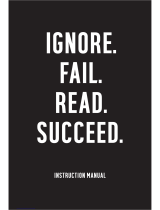 Argos CSD36F User manual
Argos CSD36F User manual
-
Parkside PDSSA 18 A1 Translation Of The Original Instructions
-
Husky H4340 Operating instructions
-
Hyundai HBA20V2A Instructions Manual
-
Parkside PSSA 3.6 C3 Translation Of The Original Instructions
-
Triton T20TP02 Operating instructions
-
Hammerhead HCID201 Owner's manual
-
Kobalt K18ID-16A Assembly And Operating Manual
-
PowerSmart PS76142AH User manual