Page is loading ...


/


 Utilitech UT-7377-03 Installation guide
Utilitech UT-7377-03 Installation guide
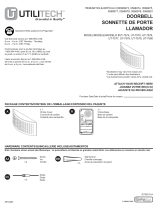 Utilitech UT-7575 User manual
Utilitech UT-7575 User manual
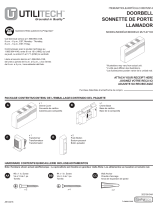 Utilitech UT-27103-02 Installation guide
Utilitech UT-27103-02 Installation guide