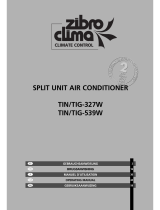Page is loading ...

IMPORTANT NOTE:
Read this manual carefully before installing or operating your new air conditioning unit. Make sure to
save this manual for future reference.
RC08C-20181102-Rev2
User Manual
RC08C
Multilingual Manual (English - French - German - Spanish - Italian - Dutch)

Before using your air-conditioner,please read this
for future
reference.
operating instruction carefully and keep it
ENGLISH
CONTENT
PRECAUTIONS
USING THE REMOTE
CONTROL UNIT
OPERATION
………………
………………
…………………
1-2
3
4-14
Thank you for
purchasing our
Room Air Conditioner.
TIM ER
MOD E
SLEEP
ECO
I FEE L
TUR BO
ION
CLEAN
SET
CLR
LIG HT
EYE
TIMER
DISPLAY

1
DISPLAY
Information are displayed when the remote control unit is powered up.
Operation Mode
Automatic
Fan only
Displayed when data trasmitted
Heating
Dehumidification ( dry)
Cooling
Clock ( Set hours and minutes)
Displayed when the “ timer on ” is set and activated
Displayed when the “ timer off ” is set and activated
Displayed in Sleep Mode Operation
Indicate that the air conditioner is operating in Silence mode
Indicate when activate / inactive Clean mode
Indicate when activate / inactive ionnizer & E.S.F mode
Set temperature or show room temperature
Displayed when the temperature is the room temperature
Indicate that the air conditioner is operating in I FEEL mode
Description of Low battery detection
• The low-battery indicator on the remote control will continue to
blink when the batteries are low, it may reduce the transmission
distance of the remote control and the display becomes blurred.
Replace with new batteries immediately.
• The low-battery indicator will disappear after the batteries are
replaced.
Low speed
High speed
Medium speed
Auto
fan speed
Fan speed indication
ON/ OFF OPERATION BUTTON
This button turns the air conditioner ON and OFF.
MODE SELECTOR BUTTON
Press this button to modify the air conditioner mode.
( automati
c )
When this setting is selected, the air conditioner calculates the
difference between the thermostat setting and the room temperature
and automatically switches to the " cool" , "dry" or " heat" mode.
( heating )
The
air conditioner makes the room warmer.
dehumidification
( dry )
The air conditioner reduces the humidity in the room.
( cooling )
The
air conditioner makes the room cooler.
( fa
n)
The air conditioner circulate the air.
COOL / DRY / HEAT
SLEEP/ECO BUTTON
PRECAUTIIONS
2
buttons of the remote
control unit, the
mark appears on the
display to transmit the
setting changes to
the receiver in the air
conditioner.
TRANSMITTER
When you press the
SENSOR
inside the remote
control unit detects the
room temperature
Where the remote
control is located.
Air temperature sensor
TEMPERATURE SETTING BUTTONS
- ( cooler ) Press this button to decrease the set
temperature.
+ ( warmer ) Press this button to increase the set
temperature.
FAN SPEED SELECTOR BUTTON
Low speed.
High speed.
Fan speed is automatically selected by the
microcomputer.
Medium speed
TIMER BUTTON
SET BUTTON
I FEEL TEMPERATURE
SENSING AND ROOM
TEMPERATURE
DISPLAY BUTTON
ION/CLEAN BUTTON
This button has 2 functions:
Ionizer function Short press this button will activate / inactivate Ionizer function.
Clean function : Long press this button will activate / inactivate Clean function.
For detail see “IONIZER FUNCTION OPERATION (OPTIONAL)” and “CLEAN
FUNCTION OPERATION”.
Push this button to
activate the temperature
sensing function to be
around the remote control.
This function is available
under Auto,cool and heat
mode.
LIGHT BUTTON
Press this button to turn the indoor unit display ON or
OFF.
TURBO BUTTON
Press this button to
activate TURBO function
to have a quick cooling
or heating operation.
EYE BUTTON(OPTIONAL)
Press this button, with the built-in infrared sensor, the
unit can detect existence of humans in the room to
automatically enter into standby or resume operation.
Press button “-” and “+” simultaneously to lock or
unlock the keyboard.
Press the button to start timer ON and OFF setting
procedure Details, please see “SETTING THE TIMER”.
Push this button to select the functions:
set the present time / set the ON-OFF timer
For detail see "HOW TO SET THE PRESENT TIME"
and "SETTING THE TIMER".
CLR BUTTON
Press this button to clear timer setting.
VERTICAL SWING BUTTON
Push button to activate the supply air flap
to auto swing. For detail see “ADJUST THE
AIR FLOW DIRECTION”.
Hold down this button for at least 2 seconds to
Silent mode.
HORIZONTAL SWING
If the air-condition has horizontal swing
motor, push the button will activate the
horizontal air flow to auto swing.
ENGLISH
TIMER
MODE
SLEEP
ECO
I FEEL
TURBO
ION
CLEAN
SET
CLR
LIGHT
EYE
TIMER
DISPLAY
This button has 2 functions:
Sleep function : Short press this
button will activate / inactivate
Sleep function. mark will
appear on the display.
Economy function : Long press this
button will activate / inactivate
Economy function.
For detail see “SLEEP MODE” and
“ECONOMY FUNCTION
OPERATION”.

USIING THE REMOTE CONTROL UNIIT OPERATIION
3
4
HOW TO INSTALL BATTERIES
Remove the lid in the rear part of the remote control unit.
Insert two AAA alkaline batteries of 1, 5 V-DC. Make sure to insert the batteries
according to the polarity(+/-) marked in the battery compartment.
Push the lid back on.
General Note:
Replace the batteries when the remote control unit display fails to light, when the air
conditioner does not receive the remote control unit signals or when the low battery icon
is displayed.
Remove the batteries if you do not use the remote control unit for more than one
month.
The batteries last about six months, depending on how much you use the remote
control unit.
The batteries of the remote control contain polluted substances Exhausted batteries
must be disposed according to local laws.
TEMPERATURE SENSOR SELECTOR
OPERATION WITH THE REMOTE CONTROL UNIT
Under normal conditions the room temperature is detected and checked by the
temperature sensor placed in the air conditioner.
Press the remote control I FEEL button to activate the temperature sensor placed in
the remote control. This function is designed to provide a personalised environment
by transmitting the temperature control command from the location next to you.
Therefore, in
using thi
s function, the remote control should always be aimed,
without obstruction, at the air conditioner.
Check that the circuit breaker on the power panel is turned ON and the STANDBY lamp
is light up.
When using the remote control unit, always point the unit transmitter head directly at the
air conditioner receiver.
HOW TO TURN ON THE AIR CONDITIONER
Press the ON/OFF button to turn the air conditioner on.
HOW TO REMOVE BATTERIES
Remove the lid in the rear part.
Remove the other battery in the same way.
Press the battery toward the negative end and lift it out by its positive end as shown.
1. Hold down the SET button for at least 2 seconds to set present time.
The time indication alone flashes.
2. Press the + or - buttons until the present time is displayed.
3. Press the SET button to stop the indication flashing.
HOW TO SET THE PRESENT TIME
ENGLISH

COOLING
Verify that the unit is connected to the main
power and the STANDBY lamp is lighted up.
2. Set the MODE selector to COOL .
3. Press the - or +. buttons to set the desired
temperature The temperature range is between
17℃ and 30℃(62-88 F).
THE DISPLAY SHOWS THE
SELECTED TEMPERATURE..
4. Press the FAN SPEED button to select the fan
speed.
2. Set the MODE selector to HEAT .
1. Press the ON/OFF button and switch the air condioner ON.
3. Press the + or -. buttons to set the desired temperature, the temperature range is
between 17℃ and 30℃( 62-88F).
3. Press the + or -. buttons to set the desired temperature, the temperature range is
between 17℃ and 30℃( 62-88F).
( )
4. Press the FAN SPEED button to select the fan speed.
NOTE
For several minutes after the start of heating operation, the indoor fan will not run until
the indoor heat exchanger coil has warmed up sufficiently. This is because the COLD
DRAFT PREVENTION SYSTEM is operating.
DEFROSTING OF HEAT EXCHANGE / OUTDOOR UNIT “STANDBY”
When the outdoor temperature is low, frost or ice may appear on the heat
exchanger coil, reducing the heating performance. When this happens, a
microcomputer defrosting system operates. At the same time, the fan in the
indoor unit stops until defrosting is completed. Heating operation restarts after
several minutes. ( This interval will vary slightly depending on the room and
outdoor temperature).
HEATING PERFORMANCE
A heat pump air conditioner heats a room by taking heat from outside air. The
heating efficiency will reduce when the outdoor temperature is very low.
THE DISPLAY SHOWS THE
SELECTED TEMPERATURE..
HEATING
AUTOMATIC OPERATION
2. Set the MODE selector to AUTO .
1. Press the ON/OFF ( ) button and switch the air conditioner ON.
OPERATIION OPERATIION
5
6
1. Press the ON/OFF ( ) button and switch the
airconditioner ON.
When this setting is selected, the air conditioner calculates the difference between the
thermostat setting and the room temperature and automatically switches to the COOL,
DRY or HEAT mode as appropriate.
Note: You cannot switch the fan speed in AUTO mode, it has been automatically
controlled.
ENGLISH
ENGLISH
TIMER
MODE
SLEEP
ECO
I FEEL
TURBO
ION
CLEAN
SET
CLR
LIGHT
EYE
TIMER
DISPLAY

OPERATIION OPERATIION
7
8
AUTOMATIC
Simply set the FAN SPEED selector to the position . A microcomputer
automatically controls the fan speed when the AUTO mode is selected. When the air
conditioner starts operating, the difference between the room temperature and the set
temperature is detected by the microcomputer which then automatically switches the
fan speed to the most suitable level.
MANUAL
If you want to manually adjust speed just set the FAN SPEED selector as desired.
Each time the button is short pressed, the fan speed is changed in sequence:
(
(
(
( Auto)
To select the silent mode, hold down the Fan Speed button for at least 2 seconds and
then you can switch to the silent mode.
DEHUMIDIFYING (DRY)
2. Set the MODE selector switch to “DRY” .
1. Press the ON/OFF ( ) button and switch the air condioner ON.
3. Press the + or - buttons to set the desired temperature (Adjustable temperature
range is 17℃ and 30℃(62-88F)).
THE DISPLAY SHOWS THE
SELECTED TEMPERATURE.
NOTE
Use DRY operation when you want to reduce the humidity in the room.
Once the room temperature reaches the set level, the unit repeats the cycle of turning on
and off automatically
During DRY operation, the fan speed is automatically set to low or stops to prevent overcooling .
If you want to make air circulate without any temperature control, follow these steps:
2. Set the MODE selector switch to “FAN” .
1. Press the ON/OFF ( ) button and switch the air conditioner ON.
FAN ONLY
ADJUSTING THE FAN SPEED
SLEEP MODE
The SLEEP mode enables you to save energy.
1. Set the MODE selector to cool, or heat.
2. Short press the SLEEP/ECO button
3. The mark appears on the display. Short press the SLEEP/ECO button again
to release the SLEEP function.
What does the SLEEP mode mean?
In this mode, the air conditioner will cool or heat the room to the set
temperature. After about 1 hour, the air conditioner will automatically reset the
set temperature as follows (also refer to graphs).
OPERATING MODE SET TEMPERATURE CHANGE
Heating
Lowered by 1 ° C
Cooling Raised by 1 ° C
(Low)
(High)
(Medium)
( Auto)
4 fan speed setting:
SILENT MODE
Note: You cannot switch the fan speed in AUTO mode, it has been automatically
controlled.
ENGLISH

Press button I FEEL to activate the I FEEL function. Thermometer sign will appear on
the LCD operation display .Select suitable temperature setting. Make sure that
the remote control unit is aimed at the air conditioner. Prevent the I FEEL sensor from
being affected by heat sources such as lamps, heaters, direct sun, etc. or from being
directly affected by the air conditioner air flow.These may cause the sensor to transmit
the wrong temperature data, thereby disturbing the performance of the I FEEL function.
Press again on I FEEL button, the measured room temperature sign will be
displayed .
To cancel the ROOM Temperature display press on one of the following:
- Press again on I FEEL button.
- Change of MODE button.
By pressing - and + bottoms simultaneously to lock the last operation program. All the
function buttons will be inoperative, including POWER button. By pressing both buttons
again the remote control will be released from its locked position.
I FEEL/ROOM TE MP FUNCTION OPERATION
LOCK FUNCTION
SETTING THE TIMER
OPERATIION OPERATIION
9
10
ENGLISH
TIMER
MODE
SLEEP
ECO
I FEEL
TURBO
ION
CLEAN
SET
CLR
LIGHT
EYE
TIMER
DISPLAY
There are four timers that can be selected on the remote control. Two daily timers (desigated
as T1,T2), and two optional weekend timers(designated as WKT1, WKT2). Each timer can
be selected by pressing TIMER button.
The daily timers T1 and T2 can be set for ON and OFF separately for two different time
periods.
Timer setting will not change until new setting is input.
The weekend timers WKT1 and WKT2 can be set for ON and OFF separately for two
different time periods and they are effective two days only. These timers will be effective on
the day of setting and on the day after only.
At 24:00 on the second day, the WK timer will not be effective anymore and the daily timer
will be effective again.
WKT1 - effective on the setting day.
WKT2 - effiective one day afgter the setting day.
When the room temperature reaches the new set value, the thermostat will cause
the unit to pause. After about 1 hour the temperature will be raised by 1 °C in
cooling, or lowered by 1 °C in heating. This enables you to save energy without
sacrificing your comfort.
A) HOW TO SET THE ON TIMER
1. Press the TIMER button to select the desired timer.
2. Press the SET button till the ON sign blinks.
3. Press the + or - button until the desired valve is displayed.
4. Press the SET button to activate the timer.
B) HOW TO SET THE OFF TIMER
1. Press the TIMER button to select the desired timer.
2. Press the SET button till the OFF sign blinks.
3. Press the + or - button until the desired valve is displayed.
4. Press the SET button to activate the timer.
NOTE:
1. During the weekend timer operation, the daily timers will not
be disabled.
2. The WK timers must be reactivated every weekend.
Setting temperature Room temperature
Setting temperature Room temperature
COOLING AND DEHUMIDIFYING
1 hour 1 hour TIME
1 hour 1 hour TIME
HEATING

OPERATIION OPERATIION
11
12
Press button to activate the supply aire flap to auto swing, if you push this button
again, the flap stops immediately.
Set vertical vanes to the front position during COOLING/DRY operation if humidity is
high.
If the vertical vanes are set to the left-most or right-most position, condensation may
form around the air outlet and drip off.
Do not move the flap with your hands when the air conditioner is running.
Use the button on the remote control to adjust the position of the flap. If
you move the flap by hand, the factual flap position and the flap position on the
remote control may no longer match. If this should happen, shut off the unit, wait
for the flap to close, and then turn on the unit again; the flap position will now
be normal again.
ADJUSTING THE AIR FLOW DIRECTION
Press button to activate the horizontal louver. If you push this button again to stop
it immediately.(Only for selected models)
ENGLISH
C) HOW TO SET A PROGRAM FOR DAILY ON AND OFF OPERATION
1. Press the TIMER button to select the desired timer.
2. Press the SET button till the ON sign blinks.
3. Press the + or - button until the desired valve is displayed.
4. Press the SET button to again, the OFF sign blinks.
5. Press the + or - button until the desired value is displayed.
6. Press the SET button to activatge the timer.
D) HOW TO CLEAR THE TIMER
1. Press the TIMER button to select the desired timer.
2. Press the CLEAR button if you want that every timer operation will be cleared.
NOTE:
If the procedure to set the timer is not completed by pushing
the SET button, within 15 seconds the timer operation will be
cancelledand the last set-up is restored.

ECONOMY FUNCTION OPERATION(OPTIONAL)
The function comes to reduce energy of the unit operation by limiting the maximum
allowed power input.
1. Long press the SLEEP/ECO button.
2. There is no ICON for ECO function showing on remote control, the indoor unit
display will show ECO icon or letter E-C-O on termperature area.
3. Long press the SLEEP/ECO button again, to release the ECONOMMY function.
IONIZER FUNCTION OPERATION (OPTIONAL)
Short press ION/CLEAN button , the mark will disappear after flash and indicate
the indoor unit execute Ionizer function. (E.S.F works together with Ionizer)
Short press the button again to release the IONIZER function
CLEAN FUNCTION OPERATION
The CLEAN function comes to dry the indoor coil as well as mould prevention.
Long press the ION/CLEAN button , the mark will disappear after flash and
indicate the indoor unit execute CLEAN function.
OPERATIION OPERATIION
13
14
NOTES
Some functions of remote controller will not be available when the unit does not
support them! By resetting the remote control, shall totally remove the battery
for 10 seconds.By pressing the " " and " " together to switch the temperature
display between degrees Celsius and degrees Fahrenheit at OFF status.
When the A.C operates with heat mode with set temperature 17 , Press “-“
button twice within 2 seconds will activate 8 Degree heating. The indoor display
shows the temperature as 8
ENGLISH

GUIDE D'UTILISATION DE LA
TÉLÉCOMMANDE
Contenu
PRÉCAUTIONS ....................... 1-2
UTILISATION DE L'UNITÉ
DE TÉLÉCOMMANDE ................3
FONCTIONNEMENT ............. 4-14
Merci d'avoir acheté
notre climatiseur
Veuillez lire ces instructions avec attention avant d'utiliser
votre climatiseur et les conserver pour un usage futur.
FRANCAIS
TIM ER
MOD E
SLEEP
ECO
I FEE L
TUR BO
ION
CLEAN
SET
CLR
LIG HT
EYE
TIMER
DISPLAY

FRANCAIS
1
( automatic )
( heating )
dehumidification
( dry )
( cooling )
( fa
n)
COOL / DRY / HEAT
2
PRECAUTIONS
AFFICHAGE
Mode de
fonctionnement
Automatique Chauffage Refroidissement
Ventil. uniquement
Horloge (heures et minutes)
Indique que le climatiseur est en mode Silencieux
Sélectionne ou indique la température de la pièce
Indique que le climatiseur est en mode I FEEL
Description de la détection d'une batterie faible
• La lampe témoin de piles faibles de la télécommande continue de
clignoter lorsque les piles sont faibles, cela peut réduire la distance
de transmission de la télécommande et brouiller l'affichage.
Remplacer immédiatement les piles usagées par des piles neuves.
• La lampe témoin de piles faibles s'éteint dès que les piles ont été
remplacées.
Indication de vitesse du ventilateur
Vitesse réduite Vitesse moyenne
Vitesse élevée
BOUTON DE SELECTION DE MODE
Presser ce bouton pour changer de mode.
Lorsque ce mode est sélectionné, le climatiseur calcule la différence
entre le réglage du thermostat et la température de la pièce et passe
automatiquement en mode "cool" (refroidissement) ou "heat" (chauffage).
El acondicionador de aire calienta el ambiente.
Le climatiseur réduit le taux d'humidité de la pièce.
Le climatiseur rafraîchit la pièce.
Le climatiseur fait circuler de l'air.
BOUTON DE FONCTIONNEMENT ON/OFF
Ce bouton allume et éteint le climatiseur
(automatique)
(chauffage)
(ventilateur)
(refroidissement)
(REFROIDISSEMENT/SÉCHAGE/CHAUFFAGE)
Vitesse automatique
du ventilateur
1
( automatic)
( heating
)
dehumidification ( dry
)
( cooling
)
( fan
)
COOL / DRY / HEAT
2
Indique que la fonction de répétition de la minuterie est activée.
Indiquer lors de l'activation / inactivité mode Nettoyage
Indiquer lors de l'activation / inactivité mode Ioniseur /E.S.F.
BOUTONS DE REGLAGE DE LA
TEMPERATURE
- (plus frais) Appuyer sur ce bouton pour réduire la
température réglée.
+ (plus chaud) Appuyer sur ce bouton pour augmenter
la température réglée.
Appuyer sur les boutons “-” et “+” simultanément pour
bloquer ou débloquer le clavier.
BOUTON D'OSCILLATION VERTICALE
Appuyez sur le bouton pour activer l'oscillation
automatique verticale de l'alimentation en air.
Pour plus de détails référez vous à la section
“RÉGLAGE DE LA DIRECTION DU FLUX D'AIR”.
TIMER
MODE
SLEEP
ECO
I FEEL
TURBO
ION
CLEAN
SET
CLR
LIGHT
EYE
TIMER
DISPLAY
Appuyez sur ce bouton pendant au moins 2 secondes
pour activer le mode Silencieux.
BOTÓN SELECTOR DE VELOCIDAD DEL VENTILADOR
La
vitesse du ventilateur est sélectionnée
automatiquement par le micro ordinateur.
Vitesse réduite Vitesse moyenne
Vitesse élevée
BOUTON TURBO
Appuyez sur ce bouton
pour activer la fonction
TURBO pour un
chauffage ou un
refroidissement rapide.
BOUON LIGHT (éclairage)
Presser ce bouton pour activer ou désactiver l'ade
la télécommande.
BOUTON EYE(OPTIONAL)
Appuyez sur ce bouton pour activer un capteur
infrarouge intégré, permettant ainsi à l'unité de
détecter une présence humaine dans la pièce et de
se mettre automatiquement en marche ou en attente.
BALAYAGE D’AIR HORIZONTAL
Si le climatiseur a un moteur
à
balayage
horizontal, appuyez sur le bouton pour activer
le balayage d’air horizontal automatique.
BOUTON IFEEL
D'AFFICHAGE ET DE
DETECTION DE
LATEMPERATURE
DE A PIECE
Presser ce bouton pour
activer la fonction de
détection de la
température autour de la
télécommande.
Cette
fonction est disponible en
mode Auto, froid et chaud.
ION(OPTIONEL) / NETTOYAGE
Ce button a 2 fonctions:
La fonction Ioniseur: courte pression / La fonction Nettoyage: longue pression
Pour plus de details, consulter le FONCTIONNEMENT DU MODE IONISEUR
(OPTIONEL)” et le FONCTIONEMENT DU MODE “NETTOYAGE”.
SLEEP (sommeil)/ECO
Ce bouton a 2 fonctions:
La fonction sommeil: (courte
pression) / La fonction
économie (longue pression
Pour plus de détails,
consulter le “ MODE SLEEP
(SOMMEIL)”et le “
FONCTIONNEMENT DU
MODE ECONOMIE
”.
BOUTON SET
Appuyer sur ce bouton pour sélectionnes les fonctions:
réglage de l ’heure / réglage du temporisateur ON/OFF
Pour les détails voir “COMMENT REGLER L'HEURE
ACTUELLE
” et “REGLAGE DE LA MINUTERIE”.
BOUTON CLEAR
Appuyer sur le bouton CLEAR pour annuler tous les
opérations du temporisateur.
REGLAGE DE LA MINUTERIE
Presser le bouton pour activer la procédure de réglage.
Pour plus de détails, référez vous à la section de
“REGLAGE DE LA MINUTERIE”.
CAPTEUR
Le capteur de
température de l'air
situé à l'intérieur de la
télécommande détecte
la température de la
pièce où se trouve la
télécommande.
TRANSMETTEUR
Lorsque vous pressez
le bouton de l'unité de
télécommande, le
symbole
s'affiche
sur l'écran et transmet
les modifications de
réglage au récepteur
du climatiseur.

FRANCAIS
3
4
UTILISATION DE LA TELECOMMANDE
FONCTIONNEMENT
COMMENT INSTALLER LES PILES
COMMENT RETIRER LES PILES
Remarque d'ordre général
SELECTION DU CAPTEUR DE TEMPERATURE
FONCTIONNEMENT AVEC LA TELECOMMANDE
COMMENT ALLUMER LA CLIMATISATION
COMMENT REGLER L'HEURE ACTUELLE
• Retirer le couvercle à l'arrière de la télécommande.
• Insérer deux piles alcaline AAA de 1,5 V CC. Veiller à insérer les piles en
fonction des polarités (+/-) indiquées sur le compartiment à piles.
• Replacer le couvercle.
• Retirer le couvercle à l'arrière de la télécommande.
• Appuyer sur la pile en direction du pôle négatif et la soulever par son pôle positif
comme indiqué sur l'illustration.
• Retirer la deuxième pile de la même manière.
lorsque le climatiseur ne reçoit pas de signaux de la télécommande ou lorsque l'icône
Retirer les piles si la télécommande reste inutilisée pendant plus d'un mois.
Les piles durent environ six mois selon la fréquence d'utilisation de la télécommande.
Les piles de la télécommande contiennent des substances toxiques, les piles usagées
doivent donc être éliminées conformément aux lois locales.
•
par le capteur de température situé à l'intérieur du climatiseur.
• Presser le bouton I FEEL de la télécommande pour activer le capteur de
température de la télécommande. Cette fonction a été conçue pour offrir un
environnement personnalisé ,en transmettant les commandes de contrôle de
température à partir d'un endroit situé près de vous. C'est pourquoi lors de
l'utilisation de ce mode, la télécommande doit être dirigée directement vers le
climatiseur.
Vérifier que le coupe circuit du panneau d'alimentation est allumé et que le témoin
de veille est allumé.
Lorsque vous utilisez la télécommande, dirigez la tête du transmetteur de l'unité
directement vers le récepteur du climatiseur.
Presser le bouton
ON/OFF pour allumer le climatiseur.
1. Appuyez sur ce bouton SET pendant au moins 2 secondes pour régler l'heure
actuelle. L'indicateur d'heure clignote.
2.
3. Presser le bouton SET pour stopper le clignotement.

FRANCAIS
5
6
FONCTIONNEMENT AUTOMATIQUE
REFROIDISSEMENT
CHAUFFAGE
FONCTIONNEMENT
FONCTIONNEMENT
lampe témoin STANDBY (veille) est allumée.
1.
Presser le bouton ON/OFF (marche arrêt) (
) et
allumer le climatiseur.
3. Presser le bouton- ou + pour régler la
température. La plage de température est
comprise entre 17 et 30ºC (62º et 88ºF).
4. Presser le bouton FAN SPEED (vitesse du
ventilateur) pour sélectionner la vitesse du
ventilateur.
L'AFFICHAGE INDIQUE LA
TEMPERATURE SÉLECTIONNÉE
1.
2.
Presser le bouton (
) ON/OFF pour allumer le climatiseur.
3. Presser le bouton- ou + pour régler la température. La plage de température est
comprise entre 17 et 30ºC (62º et 88ºF).
3. Presser le bouton- ou + pour régler la température. La plage de température est
comprise entre 17 et 30ºC (62º et 88ºF).
4. Presser le bouton FAN SPEED (vitesse du ventilateur) pour sélectionner la
vitesse du ventilateur.
L'AFFICHAGE INDIQUE LA
TEMPERATURE SÉLECTIONNÉE
1. Presser le bouton (
) ON/OFF pour allumer le climatiseur.
Lorsque ce mode est sélectionné, le climatiseur calcule la différence entre le
réglage du thermostat et la température de la pièce et passe automatiquement en
mode "cool" (refroidissement), dry (séchage) ou "heat" (chauffage) en fonction des
besoins.
REMARQUE
Après le démarrage de l'opération de chauffage, le ventilateur interne ne se met pas en
marche tant que la bobine de l'échangeur de chauffage interne n'est pas suffisamment
chauffée, cela prend quelques minutes. Ceci est dû au système de prévention des
courants d'air froid.
●DEGIVRAGE DE L'UNITE D'ECHANGE DE CHALEUR/DE L'UNITE
EXTERIEURE “VEILLE”
Lorsque la température extérieure est basse, du givre ou du gel peuvent se former
sur la bobine de l'échangeur de chaleur ce qui affecte la capacité de chauffage
du climatiseur. En pareil cas, un système de dégivrage informatisé se déclanche.
Parallèlement, le ventilateur de l'unité interne s'arrête jusqu'à achèvement du
dégivrage. Le chauffage se remet en marche au bout de quelques minutes. (Ce laps
de temps peut varier légèrement en fonction de la température de la pièce et de la
température extérieure).
●EFFICACITE DU CHAUFFAGE
Un climatiseur à pompe à chaleur réchauffe la pièce en récupérant la chaleur de l'air
extérieur. L'efficacité du chauffage diminue donc lorsque la température extérieure
est très basse.
REMARQUE:
Vous ne pouvez pas modifier la vitesse du ventilateur en mode Auto. Elle est définie
automatiquement.
2. Régler le sélecteur de mode sur AUTO
(automatique).
2. Régler le sélecteur de mode sur COOL
(refroidissement).
Régler le sélecteur de mode sur HEAT
(chauffage).
TIMER
MODE
SLEEP
ECO
I FEEL
TURBO
ION
CLEAN
SET
CLR
LIGHT
EYE
TIMER
DISPLAY

FRANCAIS
7
8
.
DÉSHUMIDIFICATION (séchage)
VENTILATEUR UNIQUEMENT
REGLAGE DE LA VITESSE DU VENTILATEUR
MODE SLEEP (sommeil)
FONCTIONNEMENT
FONCTIONNEMENT
REMARQUE
• Utiliser le mode DRY lorsqu'il est nécessaire de réduire le taux d'humidité d'une pièce.
• Une fois que la température de la pièce a atteint le niveau programmé, l'unité répète un
cycle automatique de marche arrêt.
• Pendant le Séchage, la vitesse du ventilateur est automatiquement réglée sur réduite ou
arrêt pour éviter un "sur refroidissement".
Que le mode SLEEP?
Dans ce mode, le climatiseur refroidit ou réchauffe la pièce à la température
Au bout
suit (voir également les graphes).
● AUTOMATIQUE
Il suffit de mettre le sélecteur de vitesse du ventilateur en position
. En mode
AUTO, un micro ordinateur contrôle automatiquement la vitesse du ventilateur.
Lorsque le climatiseur se met en marche, la différence entre la température de la
pièce et la température programmée est détectée par le micro ordinateur qui règle
automatiquement la vitesse du ventilateur sur le niveau le plus adapté.
Pour faire circuler de l'air sans aucun contrôle de la température, suivre les étapes
suivantes:
2. Régler le sélecteur de mode sur “FAN”
(ventilateur).
1. Presser le bouton (
) ON/OFF pour allumer le climatiseur.
L'AFFICHAGE INDIQUE LA
TEMPERATURE SÉLECTIONNÉE
1. Presser le bouton (
) ON/OFF pour allumer le climatiseur.
3. Presser le bouton- ou + pour régler la température. La plage de température est
comprise entre 17 e 30ºC (62º et 88ºF).
● MANUEL
Pour régler manuellement la vitesse, il suffit de placer le sélecteur de vitesse du ventilateur
dans la position désirée.
A chaque fois que le bouton est pressé, la vitesse du ventilateur change par séquence:
MODE DE FONCTIONNEMENT REGLER LE CHANGEMENT DE
TEMPERATURE
Chauffage Réduction de 1°C
Augmentation de 1ºC
Pour sélectionner le mode Silencieux, sélectionnez le mode de ventilation à sept vitesses au préalable,
maintenez le bouton Vitesse de ventilation enfoncé pendant 2 secondes au moins pour pouvoir basculer
entre les mode Silencieux.
Mode Silencieux
En mode ventilation à quatre vitesses:
Vitesse réduite
Vitesse moyenne Vitesse élevée Vitesse automatique
du ventilateur
2. Régler le sélecteur de mode sur DRY
(séchage).
REMARQUE:
Vous ne pouvez pas modifier la vitesse du ventilateur en mode DRY. Elle est définie
automatiquement.
Le programme sommeil permet d'économiser l’énergie électrique.
1. Appuyer sur le bouton MODE pour choisir le mode de fonctionnement refroidissement,
déshumidification ou chauffage.
2. Appuyer sur le bouton SLEEP.
3. Le signal s'affiche. Pour libérer la fonction d'économie nocturne, appuyer à
nouveau sur le bouton SLEEP.

FRANCAIS
9
10
REGLAGE DE LA MINUTERIE
FONCTIONNEMENT
FONCTIONNEMENT
FONCTION I FEEL/TEMPERATURE DE LA PIECE
FONCTION LOCK (verrouillage)
Le climatiseur reste en marche jusqu’à ce que la température de la pièce atteigne
la nouvelle valeur sélectionnée, puis il est commuté en mode d’attente. Environ 1
heure plus tard, la température selectionnée est à nouveau relevée de 1°C en
refroidissement et abaissée de 1°C en chauffage. Ceci permet d’économiser
l’énergie
Température sélectionnée Température ambiante
Température sélectionnée Température ambiante
REFROIDISSEMENT ET DESHUMIDIFICATION
1 heure 1 heure TEMPS
1 heure 1 heure TEMPS
CHAUFFAGE
Pressez la touche IFEEL pour activer la fonction IFEEL. Le signe d’un thermomètre
apparaîtra sur le display opérationnel LCD . Sélectionnez le réglage de température
convenable. Assurez-vous que la télécommande est centrée au ventilateur, avec le
senseur IFEEL en face. Protégez le senseur IFEEL contre les sources de chaleur, telles
comme lampes, réchauffeurs, soleil direct, etc. ou contre un courant d'air du ventilateur.
Cela peut provoquer le senseur à transmettre les données fausses de température,
en dérangeant le fonctionnement de la fonction IFEEL.
Pressez de nouveaula touche IFEEL pour montrer la température ordinaire actuelle
autour de la télécommande. La température ordinaire prise et le signe de température
ordinaire seront affichées.
Pour annuler la température affichée ROOM , pressez une des touches suivantes:
- Pressez de nouveau la touche IFEEL.
- Touche de changement de MODE.
Presser les boutons – et + simultanément verrouille le programme de la dernière
opération. Tous les boutons de la fonction sont inactivés y compris le bouton POWER
(alimentation). Pour réactiver la télécommande, presser à nouveau les deux boutons
simultanément.
TIMER
MODE
SLEEP
ECO
I FEEL
TURBO
ION
CLEAN
SET
CLR
LIGHT
EYE
TIMER
DISPLAY
Quatre temporisateurs peuvent être choisies sur la télécommande. Deux temporisateurs
journaliers (appelées T1 & T2) et deux temporisateurs de week-end en option (appelées
WKT1 & WKT2). Chacun de ceux temporisateurs peut être sélectionnée en appuyant sur la
touche TIMER. Les temporisateurs journaliers T1 et T2 permettent de programmer la mise
en marche et l'arrêt séparément sur deux périodes différentes. Une fois réglée, le
temporisateur agira quotidiennement. Les temporisateurs de week-end WKT1 et WKT2
permettent de programmer la mise en marche et l'arrêt séparément sur deux périodes
différentes, pendant deux jours seulement. Ceux temporisateurs agiront le jour choisi et le
jour suivant uniquement.
A 24:00 h le second jour, le temporisateur WK n'agira plus et le temporisateur journalière
reprendra son action normale.
WKT1 - Active le jour fixé
WKT2 - Active le jour suivant le jour fixé
A) REGLAGE DE L’HEURE DE MISE EN MARCHE (ON)
1. Appuyer sur le bouton TIMER pour selectionner le temporisateur
desiré.
2. Appuyer sur le bouton SET jusqu’à ce que ON clignote.
3. Appuyer sur les boutons + ou - (HEURE)jusqu’à ce que le valeur
desire s’affiche.
4. Appuyer sur les boutons SET pour activer le temporisateur.
B) REGLAGE DE L’HEURE D'ARRET (OFF).
1. Appuyer sur le bouton TIMER pour selectionner le temporisateur desiré.
2. Appuyer sur les boutons SET jusqu’à ce que OFF clignote.
3. Appuyer sur les boutons + ou - (HEURE)jusqu’à ce que le valeur désiré
s’affiche.
4. Appuyer sur le bouton SET pour activer le temporisateur.
REMARQUE:
1. Pendant l'opération de la minuterie de fin de semaine, les compteurs
journaliers ne seront pas désactivés
2. Les temporisateurs WK doivent être réactivées avant chaque week-end.

FRANCAIS
11
12
FONCTIONNEMENT
FONCTIONNEMENT
REGLAGE DE LA DIRECTION DU FLUX D'AIR
Attention
Attention
Attention
Appuyer sur le bouton pour faire le volet balayer. Si on appui de nouveau le
volet s’ arrêt tout de suite.
Placer les lames verticales en position avant, pendant le refroidissement/chauffage
si le taux d'humidité est élevé.
Si les lames verticales sont placées à l'extrémité droite ou gauche, une
condensation peut se former autour de la sortie d'air et des gouttes peuvent tomber.
Eviter de déplacer le volet manuellement pendant le fonctionnement du climatiseur.
Utiliser le bouton
de la télécommande pour régler la position du volet. Si vous
déplacez manuellement le volet, sa position factuelle et celle de la télécommande
pourront ne plus correspondre. En pareil cas, éteindre l'unité, attendre que le volet
se referme puis rallumer l'unité, la position du volet sera à nouveau normale.
C) REGLAGE DE MISE EN MARCHE/ARRET QUOTIDIEN
1. Appuyer sur le bouton TIMER pour selectionner le temporisateur desiré.
2. Appuyer sur le bouton SET jusqu’à ce que ON clignote.
3. Appuyer sur les bouton + ou - (HEURE) jusqu’ à ce que le valeur désiré s’affiche.
4. Appuyer de nouveau sur le bouton SET et OFF clignote.
5. Appuyer sur les bouton + ou - (HEURE) jusqu’ à ce que le valeur désiré s’affiche.
6. Appuyer sur le bouton SET pour activer le temporisateur.
D) ANNULATION DU TEMPORISATEUR
1 . Appuyer sur le bouton TIMER pour selectionner le temporisateur.
2. Appuyer sur le bouton CLEAR si vous voulez annuler tous les opérations du
temporisateur.
REMARQUE
Si la procédure de réglage du temporisateur n’est pas terminé
dans 15 seconds, en appuyant sur le bouton SET, sera annulé
et restera mémorisé le dernier réglage .
Presser et le bouton pour activer la lame horizontale. Si on appui de nouveau
le volet s’ arrêt tout de suite. (cette fonction est optionnelle).

FRANCAIS
13
14
FONCTIONNEMENT
FONCTIONNEMENT
REMARQUES
Certaines fonctions de la télécommande ne sont pas disponibles si l'unité ne les
prend pas en charge! Pour réinitialiser la télécommande, retirer la pile pendant
10 secondes. Pour commuter entre les degrés Celsius aux degrés Farhenheit
" et " " en
mode hors tension.
Lorsque le climatiseur fonctionne en mode Chauffage avec une température
affichée de 17°C, le fait d'appuyer sur le bouton "-" deux fois en moins de 2
secondes va activer un chauffage à 8°C. L'écran d'affichage montrera une
température de 8°C.
FONCTIONNEMENT DU MODE ECONOMIE
La fonction permet de réduire la consommation d’énergie de l’unité en limitant la
puissance maximale autorisée
1. Appuyez longuement sur le bouton SLEEP/ ECO .
2. Il n'y a pas d'ICON pour la fonction ECO montrant sur la télécommande, l'affichage
de l'unité intérieure affichera l'icône ECO ou la lettre E-C-O sur la zone de
température.
3. Appuyez à nouveau longuement sur le bouton SLEEP/ ECO, pour arrêter la
FONCTIONNEMENT DU MODE IONISEUR (OPTIONNEL)
Après une courte pression sur le bouton ION/NETTOYAGE (le relâcher sous trois
secondes), l’icone disparaitra après un clignotement de signale que l’unité
intérieure exécute la fonction ioniseur.(le filtre électrostatique actif fonctionne de pair
avec l’ioniseur)
Appuyez brièvement une nouvelle fois pour arrêter le fonctionnement de l’ioniseur .
FONCTIONNEMENT DU MODE NETTOYAGE
La fonction NETTOYAGE permet de sécher la batterie et ainsi de prévenir le
développement de moisissures.
Appuyez longuement sur le bouton ION/NETTOYAGE , l’icone disparaitra
après un clignotement de signale que l’unité intérieure exécute la fonction
NETTOYAGE.

Anleitung für die
Fernbedienung
Inhaltsverzeichnis
VORSICHTSMASSNAHMEN .. 1-2
VERWENDUNG DER
FERNBEDIENUNG .......................3
BEDIENUNG ......................... 4-14
Vielen Dank für
den Kauf unserer
Raumklimaanlage
Bevor Sie die Anlage in Betrieb nehmen, lesen Sie
bitte diese Bedienungsanleitung gründlich durch und
bewahren Sie diese für zukünftige Referenz auf.
DEUTSCH
TIM ER
MOD E
SLEEP
ECO
I FEE L
TUR BO
ION
CLEAN
SET
CLR
LIG HT
EYE
TIMER
DISPLAY

1
2
VORSICHTSMASSNAHMEN
( automatic )
( heating )
dehumidification ( dry )
( cooling )
( fan )
COOL / DRY / HEAT
ANZEIGE
Informationen werden bei eingeschalteter Fernbedienung angezeigt.
Betriebsmodus
Automatisch Heizbetrieb Kühlbetrieb
Nur Gebläse Entfeuchtung (trocken)
Wird bei Datenübertragung angezeigt.
Zeiteinstellung (Stunden und Minuten)
Wird angezeigt, wenn “Timer an (on)” eingestellt und aktiviert ist
Wird angezeigt, wenn “Timer aus (off)” eingestellt und aktiviert ist
Wird bei Sleep-Betrieb angezeigt
Zeigt an, dass die Klimaanlage im Flüsterbetrieb läuft
Einstelltemperatur oder zeigt Raumtemperatur an
Wird angezeigt, wenn die Temperatur der Raumtemperatur entspricht
Zeigt an, dass die Klimaanlage im I FEEL-Modus läuft
Beschreibung der Erkennung bei niedrigem Batteriestand
• Die Anzeige bei niedrigem Batteriestand auf der Fernbedienung blinkt
weiterhin, wenn die Batterien schwach sind. Die Signalübertragungsdistanz
der Fernbedienung kann reduziert werden und das Display ist unscharf.
Tauschen Sie die Batterien sofort mit neuen aus.
- Die Anzeige bei niedrigem Batteriestand verschwindet, nachdem die
Batterien ersetzt wurden
.
Gebläse-Geschwindigkeitsanzeige
Niedrige
Geschwindigkeit
Mittlere
Geschwindigkeit
Hohe
Geschwindigkeit
Automatische
Geschwindigkeit
BETRIEBSMODUS-WAHLTASTE
Mit dieser Taste können Sie den Betriebsmodus der Klimaanlage verändern.
In diesem Modus ermittelt die Klimaanlage den Unterschied zwischen
Thermostateinstellung und Raumtemperatur und schaltet automatisch in
den “Kühl”- oder “Heiz”-Betrieb um.
Die Klimaanlage erwärmt den Raum.
Die Klimaanlage senkt die Luftfeuchtigkeit im Raum.
Die Klimaanlage kühlt den Raum ab.
Die Luftzirkulation wird aktiviert.
EIN/AUS BETRIEBSTASTE
Mit dieser Taste schalten Sie die Klimaanlage EIN oder AUS.
(automatisch)
(Heizung)
(Entfeuchtung (trocken))
(Gebläse)
(Kühlung)
(KÜHLEN / TROCKEN / HEIZEN)
1
( automatic)
( heating)
dehumidification ( dry)
( cooling)
( fan)
COOL / DRY / HEAT
2
DEUTSCH
Dient der Anzeige, dassdieWiederholungsfunktion des
Timersaktiviert ist.
Blinken zeigt an, dass die CLEAN-Funktion aktiviert / deaktiviert
Blinken zeigt an, dass die IONISATOR-Funktion aktiviert / deaktiviert
TASTE SLEEP/ECO
TASTE SET
Drücken Sie diese Taste, um die folgende
Funktionen zu wahlen:
Einstellung der Uhr / Timer ON/OFF Einstellung
Für Einzelheiten siehe Beispiel “EINSTELLUNG
DER UHR” und “TIMER EINSTELLUNG”.
TASTE CLEAR
Drücken Sie die Taste CLEAR, um alle Timer
Einstellungen zu annullieren.
Diese Taste hat 2 Funktionen:
Ionisator-Funktion (kurzer Tastendruck) / Reinigungsfunktion (langer Tastendruck).
Siehe “IONISATOR-FUNKTIONSBETRIEB (OPTIONAL)” und
“REINIGUNGSFUNKTIONSBETRIEB”.
LIGHT (Licht) TASTE
ION(isator)(OPTIONAL) / CLEAN (Reinigung)
Drücken Sie diese Taste, um das Display EIN und
AUSzuschalten.
AUGEN-TASTE
Das Drücken dieser Taste wird bewirken, dass die
Einheitanhand deseingebautenInfrarot-Sensors die
Anwesenheit von Personenim Raum wahrnimmt und
dannautomatisch in den Standby-Betrieb übergehen
oder den Betrieb wiederaufnehmen wird.
SWING-TASTE (Schwenken)
Knopf zur Aktivierung der Luftversorgungsklappe
mit automatischer Bewegung drücken.
Siehe “ANPASSUNG DER LUFTSTRO MRICHTUNG”
HORIZONTALER
Verfügt die Klimaanlage über einen horizontalen
Schwenkmotor, kann durch Tastendruck das
automatische Schwenken des horizontalen
Luftstroms aktiviert werden.
TIMER
MODE
SLEEP
ECO
I FEEL
TURBO
ION
CLEAN
SET
CLR
LIGHT
EYE
TIMER
DISPLAY
Diese Taste hat 2 Funktionen:
Sleep-Funktion (kurzerTastendruck)
Sparfunktion (langer Tastendruck)
Siehe “SLEEP-MODUS” und
“SPARFUNKTIONSBETRIEB”.
SIGNALGEBER
Wenn Sie die Taste der
Fernbedienung drücken,
erscheint das
Symbol auf dem Display,
um die geänderten
Einstellungen dem
Empfänger in der
Klimaanlage zu senden.
SENSOR
Der
Lufttemperatursensor
innerhalb der
Fernbedienung erkennt
die Raumtemperatur, wo
sich die Fernbedienung
befindet.
TEMPERATUREINSTELLTASTEN
- (kühler) Drücken Sie die Taste, um die
Einstelltemperatur zu verringern.
+ (wärmer) Drücken Sie die Taste, um die
Einstelltemperatur zu erhöhen.
Drücken Sie die Tasten "-" und "+" gleichzeitig,
um die Tastatur zu sperren oder zu entsperren.
Drücken Sie diese Taste während mindestens 2
Sekunden aktiviert den Silent-Modus (Stille).
WAHLTASTE DER GEBLÄSESCHWINDIGKEIT
Die Gebläsegeschwindigkeit wird vom Mikrocomputer
automatisch gewählt.
Niedrige Mittlere
Geschwindigkeit Geschwindigkeit
Hohe
Geschwindigkeit
TIMER-EINSTELLUNG
Drücken Sie die Taste , um die Timer AN oder
AUS-Einstellung zu starten.
Siehe “EINSTELLUNG DES TIMERS”.
TURBO-TASTE
Das Drücken dieser Taste
wird die TURBO-Funktion
aktivieren, um eine
schnelle Kühlung oder
ein Erwärmenim
Turbo-Betrieb zu bewirken
I FEEL
TEMPERATURMESSUNG
UND RAUMTEMPERATUR
-ANZEIGETASTE
Drücken Sie diese Taste,
um die Funktion zur
Temperaturmessung im
Fernbedienungsbereich
zu aktivieren.
Die Funktion ist in den
Betriebsartenauto(automatisch),
cool (Kühlen)und heat (Heizen)
erhältlich.

3
4
VERWENDUNG DER FERNBEDIENUNG
BEDIENUNG
EINSETZEN DER BATTERIEN
ENTNEHMEN DER BATTERIEN
Allgemeiner Hinweis
TEMPERATURSENSOR-WAHLTASTE
STEUERUNG MIT DER FERNBEDIENUNG
EINSCHALTEN DER KLIMAANLAGE
EINSTELLEN DER UHRZEIT
• Entfernen Sie die Abdeckung auf der Rückseite der Fernbedienung.
• Setzen Sie zwei AAA-Alkali-Batterien 1,5 V ein. Achten Sie beim Einsetzen der
Batterien auf die Polarität (+/-), die im Batteriefach gekennzeichnet ist.
• Bringen Sie wieder die Abdeckung an.
• Entfernen Sie die Abdeckung auf der Rückseite.
• Drücken Sie die Batterie zum negativen Pol und heben Sie diese am positiven Pol
heraus, wie dargestellt.
• Entfernen Sie die andere Batterie auf die gleiche Art.
Ersetzen Sie die Batterien, wenn das Display der Fernbedienung nicht mehr
das Symbol bei niedrigem Batteriestand angezeigt wird.
Entfernen Sie die Batterien, wenn Sie die Fernbedienung über einen Monat nicht
benutzen.
Die Lebensdauer der Batterien beträgt ungefähr sechs Monate, je nach Verwendung
der Fernbedienung.
Die Batterien der Fernbedienung enthalten Schadstoffe und verbrauchte Batterien
müssen nach örtlichen Bestimmungen entsorgt werden.
• Unter normalen Bedingungen wird die Raumtemperatur erkannt und von dem in
der Klimaanlage eingebauten Temperatursensor überprüft.
• Drücken Sie die I FEEL-Taste der Fernbedienung, um den in der Fernbedienung
eingebauten Temperatursensor zu aktivieren. Diese Funktion wurde konzipiert,
um für ein persönliches Umfeld zu sorgen, indem der Temperatursteuerbefehl von
Ihrer Position gesendet wird. Deshalb sollte bei Anwendung dieser Funktion die
Fernbedienung immer ohne Hindernis auf die Klimaanlage gerichtet sein.
Überprüfen Sie, ob der Schutzschalter auf der Netzschalttafel EINgeschaltet ist und
die STANDBY-Lampe aufleuchtet.
Wenn Sie die Fernbedienung verwenden, richten Sie immer den Senderkopf direkt
auf den Empfänger der Klimaanlage.
Drücken Sie die EIN/AUS
-Taste, um die Klimaanlage einzuschalten.
1. Drücken Sie diese SET-Taste während mindestens 2 Sekunden, um die
gegenwärtige Uhrzeit einzustellen. Nur die Zeitanzeige blinkt.
2. Drücken Sie die + oder - Tasten, bis die aktuelle Uhrzeit erscheint.
3. Drücken Sie die SET -Taste, um die blinkende Anzeige zu beenden.
DEUTSCH
1/52