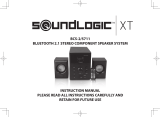Page is loading ...

Model No:CX77MP3C
Portable CD Player with MP3 and USB Slot
Lecteur CD Portable Compatible MP3 Avec Port USB
DRAAGBARE CD SPELER MET USB & MP3
LETTORE CD PORTATILE CON PORTA USB & MP3
INSTRUCTION MANUAL
HANDLEIDING
ISTRUZIONI OPERATIVE
MANUEL D’UTILISATION
Before operating please read these instructions thoroughly
Avant de faire fonctionner I’appareil, lisez bien toutes les instructions de ce manuel
Deze intructies a andachtig doorlezen alvorens het toestel te gebuiken
leggere attentamente le istruzioni prima di usare l'apparecchio



Check that the voltage marked on the product corresponds with your supply voltage.
This product is fitted with a 13A plug complying with BS1363. If this plug is unsuitable
or needs to be replaced, please note the following :
Connecting to Power
IMPORTANT
The mains lead on this equipment may be supplied with a moulded plug
incorporating a fuse, the
value of which is indicated on the pin face of
the plug. Should the fuse need to be replaced, an
ASTA or BSI approved
BS 1362 fuse must be used of the same rating. If the fuse cover is
detachable never use the plug with the cover omitted. If a replacement fuse
cover is required,
ensure it is of the same colour as that visible on the pin
face of the plug.
Fuse covers are
available from your dealer.
ton si dettif gulp eht fI .tnempiuqe siht morf gulp sniam eht ffo tuc TO N OD
suitable for the power
points in your home or the cable is too short to reach a
power point, then obtain an appropriate
safety approved extension lead or consult
your dealer.
a yb tuo deirrac eb tsum siht ,gulp sniam eht egnahc ot yrassecen eb ti dluohS
competent person,
preferably a qualified electrician.
If there is no alternative to cutting off the mains plug, ensure that you dispose
of it
immediately,
having
first removed the fuse, to avoid a possible shock
hazard by inadvertent connection to the
mains supply.
IMPORTANT
The wires in this mains lead are coloured in accordance with the following code:
Blue : NEUTRAL
Brown: LIVE
As these colours may not correspond to the coloured markings identifying the
terminals in your plug, proceed as follows:
The wire coloured BLUE must be connected to the terminal marked with the letter
N
or coloured
BLUE or BLACK. The wire coloured BROWN must be connected
to the terminal marked with the
letter L or coloured BROWN or RED.
On no account connect either of these wires to the terminal marked E or by the
earth symbol
E
or coloured green or green and yellow.
Alternatively, this equipment may be supplied with a rewireable plug already fitted,
which
may be
removed if not suitable and an alternative fitted in accordance with
the preceding
instructions.
4

SOME DOS AND DON'TS ON THE SAFE USE OF EQUIPMENT
This equipment has been designed and manufactured to meet international safety standards
but, like any electrical equipment, care must be taken if you are to obtain the best results and
safety is to be assured.
**************
DO read the operating instructions before you attempt to use the equipment.
DO ensure that all electrical connections (including the mains plug, extension leads and inter-
connections between the pieces of equipment) are properly made and in accordance with the
manufacturer's instructions. Switch off and withdraw the mains plug before making or
changing connections.
DO consult your dealer if you are ever in doubt about the installation, operation or safety of
your equipment.
DO be careful with glass panels or doors on equipment.
DO route the mains lead so that it is not likely to be walked on, crushed, chafed, or subjected
to excessive wear and tear or heat.
**************
DON'T remove any fixed cover as this may expose dangerous voltages.
DON'T obstruct the ventilation openings of the equipment with items such as newspapers,
tablecloths, curtains, etc. Overheating will cause damage and shorten the life of the
equipment.
DON'T allow electrical equipment to be exposed to dripping or splashing, or objects filled
with liquids, such as vases, to be placed on the equipment.
DON'T place hot objects or naked flame sources such as lighted candles or nightlights on, or
close to equipment. High temperatures can melt plastic and lead to fires.
DON'T use makeshift stands and NEVER fix legs with wood screws - to ensure
complete safety always fit the manufacturer's approved stand or legs with the fixings
provided according to the instructions.
DON'T use equipment such as personal stereos or radios so that you are distracted from
the requirements of traffic safety. It is illegal to watch television whilst driving.
DON'T listen to headphones at high volume, as such use can permanently damage your
hearing.
DON'T leave equipment switched on when it is unattended unless it is specifically stated
that it is designed for unattended operation or has a stand-by mode. Switch off using the
switch on the equipment and make sure that your family know how to do this. Special
arrangements may need to be made for infirm or handicapped people.
DON'T continue to operate the equipment if you are in any doubt about it working
normally, or if it is damaged in any way - switch off, withdraw the mains plug and consult
your dealer.
ABOVE ALL
--- NEVER let anyone especially children push anything into holes, slots or any other
opening in the case - this could result in a fatal electrical shock;
--- NEVER guess or take chances with electrical equipment of any kind
--- it is better to be safe than sorry!
*************
5

BATTERY
SAFETY
GUIDELINES
Used correctly, domestic batteries are a safe and dependable source of
portable power. Problems can occur if they are misused or abused —
resulting in leakage or, in extreme cases, fire or explosion.
Here are some simple guidelines to safe battery use designed to eliminate
any such problems.
ALWAYS
Take care to fit your batteries correctly,
observing the plus and minus marks on the
battery and appliance. Incorrect fitting can
cause leakage or, in extreme cases, fire or
even an explosion.
ALWAYS
Replace the whole set of batteries at one
time, taking care not to mix old and new
batteries or batteries of different types, since
this can result in leakage or, in extreme
cases, fire or even an explosion.
ALWAYS
Store unused batteries in their packaging
and away from metal objects which may
cause a short-circuit resulting in leakage or,
in extreme cases, fire or even an explosion.
ALWAYS
Remove dead batteries from equipment and
all batteries from equipment you know you
are not going to use for a long time.
Otherwise the batteries may leak and cause
damage.
NEVER
Never dispose of batteries in fire as this can
cause them to explode. Please recycle
dead batteries; do not put with the
normal household waste.
NEVER
Never attempt to recharge ordinary
batteries, either in a charger or by applying
heat to them. They may leak, cause fire or
even explode. There are special
rechargeable batteries which are clearly
marked as such.
ALWAYS
Supervise children if they are replacing
batteries themselves in order to ensure
these guidelines are followed.
ALWAYS
Remember that small button cell batteries
such as used in some hearing aids, toys,
games and other appliances, are easily
swallowed by young children and this can be
dangerous.
ALWAYS
Keep loose button cells away from young
children.
ALWAYS
Make sure battery compartments are
secure.
ALWAYS
Seek medical advice if you believe a cell has
been swallowed.

Safety
Sound Levels
Your hearing is important to you and to us so
please take care when operating this equipment.
It is strongly recommended that you follow the
guidelines in order to prevent possible damage
to, or loss of hearing. Over time your hearing will
adapt to continuous load sounds and will give
the impression that the volume has in fact been
reduced. What seems normal to you may in fact
be harmful. To guard against this, set the initial
volume of the equipment to a low level.
Follow the steps below to ensure that the
product can be enjoyed at a comfortable
listening level:
Slowly increase the level until you can
hear comfortably and clearly and without
distortion.
Damage to your hearing is accumulative
and irreversible. Any "ringing" or
discomfort in the ears indicates that the
volume is too loud.
Once you have established a comfortable
listening level, do not increase the volume
level.
Important Safety Instructions
1
2
3
1. Read these instructions carefully.
2. Save these instructions in a safe
place for future reference.
3. Heed all warnings.
4. Do not use this apparatus near
water.
5. Do not expose this product to
moisture.
6. Clean only with a dry cloth.
7 Do not block any ventilation
openings. Keep a minimum of
50mm space all around the Micro
HiFi.
8. Keep away from heat sources,
such as radiators, heaters, stoves
etc.
9. Protect the power cord from
being walked on or pinched,
particularly at the plug, or where it
exits the apparatus.
10. Refer all servicing to qualified
service personnel. Servicing is
required when the apparatus has
been damaged in any way, such
as:
a. Power-supply cord or plug
is damaged;
b. Liquid has been spilled on it;
c. The apparatus has been
exposed to rain or moisture;
d. Does not operate normally;
or
e. Has been dropped.
11. The apparatus shall not be
exposed to dripping or splashing
and no objects filled with liquids,
shall be placed on it.
12. Do not place flame sources,
such as candles on the Micro HiFi.
13. The power plug shall be easily
accessible, for immediate
disconnection, if necessary.
14. Do not repair damaged mains cord.
It must be replaced by a qualified
person.
7

Basic setup
1. Extend the FM antenna
• Pull out the telescopic antenna. Incline and turn the antenna. Reduce its lenghth if the signal is
too strong (very close to a transmitter).
2. Insert batteries into the Remote Control
• Insert two AAA batteries (not included) into the remote control while observing the correct (+) and (-) polarities as
shown.
• Remember to replace the battery compartment door after inserting the batteries.
• The remote control range is approximately 5 metres. Keep within about 30 degrees of the remote
sensor.
3. Connect the power
• This system is designed to operate on 230V 50Hz AC house current. Connecting this unit to any
other power supply could result in damage to the unit which is not covered by your warranty.
8
• Open the battery compartment and insert 8x 1.5V UM-1/D batteries with the correct
polarity as indicated by the + and - symbols inside the compartment.
• Do not mix battery types:e.g. alkaline with carbon zinc. Only use batteries of the same
type for the set. When inserting new batteries, do not try to mix old batteries with the
new ones.
• Remove the batteries if the set is not to be used for a long time.
4. Batteries (not incl)

1
1.
2.
3.
4.
5.
6.
7.
8.
9.
10.
11.
12.
13.
14.
15.
3
4
2
5
6
7
8
9
10
11
12
13
14
15
9

16.
16
18
21
20
24
26
27
29
28
35
31
17
19
22
23
25
30
33
32
34
36
17.
18.
19.
20.
21.
22.
23.
24.
25.
26.
27.
28.
29.
30.
31.
32.
33.
34.
35.
36.
10

9
Switch on or off the unit
• Press STANDBY or to turn the unit on or
off (standby mode).
Control the audio output
• Rotate VOLUME - / + and press VOLUME
UP/DN to adjust the sound level. The current
YROXPHVKRZVRQWKHGLVSOD\EULHÀ\EHIRUH
returning to the previous display.
• Press EQ (Electronic Equalizer) repeatedly to
select a preset equalizer mode (Flat, Classic,
Rock, Pop and Jazz). The selected EQ mode
icon shows at the bottom of the display.
• Press DBBS to turn bass boost on or off.
When selected, DBBS icon shows at the
bottom of the display.
• Press MUTE to temporarily cut the audio
output. Press again to restore.
General controls
Clock, timer and sleep function
Clock
To set the time:
1. When the unit is turned on, press and hold
MEMORY/CLOCK. The current time appears.
Press MEMORY/CLOCK again. 12HR or 24HR
shows on the display.
2. Press or to select 12 or 24 hour time
display.
3. Press MEMORY/CLOCK to confirm.
4. Press or to set the hour time.
5. Press MEMORY/CLOCK to confirm.
6. Press
or to set the minute time.
7. Press MEMORY/CLOCK. The clock time is
now set.
To show the clock time when the unit is
turned on:
• Press and hold MEMORY/CLOCK when the
unit is turned on to show the current clock
time brieÀy.
11

10
Clock, timer and sleep function
Timer
The unit includes a timer function to turn on and
off the unit at a speci¿ c time. Make sure you
have correctly set the clock time to use the timer
function.
To activate the timer:
1. When the unit is turned on, press TIMER on
the remote control.
2. When you see the message SELECT
SOURCES, press FUNCTION repeatedly
to select the sound source to play when the
timer activates.
3. Press TIMER to confirm.
4. When you see the message VOL XX (where
XX is the current volume level), press
VOLUME UP or DN to set the volume level
when the timer activates.
5. Press TIMER to confirm.
6. When you see the message SET ON TIMER,
press TIMER.
7. Press or to set the hour time for the
timer activation.
8. Press TIMER to confirm.
9. Press
or to set the minute time for the
timer activation.
10. Press TIMER to confirm.
11. When you see the message SET OFF
TIMER, press TIMER.
12. Press or to set the hour time for the
timer deactivation.
13. Press TIMER to confirm.
14. Press or to set the minute time for the
timer deactivation.
15. Press TIMER to confirm.
• The Timer is now set. The Timer icon (
)
lights on the display.
To cancel the timer:
NOTE: Please make sure CD is available when alarm
to CD is set. If the USB device or CD/MMC card
is not available, FM will be the default source.
• Press TIMER once. The Timer icon (
)
disappears on the display.
12

11
Clock, timer and sleep function
Sleep function
The unit includes a programmable sleep function
to play the unit for a set length of time before
turning off automatically.
To use the sleep function:
1. Turn on the unit and select a sound source to
play.
2. Press SLEEP repeatedly to select a
desirable length of time (90, 80, 70, 60, 50,
40, 30, 20, 10 minutes and OFF) before the
unit turns off automatically.
• Select OFF if you want to cancel this
function.
• The display will return to the previous display
after a few seconds. The sleep function is
now set. A Sleep icon (
) shows at the
lower right corner of the display.
• For CD mode, the unit will only operate until
the CD ends. If you set the Sleep function for
90 minutes but your CD can only run for 45
minutes, the unit will stop playback after 45
minutes.
3. To check the remaining time before the unit
turns off automatically, press SLEEP once.
4. Press STANDBY or
if you decided to turn
off the unit early.
13

12
CD playback
Compatible disc types
This unit supports playback of CD disc of the
following types:
• CD Audio
• CD-R
• CD-RW
• The ability to play certain recordable discs
may depend on the quality or physical
condition of the disc, the quality of the
recording, or characteristics of the recording
device or software application. Playback
cannot be guaranteed in all situations. This
is not an indication of any problem with the
unit.
Compatible audio formats
• The unit supports playback of songs in CD-
audio (pre-recorded CDs) and mp3 format.
This unit does not support Digital Rights
Management (DRM) and cannot play songs
purchased from iTunes or other songs in AAC
format, songs in ATRAC format or songs
purchased from some online music retailers.
It may be possible to convert your music to
one of the playable compressed formats,
or burn it to an audio CD, depending on the
DRM restrictions.
• Recorded CD discs should be created in
accordance with the ISO9660 CD-ROM
¿le system. The system can read media
containing up to 16 levels of directories, 99
total directories and up to 999 total ¿les.
Chinese characters cannot be displayed
however ¿les featuring them can be played
back. File extensions should be .mp3 or
.MP3. MP3 ¿les are supported at 8-384kbps
encoding rate (including VBR encoding),
32/44.1/48kHz sampling rate.
CD playback operations
To access the CD mode:
• Press FUNCTION repeatedly until CD mode
is selected.
• The CD icon lights on the display when CD
mode is selected.
To start CD playback:
1. Press the CD door at the edge marked OPEN/
OPEN
shows on the display
CLOSE to open the disc compartment door.
2. Load an audio CD or data CD with MP3 ¿les
onto the disc tray.
3. Press the CD door at the edge marked OPEN/
CLOSE to close the disc compartment door.
The unit should read the disc information.
Audio CD
MP3 disc
• As MP3 discs contain much more information
than normal CDs, the unit may take longer
time to read all information from them. This
is normal and not an indication of any problem
with the unit.
Total number
of tracks
Total playback time
Total number
of folders
Total number
of tracks
14

13
To operate the playback:
1. Press
to start playback.
2. During playback, press
to pause it. Press
again to resume.
3. Press
or to skip to the previous or next
track.
• Use also the number buttons (0-9) to input
the track/¿ le number for direct selection.
4. Press and hold
or to scan backward
or forward within the same track/¿ le. Release
the button to resume to playback at normal
speed.
5. Press to stop the playback.
To select a folder on a mp3 disc:
• Press FOLDER UP or DN to select a folder
on a mp3 disc. The unit will start playback
from the ¿ rst song in the selected folder.
To show information (ID3 tag) of mp3 ¿ les:
• During playback of mp3 ¿ les, press ID3 on
the remote control to show more information
of the current ¿ le.
To select a playback mode:
• Press PLAY MODE repeatedly on the remote
control to select a playback mode
Repeat one (
)
Repeat album* (
ALBUM )
Repeat all (
ALL )
Random (
)
Cancel playback mode (no icon)
• * Repeat album is only available for MP3
discs.
• The selected repeat or random mode icon will
show on the display.
CD playback
To program the playback:
The program playback mode lets you program a
total of 40 tracks in any desired order. You can
also program the same track/¿ le to play several
times within a program sequence.
1. In CD mode, press
to stop any disc
playback.
2. While playback is stopped, press MEMORY/
CLOCK.
• PROG and PR01 shows on the display. PROG
stands for program mode whereas PR01
stands for the ¿ rst program location.
3. Press or to select the track for the ¿ rst
program location.
4. Press MEMORY/CLOCK to store the
selected track into the program location.
5. Repeat steps 3 and 4 to program more
tracks. Up to 40 tracks can be programmed.
6. Press
to start playback of the
programmed tracks. Playback will stop after
all programmed tracks are played.
7. To play back the programmed tracks again,
press .
8. To cancel the programmed sequence from
the memory, press
twice in the programme
mode, or open the disc compartment door.
• PROG disappears from the display.
15

14
Tuner
To access the Tuner mode:
• Press FUNCTION repeatedly until Tuner
mode is selected.
• The TUNER icon lights on the display when
tuner mode is selected.
To change tuner band:
• Press BAND in tuner mode to
switch between FM and MW band.
To perform a station search:
• Press
or to adjust the frequency.
Use this method to tune to weak or distant
stations that are not strong enough to be
recognized by the automatic searching.
• Press and hold or until the frequency
on the display begins to change and then
release the button to automatically search for
the next available station.
To store a station as a preset:
1. Tune to a frequency and then press
MEMORY/CLOCK.
2. Press PRESET UP or DN on the remote
control to select a preset channel number.
• You can save up to 30 channels in FM band
and 10 channels in MW band.
3. Press MEMORY/CLOCK.
To listen to a preset station:
• In Tuner mode, press PRESET UP or DN to
select a preset number, or press the number
buttons (0-9) for inputting the preset channel
number.
To turn on or off the stereo sound in FM
mode:
• Press ST/MO on the remote control to turn
on or off the stereo sound.
Antenna
FM antenna
• Pull out the telescopic atenna. Incline and turn
the antenna. Reduce its length if the signal is
too strong(very close to a transmitter).
AM antenna
• The set is provided with a built-in antenna.
Direct this antenna by turning the whole set.
16

USB and SD/MMC
You can play back MP3 ¿ les stored on a USB
device or SD/MMC card connected to the unit.
The USB port/memory card slot on this system
enables playback of songs only in MP3 format.
It cannot play songs purchased from iTunes or
other songs in AAC format, songs in ATRAC
format or songs purchased from some online
music retailers. It may be possible to convert
your music to one of the playable compressed
formats, or burn it to an audio CD, depending on
the DRM restrictions.
Compatible storage device
This unit supports playback of music from À ash
USB drive and memory card (as below).
• Secure Digital
TM
(SD)
• miniSD
TM
(with adapter only)
• microSD
TM
(with adapter only)
• Multimedia Card (MMC)
• Do not attempt to insert memory cards other
than those indicated above. This may cause
damage to the memory card or the unit.
• This player is designed to play media from
SD/MMC card devices and from USB À ash
memory devices that comply with the USB
Mass Storage standard. Playback of media
from USB connected devices such as
mp3 players that generally require drivers
for interaction with a PC is not supported.
Playback from all physically compatible
À ash devices cannot be guaranteed in all
situations. This is not an indication of any
problem with the unit.
USB, SD/MMC playback operations
To access the USB or SD/MMC mode:
• Press FUNCTION repeatedly on the main
unit until USB or CARD (for SD/MMC) mode
is selected.
• The USB or CARD icon lights on the display
when USB or Card mode is selected.
To connect USB device or SD/MMC card to
the unit:
• Insert a USB device or an SD/MMC card
gently to the connector or card slot at the
front of the unit.
To browse and listen to a music ¿ le:
Once connected, the unit will search for mp3
¿ les.
1. Press
to start playback.
2. Press
to pause the playback, press again
to resume.
3. Press FOLDER UP or DN to select a folder.
4. Press
or to skip to the previous or next
¿ le.
5. Press and hold
or to scan backward
or forward within the same ¿ le. Release
the button to resume to playback at normal
speed.
6. Press
to stop the playback.
Other playback features:
• Repeat playback
• Random playback
• Program playback (up to 40 ¿ les)
The operation procedures are the same as CD
playback. Refer to page 13-14 for details.
To disconnect the USB device or SD/MMC
card:
• Simply unplug the USB device from the
connector or remove the SD/MMC card from
the card slot.
17

Troubleshooting tips
General
No power
• AC connection is not complete. Check all
cords and cables.
Unit does not respond to key presses
• The built-in microprocessor may malfunction
due to external electrical interference. Unplug
the AC power cord and then plug it back in.
Unable to operate the unit from the remote
control
• Make sure there is no obstacle between the
unit and the remote control.
• Move closer to the unit.
• The batteries are exhausted. Replace the
batteries.
No sound is heard
• Volume is too low. Increase the volume.
• Headphones are connected.
Disc playback
Disc does not play
• Check that the CD is in the tray.
• Check that the CD label is facing up.
• Check that pause mode is not on.
• Check that the CD function is selected.
CD sound skips
• Clean the disc.
• Check the disc for warping, scratches, or
other damage.
• Check if something is causing the unit to
vibrate. If so, move the unit.
Radio
Poor radio reception
• The FM antenna is not properly extended
and positioned. Extend completely and try
another position.
• Turn off nearby electrical appliances, such as
hair dryer, vacuum cleaner, microwave and
À uorescent lights.
USB, SD/MMC
Cannot play back music ¿ les on connected
USB or SD/MMC card
• Make sure USB device or SD/MMC card is
securely connected.
• Digital Right Management (DRM) type music
¿ les will not be played.

Care and maintenance
Compact Disc Care
To remove a disc from its storage case, press down on the center of the case and lift the disc out,
holding it carefully by the edges.
Finger prints and dust should be carefully wiped off the disc’s recorded surface with a soft cloth. Unlike
conventional records, compact discs have no grooves to collect dust and microscopic debris, so gently
wiping with a soft cloth should remove most particles. Wipe in a straight line from the inside to the
outside of the disc. Small dust particles and light stains will have absolutely no effect on reproduction
quality.
Clean the disc periodically with a soft, lint-free, dry cloth. Never use detergents or abrasive cleaners
to clean the disc. If necessary, use a CD cleaning kit. Never write on or affix labels to the surface of
compact discs.
Care of the cabinet
If the cabinet becomes dusty, wipe it with a soft dry dust cloth. Do not use any wax, polish sprays, or
abrasive cleaners on the cabinet.
Caution
Never allow any water or other liquids to get inside the unit while cleaning.
The above mark is in compliance with the Waste Electrical and Electronic Equipment Directive
2002/96/EC (WEEE).
The mark indicates the requirement NOT to dispose the equipment including any spent or
discarded batteries as unsorted municipal waste, but use the return and collection systems
available. If the batteries or accumulators included with this equipment display the chemical
symbol Hg, Cd, or Pb, then it means that the battery has a heavy metal content of more than
0.0005% Mercury, or more than 0.002% Cadmium or more than, 0.004% Lead.
19

Technical Data
Model no. CX77MP3C
Power Supply AC 230-240V~50Hz30W
DC 12V (8 x D cell/UM-1/LR20 size)
CD Max. Output Power
2 x 4W RMS
Frequency
MW 522-1620 kHz
FM 87.5-108 MHz
Specifications
20
/