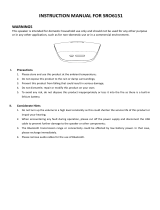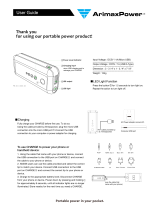Page is loading ...

EXTW37_TWS Bluetooth headphone user guide
【No.:V1.0】
Thanks for choosing the first and only EXTW37 Bluetooth True Wireless
headphone. Please charge the headset and read the manual carefully before using.
1.Product description and features.
1.1 Appearance
① MIC
② Micro USB:DC5V charge port
③ On/off button,indicator light: single press to turn on, and press 2 seconds
to enter paring, press 3 seconds to turn off.
1.2 Feature:
➢ TWS two channel High Precision Audio (HPA) wireless Bluetooth headphone
➢
Easy to operate with single button design.
➢ Large battery capacity, long time usage.
➢ HPA speaker driver, bass sound, tenor clear, high pitched loud and clear.
➢ Saves power intelligently: Turns off automatically after 10 minutes after
no connection.
P.1
2、How to use P.2
2.1 General operation:
Function
Instruction
Indicator
status
Beep Sound
On/off/pair button

3、Pairing P.3
3.1.Initialize the R channel headset, L channel headset interconnection
3.1.1. Red is R channel, black is L channel.
3.1.2. Press R channel for 2 seconds to enter pairing mode, red and blue light
will alternately flash with beep sound.
3.1.3. Press L channel for 2 seconds to enter pairing mode, red and blue light
will alternately flash with beep sound.
3.1.4. Press R channel for 2 times and press L channel for 2 times,
waiting for interconnection, blue indicator light will flash slowly.
Turn ON
B l u e l i g h t
flash fast
Yes
Enter pairing
mode
Red and blue
Alternately
flash
Yes
TWS function
When both sides are turned on,
left and right channel will
connect by wireless
Pairing
Search Bluetooth devices on your
phone, click’EXTW37’to pair
Blue light
flash slowly
Yes
Play/Pause
Blue light
flash slowly
Answer calls
End calls
L o w p o w e r
warning
Warning when low power
Red light
flash fast
Yes
Charge
Micro USB DC5V
Red light on
Disconnected
1.Close phone Bluetooth.
2.Cancel pairing on the
Bluetooth device list.
Flash fast
Yes
Turn OFF
No Indicator
Yes
When calls coming, press to
answer
press button for 2 seconds
to enter
Press to play,repress to
pause(both side work)
Single press button both
Left and right, headphone get
paired automatically
1.Press for 3s to turn off;
2.Turn off automatically after
10 minutes no connection.
Press to end calls

3.1.5. R and L channel will work together, and when open next time, no
need R and L channel pairing operation.
(If first operation failed, please retry according to above steps)
3.2.Headphone and phone pairing
3.2.1 Press R channel for 2 seconds to enter pairing mode, red and blue light
will alternately flash with beep sound.
3.2.2 Open the Bluetooth function on your phone/pad, search and and waiting
for ‘EXTW37’ pairing name.
3.2.3 Click‘EXTW37’to pair. The indicator will flash slowly after paired,
you
can answer calls and play music.
3.3 Pairing with computer
3.3.1 If your PC does not have Bluetooth, you can use Bluetooth USB adapter
above 4.0(not included),and install the Bluetooth.
3.3.2 Turn on headphone and into pairing mode.
3.3.3 Open the Bluetooth menu installed on your PC,and search.
3.3.4 After a few seconds EXTW37‘will show on the list of active Bluetooth
unit;
choose connect.
3.3.5 After connected successfully, you can play music via the headphone.
4.Charge P.4
Please charge the headphone with dual Micro USB Viper Coil cable provided.
The indicator light will keep red on when charging and blue indicator light is
on when battery is full.
For the first time, please extend charging time. iPhone and Xiaomi phone can
see the status of battery level directly.
5.How to wear the headphone correctly
Wear the headphone and adjust the earmuff fit to your ear. The red speaker
grill cloth is on the right, the black speaker grill cloth is on the left.
Warning!
●
Please use charger with safety certification or regular
manufacturers .
●
Do not charge in your pocket, parcels, near flammable debris or in
a damp, high temperature environment.

6、Product specification
6.1 Wireless Transmission
6.2 Battery
6.3 Speaker Driver
6.4 Others
Parameter
Specification
Bluetooth Version
V4.0+EDR(True Wireless(TWS)CSR64215 Bluetooth
module)
Bluetooth profiles
A2DP,AVRCP,HFP,HSP
Audio Decode
Support SBC,MP3,AAC,APTX-LL audio format (Latency
:<40ms)
Bluetooth Communication
Range
About 10m(without obstacles)
Wireless output
Class2:+4dBm(-6 ~+4dBm),
Wireless band
ISM band:2.402-2.480GHz
Parameter
Specification
Battery Type
Lithium polymer battery
Capacity
3.7v ===500mAh,1.85w
Charge time
About 1.5 hours
P.5
Battery life
Cycle charge 500 times
Working time
About 20 hours calls &music & middle volume
Standby time
About 300 hours
Parameter
Specification
Speaker size
φ40mm
Speaker Impedance
32 ohm
Output
10mW
Frequency Response
20Hz ~20,000Hz
Sensitivity
105 dbm
Distortion
﹤2 %
Headphone Parameter
Specification
Microphone sensitivity
-45db
Standby current
0 mA< I <4 mA
Sleep current
< 0.001 mA

7、FAQ
P.6
Consumption
15mA< I <22mA;
Charge port
Micro USB,DC5V
Headphone Size
112.5 x87.5 x37mm
Product weight
≈122.5 g
Material
ABS
Problem Description
Solutions
Can not connected
1. If meet cannot search the device or cannot connect,
please
make sure the Bluetooth headphone is in pairing mode,
2. If cannot re-search, re-start the phone or computer and
retry.
3.If too many Bluetooth devices are around and hardly
search, please turn off the other bluetooth devices.
4. If password needed, please type 0000
No sound when play
music
1. Check if your phone volume is in the Minimum volume
2. Check if the headphone is in pause status.
Play music appears
off the sound,
Won’t turn on.
1.Check if the range exceeds the communication distance or
there is an obstacle between the headphone and the
connected devices.
2.Check phone if not enough storage, pls. restart your
phone.
Cannot turn ON
No power, please charge and then retry.
Cannot charge,
no red indicator
1.Fully charge, charge again after half hours play, red
indicator will be on.
2.Charging cable is defective, charge with new one.
Paired, but not
your phone
1. The headphone maybe connected with the latest paired
phone automatically.
2. Please turn off Bluetooth of latest phone or retry it
far away from the latest phone to pair with your phone.
/