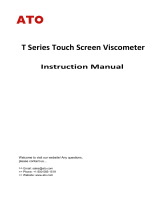Page is loading ...

High Precision
Bright Backlit Display
Large Digital Screen Display
Low Battery Sound Alert
Digital Hydrometer
_______________________________________________

Measurement probe
Power Key
LCD window
battery cover
LCD Status
Flashes when ready to
begin measurements
Flashes when taking
measurement
Flashes when battery is
slow
Testing method
Specifications
Testing condition
Saving function Power off after 60 seconds
Temperature compensation A.T.C
Display area LCD(with backlight)
Low battery reminder
icon flash
Power supply
AAA type battery
Waterproof Life waterproof
Electrical conductivity methods
Range
Resolution
Accuracy
S.G
1.000-1.041
0.001
±0.001
PPT
0-50
1
±2
Temperature
1-40
1
±1
_______________________________________________
www.ato.com
Global Shipping
+1800-585-1519

Clean the probe ready
for it’s next usage ,Pl-
ace the probe in natural
water and wait till the
icon appears on the
display
Press power key to
start the devices
Icon will be flash
Place gravimeter meas-
urement probe tip (as s-
hown) in testing water
icon will flash and
The buzzer will sound
and the backlight will
illuminate to display the
result
Press the power key to
display the SG value
(unit:PPT), Press key
to display temperature
value(unit:
), press
key more to power
off
Use fresh water to clean
the probe and use soft
cloth to dry.Keep dry w-
hen stored
the test begins
_______________________________________________
www.ato.com
Global Shipping
+1800-585-1519

Keepthemeasurementsensorprobeawayfrom
thebottomandthesidesofthetestingcup.Allow
1-2cmclearancearoundtheprobe
Donottouchanyresidueintheliquid
Whenthereisnotenough
liquidleanthecup
Donottouchtheprobe
tothetestingcup
Themetalpartofthetestingmeasurementprobemustbecompletelyinthetestliquid
Youshouldalwayschecktheaccuracyofyourmeteragainstreferencesolutiontoverify
it’saccuracy
_______________________________________________
www.ato.com
Global Shipping
+1800-585-1519

iconflash
Donotuseorstorenearheaters
Onlyuserecommendbatterylistedunderspecifications.Replacebothbatteratsametime
Inordertopreventproductfailure,donotdismantletheproduct
Ifthegravimeterisdroppedorimpact.therewillbeerrorsintesting
Scratchesordeformationoftheprobecanleadtogreatererrorsintesting
Afterusage,Cleantestprobewithwaterandsoftcloth
Whenstoringforalongtime,Pleaseremovethebattery
AlthoughtheGravimeterhadpowerthereisnolongerenoughcurrentto
conductatestaccurately
tTheiconcanalsoflashwhenthenewbatterydoesnotworkafterinsertionand
needtobere-insertion
thenewbatterymayalsoleadtonaturaldischargeduetolongcirculationtime,
wheniconflash,replacethenewbatteryatthistime.
Putinto2xAAAbatterywiththe“+”directionfacingoutward
Turnthebattercovercounterclockwiseto“OPEN”andremovethebatteries
Refertothefigurebelowandturnthebatterycoverclockwiseto“close”
Topreventdamagetothegravimeterpayattention“+””-”poleofbattery
close
open
thestatusofopen
usekeytoopen
thebatterycover
_______________________________________________
www.ato.com
Global Shipping
+1800-585-1519
/