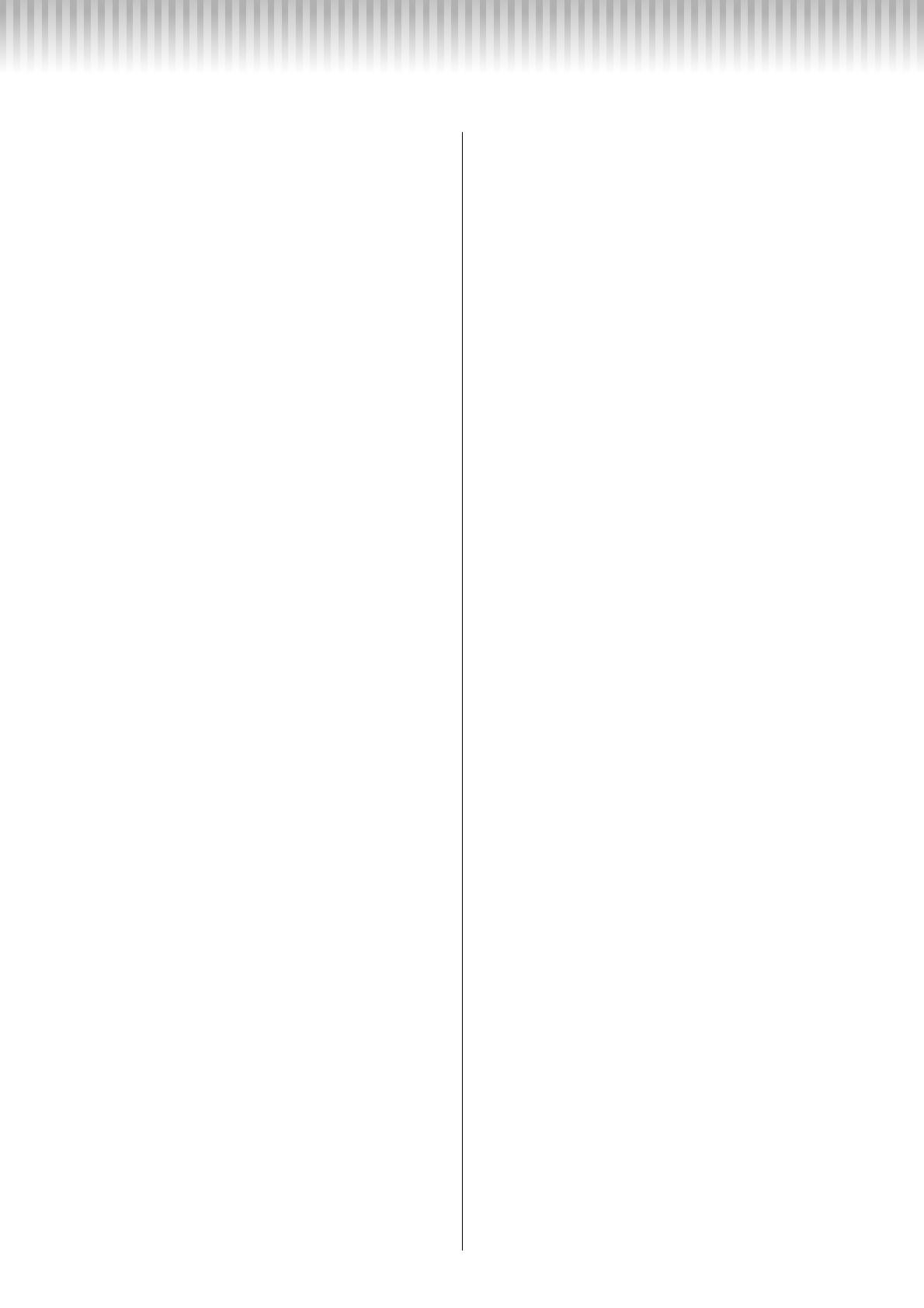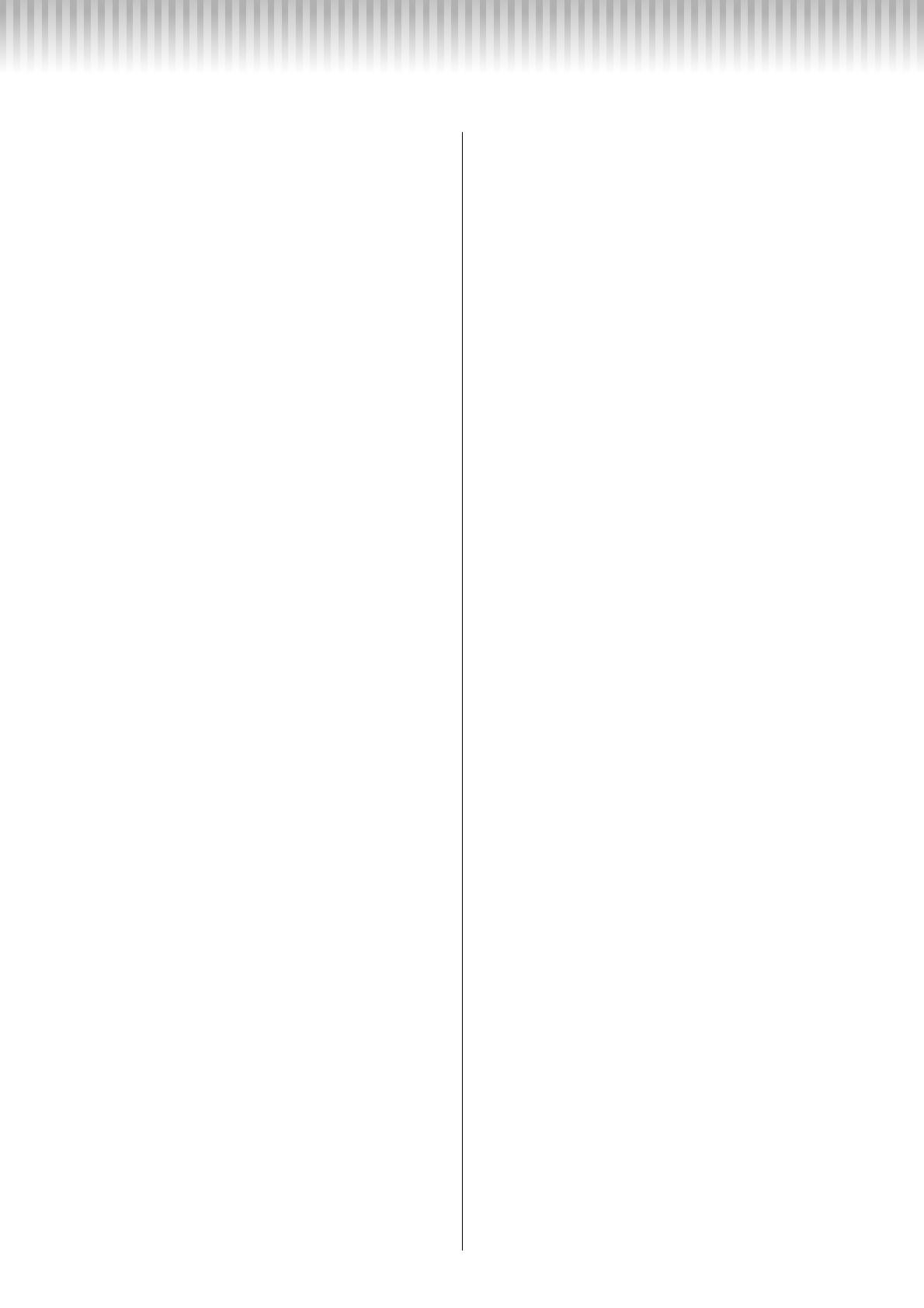
P-105 MIDI Reference / MIDI-Referenz / Référence MIDI / Referencia MIDI
4
MIDI Data Format / MIDI-Datenformat /
Format des données MIDI / Formato de datos MIDI
1. NOTE ON/OFF
Data format: [9nH] -> [kk] -> [vv]
9nH = Note ON/OFF event (n = channel number)
kk = Note number (Transmit: 09H–78H = A-2–C8 /
Receive: 00H–7FH = C-2–G8)
vv = Velocity (Key ON = 01H–7FH, Key OFF = 00H)
Data format: [8nH] -> [kk] -> [vv] (reception only)
8nH = Note OFF event (n = channel number)
kk = Note number: 00H–7FH = C-2–G8
vv = Velocity
2. CONTROL CHANGE
Data format: [BnH] -> [cc] -> [vv]
BnH = Control change (n = channel number)
cc = Control number
vv = Data Range
(1) Bank Select
ccH Parameter Data Range (vvH)
00H Bank Select MSB 00H:Normal
20H Bank Select LSB 00H...7FH
Bank selection processing does not occur until receipt of next
Program Change message.
(2) Modulation (reception only)
ccH Parameter Data Range (vvH)
01H Modulation 00H...7FH
(3) Main Volume
ccH Parameter Data Range (vvH)
07H Volume MSB 00H...7FH
(4) Panpot (reception only)
ccH Parameter Data Range (vvH)
0AH Panpot 00H...7FH
(5) Expression
ccH Parameter Data Range (vvH)
0BH Expression MSB 00H...7FH
(6) Damper Pedal/Sustain
ccH Parameter Data Range (vvH)
40H Sustain MSB 00H...7FH
(7) Sostenuto
ccH Parameter Data Range (vvH)
42H Sostenuto 00H...3FH:off, 40H...7FH:on
(8) Soft Pedal
ccH Parameter Data Range (vvH)
43H Soft Pedal 00H...3FH:off, 40H...7FH:on
(9) Harmonic Content (reception only)
ccH Parameter Data Range (vvH)
47H Harmonic Content 00H...7FH
(10) Release Time (reception only)
ccH Parameter Data Range (vvH)
48H Release Time 00H...7FH
(11) Attack Time (reception only)
ccH Parameter Data Range (vvH)
49H Attack Time 00H...7FH
(12) Brightness (reception only)
ccH Parameter Data Range (vvH)
4AH Brightness 00H...7FH
(13) Portamento Control (reception only)
ccH Parameter Data Range (vvH)
54H Portamento 00H...7FH
(14) Effect1 Depth (Reverb Send Level)
ccH Parameter Data Range (vvH)
5BH Effect1 Depth 00H...7FH
Adjusts the reverb send level.
(15) Effect3 Depth (Chorus Send Level)
ccH Parameter Data Range (vvH)
5DH Effect3 Depth 00H...7FH
(16) RPN
65H RPN MSB
64H RPN LSB
06H Data Entry MSB
26H Data Entry LSB
60H Data Increment
61H Data Decrement
* Parameters that are controllable with RPN:
• Coarse Tune
• Fine Tune
• Pitch Bend Range
3. MODE MESSAGES
Data format: [BnH] -> [cc] -> [vv]
BnH = Control event (n = channel number)
cc = Control number
vv = Data Range
(1) All Sound Off (reception only)
ccH Parameter Data Range (vvH)
78H All Sound Off 00H
(2) Reset All Controllers (reception only)
ccH Parameter Data Range (vvH)
79H Reset All Controllers 00H
Resets controllers as follows.
Controller Value
Expression 127 (max)
Sustain 0 (off)
Sostenuto 0 (off)
Soft Pedal 0 (off)
(3) Local Control (reception only)
ccH Parameter Data Range (vvH)
7AH Local Control 00H (off), 7FH (on)
(4) All Notes Off (reception only)
ccH Parameter Data Range (vvH)
7BH All Notes Off 00H
Switches OFF all the notes that are currently ON on the specified
channel. Any notes being held by the sustain or sostenuto pedal
will continue to sound until the pedal is released.
(5) Omni Off (reception only)
ccH Parameter Data Range (vvH)
7CH Omni Off 00H
Same processing as for All Notes Off.
(6) Omni On (reception only)
ccH Parameter Data Range (vvH)
7DH Omni On 00H
Same processing as for All Notes Off.
(7) Mono (reception only)
ccH Parameter Data Range (vvH)
7EH Mono 00H
Same processing as for All Sound Off.
(8) Poly (reception only)
ccH Parameter Data Range (vvH)
7FH Poly 00H
Same processing as for All Sound Off.
• When Control Change is turned OFF, Control Change messages
will not be transmitted or received.
• Local on/off, OMNI on/off are not transmitted. (The appropriate note
off number is supplied with “All Note Off” transmission).
• When a voice bank MSB/LSB is received, the number is stored in
the internal buffer regardless of the received order, then the stored
value is used to select the appropriate voice when a program
change message is received.
• Poly mode is always active. This mode will not change when the
instrument receives a MONO/POLY mode message.