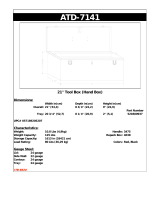Page is loading ...

GF0600059RevB06
©GF Health Products, Inc.
November 2006
METRO
®
POWER III
POWER WHEELCHAIR
OWNER’S MANUAL
IMPORTANT: Read this manual before operating
your Metro Power III Power Wheelchair.
Save this manual for later use.

GF0600059RevB06, November 2006 Metro Power III Owner’s Manual
2
CONTENTS
I INTRODUCTION .........................................................................................................3
II SAFETY PRECAUTIONS ...........................................................................................4
III HANDLING TIPS .......................................................................................................9
IV GETTING STARTED ................................................................................................12
V OPERATING INSTRUCTIONS .................................................................................15
VI ADJUSTMENTS ......................................................................................................16
VII BATTERIES ............................................................................................................21
VIII MAINTENANCE ....................................................................................................29
IX TROUBLESHOOTING .............................................................................................34
X TRANSPORTING THE METRO POWER III ............................................................39
XI LIMITED WARRANTY .............................................................................................40
XII INDEX ......................................................................................................................42
GF HEALTH PRODUCTS, INC. IS NOT RESPONSIBLE FOR
TYPOGRAPHICAL ERRORS.
PACKAGING, WARRANTIES, SPECIFICATIONS AND PRODUCTS ARE
SUBJECT TO CHANGE WITHOUT NOTICE.

Metro Power III Owner’s Manual GF0600059RevB06, November 2006
3
I INTRODUCTION
Important safety, operating, and maintenance instructions that warrant your attention are included
in this owner’s manual. Read the entire manual carefully before operating your new wheelchair, and
refer to it as often as necessary to help maintain good performance standards.
Consult your healthcare professional and qualified Graham-Field dealer for assistance in developing
and learning safe and effective techniques to perform your daily activities according to your individ-
ual physical abilities and needs, and to make certain that your wheelchair is properly prescribed and
adjusted for your use.
e safety precautions in this manual are general warnings intended to be used only as basic guide-
lines. You may find it necessary to develop your own methods for safely solving frequently encoun-
tered challenges. Again, consult your professional medical advisors for their recommendations about
safety methods, and never hesitate to ask for their assistance.
Your wheelchair should receive frequent, regularly scheduled maintenance, including an inspection
of the mechanical parts, to ensure proper operation. Some suggested inspection procedures, trouble-
shooting procedures, and adjustment procedures are included in this manual. When it comes to
service and repair, remember that your Graham-Field dealer knows your wheelchair best.
All information and specifications in this manual are current at the time of printing. However, be-
cause it is Graham-Field policy to continually improve the quality and reliability of all our products,
we reserve the right to make changes at any time without notice.
ank you for choosing an Everest & Jennings product. We at Graham-Field wish to assure you of
our continuing commitment to provide innovation and quality in our product. e Metro Power III
is a light duty power wheelchair with programmability features that adjust driving control parameters
to best suit the user’s current driving requirements and adapt to the user's evolving needs over time.
It is suitable for frequent users who require a power wheelchair fitted to their specific anatomy and
best suited for indoor and limited outdoor use. Its ease of disassembly allows for easy transportation.
e Metro Power III’s maximum weight capacity is 300 lb. (136 kg).
e person performing adjustments on the Metro Power III has the responsibility of making cer-
tain that the user can safely operate the wheelchair with the adjustments selected. is person must
evaluate the user’s ability, weight, physical condition, the environment in which the wheelchair will
be used, and the terrain over which the wheelchair will travel. Graham-Field recommends the use of
anti-tippers at all times.
Please note the following special statements, used throughout this manual, and their significance:
Note: Special information set off from the text.
s
Caution: Damage to equipment is possible
Warning: Personal injury could occur.

GF0600059RevB06, November 2006 Metro Power III Owner’s Manual
4
II SAFETY PRECAUTIONS
IMPORTANT: BEFORE USING YOUR Metro Power III, PLEASE READ AND UNDERSTAND THE
FOLLOWING SAFETY PRECAUTIONS.
MAINTENANCE
Protect your Metro Power III by having it serviced regularly. Whenever any part of your wheelchair
is not functioning properly, a hazardous situation could result. Only excellent condition is acceptable
where safety is concerned.
Periodic inspection, adjustment, and replacement of worn parts will provide many years of superb
performance. Many phases of maintenance are best performed by a qualified Graham-Field dealer.
We recommend the use of only Graham-Field replacement parts.
WARNINGS
Warning: The wheelchair user must be capable of driving a power wheelchair safely.
Warning: Do not operate this wheelchair on streets or roadways.
Warning: Do not operate this wheelchair on hilly or rough terrain, sand, wet or icy
surfaces, or surfaces with impaired traction.
Warning: Do not attempt inclines without anti-tippers installed. Do not attempt any
incline or decline greater than six degrees (10% grade, or one foot of rise or fall per
ten feet of ramp length). Wet or icy surfaces, or surfaces with impaired traction,
may cause loss of control.
Warning: During descent, the lowest part of the footplate extensions should be no
closer to the ground than 2
1
/2 inches, to permit proper clearance at the bottom of
the incline.
Warning: Do not turn wheelchair while going downhill.
Warning: This wheelchair does not offer seating or occupant restraint equivalent to
the seat provided in a motor vehicle! To increase your safety while traveling in a mo-
tor vehicle, always transfer to the vehicle seat and use the restraint provided by the
vehicle manufacturer.
Warning: Do not tie down or attach anything to the wheels. This could cause tipping
and possibly result in injury or damage to the wheelchair.
Warning: When using a wheelchair lift, engage the rear wheel levers and turn the
wheelchair power switch OFF.

Metro Power III Owner’s Manual GF0600059RevB06, November 2006
5
Warning: Do not enter or exit the wheelchair without first turning the wheelchair
power switch OFF, and ensuring that the drive engagement levers are engaged, to
prevent wheelchair movement.
Warning: Operate only with anti-tippers in place.
Warning: Disengaging the rear wheel levers will also disengage the electromechani-
cal park brakes and allow the wheelchair to roll.
Warning: Do not lean over the top of the wheelchair back. This could cause the
wheelchair to tip.
Warning: Before leaning or reaching forward: To reduce the risk of tipping, sit back
in the seat and rotate casters fully toward front of wheelchair.
Warning: Do not stand or step on the footplates while transferring to or from your
wheelchair. This could cause the wheelchair to tip.
Warning: Ensure that no water, moisture, or other liquid enters the integral control-
ler.
Warning: The integral controller programs should be adjusted only by a qualified
therapist or technician. This person must evaluate the user’s ability, weight, and
physical condition, the environment in which the wheelchair will be used, and the
terrain over which the wheelchair will travel. A wide range of adjustment and ver-
satility is provided so that the requirements of many different abilities may be met,
and the person setting the driving characteristics has the responsibility of making
certain that the user can safely operate the wheelchair at the speed and rates se-
lected.
Warning: When adjusting with the programmer, start with a slow (low number) stan-
dard program or factory setting. Increase only if the user has the ability to control
the wheelchair safely.
Warning: When adjusting with the programmer, use caution when changing the indi-
vidual parameters to a setting different than that provided by the factory setting.
Warning: When adjusting with the programmer, do not set reverse speed faster than
forward speed.
Warning: Ensure that wheelchair power is off before connecting or disconnecting
the programmer.

GF0600059RevB06, November 2006 Metro Power III Owner’s Manual
6
Warning: Do not switch programmer into PROGRAM mode while wheelchair is mov-
ing.
Warning: Do not disconnect the wheelchair batteries while the programmer is con-
nected to the integral controller.
Warning: Do not use any adaptive control devices other than those provided or rec-
ommended by Graham-Field.
Warning: Do not connect accessories to the batteries; it will decrease driving range
and shorten battery life. Do not connect ANYTHING to only one battery; this will
cause premature battery failure.
Warning: Never connect a respirator or other life-support device to the wheelchair
batteries, since it will shorten the battery operating time. This could cause an unan-
ticipated failure of both the wheelchair and the life-support equipment.
Warning: Unauthorized modification could create a hazardous condition, which could
result in serious injury.
Warning: The use of non-Graham-Field replacement parts could create a hazardous
condition, which could result in serious injury.
Warning: Standard weight capacity for the Metro Power III wheelchair is 300 lb.
(136 kg).
Warning: Do not tow any loads or “piggyback” passengers or heavy packages.
Warning: Keep all cables away from the moving parts of the wheelchair.
Warning: As a safety feature, this wheelchair is equipped with fail-safe electrome-
chanical park brakes. Any interruption in the power supply will cause these brakes
to immediately engage and stop the wheelchair. If the occupant is not properly
positioned, an unanticipated stop could pitch the occupant forward and out of the
wheelchair. Review the owner’s manual and consult with your dealer regarding
proper positioning and use of this wheelchair.
Warning: Graham-Field specifically disclaims responsibility for any bodily injury or
property damage which may occur during any use which does not comply with fed-
eral, state or local laws or ordinances.

Metro Power III Owner’s Manual GF0600059RevB06, November 2006
7
ELECTROMAGNETIC INTERFERENCE (EMI) FROM RADIO WAVE SOURCES
It is very important that you read this information regarding the possible effects of electromagnetic
interference on your Everest & Jennings Metro Power III power wheelchair.
Powered wheelchairs may be susceptible to electromagnetic interference (EMI), which is interfering
electromagnetic (EM) energy emitted from sources such as radio stations, TV stations, amateur radio
(HAM) transmitters, two-way radios, and cellular telephones. e interference (from radio wave
sources) can cause the powered wheelchair to release its brakes, move by itself, or move in unintend-
ed directions. It can also permanently damage the powered wheelchair’s control system. e intensity
of the interfering EM energy can be measured in volts per meter (V/m). Each powered wheelchair
can resist EMI up to a certain intensity. is is called its “immunity level”. e higher the immunity
level, the greater the protection. At this time, current technology is capable of achieving at least a 20
V/m immunity level, which would provide useful protection from the more common sources of radi-
ated EMI.
is powered wheelchair model has an immunity level of 20 V/m when tested with Integral Control-
ler Part Number 90762330.
Be aware that using different components, adding accessories, or modifying the powered wheelchair
may change the immunity level.
ere are a number of sources of relatively intense electromagnetic fields in the everyday environ-
ment. Some of these sources are obvious and easy to avoid. Others are not apparent and exposure
is unavoidable. However, we believe that by following the warnings that follow, your risk to EMI
exposure will be minimized.
e sources of radiated EMI can be broadly classified into three types:
1) Hand-held portable transceivers (transmitters-receivers) with the antenna mounted directly on
the transmitting unit. Examples include: citizens band (CB) radios, “walkie talkies”, security, fire,
and police transceivers, cellular telephones, and other personal communication devices.
Note: Some cellular telephones and similar devices transmit signals while they are on, even when not
being used;
2) Medium-range mobile transceivers, such as those used in police cars, fire trucks, ambulances, and
taxis. ese usually have the antenna mounted on the outside of the vehicle; and
3) Long-range transmitters and transceivers, such as commercial broadcast transmitters (radio and
TV broadcast antenna towers) and amateur (HAM) radios.
Note: Other types of hand-held devices, such as cordless telephones, laptop computers, AM/FM radios,
TV sets, CD players, and cassette players, and small appliances, such as electric shavers and
hair dryers, so far as we know, are not likely to cause EMI problems with your powered wheel-
chair.

GF0600059RevB06, November 2006 Metro Power III Owner’s Manual
8
POWERED WHEELCHAIR ELECTROMAGNETIC INTERFERENCE (EMI)
Because EM energy rapidly becomes more intense as one moves closer to the transmitting antenna
(source), the EM fields from hand-held radio wave sources (transceivers) are of special concern. It
is possible to unintentionally bring high levels of EM energy very close to the powered wheelchair’s
control system while using these devices. is can affect powered wheelchair movement and brak-
ing. erefore, the warnings that follow are recommended to prevent possible interference with the
control system of the powered wheelchair.
EMI WARNINGS
Electromagnetic interference (EMI) from sources such as radio and TV stations, amateur radio
(HAM) transmitters, two-way radios, and cellular telephones can affect powered wheelchairs. Fol-
lowing the warnings listed below should reduce the chance of unintended brake release or powered
wheelchair movement which could result in serious injury.
Warning: Do not operate hand-held transceivers (transmitters-receivers), such as
citizens band (CB) radios, or turn on personal communication devices, such as cel-
lular telephones, while the powered wheelchair is turned on.
Warning: Be aware of nearby transmitters, such as radio or TV stations, and try to
avoid coming close to them.
Warning: If unintended movement or brake release occurs, turn the powered wheel-
chair off as soon as it is safe.
Warning: Be aware that adding accessories or components, or modifying the pow-
ered wheelchair, may make it more susceptible to EMI (Note: There is no easy way
to evaluate their effect on the overall immunity of the powered wheelchair).
Warning: Report all incidence of unintended movement or brake release to Graham-
Field, and note whether there is a source of EMI nearby.
IMPORTANT INFORMATION
1) 20 volts per meter (V/m) is a generally achievable and useful immunity level against EMI (as of
May 1994) (the higher the level, the greater the protection);
2) e immunity level of this powered wheelchair model is listed on page 7.
Be aware that using different components, adding accessories, or modifying the powered wheelchair
may change the immunity level.

Metro Power III Owner’s Manual GF0600059RevB06, November 2006
9
III HANDLING TIPS
e Everest & Jennings Metro Power III been designed and engineered to perform as a stable
and well balanced unit when used for its intended purpose. However, it is possible to tip the
Metro Power III over if it is used improperly. We urge you to learn the characteristics of your wheel-
chair. It is most important to learn safe methods to perform the daily activities basic to your life-
style. Consult your medical professionals for assistance in developing the skills and proper techniques
to perform all activities safely.
BALANCE
Proper balance is the key to maintaining the stability of your wheelchair. Reaching, bending, and
transferring to or from a wheelchair will change the weight distribution and center of gravity of you
and your wheelchair. When performing such activities, do so as instructed in the following para-
graphs to avoid tipping the wheelchair.
TRANSFER ACTIVITIES
Warning: Always ensure that wheelchair is on a stable, level surface, engage the
drive engagement levers, and turn the wheelchair power switch OFF before transfer.
Warning: Do not step on the footplates; this could cause the wheelchair to tip. Fold
them up, and either detach them, or swing them aside. There is a critical moment
when there is little or no seat platform beneath you. Take every precaution to re-
duce this unsupported distance before you attempt transfer.
Transferring to or from a wheelchair is a very difficult maneuver. Exercise extreme care when trans-
ferring without the aid of either an attendant or a patient lift. Consult your physician, nurse, or
physical therapist for assistance in developing your individual technique. Make sure that the wheel-
chair is stabilized, and will not move or slide during the transfer. Take extra precaution to prevent
tipping. Use good body mechanics to prevent personal injury.
REACHING / BENDING
Warning: Always turn the casters frontward to provide stability while reaching. If in
doubt, ask for assistance or use a device that will extend your reach without requir-
ing you to shift your weight.
Although it is not recommended, you may find it occasionally necessary to lean or reach from your
wheelchair. Consult with your healthcare professional for assistance in developing your personal safe
reaching or moving techniques suited to your ability and restrictions.

GF0600059RevB06, November 2006 Metro Power III Owner’s Manual
10
Reaching / bending forward or sideward
Warning: Do not attempt to reach objects if you are required to move forward in
the seat. Do not attempt to retrieve objects from the floor if you must reach down
between your knees. Do not shift your weight in the direction that you are reaching
and/or bending; this could cause the wheelchair to tip.
1. Maneuver the wheelchair as close as possible to the object you wish to reach.
2. Rotate both casters fully forward. If otherwise, go forward and then back the wheelchair toward
the object to swing the casters fully forward.
3. Ensure that the casters are rotated fully forward before reaching. If not, repeat step 1.
Reaching / bending backward
Warning: Do not lean over the back upholstery; this could cause the wheelchair to
tip.
1. Maneuver the wheelchair as close as possible to the object. e rear wheels will limit how close
you can get.
2. Rotate both casters fully forward. If otherwise, go forward and then back the wheelchair toward
the object to swing the casters fully forward.
3. Reach only as far as your arm will extend without changing your sitting position. If in doubt,
reposition the wheelchair or ask for assistance.
RAMPS AND INCLINES
Warning: During descent, the lowest part of the footplate extensions should be no
closer to the ground than 2
1
/2 inches, to permit proper clearance.
Warning: Do not attempt inclines without anti-tippers installed. Do not attempt any
incline or decline of more than 6 degrees (10% grade, or one foot of rise or fall per
ten feet of ramp length).
Warning: If equipped with wheel locks—do not use the locks to slow your descent.
Attempting to use wheel locks is likely to result in accidental locking that could
cause the wheelchair to stop abruptly, suddenly pitch forward, or tip sideways.
Warning: Avoid changing direction while descending a ramp or incline, as this could
cause instability.
Most people are capable of negotiating short inclines without assistance, depending upon upper
body strength, endurance, and the degree of incline. Know your own capabilities and limitations in
terms of strength and endurance before attempting to negotiate an incline or decline. Practice with
an attendant or healthcare professional first before attempting any inclines, declines curbs or ramps.

Metro Power III Owner’s Manual GF0600059RevB06, November 2006
11
Always inspect the ramp for hazards such as holes, slippery or uneven surfaces, etc. before starting up
or down. If you can not see the entire ramp, ask someone to inspect it for you.
Ascent
Lean the upper part of your body slightly forward as you ascend the incline. If it becomes necessary
to stop on the incline, avoid any sudden forward movement as you resume climbing; this could cause
tipping.
Descent
Always face forward when going down a ramp, but DO NOT lean forward; this could cause the
wheelchair to tip. If possible, lean slightly backward to increase stability.
It is critical to keep the wheelchair under control at all times. Descent should be made slowly and
steadily, allowing the wheelchair’s control system to maintain a safe speed. Upon stopping, electro-
mechanical park brakes will engage to prevent the wheelchair from rolling.
CURBS AND STEPS
Curbs, steps and stairways are dangerous obstacles that confront the wheelchair user. When you
encounter curbs, try to find a way around, or use the ramps now available in most locations. If you
encounter steps and there is no ramp available, try to avoid the steps by utilizing the disabled desig-
nated elevators now required in most locations.
Warning: Never attempt to negotiate curbs, steps, stairs or escalators in your
Metro Power III.

GF0600059RevB06, November 2006 Metro Power III Owner’s Manual
12
IV GETTING STARTED
e Metro Power III is designed to provide the highest degree of independence and mobility. e
tested range of the Metro Power III is approximately 16 miles on a hard level surface (tested with a
250 lb. user and fully charged U1 size batteries). Actual range will vary according to your weight, the
amount of start/stop driving, ambient temperature, and the terrain on which you travel with your
wheelchair. As you become more acquainted with your wheelchair, its range and performance capa-
bilities will become more apparent.
e Metro Power III is illustrated below. Main features are identified.
Footplate
Front rigging
(footrest)
Seat Upholstery
Seat Cushion
Leg Strap
Rear
Wheel
Motor
Battery Box &
Battery Tray
Crossbrace
(Serial Number
Label)
Wheel
Lock
Joystick
Integral Controller
Caster
Arm
Push handle/handgrip
Back Upholstery

Metro Power III Owner’s Manual GF0600059RevB06, November 2006
13
POWER DRIVE SYSTEM
e Metro Power III power drive system consists of two independent rear drive wheels, an integral
controller, independent, direct drive right and left motors, and two twelve volt batteries (not sup-
plied by Graham-Field) that provide power.
INTEGRAL CONTROLLER
e VSI Integral Controller contains
the joystick, battery charger receptacle
(also used for the optional program-
mer), motor and battery cables, and
the mounting holes for the extension
bracket, as well as those features found
on the control panel: e ON/OFF
switch, battery gauge, maximum speed/
profile indicator, horn button, speed/
profile decrease button, and speed/pro-
file increase button. eir descriptions
follow.
Joystick
e JOYSTICK controls the speed and direction of wheelchair travel. e further you push the joy-
stick from the rest position the faster your wheelchair will move. When the joystick is returned to the
neutral (center) position or released, the control system will bring the wheelchair to a smooth stop.
Upon stopping, electromechanical park brakes will engage to prevent the wheelchair from rolling.
Moving the joystick forward (away from the user) causes the wheelchair to move forward. Moving
the joystick back (toward the user) causes the wheelchair to travel in reverse. When the joystick is
moved right to 3 o’clock position, the wheelchair will turn to the right; when the joystick is moved
left to 9 o’clock position, the wheelchair will turn to the left.
Battery charger receptacle (and optional programmer receptacle)
e receptacle for the battery charger / optional programmer is located on the underside of the con-
troller as specified in picture above. Use only the battery charger supplied with the wheelchair.
s
Caution: Use only the battery charger supplied with your wheelchair. Use of another battery
charger could damage the Controller and the battery charger.
Motor and battery cables
e cables that connect to the left and right motors are labeled. e battery cable is either labeled or
color-coded to match the appropriate battery box connector.
Mounting holes
e holes that mount the controller to the controller extension bracket are on the underside of the
controller as specified in picture above.
POWER
battery box connector
battery charger/
programmer
receptacle
control panel
motor connector
joystick
mounting holes
VSI integral controller *
* VSI is a trademark of
PG Drives Technology, Inc.

GF0600059RevB06, November 2006 Metro Power III Owner’s Manual
14
CONTROL PANEL FEATURES, VSI INTEGRAL CONTROLLER
e VSI control panel is shown at
right. A description of each feature
follows.
ON/OFF switch
e ON/OFF switch turns wheel-
chair power on and off. When
wheelchair power is on, the battery
gauge illuminates.
Battery gauge
e three-color (green, yellow and
red) battery gauge illuminates when
controller power is on. e battery
gauge shows the charge level of the batteries. As the batteries discharge, the lights go off from green
to red, similarly to an automobile’s gas gauge (all lights on = full). When the batteries are nearly
discharged, only the red lights will illuminate. When the red lights flash slowly, charge batteries
immediately. When you turn the controller on, the battery gauge shows an estimate of the remain-
ing battery charge. e battery gauge gives you a more accurate reading about a minute after you
start driving the wheelchair. e battery gauge also provides a diagnostics display when wheelchair
electrical system problems occur. See TROUBLESHOOTING for a description of the battery gauge
diagnostics.
Maximum speed / prole indicator
is is a 5-segment display which indicates the maximum speed setting or which drive profile is
selected (if drive profiles have been programmed).
Horn button
is button operates the wheelchair’s horn.
Speed / prole decrease button
is button decreases the maximum speed setting (or selects a lower drive profile, if drive profiles
have been programmed).
Speed / prole increase button
is button increases the maximum speed setting (or selects a higher drive profile, if drive profiles
have been programmed).
MOTORS
e motors operate in both the forward and reverse direction. Motor speed and direction are con-
trolled by the joystick. e joystick commands are interpreted and applied to the motors by the
circuits of the integral controller.
speed / profile
decrease button
speed / profile
increase button
horn button
battery gauge
ON/OFF switch
max speed /
profile indicator
control panel
VSI integral controller

Metro Power III Owner’s Manual GF0600059RevB06, November 2006
15
V OPERATING INSTRUCTIONS
Read and understand all Safety Precautions before operating your wheelchair.
1. Charge the batteries fully before use. For installation and charging information, refer to Part VII,
BATTERIES.
drive engagement
levers outward
rear wheels
disengaged
rear wheels
engaged
drive engagement
levers inward
engage rear wheels
(rear of wheelchair shown)
2. Engage the rear wheels by turning the drive engagement levers (on the tops of the motors at rear
of wheelchair) inward, toward the battery boxes; see picture above.
3. With the joystick in neutral, turn wheelchair power on (press the ON/OFF switch). e battery
gauge will blink and then turn on after a second.
4. Select a low speed. Move the joystick gently in the direction in which you wish to travel.
6. To stop the wheelchair, release the joystick to the neutral (center) position. e control system
will bring the wheelchair to a smooth stop. Upon stopping, electromechanical park brakes will
engage to prevent the wheelchair from rolling.
7. Attempting to overcome a stall condition may trip one of the circuit breakers, located in each
of the battery box lids. In the event of an overload, the circuit breaker will pop out. To reset the
circuit breaker, push the button in.
8. Keep all cables away from the moving parts of the wheelchair.
Warning: In the event of the wheelchair moving in an unexpected way, release the
joystick. This action will stop the wheelchair. Do not use the integral controller’s
ON/OFF switch to stop the wheelchair, except in case of emergency, or you may
shorten the life of the wheelchair drive components.

GF0600059RevB06, November 2006 Metro Power III Owner’s Manual
16
adjust extension position
clamp
release
extension
clamp
bracket
arm
integral
controller
VI ADJUSTMENTS
e Metro Power III offers several adjustments to enhance driving ease and comfort. Adjustments
should be performed with wheelchair power off and the wheelchair unoccupied. Ensure that all
components are in excellent condition before adjusting (Part VIII, MAINTENANCE, offers sugges-
tions for maintaining your wheelchair in excellent condition). ese adjustments are recommended
methods; after performing a few, you may develop your own.
Specific tools needed to perform each adjustment are identified in adjustment sections. A complete
list of tools needed to perform all adjustments in Part VI follows:
7
/32" hex key,
3
/16" hex key
ARMS
Flip arm back
e Metro Power III arm can be removed from the front socket
and rotated around the back socket. To flip the arm back:
1. Press arm release at front socket and pull arm up until locking
button is free (see picture at right).
2. Rotate arm backward around pivot. If integral controller is at-
tached to arm, take care that it is not allowed to drop.
3. Replace arm assembly: rotate arm frontward around pivot.
Lower arm straight down into front socket and push to lock.
Ensure that locking button is locked into place.
Warning: Ensure that arm is rotated back down to front
and locked in place in front arm socket before operat-
ing wheelchair.
Adjust integral controller extension position—backward & forward
e integral controller extension can be moved backward and forward along arm. e extension has
a stop at both front and back limits to keep it from adjusting too far backward or forward.
1. Release the clamp.
2. Slide extension to preferred position.
3. Resecure the clamp.
Warning: Ensure that extension is
securely mounted before operating
wheelchair.
flip arm back
release
pivot
locking button

Metro Power III Owner’s Manual GF0600059RevB06, November 2006
17
adjust footplate
extension length
(left shown)
clamp
footplate
extension
tube
footrest
hanger
tube
FOOTREST—DETACHABLE, SWINGAWAY
Warning: The lowest part of the footplate extensions should be no closer to the
ground than 2
1
/2 inches (5.5 cm), to permit proper clearance.
Warning: Do not stand on the footplates; this could cause the wheelchair to tip.
Remove footrest
1. To release lock, pull swingaway release lever forward, toward
front of wheelchair. Footrest will swing outward.
2. To detach, lift footrest straight up.
Attach footrest
1. Set footrest on wheelchair (so that footrest hinge plates engage
wheelchair hinge pins).
2. Swing footrest inward.
3. Ensure that footrest is locked in place and that swingaway
release lever is locked in a rearward position, toward back of
wheelchair.
Adjust footrest length
7
/32" hex key
To adjust footrest length, you will loosen the clamp that
holds the footplate extension inside the footrest hanger.
1. Loosen footrest clamp: use a
7
/32" hex key to loosen
clamp enough so that footplate extension tube slides
inside footrest hanger tube.
2. Reposition footplate extension in desired position.
3. Tighten footrest clamp: use a
7
/32" hex key to resecure
clamp.
4. Follow steps 1-3 to adjust other footplate.
5. Ensure that both clamps are securely fastened and that
minimum ground clearance is 2
1
/2 inches.
hinge
plate
swingaway
release lever
footrest (left shown)
detachable, swingaway

GF0600059RevB06, November 2006 Metro Power III Owner’s Manual
18
hinge
plate
swingaway
release lever
elevating legrest
(upper part only shown—
legrest may not appear
exactly as shown)
elevating legrest,
left shown
(may not appear
exactly as shown)
legrest
release lever
ELEVATING LEGREST—DETACHABLE, SWINGAWAY
Warning: The lowest part of the footplate extensions should be no closer to the
ground than 2
1
/2 inches (5.5 cm), to permit proper clearance.
Warning: Do not stand on the footplates; this could cause the wheelchair to tip.
Remove elevating legrest
1. To release lock, pull swingaway release
lever forward, toward front of wheelchair.
Legrest will swing outward.
3. To detach, lift legrest straight up.
Attach elevating legrest
1. Set legrest on wheelchair (so that legrest
hinge plates engage wheelchair hinge
pins).
2. Swing legrest inward.
3. Ensure that legrest is locked in place and
that swingaway release lever is locked in a
rearward position, toward back of wheel-
chair.
Adjust legrest elevation
Note: It is possible to raise elevating legrest
without unlocking legrest release. As
a safety feature, however, in order to
lower legrest, you must unlock legrest
release.
1. To release lock, pull legrest release lever
up toward back of wheelchair.
2. Raise legrest to desired position.
3. Lock legrest: Push legrest release lever
toward front of wheelchair.

Metro Power III Owner’s Manual GF0600059RevB06, November 2006
19
Adjust elevating legrest footplate extension length
7
/32" hex key
To adjust footplate extension length, you will loosen the clamp that holds the footplate extension
inside the legrest hanger.
1. Loosen legrest hanger clamp: use a
7
/32"
hex key to loosen clamp enough so that
footplate extension tube slides inside
legrest hanger tube.
2. Reposition footplate extension in desired
position.
3. Tighten legrest hanger clamp: use a
7
/32"
hex key to resecure clamp.
4. Follow steps 1-3 to adjust other footplate.
5. Ensure that both clamps are securely
fastened and that minimum ground clear-
ance is 2
1
/2 inches.
Adjust elevating legrest pad
position up or down
e legrest pad has three possible posi-
tions, adjustable in one-inch increments.
To adjust:
1. Rotate pad/hinge plate assembly on
legrest tube so that legrest tube stop
is in center of hinge plate slot.
2. Slide pad/hinge plate assembly up or
down legrest tube to desired posi-
tion.
3. Rotate pad/hinge plate assembly on
legrest tube so that legrest tube stop
is aligned in desired position.
elevating legrest
(footplate extension
not shown)
leg panel
hinge plate slot
legrest tube stop
legrest tube
pad/
hinge plate assembly
adjust legrest
footplate extension
length (left shown)
clamp
footplate
extension
tube
legrest hanger
tube

GF0600059RevB06, November 2006 Metro Power III Owner’s Manual
20
Adjust wheel locks
3
/16" hex key
Note: Check the tire pressure before adjusting the wheel locks—tires should be properly inflated be-
fore adjusting.
1. Place the wheel lock in the OFF (un
-
locked) position.
2. Loosen the wheel lock clamp: use
3
/16"
hex key to loosen, but not remove the two
bolts that secure the wheel lock clamp to
the side frame. You should be able to slide
the clamp, but not pull it off the side-
frame.
3. Place the wheel lock in the ON (locked)
position.
4. Slide the lever assembly back until the
lock is touching the tire surface.
5. Place the wheel lock in the OFF (unlocked) position; move the clamp 1/4 inch closer to the tire.
6. Without moving the wheel lock assembly, tighten the mounting bracket bolts.
7. Repeat steps 1-6 for other wheel lock.
Warning: After adjustment and before using wheelchair, check both wheel locks to
ensure that the wheel locks will prevent the wheels from moving.
Warning: If a wheel lock becomes worn or damaged, replace it immediately.
adjust wheel lock
lock
lever
bolt
clamp
/