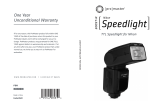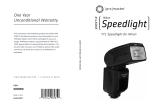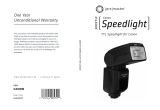3
En
4 If the flash unit is dropped and damaged, do not touch any exposed
interior metal parts. Such parts, especially the speedlight's capacitor and
associated parts, could be in a high-charge state and if touched could cause an
electric shock. Disconnect the power or remove the batteries and be sure that
you do not touch any of the product's electrical components, and then bring the
flash unit to your local Nikon dealer or authorized service center for repair.
5 If you detect heat, smoke or notice a burning smell,
immediately stop operation and remove the batteries to prevent the unit
from catching on fire or melting. Allow the flash unit to cool down so that you
can safely touch it and remove the batteries. Then bring the unit to your local
Nikon dealer or authorized service center for repair.
6 The flash unit should never be submerged in liquid or exposed to rain,
saltwater or moisture unless it is properly protected from the liquids and
moisture. Underwater use requires a certified underwater housing. If
water or moisture gets inside the unit, this could cause the unit to catch on fire
or cause an electric shock. In such instances you should immediately remove the
batteries from the speedlight and then bring the unit to your local Nikon dealer
or authorized service center for repair.
Note: electronic devices that are penetrated by water or moisture are often not
economically repairable.
7 Do not use the unit in the presence of flammable or explosive gas. If the
flash unit is operated in areas where there is a flammable gas, including propane,
gasoline and dust, it could cause an explosion or fire.
8 Do not fire the flash unit directly at the driver of a moving car, as this
could temporarily impair the driver's vision and cause an accident.
9 Do not fire the flash unit directly into the eyes of someone that is at
close range, as it could damage their eyes' retinas. Never fire the flash unit
closer than 1 meter from infants.
10 Do not fire the unit while the flash head is touching a person or object.
Such use can result in the person being burned, and/or their clothes igniting
from the heat of the flash's firing.