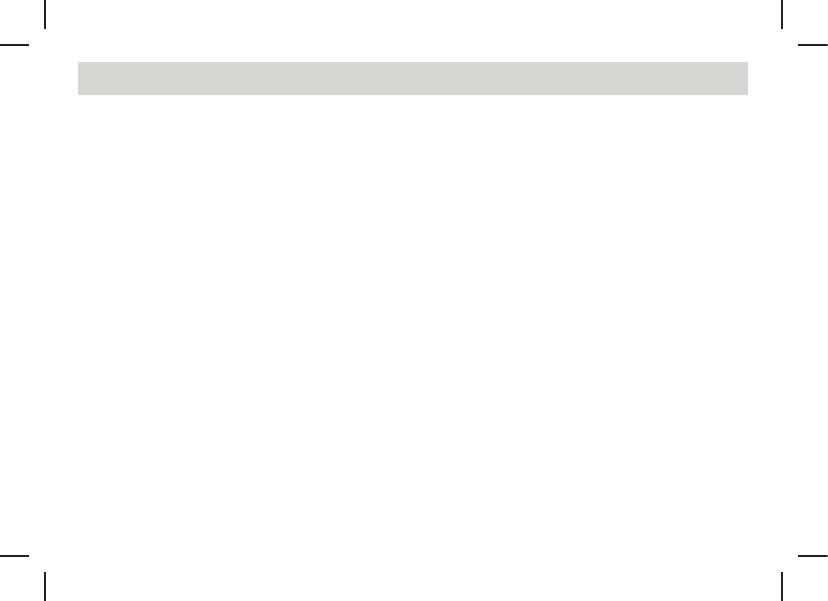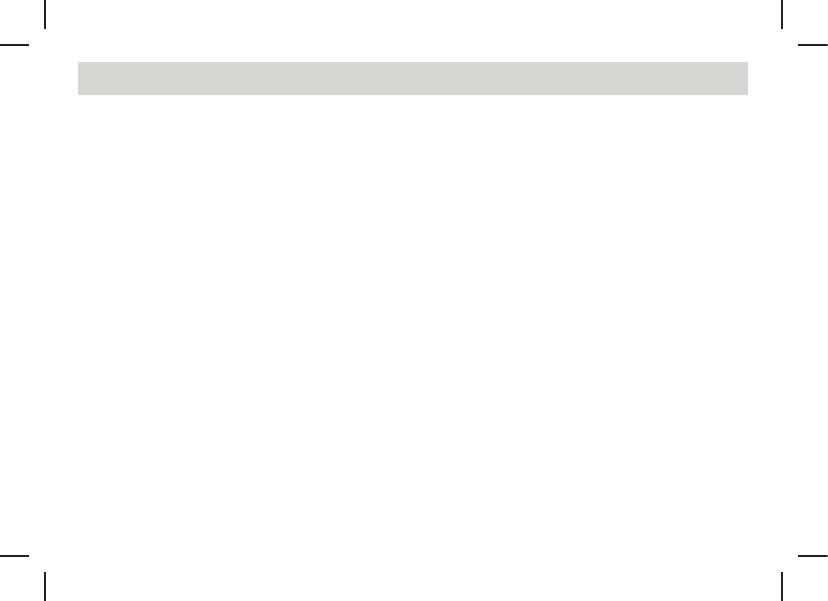
• Thank you for purchasing this Watch. Your Watch
features electronic sensors, which measures and shows
the outdoor conditions: weather forecast, temperature,
pressure, altitude and compass directions.
• Your Watch provides the essential information you need
when you go hiking, wild camping and other outdoor
activities especially for a prolonged period.
• Your Watch also includes current time, daily alarm,
chronograph, timer and dual time functions.
• Avoid exposing your Watch to extreme conditions for
an unreasonable time.
• Avoid rough usage or severe impact on your Watch.
• Do not open the Watch's case unless by a certified
service agency because your watch contains delicate
electronic sensors and components.
• Clean your Watch with a soft cloth occasionally for a
longer useful life.
• Keep your Watch away from magnets or any
appliances which contain magnetic objects such as
mobile phones, speakers and motors.
• Store your Watch in a dry place when it is not in use.
• Your Watch is carefully designed and produced for outdoor
activities. In order to utilize the features, it is advisable to
read the following instructions before using the Watch.
1.0 Introduction