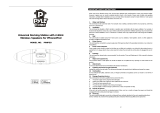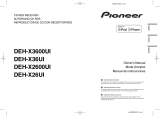appSP06X
Speaker System with
Docking for iPod or iPhone
Page is loading ...
Page is loading ...
Page is loading ...
Page is loading ...
Page is loading ...
Page is loading ...
Page is loading ...
Page is loading ...
Page is loading ...

11
Chapter 1. Introduction
Thank you for choosing the Ipod and Iphone portable
speaker APPSP06X.
Product description.
The Approx speaker APPSP06X lets you enjoy 6 watts of
power for your iPhone or iPod. The APPSP06X suits your
needs because it is equipped with numerous features and
remote control.
Enjoy great sound wherever you go!
Chapter 2. Package contents
• User Guide
• Auxiliary audio cable
• Power adapter
• Remote control
Make sure your package contains the elements described above.
If you find something is missing or damaged, please contact your
dealer.
Chapter 3. System requirements
• One power socket
• iPod / iPhone or multimedia device with auxiliary audio

12
Chapter 4. Preparation for use
Connecting power source
This unit was designed to operate with AC adaptor.
Connecting this system to any other power source may
cause damage to the system. Take the following steps to
use the adaptor. Unwind the power cord of the adaptor to
its full length. Connect the DC plug to the DC in socket on
the rear of the unit, and then pug the adaptor to the AC
outlet (100-240V~50/60Hz). Make sure the AC adaptor is
fully inserted into the mains power outlet. The set is now
connected and ready to use.
To switch the unit off completely, withdraw the power
adaptor from the wall outlet.
1. Do not plug or unplug the power cable in wet hands
2. Please disconnect the mains plug from the AC outlet
if the appliance is not going to be used for a long period
of time.
Installing and replacing the battery of the remote
control
The remote control requires one”CR2025 type” 3-Volt
lithium battery (included). To extend the life of the original
battery we have inserted a small clear plastic spacer tab
between the lithium battery and the battery terminal. You
must remove this battery spacer tab before you use the
remote control. To remote the table, pull it in the direction
of the arrow in the illustration,

13
As shown:
If the operation of the remote control becomes
unsatisfactory, replace the original battery with a new 3-volt
lithium battery.
1. Slide out the battery holder from
the remote control case.
2. Place one 3V CR205 battery
in the battery holder, observing the
polarity marking, if the battery is placed
incorrectly, the remote control will
not work. Dispose of the old battery
properly. Do not leave it lying around
where a young child or pet could pay
with or swallow it.
Battery may explode or leak if
mistreated, Do not attempt to reaching
it or disassemble it, Do not dispose of
the old battery in a fire.
3. Insert the battery holder into the battery
compartment.
NOTE: Please remove all of the batteries to prevent
damage or injury from possible battery leakage if the unit
will not be used for a long period of time. Use only the
specified size and type of battery.
Using the remote control to operate the product:
Aim the remote control directly at the remote control
sensor (IR) on the front panel. Don’t put any objects between
the remote control and the system while operating the unit.

14
Chapter 5. Location of controls and
indications
Front and top panel

15
1. Power / Standby button
2. Play / Pause button
3. Skip Previous button
4. Skip Next button
5. Volume control
6. Volume control
7. Source(iPhone / Aux selection) button
8. iPhone dock connector
9. Power Standby indicator
10. iPhone mode indicator
11. Aux mode indicator
12. Mute indicator
13. IR sensor
14. Swivel speaker for 90 degree
15. Main Power Switch (ON/ OFF)
16. Aux-in Jack connection
17. DC 6V input

16
Remote control
1. Standby / ON button
2. iPhone mode button
3. Aux mode button
4. MENU button
5. iPod menu scroll up button
6. iPhone Skip previous button
7. Enter button
8. Shuffle button(Random)
9. iPod menu scroll down button
10. Mute button
11. Volume button
12. iPhone Play / Pause button
13. EQ button
14. STOP button
15. iPhone Skip Next button

17
16. Repeat button
17. Volume button
Chapter 6. Operating instructions
Basic operations
1. Select the main power switch located at the back of the
unit to “ON” position, the unit will be in Standby mode. The
Power / Standby indicator will light up (red color).
2. In the Standby mode, press the POWER / Standby
button on the unit or the remote control to turn on the unit.
3. In Power ON mode, select sound source by SOURCE
button on the unit or IPHONE / AUX button on the remote
control to select IPHONE and AUX mode.
4. Adjust the main volume level by pressing the Volume +/-
button or hold the volume control on the unit .The POWER
indicator will flash to show the volume is under adjustment.
5. Press the MUTE button on the remote control to
interrupt sound reproduction instantly. The playback will
continue without sound. To activate sound reproduction,
you can press the mute button again or adjust the volume
controls to resume.
Operating the iPhone
This unit is compatible with iPhone 4, iPhone 3G and iPod
touch, and most different kinds of iPod which has 30 pin
connector, etc. You can listen to the music of the docked
iPod through the powerful speaker of the player. It also acts
as an iPhone / iPod battery charger. While your iPhone /

18
iPod dock to the unit, it will automatically recharge until
fully charged.
This unit is designed a universal docking station for iPod
own cradle inserts. Before plugging your iPod into the dock,
snap the suitable dock adaptor int the dock to the product,
All iPod model with 30-pin dock connector as below: Nano
1/2/3/4th and iPod 5th generation (Video) 6th generation,
iPod touch and iPod classic.
1. In power on mode, press the STANDBY button to switch
on the unit, then press the SOURCE button to select iPod
mode.
2. Carefully insert you iPod into the iPod dock well. (The
iPod must not be in a iPod case) The iPod will start playing
automatically and starting charging immediately once the
iPod is connected. Press the PLAY/PAUSE button to pause
playback during the playback. Press this button again to
resume playback.
3. Select your desired music, photos or video, etc and lay
the connected iPod as usual. You can also press the NEXT
or Previous button on the unit or remote control to skip to
the next or previous music, or press and hold the button
to search within a playing track at high speed to locate a
specific musical passage.
4. In power on mode, the iPod could be charged in all
modes if it is docked.
1. Use the correct iPod dock adaptor for your model, taking care
not to damage the connecting pins.
2. Always ensure care is taken when inserting or removing your
iPod from the connector.

19
Using the iPod menu system
1. Select the iPod mode using the SOURCE switch.
2. Carefully insert your iPod unit into the dock.
3. Press the MENU button once on the remote control to
enter the iPod menu system.
4. Press the up/down button on the remote control to
navigate the various features of the iPod menu system as
you would when using the iPod control buttons.
5. Press the ENTER button on the remote control to
confirm you selection.
Auxiliary in operation
You can listen to the sound of the connected external
device through your speaker. Connect the audio output
socket of your auxiliary sound source like MP3 players,
Portable CD players and older non-dock able iPod(Except
iPod shuffle 3rd gen.) player to the AUX IN socket on the
back panel of unit
DON’T FORGET! The auxiliary function can only be used
when there is a connection made to the AUX IN socket from
another source.
DON’T FORGET! The connection cable is included.
1. Press the SOURCE switch or AUX on the remote control
to select the AUX function.
2. Turn your auxiliary source ON and operates it as usual.
The sound from the auxiliary source can be heard through

20
the speakers.
3. Adjust the volume level to your desired listening level.
Chapter 7. Installation
• Place your APPSP06X speaker on a stable surface
• Connect the power cord
• Turn the switch on the ON position
• Carefully place your iPhone or iPod on the central slot
Chapter 8.Technical support
For more information on installing and configuring this product go
to our website www.approx.es (support section).

www.printyourideas.com
Importado por / Imported by:
APPROX IBERIA S. L.
CIF: B-91202499
Soporte técnico / Technical support:
MADE IN CHINA
El contenido de esta guía está
sujeto a errores tipográcos
The content of this guide is
subject to typographical errors
-
 1
1
-
 2
2
-
 3
3
-
 4
4
-
 5
5
-
 6
6
-
 7
7
-
 8
8
-
 9
9
-
 10
10
-
 11
11
-
 12
12
-
 13
13
-
 14
14
-
 15
15
-
 16
16
-
 17
17
-
 18
18
-
 19
19
-
 20
20
-
 21
21
aqprox! APPSP06B User manual
- Category
- Docking speakers
- Type
- User manual
Ask a question and I''ll find the answer in the document
Finding information in a document is now easier with AI
in other languages
- español: aqprox! APPSP06B Manual de usuario
Related papers
Other documents
-
COBY electronic CSMP160 - Digital Speaker System User manual
-
Nakamichi NA1200S User manual
-
Pioneer DEH-7300BT User manual
-
Lenco IPD-4600 User guide
-
Coby CSMP175 User manual
-
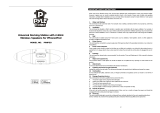 PYLE Audio UNIVERSAL DOCKING STATION PIWPD3 User manual
PYLE Audio UNIVERSAL DOCKING STATION PIWPD3 User manual
-
Denver IFI-710 Owner's manual
-
Pioneer X-SMC00-W User manual
-
Lenco IPD-9000 Owner's manual
-
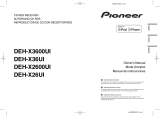 Data Connect V.3600UI Owner's manual
Data Connect V.3600UI Owner's manual