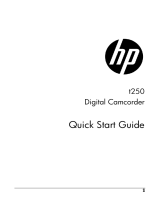Page is loading ...

1
Contents
Disclaimer.......................................................................5
About This Manual........................................................ 6
Safety Warning and Notice.........................................8
1 Overall Introduction.............................. 12
1.1 System Requirements.....................................12
1.2 Features.............................................................. 12
1.3 Accessories.......................................................13
1.4 External View.....................................................14
1.5 Adjusting LCD Display.................................... 15
2 Getting Started....................................... 16
2.1 Inserting SD Card(s)........................................16
2.2 Loading the Battery.........................................17
2.3 Charging the Battery.......................................19
2.4 The gestures of using the touch screen.....20
2.4.1 Single touch..............................................20
2.4.2 Slide...........................................................21
2.4.3 Rotate........................................................21
2.5 Buttons & Functions........................................22
2.6 About LED Indicators......................................23
2.7 Initial settings before use...............................24
2.7.1 Setting Date and Time.............................24
3 LCD Display Information.....................25
3.1 In DV Mode.........................................................25

2
3.2 In Voice Recording Mode ...............................27
3.3 In DSC Mode......................................................28
4 Using the Camera.................................. 30
4.1 Shooting a Movie Clip.....................................30
4.2 Voice Recording Mode....................................32
4.3 Movie clip / Voice Clip Playback...................33
4.4 Shooting / Playback images..........................36
4.4.1 Taking a picture........................................36
4.4.2 Images Playback......................................37
5 LCD Display Information.....................39
5.1 DV Playback Mode...........................................39
5.2 Voice Recording Playback Mode..................41
5.3 DSC Playback Mode ........................................42
6 Menu Mode.............................................. 43
6.1 Menu options of DV Mode..............................43
6.1.1 Movie clip Resolution ..............................43
6.1.2 White Balance..........................................44
6.1.3 Effect..........................................................45
6.1.4 Metering ....................................................46
6.1.5 Backlight....................................................47
6.1.6 Night Mode................................................48
6.1.7 Motion Detection......................................49
6.1.8 EV Compensation....................................50
6.2 Menu options of DV/Voice Playback............51
6.2.1 Delete........................................................51

3
6.2.2 Protect.......................................................53
6.3 Menu options of DSC Mode...........................54
6.3.1 Still Image Resolution..............................54
6.3.2 White Balance..........................................55
6.3.3 Effect..........................................................56
6.3.4 Metering ....................................................57
6.3.5 Backlight....................................................58
6.3.6 Night Mode................................................59
6.3.7 Self-timer...................................................60
6.3.8 Burst...........................................................61
6.3.9 EV compensation.....................................62
6.4 Menus of DSC Playback................................. 63
6.4.1 Delete........................................................63
6.4.2 Protect.......................................................65
6.4.3 Autoplay ....................................................66
6.4.4 Rotate........................................................67
6.4.5 DPOF.........................................................68
6.5 Setting Menu......................................................69
6.5.1 Information................................................69
6.5.2 Date / Time................................................69
6.5.3 Beep...........................................................70
6.5.4 Default.......................................................71
6.5.5 TV standard..............................................72
6.5.6 Auto Power Off.........................................73
6.5.7 Frequency.................................................74
6.5.8 Language..................................................75
6.5.9 Format.......................................................76

4
6.5.10 File Number(Default: Series)..................77
6.5.11 LCD brightness.........................................78
6.5.12 Instant Review..........................................79
6.5.13 Memory......................................................80
6.5.14 Volume.......................................................81
6.5.15 Start-up LOGO .........................................82
6.5.16 Face Detection.........................................83
7 PC and TV Connection.........................84
7.1 Connecting to the Computer.........................84
7.2 Connecting to a Standard TV........................84
7.3 Connecting to a HD TV....................................85
8 Installing the Software......................... 86
9 Editing Software.................................... 87
10 Appendix ................................................. 88
Specifications..............................................................88
Troubleshooting..........................................................90

5
Thank you for purchasing this Digital Video Camera. Please make
sure to read this manual thoroughly before using it and keep this
manual in a safe place for future reference.
Disclaimer
This company will endeavor to make sure the contents of this
manual are correct and up to date. However, we do not guarantee
the accuracy of the contents of this manual. In case there is any
discrepancy between this manual and the Digital Video Camera,
please use this camera as the basis. We reserve the right to
change any content or technical rule without prior notification. In
addition, the manufacturer reserves the right to change technical
specifications and package contents without prior notification.

6
Preface
Congratulations on your purchase of this advanced camcorder
(digital video camera). Ensure that you read this manual carefully
and keep it in a safe place for future reference.
About This Manual
This manual is designed to assist you in using your new camcorder.
All information presented is as accurate as possible but is subject to
change without notice.

7
Battery
Disposal of Waste Electrical and
Electronic Equipment and/or Battery by
users in private households in the
European Union.
This symbol on the product or on the
packaging indicates that this can not be
disposed of as household waste. You must
dispose of your waste equipment and/or
battery by handling it over to the applicable
take-back scheme for the recycling of
electrical and electronic equipment and/or
battery. For more information about
recycling of this equipment and/or battery,
please contact your city office, the shop
where you purchased the equipment or
your household waste disposal service.
The recycling of materials will help to
conserve natural resources and ensure
that it is recycled in a manner that protects
human health and environment.

8
Safety Warning and Notice
Before operating the camcorder, please make sure that you read
and fully understand the content in this section. If you ignore and
violate all safety warning notices indicated in this section, the
camcorder warranty may be void. Meanwhile, not only the
camcorder but also you and all other people and things around you
may be severely damaged, injured, or even placed in danger of
death.
For your safety
1. Do not attempt to charge any other battery with this
camcorder.
2. Operate the power supply only on even surfaces, without any
cover. Air circulation around the product must be always
given. The maximum ambient temperature is 40 ºC.
3. Risk of explosion if battery is replaced by an incorrect type.
Dispose of used batteries according to the instructions.
4. Keep the camcorder and its accessories out of the reach of
babies, toddlers, and children. In particular, small parts such
as memory card and battery could be easily dismantled and
swallowed by them.
5. Use only the original accessories to avoid possible risks to
health and property, and thus meet all related legal
regulations.
6. Do not dismantle the camcorder under any circumstances.
7. When using the flash, do not go too close to human eyes
(particularly for babies, toddlers, and children) or animal eyes.
Otherwise, when the flash fires, the light may cause damage
to human eyes or irritate animals.
8. Batteries could explode, for instance. All batteries can cause
property damage, injury or burns if a conductive material such
as jewelry, keys or beaded chains touch exposed terminals.
The material may complete an electrical circuit and become
quite hot. Exercise care in handling any batteries, particularly

9
when placing it inside your pocket, purse, or other container
with metal objects. Do not dispose of batteries in fire as they
may explode.
9. To prevent electric shock, do not attempt to disassemble or
repair your camcorder by yourself.
10. Some camcorder models accept non-rechargeable batteries.
When using these batteries, do not charge them. Otherwise,
dangers such as explosion and fire may occur.
11. The Digital Video Camera is not suitable for barcode
photography.
Warranty
1. Warranty is void if damage or system failure occurred due to
outside factors such as collision, fire, flood, dirt, sewage,
earthquake, and other force majeure events as well as
incorrect usage of electricity or use of non-original
accessories.
2. It is the sole responsibility of the user if problems (such as
data loss and system failure) occurred due to non-factory
installed software, parts, and/or non-original accessories.
3. Do not change the camcorder. Any changes to the camcorder
invalidate the warranty.
Taking care of your camcorder
1. Always keep the camcorder in a leather case or pouch for
better protection against splashes, dust, and collision.
2. The only way of replacing the battery and the memory card is
to open the Battery / Memory cover.
3. Dispose of unwanted batteries and camcorders as permitted
by the laws in your countries.
4. Water may cause a fire or electric shock. Therefore, store
your camcorder in a dry place.
5. If your camcorder becomes wet, wipe it with a dry cloth as
soon as possible.

10
6. Salt or seawater may cause severe camcorder damage.
7. Do not drop, knock, or shake the camcorder. A rude behavior
of using the camcorder may damage the internal electronic
circuit board or deform the lens shape.
8. Do not use harsh chemicals, cleaning solvents, or strong
detergents to clean the camcorder.
9. Finger grease may be left on the camcorder lens and will
result in unclear images or videos. To avoid this problem, be
sure to clean the camcorder lens before taking pictures or
recording videos. You should also clean the camcorder lens
on a regular basis.
10. If the lens is dirty, use a lens brush or soft cloth to clean the
lens.
11. Do not touch the lens with your fingers.
12. If a foreign substance or water gets in your camcorder, please
turn the power off immediately and disconnect the batteries.
Next, remove the foreign substance or water and send it to
the maintenance center.
13. Whenever there is data in the external memory card, you
should make a backup copy to a computer or disc. So, you
can have a backup solution if data loss occurs.
14. All original accessories are designed only for use with this
camcorder model you purchased. Do not use these
accessories with other camcorder models or camcorders of
other brands to avoid unpredictable danger or damage.
15. Before initial use of a memory card, always use the
camcorder to format the card first.
16. Remember to slide the write-protect tab (if available) to the
unlock position. Otherwise, all data (if any) on the memory
card is protected and the card cannot be edited or formatted.

11
Operating environment
1. Do not use or store your camcorder in the environments listed
below:
Direct sunlight
Dusty places
Next to an air conditioner, electric heater or other heat
sources
In a closed car that is in direct sunlight
Unstable locations
2. Do not use your camcorder outdoors when it is raining or
snowing.
3. Do not use your camcorder in or near water.
4. The camcorder operating temperature is between 0ºC ~ 40ºC
(32ºF ~ 104ºF). It is normal for the operating time to be
shortened when the temperature is low.
5. The capacity of your camcorder batteries will reduce each
time it is charged/emptied.
6. Storage at too high or low temperatures will also result in a
gradual capacity loss. As a result, the operating time of your
camcorder may be considerably reduced.
7. It is normal for the camcorder to become warm during
operation, because the camcorder casing can conduct heat.

12
1 Overall Introduction
Please read this chapter carefully to understand the features and
functions of this Digital Video Camera. The description of this
chapter also includes the description of system requirement,
package contents, and hardware components.
1.1 System Requirements
This Digital Video Camera requires a unit of computer with the
following specifications:
• Windows® Vista / XP / 2000 operating system or Mac OS 10.3
~10.4
• A CPU of at least the equivalent of Intel® Pentium 4 2.8GHz
• At least 2GB of RAM
• Standard USB 1.1 connection port or higher
• At least 64MB of display card
Note: USB 1.1 allows you to transmit files to the host, but using USB 2.0
connection port could increase the transmission speed far faster.
1.2 Features
This Digital Video Camera provides many features and functions
including:
• High resolution pixel camera (DV maximum 1080P, DSC:
maximum 16 million pixels)
• Touch screen
• Dual card slot (1 SD and 1 Micro SD)
• Slow motion Playback
In addition, the device may also serve the function as a USB/SD
card reader.

13
1.3 Accessories
This package should contain the following items. In case there is
any missing or damaged item, please contact your dealer
immediately.

14
1.4 External View
1 Lens 10 Menu Button
2 LED Torch 11 Power
3 Self-timer Indicator 12 Light Button
4 Status Display 13 Mode Button
5 Recording Button 14 Tripod socket
6 USB/HD/TV/Audio Output 15
Battery / Memory Card
Compartment
7 Zoom Button 16 Microphone
8 Speaker 17 Hand Strap
9 Playback Button

15
1.5 Adjusting LCD Display
Before taking picture or recording movie clips, please rotate
according to the illustrations below.

16
2 Getting Started
2.1 Inserting SD Card(s)
1. Open the battery cover.
2. Insert the SD card gently into the slot. Make sure the
copper contact faces upwards.
SD card 1: : SD card;
SD card 2:
: Micro SD card
Note:
Do not remove or insert SD cards when the power of the Digital Video
Camera is on to avoid damaging files.

17
2.2 Loading the Battery
Please use only the battery provided or recommended by the
manufacturer or dealer.
Note: Insert the battery correctly according to this description. Error in
inserting the battery could result in damage to this Digital Video Camera
and result in fire.
1. Open the battery cover.
Battery Status Indicator:
Battery full
Battery half full
Battery empty
Charging battery (A new battery should be
charged at least 4 hours.)
The device power is supplied by DC input. (No
battery inside.)

18
2. Insert the battery according to the illustration.
3. Close the battery cover.

19
2.3 Charging the Battery
You can use the adaptor attached to charge the lithium battery,
whether the system is on or off
Insert the lithium battery into the Digital Video Camera and connect
the camera to the cable of the adaptor. You can also charge the
battery by a PC when the system is off.
.

20
2.4 The gestures of using the touch
screen
2.4.1 Single touch
The single touch function acts as a hotkey menu to adjust basic
settings directly on the display.
1. Mode change (DV, DSC and Voice Recording)
2. Resolution change (Full HD, HD, WVGA, WEB or 16M, 8M, 5M,
3M)
/