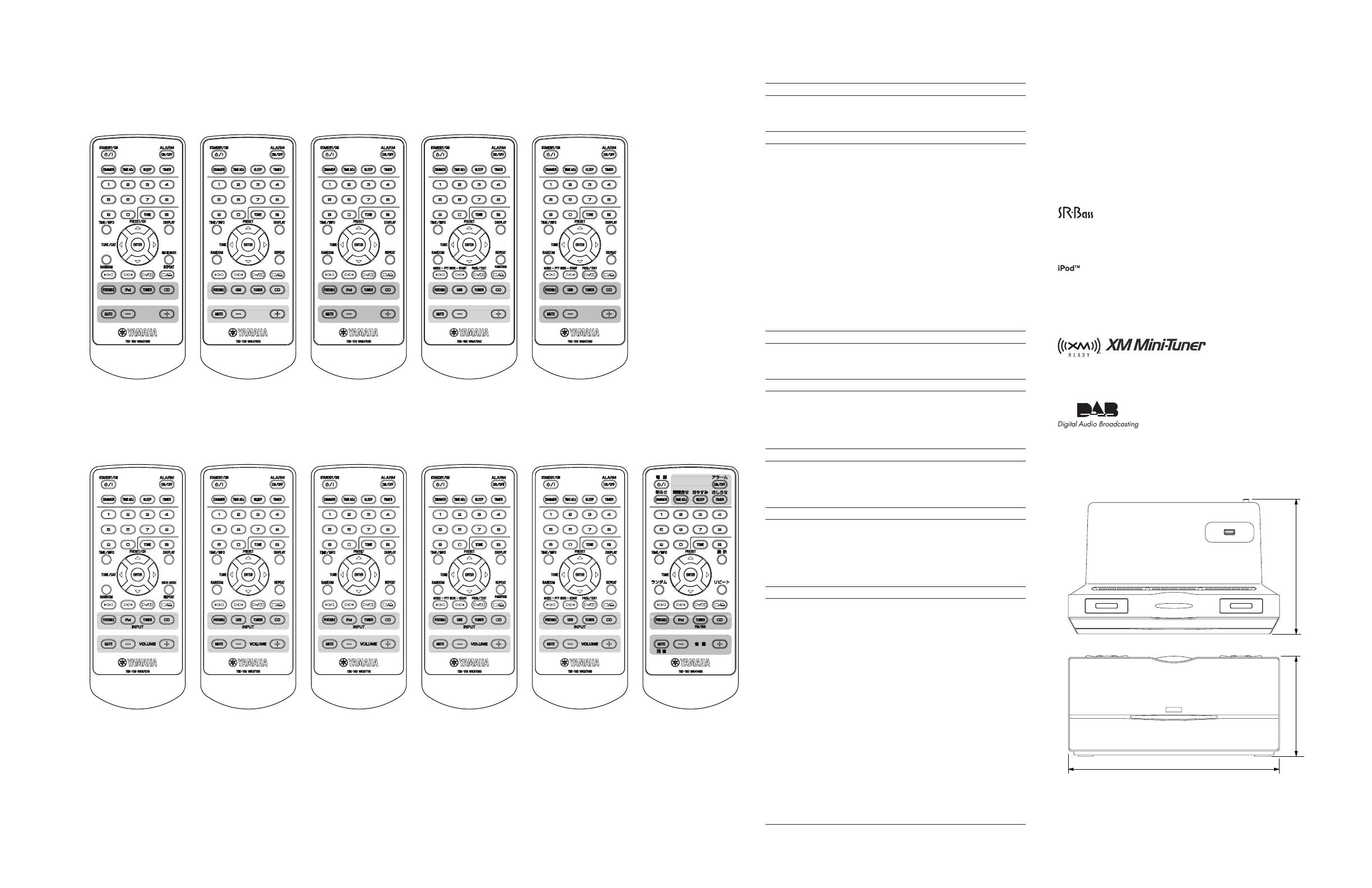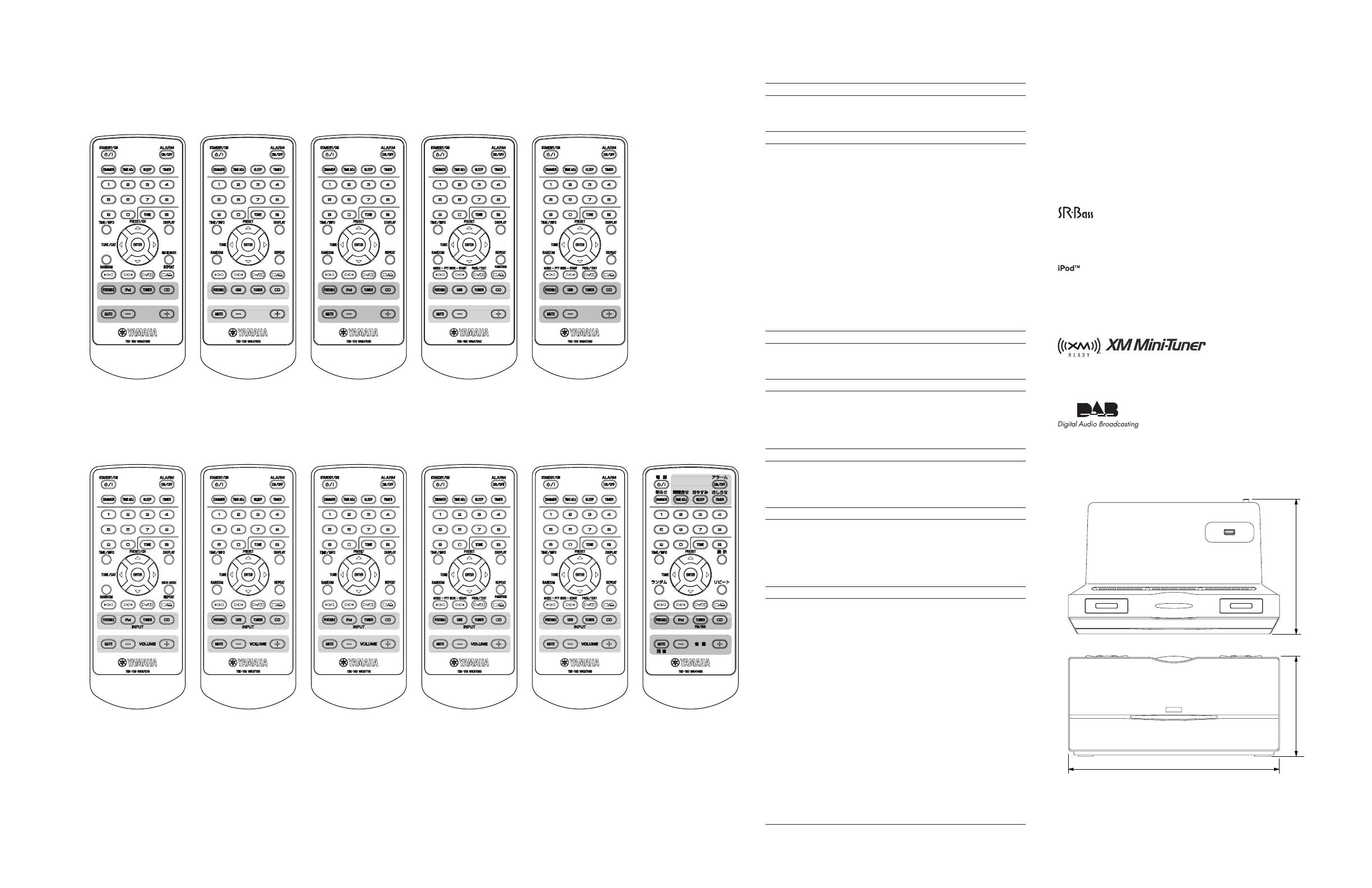
TSX-100
11
– Silver color –
■ Player Section /
Playback system /
.................................................................................. CD, CD-R/RW
■ Amplifier Section /
Type / ................................................. Twin SR-Bass
Magnetic shielding type /
Driver / ....................................... 4.5 cm (1-3/4")
Titanium cone full-range x 2
Minimum RMS output power per channel / (EIAJ)
..................................................................................... 10 W + 10 W
Input sensitivity/Impedance /
U, R, A, B, J models
PORTABLE ..................................................... 300 mV/47 k-ohms
G model
AUX ................................................................. 300 mV/47 k-ohms
Output level/Impedance /
PHONES (volume max.)
U, R, A, G models ..................................................... 1 V/32 ohms
B, J models ........................................................... 470 V/32 ohms
■ iPod Section / [U, A, J models]
Support iPod models /
.............. iPod (Click and wheel), iPod mini, iPod nano, iPod touch
■ FM Tuner Section /
Tuning range /
U model ............................................................... 87.5 to 107.9 MHz
R, A, B, G models ........................................... 87.50 to 108.00 MHz
J model ............................................................... 76.0 to 108.0 MHz
■ AM Tuner Section /
Tuning range /
U model ................................................................. 530 to 1,710 kHz
R, A, B, G, J models ............................................. 522 to 1,629 kHz
■ DAB Tuner Section [B model]
Tuning range (BAND III) ................................. 174 MHz to 240 MHz
Sensitivity ................................................................................ -95 dB
Selectivity (for adjacent channel) .......................................... 40 dB
Antenna input (unbalanced) .............................................. 50 ohms
■ General /
Power supply /
U model ................................................................AC 120 V, 60 Hz
R, A, B, G, J models ................................ AC 100-240 V, 50/60 Hz
Power consumption
................................................................................................. 20 W
Standby power consumption
.................................................................................... 1.0 W or less
Dimensions (W x H x D)
..................... 300 x 141.5 x 200 mm (11-13/16” x 5-9/16” x 7-7/8”)
Weight
........................................................................ 2.7 kg (5 lbs. 15 oz.)
Finish
Black color .................................................. U, R, A, B, G, J models
Silver color .................................................. U, R, A, B, G, J models
Accessories
Remote control x 1, Battery (Lithium, CR2025) x 1, AM loop antenna
(2.0 m) x 1, Indoor FM antenna (1.5 m) x 1, Power cable (2 m) x 1,
Indoor DAB antenna (2.0 m) x 1 (B model)
■ SPECIFICATIONS /
U .......... U.S.A. model
R .......... General model
A .......... Australian model
B .......... British model
G .......... European model
J ........... Japanese model
• DIMENSIONS /
Unit: mm (inch)
300
(11-13/16")
141.5
(5-9/16")
200
(7-7/8")
“Swing Radiator Bass ™” is a trademark of YAMAHA CORPORATION.
“iPod” is a trademark of Apple Inc., registered in the U.S. and other coun-
tries.
R
The XM name and related logos are registered trademarks of XM Satellite
Radio Inc.
This receiver supports DAB tuning.
■ REMOTE CONTROL PANELS
– Black color –
U model R model A model B model G model
U model R model A model B model G model J model
* Specifications are subject to change without notice due to product
improvements.