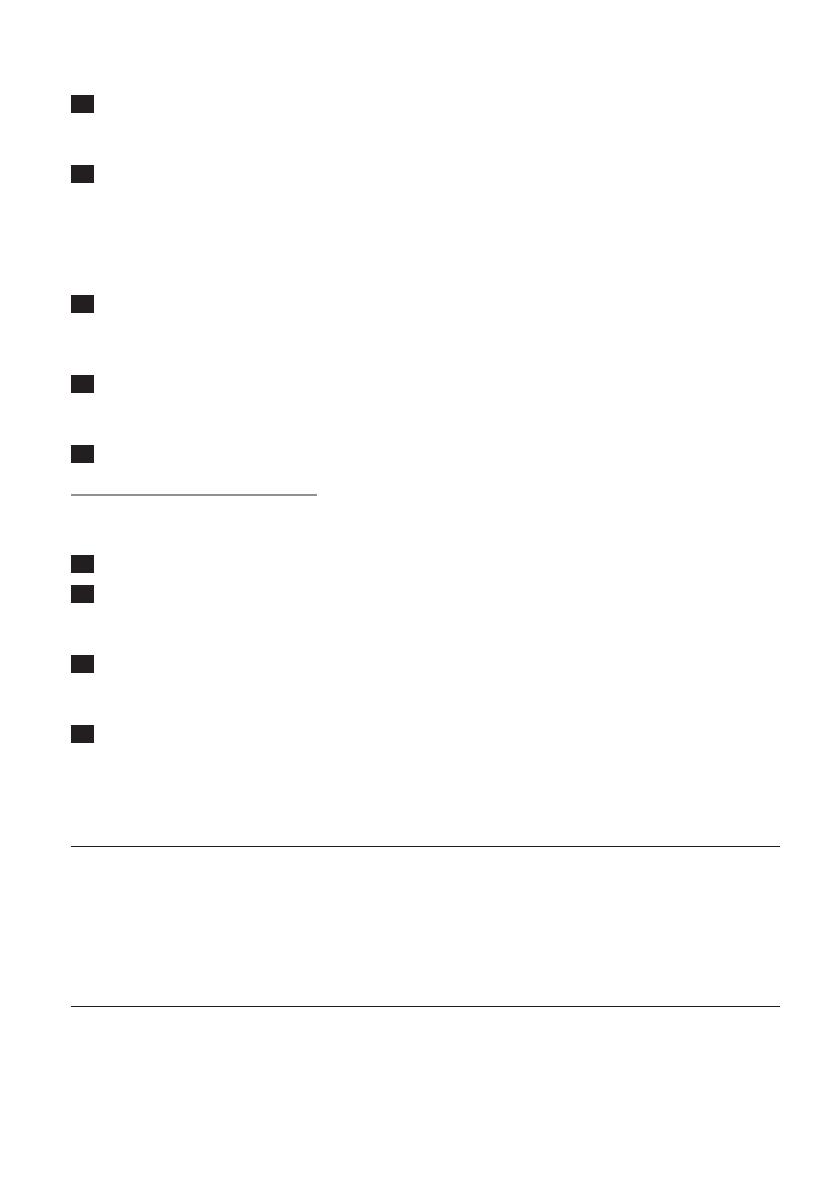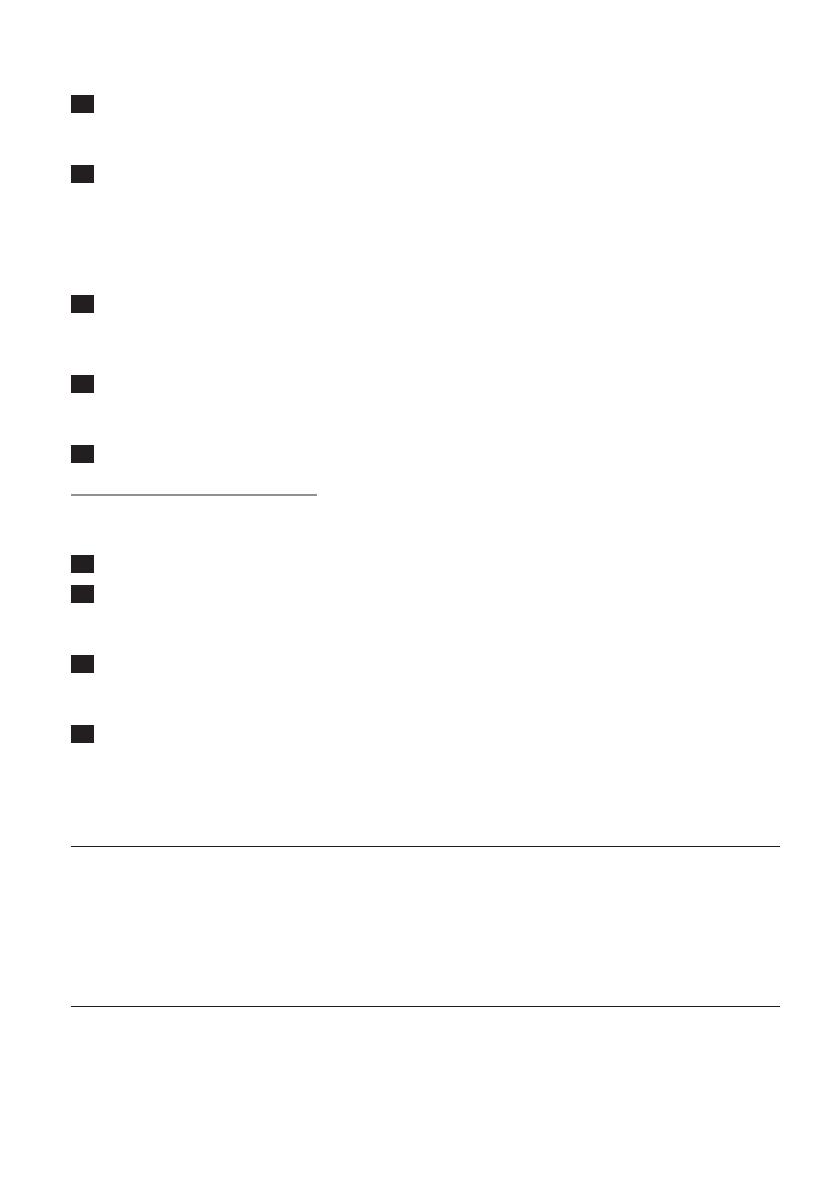
6 Press the On/off button to switch on the appliance.
, The temperature symbol on the display lights up and the default temperature of 250°C
ashes on the display as long as the appliance is heating up.
7 To adjust the temperature, press the + or - button.
The maximum temperature that can be set is 250°C and the minimum temperature that can be set
is 75°C.
, The temperature increases or decreases by 25°C every time you press the + or - button.
, When the appliance has heated up to the set temperature, the temperature on the display
stops ashing.
8 If you want to use the timer, press the temperature/timer button (Fig. 7).
Note: If you want to switch to setting the temperature again, press the temperature/timer button again.
, The default time of 0 minutes is shown on the display.
9 To set the timer, press the + or - button.
The maximum time that can be set is 30 minutes.
, The time increases or decreases by 1 minute every time you press the + or - button.
10 Use the spatula/tongs provided to place the ingredients on the grilling plate.
Be careful: the grilling plate is hot!
Note: Use the spatula with the serrated end for the ribbed section of the plate and use the spatula with
the straight end for the at section of the plate .
11 Turn the food from time to time with the spatula/tongs provided.
12 When the food is done, remove it from the grilling plate.
Use the spatula/tongs provided to remove the food. Do not use metal, sharp or abrasive kitchen
utensils.
13 For optimal results, remove excess oil from the grilling plate with a piece of kitchen paper.
Loosen any caked food or grease carefully with the spatulas provided and remove it from the
plate before you grill the next batch of food.
14 To continue grilling, place the next batch of food on the grilling plate To stop grilling, press the
on/off button and remove the mains plug from the wall socket.
Note: If you do not use the + and - buttons to adjust the temperature or the timer for 45 minutes, the
appliance switches off automatically for safety reasons.
Grilling times
In the table at the end of this booklet you nd some types of food you can cook on this table grill.
The table shows which temperature to select and how long the food has to be grilled. The time
required to heat up the appliance has not been included in the grilling times indicated in the table.
The grilling time and temperature depend on the type of food that you prepare (e.g. meat), its
thickness and its temperature and also on your own taste. You can also refer to the indications on
the thermostat unit.
Tips
- You can nd a number of inspiring recipes in the recipe booklet. You can also visit our
website (www.philips.com/kitchen) for more inspiration and product information.
- The ribbed section of the grilling plate is ideal for preparing meat and poultry (Fig. 8).
- The at section of the grilling plate is ideal for preparing sh, eggs, ham, mushrooms, tomatoes,
onions, etc. It is also handy for keeping food hot (Fig. 9).
- You can also use the table grill as a thermostatically controlled hotplate that automatically keeps
your dishes at the required temperature. Cover the ribbed section of the plate with aluminium
ENGLISH8