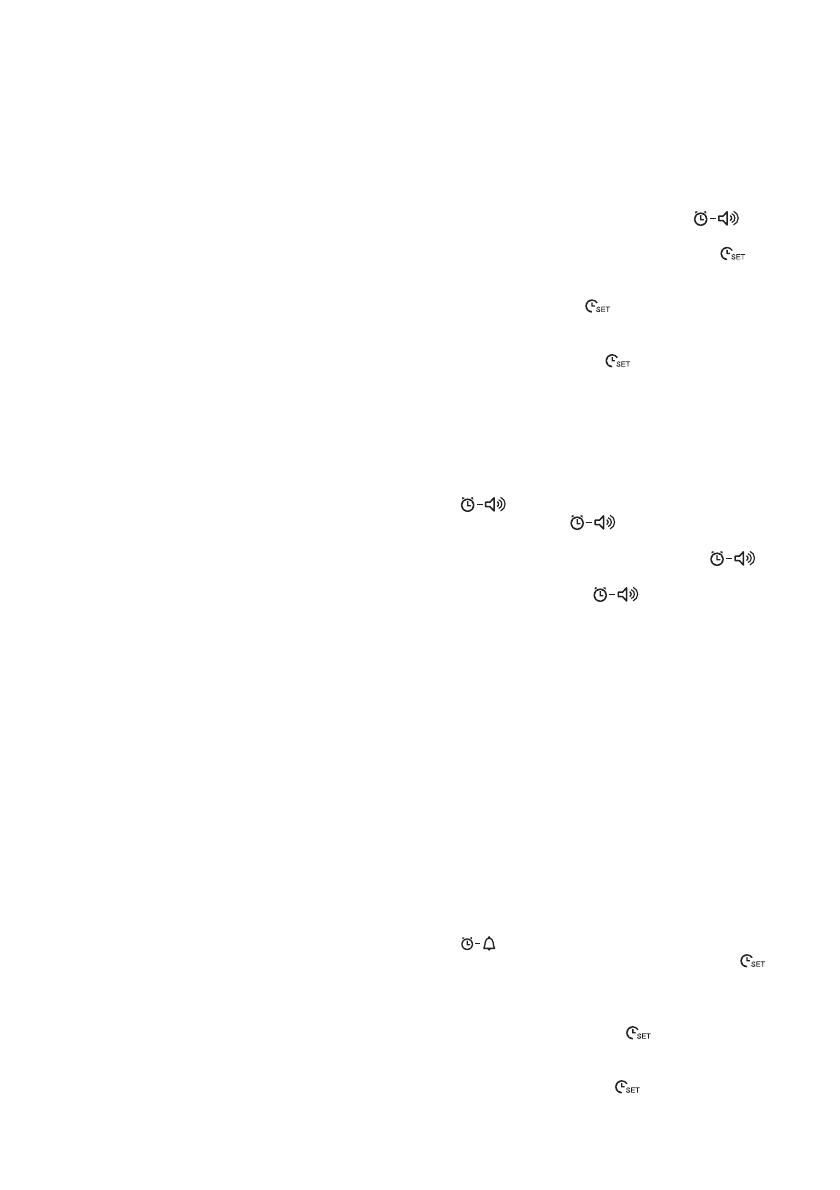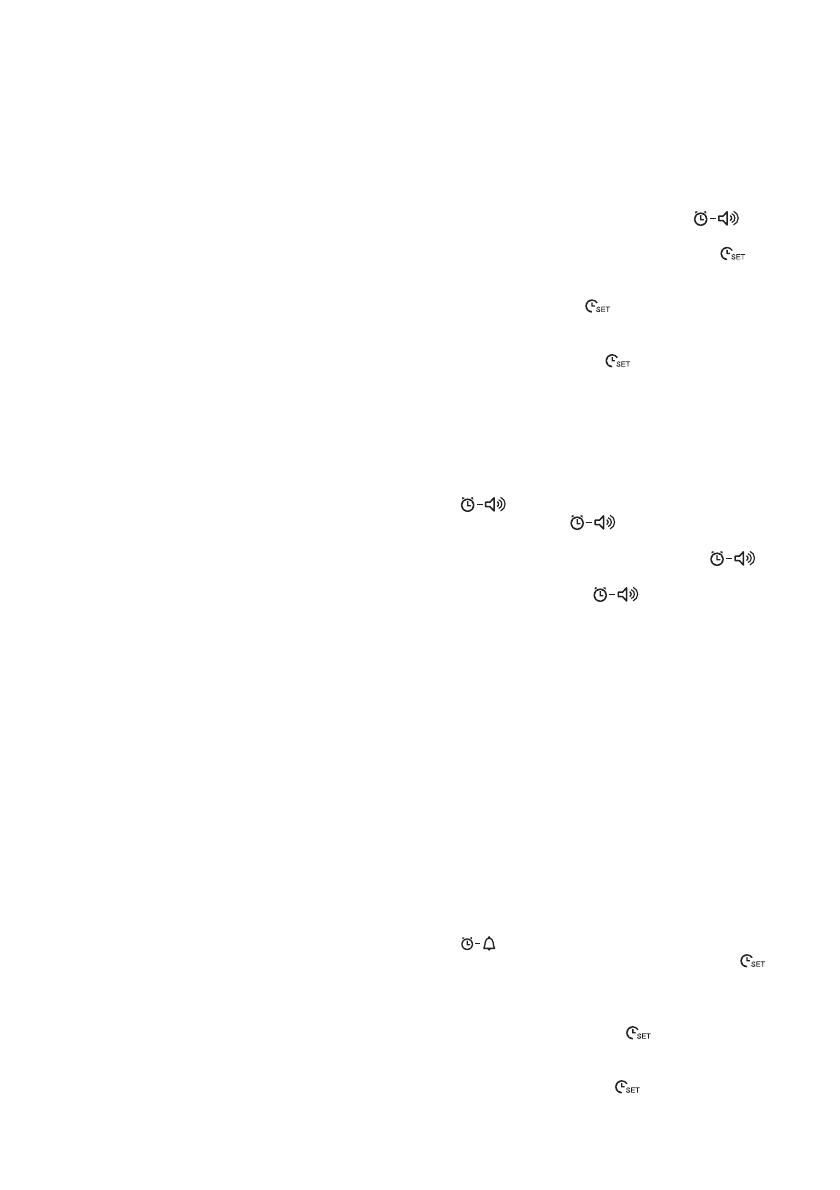
9
Note:
A stereo symbol will appear on the display, if the
station found is a stereo station.
Note:
The radio will continue to search next available
stations if you do not press Scan button again when it
finds a radio station.
4. Rotate the Volume control to get required sound level.
LCD display will show sound level changes.
Note:
During operating volume control, you can press in
Tuning/Volume control knob to change volume control
to tuning control status.
5. To turn off the radio, press the Power button. Display
will show OFF.
Manual Tuning
1. Press the Power button to turn on the radio.
2. Select the required waveband by pressing the Band
button. Adjust the antenna as described above.
3. A single rotary to the Tuning control will change the
frequency in the following increment:
FM: 50 or 100 kHz
AM (MW): 9 or 10 kHz
Note:
If the radio is in volume control status, press in the
tuning/volume control to become Tuning status.
4. Keep on rotating the Tuning control until the required
frequency shown on the display.
5. Rotate the volume control to get required sound level.
6. To turn off the radio, press the Power button. Display
will show OFF.
Storing stations in preset memories
There are 5 memory presets for each waveband.
1. Press the Power button to turn on the radio.
2. Tune to required station using one of the methods
previously described.
3. Press and hold down the required preset until radio
beeps. The preset number will appear in the display
and the station will be stored under chosen preset
button.
4. Repeat this procedure for the remaining presets.
5. Stations stored in preset memories can be overwritten
by following above procedures.
Recall stations from preset memories
1. Press the power button to turn on the radio.
2. Select the required waveband.
3. Momentarily press the required Preset button, the
preset number and station frequency will appear in the
display.
Setting the radio alarm
When the radio alarm is selected, the radio will turn on
and play the chosen radio station at the chosen alarm
time. The radio alarm will continue for one hour unless
turned off by pressing the Power button. Pressing the
Power button whilst the alarm is activated will cancel the
alarm for 24 hours.
Note:
When the radio is in low battery status, the radio alarm
can't be activated.
a. Setting radio alarm time:
1. The radio alarm can be set either when radio is on or
off.
2. Press and release radio alarm button , the
radio alarm symbol will flash.
3. During radio alarm symbol flashing, press button
for more than 2 seconds followed by a beep.
4. Display Hour will flash, rotate Tuning Control to select
the hour then press button again to confirm hour
setting.
5. Follow same procedures of setting hour to set
required minute. Press button to complete alarm
time setting.
b. Setting radio alarmed station
1. During setting radio alarm time and radio alarm
symbol is flashing, press Band button to activate the
radio to select required wake-up band and station by
manual tuning and recall the preset stations. Press
button to complete radio alarm setting.
Display will show .
2. When above radio alarm time and station are set,
press and hold down radio alarm button for
2 seconds followed by a beep to switch alarm on or
off. Display will show when radio alarm is set.
Note:
If new radio alarm station is not selected, it will select
the last alarm station.
Setting the HWS (Humane Wake
System) buzzer alarm
A beep tone will activate when selecting the HWS buzzer
alarm.
The alarm beep will become shoter and shoter every
15 seconds for one minute followed by one minute silence
before repeating the cycle.
The HWS alarm will sound for one hour until turning off by
pressing the Power button. Press the Power button whilst
the alarm is activated will cancel the alarm for 24 hours.
1. The HWS buzzer alarm can be set either radio is on or
off.
2. Press and release the HWS buzzer alarm button
, the symbol will flash.
3. During the symbol flashes, long pressing the
button for more than 2 seconds followed by a beep
and display Hour digit will flash.
4. Rotate Tuning Control to select required alarm hour,
then press time set button again. The minute
digit will then flash.
5. Rotate Tuning Control to select required alarm minute,
the press time set button again to complete HWS
buzzer alarm setting.