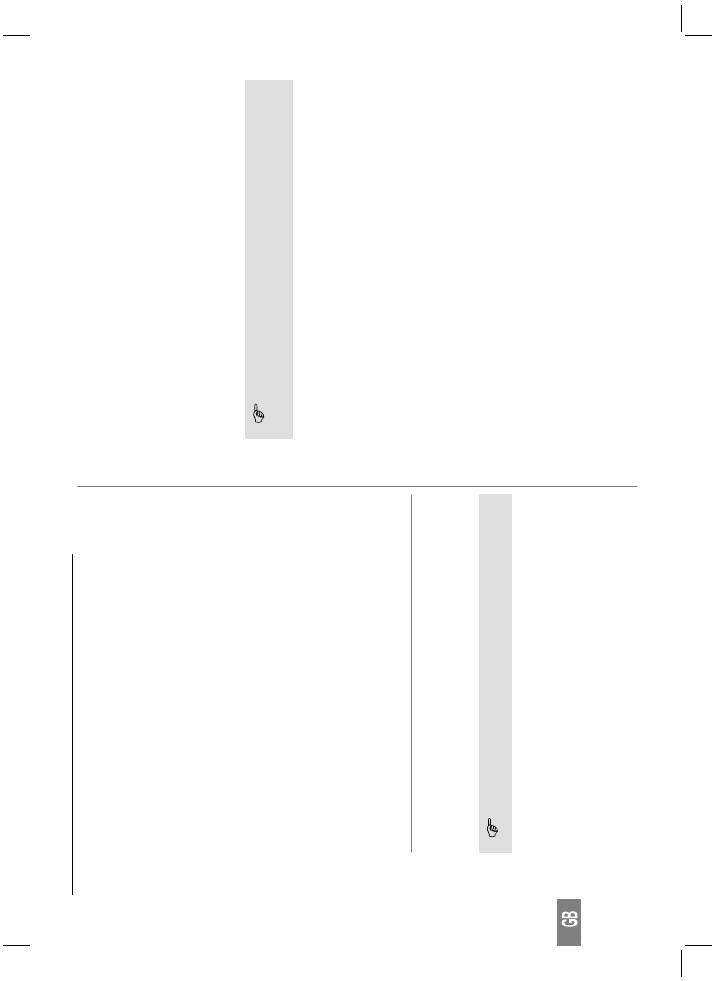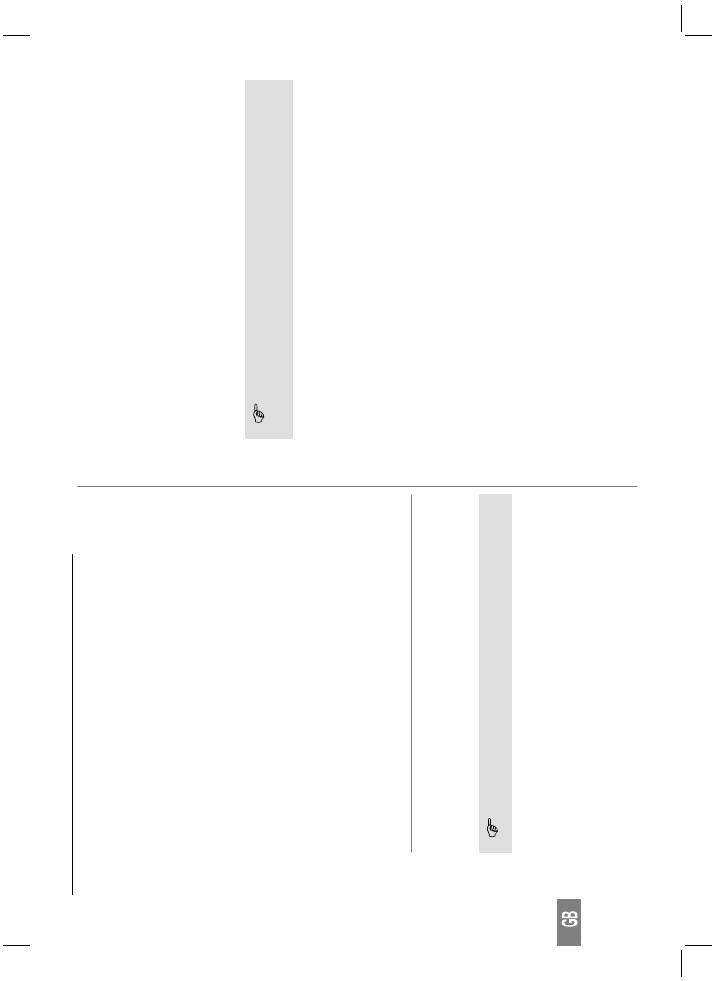
36
37
38
PABX/ Supplementary Services
44
7 PABX/ Supplementary Services
R button on private branch exchanges
If the telephone is connected to a private branch exchange, all the func-
tions associated with the R−button, such as transferring calls and automa-
tic call back, can be used. Please refer to the information in the operating
manual enclosed with your private branch exchange with regard to the
Flash time to set in order to use these functions. The dealer where you
purchased the exchange can provide information as to whether the tele-
phone will work properly with the exchange. Setting the Flash time,
Page 46.
Number for an outside line
In the case of private branch exchanges, it is necessary to dial a specific
number in order to obtain the dialling tone for an outside line. This number
for an outside line can be stored. When the telephone detects this number
preceding a phone number entered, a dialling pause is automatically
inserted after the number. Setting the number for an outside line,
Page 46.
Entering a dialling pause manually
It is possible to insert a dialling pause manually after the number for an
outside line to be able to continue dialling directly without waiting for the
dialling tone.
2 sec ' Insert dialling pause
After dialling the number for the outside line, the telephone waits 3 se-
conds
before dialling the actual phone number.
The pause can also be entered with the phone numbers in the
phone book.
R−button and supplementary services
Your telephone supports the supplementary services offered by your tele-
phone network provider, such as brokering, call waiting and conference fa-
cilities. These supplementary services can be used via the R−button.
Please ask your telephone network provider which Flash time you need to
set in order to use the supplementary services. Please contact the tele-
phone network provider with regard to enabling the supplementary ser-
vices. Setting the Flash time, Page 46.
Answering machine in the telephone network
If your telephone network provider has an answering machine available for
you in the telephone network, the (VMWI
1
) indicates a new message has
been recorded for you. The provision of an external answering machine
and indication of new messages via an mailbox icon are optional services
from the telephone network provider. These functions can only be used
when your telephone network provider actually offers the service. Contact
your network provider for further information.
Caller number display (CLIP
2
)
The caller number display function is an optional service offered
by telephone network providers. Contact your network provider
for further information.
If this function is available, the number of the caller appears in the display
when the phone rings. If callers suppress transmission of their phone num-
bers, the numbers do not appear in the display and are not stored in the
call log. A corresponding message indicating this appears in the display.
1
VMWI: Visual Message Waiting Indication
2
CLIP: Calling Line Identification Presentation
Service−Hotline Germany: Tel. 0180 5 001388 (cost via Telekom at time of going to print: 14 ct/min)