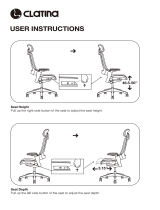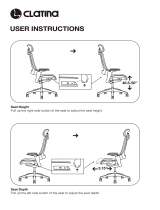Page is loading ...

©2010 Human Touch
®
, LLC. Patents pending and intellectual property rights enforced.
No medical claims are warranted or implied by the use of this product.
Human Touch is a trademark of Human Touch
®
, LLC.
P C - 6 - N A - B 1
humantouch.com
800.355.2762
use & care manual
ENG FRC ESN
use & care manual
mode d’emploi et d’entretien
manual de uso y cuidado
pc
6

humantouch.com
ENGLISH
You have just purchased one of the finest pieces of ergonomic furniture available.
The Human Touch
®
Perfect Chair
®
artfully blends the best of aesthetics,
technology and wellness in a seating experience that transcends the highest
standards of comfort.
The recline system eases the body into a virtually weightless position, as it
elevates the legs above the heart and relieves weight from the spine. This
remarkable chair relieves the soreness, tension and fatigue caused by the
earth’s constant pulling, while its fixed-form seating position ensures maximum
ergonomic posture at all recline angles.
To ensure that you don’t overlook any of your chair’s features, and that you use it
safely, read this manual carefully. Then sit back, relax, and enjoy!
welcome to human touch
®
humantouch.com
Please send any questions or comments regarding this manual to [email protected]
keep it safe
SAVE THESE INSTRUCTIONS
IMPORTANT SAFETY INSTRUCTIONS
• Donotsitonthechairarms.
• Thechairisintendedforstationaryuse,notforrocking.
• Alwaysreclineslowlytomaintainoptimalcontrolofthesuspensionsystem.
• Keepngersandlooseclothingawayfromtheguiderailsatalltimes.
• Thisproductisnotdesignedforusebydisabledpeopleorchildrenwithoutadultsupervision.
• Ifyouhavechronicbackpain,haveundergonebacksurgery,orhaveanyquestionsaboutusingthisproduct,
consult your physician before use.
• Ifyouexperiencedizzinessornausea,discontinueuseandcontactyourphysicianimmediately.
Do not attempt to repair this product yourself.
• This product is designed for personal in-home use. Commercial use will void warranty.
When using this product, basic precautions should always be followed, including
the following:
pc
6

humantouch.com
2
3
ENGLISH
get ready
Your Human Touch Perfect Chair requires some simple
assembly. Just attach the headrest/footrest frames, pads,
arm caps, and head pillow, and you’re done!
3
INSTALLING THE FOOTREST FRAME
Slide the body pad onto the lower part of the chair frame,
making sure that the frame slides into the fabric pocket located
on the bottom side of the pad.
Smooth the body pad into place, from the footrest toward the
backrest. The pad is automatically secured using the hook and
loop fasteners.
ATTACH THE BODY PAD
1. Slide the body pad onto the chair frame.
2. Secure the body pad.
UNPACK THE BOXES
Body pad Arm cap (2)
Head pad
Phillips-head
screwdriver
Chair frame
Headrest frame
Head sock
3/16-inch
Allen key
Slide the two ends of the footrest frame into the holes in the
front of the chair frame.
2. Slide the footrest frame onto the chair frame.
Using a Phillips-head screwdriver and the two provided screws,
secure each side of the footrest frame to the chair frame.
3. Replace the footrest frame screws.
Using both hands, continue to pull the seat canvas all the way
forward to cover the footrest frame, then secure the two front
and two side flaps, using the hook and loop fasteners.
5. Finish securing the canvas to the frame.
Using the Phillips-head screwdriver (provided), remove the two
screws from the footrest frame. Retain them for use in step 3.
1. Remove the footrest frame screws.
Footrest frame
Using both hands, gently pull the seat canvas forward just to
the top of the footrest frame, then secure the two flaps located
underneath the canvas to the footrest frame.
4. Attach the canvas to the footrest frame.
ENGLISH
Lumbar pillow
Head pillow
Some pad sets include a separate
lumbar pillow instead of the upgraded
body pad with built-in lumbar support.

humantouch.com
4
5
ENGLISH
get ready
ATTACH THE ARM CAPS
Remove the three screws taped to the underside of the right-hand
arm cap, then place the right-hand arm cap on top of the armrest.
From the underside of the armrest, secure the arm cap using the
three screws. Repeat these steps to attach the left-hand arm cap.
Slide the head sock over the headrest frame, as far as it
will go. The padded side of the head sock should face
the back of the chair.
ATTACH THE HEAD PAD
1. Slide the head sock over the headrest frame.
Slide the head pad over the head frame, ensuring that the frame
slides into the fabric pocket located on the bottom side of the
pad. Pull the head pad down as far as it will go.
2. Slide the head pad over the head frame.
From the front of the chair, tuck the flap on the top of the body pad
up into the head pad and smooth it flat. The flap is automatically
secured to the pad, using the hook and loop fasteners.
3. Tuck in the body pad flap.
Attach the head pillow straps to the head pad straps using
the hook and loop fasteners. Adjust the head pillow height for
maximum comfort.
4. Attach the head pillow.
1. Raise the chair to an upright position.
ATTACH THE HEADREST FRAME
For your convenience, and to better position the chair for the remaining assembly,
use the recline lever to adjust the chair to an upright position.
Using the Phillips-head screwdriver (provided), remove the two
screws from the headrest frame. Retain them for use in step 4.
Using a Phillips-head screwdriver, replace the two headrest frame
screws, securing the headrest frame to the backrest frame.
2. Remove the headrest frame screws.
3. Insert the headrest frame into the backrest frame.
4. Replace the headrest frame screws.
With the arc of the headrest frame pointing toward the back of the chair, slide
the two ends of the headrest frame into the open tube ends at the top of the
backrest frame.

humantouch.com
6
7
ENGLISH
take a seat
Using your Human Touch Perfect Chair is easy. Just take a seat and
adjust the chair to the desired position. The Perfect Chair cradles you
in zero-gravity comfort, with your feet above your heart—the ultimate
neutral-posture position for back and spine relief.
To recline, gently pull up on the recline lever, lean back on the backrest to adjust it to the desired angle, then
release the lever. To incline to a more upright position, gently pull up on the recline lever, then pull up on
the armrests with your hands while applying slight downward pressure with your elbows, until the backrest
inclines to the desired position. Release the recline lever.
Adjust the headrest
While seated, reach up with both hands and grasp both sides of
the headrest. You will feel the rigid frame beneath the soft head
pad. Grasping the rigid frame, tilt the headrest forward or back-
ward for maximum comfort. The headrest remains in this position
until you adjust it again.
When adjusting the footrest up and down, you may notice a slight bumping sensation.
This is caused by the footrest locking mechanism, and is perfectly normal.
Adjust the recline angle
Getting out of the perfect chair
Gently pull up on the recline lever, pull up on the armrests with
your hands while applying slight downward pressure with your
elbows, until the backrest inclines to a full upright position.
Release the recline lever. Use the arms for support when getting
up from the chair.
NOTE: Lean back against the backrest before reclining the chair.
Adjusting body pad thickness
1. To compress the body pad thickness, sit in the chair, lean
against the backrest, then push the ball valve on the back of
the body pad. When the pad reaches the desired thickness,
release the valve.
2. To reinflate the body pad, push the ball valve without
applying any pressure to the pad. When the
pad reaches the desired thickness, release the
valve.Ittakesapproximatelytensecondsforthe
pad to reach its full thickness.
BODY PAD PERFORMANCE NOTES
• You must remove all body weight from the pad when reinflating it.
• Ifthepadhasbeencompressedforalongperiodoftime,itmaytakeuptooneminutetorestoreittoitsfullthickness.
• The colder the pad is, the longer it takes to react to form changes.
• Should the ball valve leak, push the black ball in and, with a cotton swab, apply a small amount of Vaseline inside the valve.
• Keepsharpobjectsawayfromthepad.Thepadcontainsaprecisionair-tightbladderwhichthatwillnotfunctionproperly
if punctured.
Body pad
CAUTION:Donotputanyextrapressureonthefootrest
whilereturningthechairtoanuprightposition.Donot
push on the footrest, or lean against it.
NOTE: If your pad set comes with a separate lumbar pillow instead of built-in lumbar support in the body pad, apply these
instructions to the lumbar pillow to inflate or deflate it as desired.
CAUTION:Donotputanyextrapressureonthefootrestwhilerecliningthechair.
Donotpushonthefootrest,orleanagainstit.

humantouch.com
8
9
ENGLISH
ChairSize(reclined): 62”Lx32”Wx30”H
Productweight:
81 Lbs.
Requiredreclineclearance: 8”
Maximumloadweight: 285Lbs.
*Specifications are subject to change without prior notice.
Specifications*
To keep your product working and looking its best, please follow
these simple care guidelines.
care and maintenance
Cleaning:
1. Be sure to disconnect the power cord from the electrical outlet before cleaning.
2. Donotusebenzene,thinneroranyothersolventsonyourmassagechair.
3. Remove dust on the backrest or armrest with a vacuum.
4. Ifthebackrestorarmrestsbecomesoiled,wipewithadampcloth,thenadrycloth.
5. Commonupholsterycleanersmaybeusedfortoughstains.
6. When cleaning the controller or around the power switch, use a dry cloth only. Never use a damp cloth to clean
the controller or power switch.
Fabric Care:
To maintain your Human Touch product in optimum condition, dust it frequently and/or vacuum it with a soft brush vacuum
extension. SofSuede™ products can also be brushed with a suede brush. Wipe with a slightly damp cloth as necessary. For
tougher stains on non-leather products, use a mild detergent mixed with water. Leather products should be wiped down
occasionally with a leather furniture cleaning solution.
WARNING:
Be sure to test any cleaning solution on a small, inconspicuous part of the product to ensure that the color does not fade prior
to using the solution on the entire product surface.
Maintenance and Repair:
1. The mechanics of this product are specially designed and constructed to be maintenance free. No periodic lubrication
or servicing is required.
2. Yourchairshouldonlybeservicedbyanauthorizedservicecenter.
Use and Storage Environment:
1. When not in use for a long period of time, we recommend that the chair be covered, the power cord be coiled and that
the unit be placed in an environment free of dust and moisture.
2.Donotstorenearheatoropenflame.
3.Donotleavethisproductexposedtodirectsunlightforlongperiodsoftime.Thismaycausefadingordamage.
4.Donotuseorstoreinextremetemperatures;productstoredincoldtemperaturesmayrequire48hoursatroom
temperature to function properly.
5.Productshouldbeusedandstoredinanenvironmentwithnon-condensinghumidityrangingfrom10to80%;
excessive humidity will damage the mechanics.
Miscellaneous:
1. Foreign objects should not be inserted between the massage nodes or the unit housing.
2. Care should be taken not to overload the unit.
/