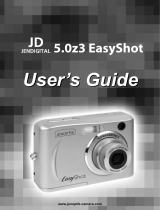ix
Viewing Pictures on TV ..................................................................................... 48
Viewing Pictures on a Computer ....................................................................... 49
Printing Pictures................................................................................................ 53
Connecting the Printer ................................................................................................... 54
Printing Pictures One at a Time ....................................................................................... 55
Printing Multiple Pictures ................................................................................................ 57
Creating a DPOF Print Order: Print Set ............................................................................ 59
Menus .................................................................................................. 60
Basic Camera Setup: The Setup Menu............................................................... 63
Menus........................................................................................................................... 64
Welcome Screen ........................................................................................................... 64
Date .............................................................................................................................. 64
Monitor Settings ........................................................................................................... 66
Date Imprint .................................................................................................................. 67
Sound Settings .............................................................................................................. 68
Blur Warning ................................................................................................................. 69
Auto Off ....................................................................................................................... 69
Format Memory/ Format Card ....................................................................................... 70
Language ...................................................................................................................... 70
Interface........................................................................................................................ 71
Reset All ........................................................................................................................ 71
Battery Type .................................................................................................................. 71
Firmware Version .......................................................................................................... 71
Shooting Options: The Shooting Menu ............................................................. 72
Image Mode.................................................................................................................. 72
White Balance ............................................................................................................... 73
Exposure Compensation ................................................................................................ 75
Continuous ................................................................................................................... 75
BSS ............................................................................................................................... 76
Color Options................................................................................................................ 77
Playback Options: The Playback Menu............................................................... 78
Print Set ........................................................................................................................ 78
Slide Show .................................................................................................................... 79
Delete ........................................................................................................................... 80
Protect .......................................................................................................................... 80
Transfer Marking ........................................................................................................... 80
Small Pic........................................................................................................................ 81
Copy ............................................................................................................................. 82
Technical Notes ................................................................................... 83
Optional Accessories......................................................................................... 83
Caring for the Camera ...................................................................................... 85
Cleaning ........................................................................................................................ 86
Storage .......................................................................................................................... 87
Error Messages ................................................................................................. 88
Troubleshooting ............................................................................................... 91
Appendix.......................................................................................................... 95
Specifications.................................................................................................. 102
Index .............................................................................................................. 105