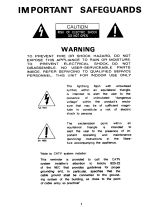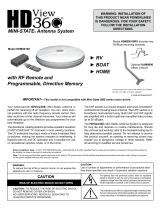Page is loading ...

15-2160
Outdoor
HDTV/UHF Antenna
Step 1: Assemble the Antenna
Assemble the entire antenna on the ground.
U-Bolt
Mast Clamp
Backup Plate
Main Boom
Lock Nuts
1. Use the supplied hardware to loosely attach the mast
clamp assembly to the main boom, as shown.
Note: To access slots or holes during assembly, move the
antenna’s elements out of the way as needed.
2. Press the large end plugs into the main boom.
Step 2: Connect Coaxial Cable to the Antenna
We recommend RG-6 cable and, if you prepare your own
cable, a quality F-connector. (RadioShack carries a variety of
suitable cables and connectors.)
Note: If you prepare your own coaxial cable, be sure to
slide the matching transformer’s (not supplied) weather
boot onto the cable before you attach the F-connector.
Lead-In
Terminals
Weather Boot
F-Connector
Matching
Transformer
Strain-Relief Tab
Flat Washers
Large
Wing Nuts
Spade
Terminals
Main
Boom
If you plan to add this antenna to a VHF antenna’s mast,
refer to Adding the HDTV/UHF Antenna to a VHF Antenna
Installation on page 2 for instructions. This type of setup
requires using twin-lead cable to connect the HDTV/UHF
antenna to the VHF antenna, but the lead-in coaxial cable
must feed from the HDTV/UHF antenna.
1. Thread a matching transformer’s (not supplied) spade
terminals through the antenna’s strain-relief tab.
(Matching transformers are available at your local
RadioShack store or at www.RadioShack.com.)
2. Slide the spade terminals around the antenna’s lead-in
terminals (on both sides of the boom), then secure them
with the supplied flat washers and large wing nuts.
3. Screw the cable’s F-connector onto the matching
transformer.
4. Slip the weather boot over the connection. If you
use a rebuilt cable without a weather boot, cover the
connection with weather-resistant tape.
Step 3: Unfold the Antenna’s Elements
1. Hold the main boom’s elements near the pivot points
and pull them away from the boom until they snap into
the self locking plastic support insulators.
Caution: To avoid damage to the elements, do not pull
them near their outer ends. Once the elements are locked
into position, do not attempt to unlock them. Doing so
might break the self-locking tabs.
2. Hold each wing boom and turn its elements until they
snap squarely into place perpendicular to the boom.
3. Press the small end plugs into the wing booms.
4. Bolt the triangular wing boom brackets onto the main
boom using the 1½-inch screw and small wing nut, as
shown.
Wing Boom
Brackets
Main Boom
1
1
/
2
-Inch
Screw
Small Wing Nut
5. Insert the top and bottom wing booms into the wing
boom brackets. Secure them with the four supplied 1¼-
inch screws and small wing nuts, as shown.
Small Wing Nuts
1
1
/
4
-Inch
Screws
Top Wing Boom
Bottom Wing Boom
Wing Boom
Brackets
Step 4: Attach Antenna to the Mast
We recommend that you get help from another person
before you put up the mast or attach your antenna to
it. How you set up your mast depends on your specific
installation. Refer to the separate Consumer Product Safety
Commission information sheet for recommended methods.
If you plan to add this antenna to a VHF antenna’s mast,
refer to Adding the HDTV/UHF Antenna to a VHF Antenna
Installation on page 2 for instructions.
1. Slide the antenna’s mast clamp assembly over the end
of the mast.
2. Tighten the mast clamp assembly’s lock nuts to hold the
antenna in place. Do not overtighten the lock nuts.
3. Set up the mast, then rotate it so the antenna’s shorter
elements point toward the broadcast antennas of the
stations you want to receive.
Thank you for purchasing your Outdoor HDTV/UFH
Antenna from RadioShack. Please read this user’s guide
before installing, setting up, and using your new product.
What’s Included
Antenna U-Bolt (1)
Wing Booms (2) Wing Boom Brackets (2)
Mast Clamps (1) Mast Clamp Backup Plate (1)
Large End Plugs (2) Small End Plugs (2)
Large Wing Nuts (2) Small Wing Nuts (5)
1½-inch Screw (1) 1
1
/
4
-inch Screws (4)
Lock Nuts (2) Flat Washer (2)
User’s Guide Warning Label
Consumer Product Safety Commission information sheet
Note: Additional small parts may be included in your package.
Specifications
Impendance ............................................................... 300 ohms
Frequency Range.........................................UHF 470-806 MHz
Average Gain ................................................7.2dB (UHF band)
Average Beamwidth.........................................50° (UHF band)
Average front to back ratios: .....................11.1db (UHF band)
Specifications are subject to change and improvement
without notice. Actual product may vary from the images
found in this document.
Limited Warranty
This product is warranted by RadioShack against manufacturing defects in
material and workmanship under normal use for ninety (90) days from the
date of purchase from RadioShack company-owned stores and authorized
RadioShack franchisees and dealers.
EXCEPT AS PROVIDED HEREIN, RadioShack MAKES NO EXPRESS WARRANTIES
AND ANY IMPLIED WARRANTIES, INCLUDING THOSE OF MERCHANTABILITY
AND FITNESS FOR A PARTICULAR PURPOSE, ARE LIMITED IN DURATION
TO THE DURATION OF THE WRITTEN LIMITED WARRANTIES CONTAINED
HEREIN. EXCEPT AS PROVIDED HEREIN, RadioShack SHALL HAVE NO LIABILITY
OR RESPONSIBILITY TO CUSTOMER OR ANY OTHER PERSON OR ENTITY
WITH RESPECT TO ANY LIABILITY, LOSS OR DAMAGE CAUSED DIRECTLY OR
INDIRECTLY BY USE OR PERFORMANCE OF THE PRODUCT OR ARISING OUT
OF ANY BREACH OF THIS WARRANTY, INCLUDING, BUT NOT LIMITED TO,
ANY DAMAGES RESULTING FROM INCONVENIENCE, LOSS OF TIME, DATA,
PROPERTY, REVENUE, OR PROFIT OR ANY INDIRECT, SPECIAL, INCIDENTAL, OR
CONSEQUENTIAL DAMAGES, EVEN IF RadioShack HAS BEEN ADVISED OF THE
POSSIBILITY OF SUCH DAMAGES.
Some states do not allow limitations on how long an implied warranty lasts
or the exclusion or limitation of incidental or consequential damages, so the
above limitations or exclusions may not apply to you.
In the event of a product defect during the warranty period, take the product
and the RadioShack sales receipt as proof of purchase date to any RadioShack
store. RadioShack will, at its option, unless otherwise provided by law: (a)
correct the defect by product repair without charge for parts and labor; (b)
replace the product with one of the same or similar design; or (c) refund the
purchase price. All replaced parts and products, and products on which a
refund is made, become the property of RadioShack. New or reconditioned
parts and products may be used in the performance of warranty service.
Repaired or replaced parts and products are warranted for the remainder of the
original warranty period. You will be charged for repair or replacement of the
product made after the expiration of the warranty period.
This warranty does not cover: (a) damage or failure caused by or attributable to
acts of God, abuse, accident, misuse, improper or abnormal usage, failure to
follow instructions, improper installation or maintenance, alteration, lightning
or other incidence of excess voltage or current; (b) any repairs other than
those provided by a RadioShack Authorized Service Facility; (c) consumables
such as fuses or batteries; (d) cosmetic damage; (e) transportation, shipping
or insurance costs; or (f) costs of product removal, installation, set-up service
adjustment or reinstallation. This warranty gives you specific legal rights, and
you may also have other rights which vary from state to state.
RadioShack Customer Relations
300 RadioShack Circle, Fort Worth, TX 76102 12/99
www.RadioShack.com
Before You Begin
Before you begin installation, read this manual and the separate Consumer Product Safety Commission information sheet. For your safety and convenience, plan each step of the installation
and purchase the necessary hardware in advance. The hardware required and the order in which you perform the steps depend on the mounting and connection method you choose.
Warning: When you install your antenna, use extreme caution. If the antenna starts to fall, let it go! It could contact overhead power lines. If the antenna touches the power line, any contact
with the antenna, mast, cable, or guy wires can cause electrocution and death. Call the power company to remove the antenna. Do not attempt to remove it yourself.
©2008. RadioShack Corporation.
All rights reserved. RadioShack and RadioShack.com are trademarks used by RadioShack Corporation.
08A08
15-2160
Printed in the USA
Mast
TowardTV
Stations’
Antennas
Main Boom Long Element
Wing Boom Elements
Main Boom
Short Elements

Step 5: Route the Cable to Your Audio/Video System
• Use plastic tape or mast standoff insulators to secure the coaxial cable to the mast at about 3-foot (.9 m) intervals. Continue
down the roof and the side of the house using roof and wall standoff insulators.
• Use a 75-ohm grounding block at the point where the coaxial cable enters the house. Read the Consumer Product Safety
Commission Sheet for grounding instructions.
• Use a wall-through lead-in tube (not supplied) to neatly route the coaxial cable through walls. Loosely bend the cable to
form a drip loop before the cable enters the house.
Step 6: Connect to your Audio/Video System
Connect the antenna’s coaxial cable to your audio/video system’s antenna terminals according to the type of connections you
have. RadioShack carries a variety of splitters and other accessories; choose one that best suits your needs. Below are some
sample connections.
Tripod Mount
Antenna
Mast
Antenna Rotator
Grounding Block
Matching Transformer
Adding the HDTV/UHF Antenna to a VHF Installation
If you have:
• Twin-lead UHF terminals
• Coaxial VHF terminal
• Twin-lead FM antenna terminals
Use a RadioShack Splitter
with 75-Ohm Input
If you have:
• Twin-lead UHF terminals
• Twin-lead VHF terminals
• Twin-lead FM antenna terminals
Use a RadioShack
Transformer/Splitter
If you have:
• Combined coaxial VHF/UHF
terminal
• Coaxial FM antenna terminal
Use a RadioShack VHF/UHF
Splitter/Combiner
If you want to:
• Use the antenna in combination with a cable or satellite
set-top-box, and
• Your TV has a coaxial (antenna in) terminal.
Use a RadioShack High Isolation A/B Switch.
If you want to:
• Use the antenna in combination with a cable or satellite
set-top-box, and
• Your TV has both a coaxial (antenna in) terminal and A/V
terminals (usually red/yellow/white).
Use a RadioShack Gold A/V cable.
A IN TV OUT B IN
From AntennaFrom set-top-box
To TV
CABLE/ANT. IN
AUDIO INVIDEO IN
RIGHTLEFT
ANTENNA IN TV OUT
VIDEO LR
CH3 CH4
Set-top-box
TV
From Antenna
A/V Cable
To FM Receiver
From Antenna
UHF 300 Ohm VHF 300 Ohm
To FM Receiver
From Antenna
UHF 300 Ohm VHF 75 Ohm
From Antenna
TV VHF/UHF To FM Receiver
There are many methods you could use to add an HDTV/
UHF antenna to an extising VHF installation. This section
describes one method, which is to mount your HDTV/UHF
antenna below the VHF and connect the two antennas with
twin-lead cable. Visit your local RadioShack store to find the
best method and mounting accessories for your installation.
Note: You could also place your HDTV/UHF antenna above
the VHF, but the coaxial cable must feed from the HDTV/
UHF antenna.
Complete Step 1 through Step 3 on page 1 before beginning.
1. Remove the VHF antenna from the mast.
2. Mount your HDTV/UHF antenna about 48 inches (1.2
meters) from the top of the mast. (See Step 4: Attach
Antenna to the Mast on page 1.)
3. Attach the VHF antenna to the mast.
4. Use about 5 feet (1.5 meters) of twin-lead cable to
connect your HDTV/UHF antenna to the VHF antenna.
Be sure the cable is long enough to reach from the lead-
in terminals of one antenna to the lead-in terminals of
the other.
5. Split both ends of the twin-lead cable for a length of
about 3 inches (7.6 centimeters). Then strip about ½
inch (1.2 centimeters) of insulation from all leads.
6. Remove the hardware from the VHF antenna’s lead-in
terminals.
7. Wrap each lead around one of the antenna’s lead-in
terminals (on both sides of the boom) and secure with
the hardware. Be sure there is enough slack between the
strain-relief tab and the antenna terminals to prevent stress
on the cable or the terminals.
Large Wing
Nuts
Flat Washers
VHF Antenna’s
Lead-In Terminals
Twin-Lead Cable
to UHF Antenna
8. Wrap each lead on the other end of the twin-lead
cable around one of the HDTV/UHF antenna’s lead-in
terminals (on both sides of the boom).
9. Secure the leads with the supplied flat washers and
large wing nuts.
RadioShack carries these and many other antenna mounting accessories:
Optional Accessories
Twin-Lead
from VHF Antenna
Outdoor Coaxial Cable
/