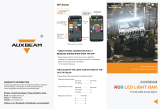Page is loading ...

SERVICE
MANUAL
Model 250 Projector
Phone: (760) 929-5300
Fax: (760) 929-5410
2310 Camino Vida Roble
Carlsbad, California 92009

ii
Model 250 Service Manual
DECLARATION OF CONFORMITY
PER ISO/IEC GUIDE 22 AND EN 45014
Manufacturer
:
Hughes JVC
2310 Camino Vida Roble
Carlsbad, Ca 92009
USA
Hughes-JVC declares that this product conforms to the following Product
Specifications (Directive/Standard):
Safety: EN 60950
IEC 950 (1992)
EMC: EN 55022 (1988) / CISPR-22 (1986) Class "A"
EN 50082-1 (1992) / IEC 801-2(1991)
EN 50082-1 (1992) / IEC 801-3(1984)
EN 50082-1 (1992) / IEC 801-4(1988)
ANSI C63.4-1992, FCC, Part 15, Class A
In addition, the above product complies with the requirements of the Low Voltage
Directive 73/23 EEC and the EMC Directive 89/336/EEC.
106784 First Edition May 1999
© Copyright 1999 by Hughes-JVC Technology Corporation.
All worldwide rights reserved.
This manual was produced by Hughes-JVC Technology Corporation and may be revised
without prior notice.
No part of this manual may be reproduced in any form without the express written
permission of Hughes-JVC Technology Corporation.
ILA
®
is a registered trademark of Hughes-JVC Technology Corporation.

Model 250 Projector Service Manual iii
Table of Contents
Safety Information
....................................................................................v
Chapter 1 Introduction
1.1 Safety......................................................................................................1-1
1.2 Updates...................................................................................................1-2
1.3 Acronyms ...............................................................................................1-2
Chapter 2 System Description
2.1 Introduction............................................................................................2-1
2.2 Electrical Section....................................................................................2-2
2.3 Optical Section.......................................................................................2-3
2.4 Electronic Section ..................................................................................2-5
2.5 Miscellaneous Items...............................................................................2-7
Chapter 3 Electrical
3.1 Safety......................................................................................................3-1
3.2 Incoming Power Circuit .........................................................................3-2
3.3 Power Supplies....................................................................................... 3-3
3.4 Igniter Assembly ....................................................................................-15
Chapter 4 Optical
4.1 Arc Lamp................................................................................................ 4-2
4.2 Optical Path............................................................................................4-7
4.3 ILA
®
.......................................................................................................4-12
4.4 Relay Lenses........................................................................................... 4-19
4.5 Projection Lens.......................................................................................4-19
Chapter 5 Electronic
5.1 Safety......................................................................................................5-1
5.2 Introduction............................................................................................5-2
5.3 System Controller PCB.......................................................................... 5-3
5.4 Video Processor PCB.............................................................................5-11
5.5 Raster Timing Generator PCB ...............................................................5-16
5.6 Horizontal Vertical Deflection PCB ......................................................5-21
5.7 Convergence Deflection PCB ................................................................5-28
5.8 Scan Reversal PCB.................................................................................5-34
5.9 Video Amplifier PCB.............................................................................5-43
5.10 CRT/Yoke Assemblies.......................................................................... 5-51
5.11 VICs ......................................................................................................5-58
5.12 Backplane..............................................................................................5-74
Chapter 6 Miscellaneous Items
6.1 Projector Covers.....................................................................................6-1
6.2 Electronics Module Tilt-up ....................................................................6-2
6.3 Ventilation.............................................................................................. 6-3
6.4 Air Filters ...............................................................................................6-4

iv
Model 250 Service Manual
6.5 IR Detectors............................................................................................ 6-4
6.6 EMI Shield ............................................................................................. 6-4
6.7 Cleaning Lenses, ILA
®
Assemblies, and Mirrors...................................6-5
Chapter 7 Troubleshooting
7.1 Safety......................................................................................................7-1
7.2 LEDs.......................................................................................................7-2
7.3 Diagrams ................................................................................................7-12
7.4 Error Codes ............................................................................................7-22
7.5 Troubleshooting Guide...........................................................................7-25
Chapter 8 Software and Protocol
8.1 Software Updating..................................................................................8-1
8.2 Importing/Exporting............................................................................... 8-5
8.3 Terminals and Communication Protocol................................................8-10
Chapter 9 Parts
9.1 Replacement Parts List...........................................................................9-1
9.2 Recommended Spares............................................................................9-3
Glossary
.........................................................................................................A-1

Chapter 1---Introduction
Model 250 Service Manual 1-1
1.0 Introduction
Contents
1.1 Safety............................................................................................................1-1
1.2 Updates.........................................................................................................1-2
1.3 Acronyms Used............................................................................................1-2
The Model 250 Service Manual will provide information on how the each of the
different components function individually and how they work together to take a
source input image and project that image onto the screen. It will provide a list of
the tools and procedures needed to perform necessary adjustments and to remove
and replace components. The tools needed to perform any task are included in the
procedure. The Model 250 Service Manual will provide diagrams and test points
to help in diagnosing and troubleshooting. It will provide illustrations to show
location and proper configuration of major and minor components. This manual
will assist the Hughes-JVC Certified Technician with information to properly
maintain and when necessary, troubleshoot the Model 250 projector. Use the
Model 250 Service Manual in conjunction with the Model 250 User’s Guide.
The User’s Guide covers
!
Installation,
!
Operation,
!
Setup Adjustments
!
Specifications
This Service Manual covers:
!
Projector functional description
!
Service adjustments
!
Removal and replacement of subassemblies
!
Troubleshooting
Together, the Service Manual and User’s Guide provide a qualified service person
with information to properly operate and maintain the projector.
1.1 Safety
This projector contains high voltages in the power supplies and around the CRTs
and high intensity light sources in and around the Arc Lamp and optical path.
Read the entire Safety Chapter at the front of this manual before performing any
adjustments or maintenance.

Chapter 1---Introduction
1-2 Model 250 Service Manual
When performing procedures that call for the projector’s power to be on, always
wear high voltage gloves (ANSI/ASTM 10,000 volt rated) when working around
the CRTs, Arc Lamp or power supplies. Wear safety goggles (rated X5) when
working near the light path from the Arc Lamp or at all times around the
projection lens.
1.2 Updates
Hughes-JVC will periodically provide bulletins and /or manual supplements to
ensure the continued accuracy of this service manual.
1.3 Acronyms Used
ALPS Arc Lamp Power Supply
C Chrominance
CDB Convergence/Deflection Board
CH Channel
CPU Central Processing Unit
CRT Cathode Ray Tube
EMI Electromagnetic Interference
EPROM Erasable Programmable Read-Only Memory
FPGA Field Programmable Gate Array
F to V Frequency to Voltage
G1 CRT Grid 1
G2 CRT Grid 2
HVDB Horizontal/Vertical Deflection Board
Hz Hertz
HSYNC Horizontal Sync
HVDB Horizontal/Vertical Deflection Board
HVPS High Voltage Power Supply
IIC Inter-Integrated Circuit
ILA
®
Image Light Amplifier
I/O Input/Output
I/R Infrared
kHz Kilohertz
LED Light Emitting Diode
LVPS Low Voltage Power Supply
NTSC National Television Standards Committee
PAL Phase Alternating Line
PCB Printed Circuit Board
PLL Phase Lock Loop
PLUGE Picture Line-Up Generating Equipment
RAM Random Access Memory
RGB Red, Green and Blue
RGBHV Red, Green, Blue, Horizontal, Vertical
ROM Read Only Memory
RTG Raster Timing Generator
SCB System Controller Board

Chapter 1---Introduction
Model 250 Service Manual 1-3
SECAM Sequential couleur a memoire (sequencial
color with memory
SRB Scan Reversal Board
SYNC Synchronization
TTL Transistor-Transistor Logic
UL Underwriter Laboratories
UV Ultraviolet
VAB Video Amplifier Board
VCO Voltage Controlled Oscillator
VIC Video Input Card
VIN Video Input
VPB Video Processor Board
VSYNC Vertical Sync
VTR Video Tape Recorder
Y Luminance

Chapter 2---System Description
Model 250 Service Manual 2-1
2.0 System Description
Contents
2.1 Introduction..................................................................................................2-1
2.2 Electrical Section..........................................................................................2-2
Incoming Power Circuit.............................................................................2-2
Power Supplies...........................................................................................2-2
Igniter Assembly........................................................................................2-3
2.3 Optical Section.............................................................................................2-3
Arc Lamp Module......................................................................................2-3
Optical Path................................................................................................ 2-3
ILA
®
s..........................................................................................................2-4
CRTs ..........................................................................................................2-4
Relay Lenses ..............................................................................................2-5
Projection Lens...........................................................................................2-5
2.4 Electronic Section ........................................................................................2-5
VICs ........................................................................................................... 2-5
PCBs...........................................................................................................2-6
CRT/Yoke Assemblies...............................................................................2-7
2.5 Miscellaneous Items.....................................................................................2-7
Projector Covers.........................................................................................2-7
IR Detectors................................................................................................2-7
Cooling Fans ..............................................................................................2-7
Air Filters ...................................................................................................2-7
EMI Shield................................................................................................. 2-8
2.1
Introduction
This chapter is divided into four basic sections: the Electrical Section, the Optical
Section, the Electronic Section and the Miscellaneous Items. Each section gives a
basic description of the components in the section and a description of the
function of those components. This provides an overall view of the projector and
its subsystems for a general understanding of how these systems contribute to the
function of the projector.

Chapter 2---System Description
2-2 Model 250 Service Manual
Figure 2-1
Overview of the Model 250 projector showing major components
2.2
Electrical Section
The electrical section consists of the Incoming Power Circuit, and the Power
Supplies and the Igniter Assembly. The following paragraphs give a list of major
components and a brief description of those components. For a more detailed
description of a component, refer to the chapter and section dedicated to that
particular component.
Incoming Power Circuit
!
Power Cord - The AC power comes in through the Power Cord to the AC
Circuit Breaker.
!
AC Circuit Breaker - The Circuit Breaker connects and disconnects the
projector from electrical energy and protects the projector from over-
voltage conditions.
!
AC Line Filter - The AC SF Series Line Filter reduces radiation generated
by a regulated power supply from returning to the AC power source.
Power Supplies
!
Low Voltage Power Supply (LVPS) - The LVPS supplies standby
voltages and the main system voltages to the projector.
!
Arc Lamp Power Supply (ALPS) - The ALPS supplies power to the
Igniter Assembly while the Arc Lamp is lighting. After the Arc Lamp has
lit, ALPS provides the steady state power to the Arc Lamp. The ALPS
also monitors the condition of the Arc Lamp and sends a feedback signal
to the System Controller PCB if there is a problem.
!
High Voltage Power Supply (HVPS) - The HVPS provides the Anode,
Focus (G
3
), Black Level (G
2
), Blanking (G
1
), and Dynamic Focus voltages
for the CRT.

Chapter 2---System Description
Model 250 Service Manual 2-3
Igniter Assembly
The Igniter Assembly provides the high voltage pulse that lights the Arc Lamp
and acts as a link from the Arc Lamp Power Supply to the Arc Lamp after the Arc
Lamp has been lit.
!
Igniter - The Igniter actually performs three functions. It is a step-up
transformer that supplies the high voltage pulse to light the Arc Lamp. It
also supplies the spark gap for the high voltage pulse. Once the Arc Lamp
is lit, the Igniter acts as a link between the Arc Lamp Power Supply and
the Arc Lamp for steady state operation.
!
Laser Power Supply - The Laser Power Supply provides the voltage for
the spark gap. The spark gap produces a high voltage pulse in the Igniter
that lights the Arc Lamp.
2.3
Optical Section
The optical section of the Model 250 consists of the Arc Lamp Module, the
Optical Path, the ILA
®
, the CRTs, the Relay Lenses and the Projection Lens.
Arc Lamp Module
The Arc Lamp Module supplies high intensity light for the Model 250. Its output
is rated at 2 kW. The Arc Lamp has an expected 50% lifetime (half of initial light
output) of 1000 hours.
Optical Path
The Optical Path consists of all the optical components that transmit, filter,
separate, bend, or straighten the Arc Lamp light. The Optical Path also includes
Polarizing Prisms, Prepolarizing Prisms, Steering Prisms and the 4P Combining
Prism that control the image path inside the Prism Assembly.
!
Cold Mirrors (3) - The Cold Mirrors remove infrared light rays, which
contain most of the heat, from the white light coming from the Arc Lamp.
There are three Cold Mirrors, the first one is located in front of the Arc
Lamp, and the other two are located after the Light Pipe.
CAUTION!
The term "cold mirror" is used because
the mirror passes infrared light and its reflection contains only "cold'
light that does not transmit appreciable heat. As a result of the
absorption of infrared heat radiation, "
cold" mirrors get very hot
.
!
Light Pipe - The Light Pipe acts as an Integrator to spread out the beam of
light creating a uniform distribution of light across the face of the ILA
®
.
This will result in a more uniform image on the screen

Chapter 2---System Description
2-4 Model 250 Service Manual
!
Condensing Lenses (2) - The Primary Condensing Lens collects all the
light from the Light Pipe and begins to bend the light rays into a straight
path. The Secondary Condensing Lens works with the Primary
Condensing Lens to collimate or “straighten” the light path before it enters
the Dichroic Beamsplitter Assembly.
!
UV Filter - The UV Filter removes much of the unwanted ultravioltet light
from the white light of the Arc Lamp.
!
Dichroic Beamsplitter Assembly w/ Steering Mirrors - The Dichroic
Mirrors separate white light into Red, Green, and Blue component colors.
The Steering Mirrors direct the separated light beams into the Prism
Assembly.
!
Prism Assembly - The Prism Assembly is a large tank filled with optical
fluid. It houses the following optical components:
"
Pre-polarizing Beamsplitter - The Pre-polarizing Beamsplitter
performs the first part of the polarizing process.
"
Polarizing Beamsplitter - The Polarizing Beamsplitter performs the
final function of the polarizing process.
"
Steering Prisms - When the polarized light leaves the Prism
Assembly and enters the ILA
®
, the light is modulated by the ILA
®
.
The modulated light reflects off the ILA
®
mirror and returns to the
Prism Assembly. Inside the Prism Assembly, the light for the red and
blue reflect off the two Steering Mirrors (one for red, one for blue)
and enter the 4P Combining Optic.
"
4P Combining Optic - The 4P Combining Optic takes the three
colored image lights from the ILA
®
s and combines them so they
leave the Prism Assembly as a single beam of image light. That
image light continues on to the Projection Lens
ILA
®
s - Image Light Amplifier (3)
The ILA
®
is a very important component in the Hughes-JVC projectors. The
ILA
®
modulates the polarized light from the Arc Lamp. The image light from the
CRT that strikes the input side of the ILA
®
interacts with the Liquid Crystal layer
of the ILA
®
to impose an image on the polarized light from the Arc Lamp. The
Model 250 Projector uses the Super Contrast ILA
®
. The Super Contrast ILA
®
has
a sequential contrast ratio of 600:1 @ center screen.
CRTs (3)
There are three Cathode Ray Tubes (CRTs), one for each color. The CRT
generates the image light that strikes the input of the ILA
®
. CRTs are covered in
the Electronics Section.

Chapter 2---System Description
Model 250 Service Manual 2-5
Relay Lens Assemblies (3)
There are three Relay Lenses, one for each color. The Relay Lens focuses the
image light from the CRT onto the photosensitive layer on the input side of the
ILA
®
. The Relay Lens is physically connected to the CRT (see Figure 2-2).
Front Projection Lens
The Model 250 comes with a choice of four standard lenses. These include a
motorized Zoom Lens or one of three Fixed Lenses. All Projection Lenses have
motorized focus.
!
Motorized Zoom 2:1-4:1
!
Fixed Lens
"
0.96
"
1.5:1
"
5.6:1
2.4
Electronic Section
The electronics section consists of the Input Cards (VICs), the Printed Circuit
Boards (PCBs), and the CRT/Yoke assemblies.
Input Cards (VICs)
There are two standard Input Cards and four optional VICs. The Input Cards are
the first stop for the source input signal. They provide the RGB and Sync
interface for the projector. All VICs are IIC controlled.
Standard VICs:
!
Standard RGBHV VIC - The RGBHV VIC is a straight feed-through with
an IIC selection control.
!
Graphic Enhancer Plus VIC - The Graphics Enhancer Plus VIC is exactly
the same as the RGBHV VIC except for a Menu controlled adjustment for
black on white graphics and text display
Optional VICs:
!
YPbPr VIC - Composite Video Decoding for YPbPr
!
Quad Standard Decoder VIC - Composite Video Decoding (NTSC,
SECAM, and PAL)
!
Quad Standard Decoder and Line Doubler VIC - Composite Video
Decoding (NTSC, SECAM, and PAL) with Line Doubling
!
Four-Input RGBHV - Four- Input RGBHV with IIC controlled Mux
(switcher)

Chapter 2---System Description
2-6 Model 250 Service Manual
Printed Circuit Boards (PCB)
The Model 250 Projector has eight main PCBs:
!
System Controller PCB - System Controller PCB controls much of the
electronics system. It uses digital and analog circuitry to generate Menu
and internal pattern overlays, and directs convergence correction and
shading information. It controls the IIC data bus that sends geometric
correction and VIC selection data. The System Controller PCB controls
and monitors the status of power supply operations during and after the
projector is powered ON.
!
Raster Timing Generator PCB - The Raster Timing Generator PCB
generates an internal sync for the PLL (Phase Lock Loop) circuitry. It
provides sync detection and selection. It also generates the blanking pulse,
provides horizontal and vertical phase adjustments, and Interlace
detection.
!
Video Processor PCB - The Video Processor PCB receives external image
and sync signals and sends horizontal sync, vertical sync, and green sync
signals to the Raster Timing Generator PCB. It adds Contrast, Brightness,
Sensitivity and Threshold adjustments to the image signals and sends the
image signals, G
2
control lines, and G
1
bias to the Video Amplifier PCB.
!
Horizontal Vertical Deflection PCB - The Horizontal Vertical Deflection
PCB supplies the deflection waveforms that drive the deflection yokes on
the CRTs for the horizontal and vertical raster. It integrates the geometry
correction such as pincushion, keystone, and vertical linearity onto the
horizontal deflection waveform and adjusts the horizontal and vertical
center raster.
!
Convergence Deflection PCB - The Convergence Deflection PCB
generates the horizontal and vertical convergence correction waveforms. It
generates the horizontal and vertical Dynamic Focus Parabola used by the
High Voltage Power Supply. The Convergence Deflection PCB also
provides the ILA
®
bias and sensitivity.
!
Scan Reversal PCB - the Scan Reversal PCB reverses the deflection
waveforms for both the horizontal and vertical axes for floor/ceiling
mounting and front/rear mounting. It also provides scan failure detection
to protect the CRT.
!
Video Amplifier PCB - The Video Amplifier PCB amplifies the video
signals and drives the cathodes for all three CRTs. It senses the cathode
beam current and regulates the G
1
and G
2
for all the CRTs. The Video
Amplifier PCB also provides phosphor protection for all three CRTs and
CRT interface for the Focus, Heater Voltage, and Arc ground.
!
Backplane - The Backplane sits in the back of the Electronics Module.
The System Controller PCB, Raster Timing Generator PCB, Video
Processor PCB and the VICs plug into directly the Backplane PCB. It

Chapter 2---System Description
Model 250 Service Manual 2-7
provides an interconnection interface for all the electronic components in
the projector.
CRT/Yoke Assemblies
The CRT/Yoke Assemblies bridge between the Optical and the Electronic
sections. The CRTs could be included in the Optical section because they
produces the image light transmitted to the ILA
®
s, but they are included in the
Electronic section because they are the end user for the image signals from the
VICs, Video Processor PCB, and Video Amplifier PCB. The CRTs also use the
Anode, Focus, G
1
, and G
2
voltages from the High Voltage Power Supply. The
Yoke Assemblies contains the deflection and convergence coils. The deflection
coils are the end-user for the horizontal and vertical deflection waveforms from
the Horizontal Vertical Deflection PCB. The convergence coils use the
convergence data from the Convergence Deflection PCB.
2.5
Miscellaneous Items
The Miscellaneous Items section consists of components that indirectly support
the main function of the projector.
Projector Covers
All Series 200 projectors including the Model 250 have a front and rear cover.
Both covers can be tilted up and/or removed to service the projector. The covers
should not be opened while the projector is operating without proper safety
protection (review the Safety Chapter).
IR Detectors
The Model 250 can be controlled by a handheld IR Remote Control. The IR
(Infrared) Detectors receive infrared pulses from these remote controls and use
them to control various functions of the projector. One IR Detector is mounted on
the front of the projector, the other is mounted on the System Controller PCB at
the rear of the projector. IR Detectors can receive commands from the remote
control from a range of about 45-ft. line of sight.
Cooling Fans
The Model 250 has eleven cooling fans of various sizes plus a large blower for
the Arc Lamp. The cooling fans maintain thermal stability for the projector. The
Arc Lamp especially depends on the cooling fans. If the fans are not operating
while the Arc Lamp is on, the Lamp will implode from overheating. Many of the
Printed Circuit Boards generate a lot of heat and require airflow from the cooling
fans. The fans provide cooling to the PCBs and CRTs to maintain for stable
operation.
Air Filters
The Model 250 has three air filters (see Figure 2-2). The Air Filters filter the
incoming air to minimize the amount of dust and air-borne particles inside the

Chapter 2---System Description
2-8 Model 250 Service Manual
projector. These air-borne particles can land on optics such as the ILA
®
and cause
large diffuse dark areas on the screen.
EMI Shield
The Model 250 has an EMI (Electro-Magnetic Interference) Shield that traps and
collects high frequency noise that is radiated by switching power supplies such as
the Arc Lamp Power Supply and the Low Voltage Power Supply. This high
frequency noise can interfere with the operation of radios, televisions, and other
electronic devices.
Figure 2-2
Relative location of CRTs, Relay Lenses, ILA
®
s, and Air Filters.

Chapter 2---System Description
Model 250 Service Manual 2-9

Chapter 3---Electrical
Model 250 Service Manual 3-1
3.0 Electrical
Contents
3.1 Safety............................................................................................................3-1
3.2 Incoming Power Circuit...............................................................................3-2
AC Power Cord..........................................................................................3-2
AC Circuit Breaker.....................................................................................3-2
AC EMI Filter ............................................................................................ 3-2
3.3 Power Supplies............................................................................................. 3-3
Low Voltage Power Supply .......................................................................3-3
Arc Lamp Power Supply............................................................................3-5
High Voltage Power Supply.......................................................................3-9
3.4 Igniter Assembly..........................................................................................3-15
3.1 Safety
CAUTION
!
Before performing procedures in this chapter,
review the chapter on Safety at the beginning of this manual.
WARNING
!!!
When performing procedures in this chapter
that require projector covers to be off,
wear high voltage gloves
(ANSI/ASTM 10,000 volt rated) when working near the CRTs, Arc
Lamp, or power supplies
.
Wear safety goggles (rated X5) when
working anywhere near the light path from the arc lamp or the
projection lens
.
CAUTION
!
It is very strongly recommended that setup
data be downloaded (
Exported, see section 8.2 Importing/Exporting
) before
performing any of the following procedures. Exporting baseline source
setup data to disk is an excellent precautionary measure. It will save the
time of setting up new source file(s) in the case of an unexpected problem
.

Chapter 3---Electrical
3-2
Model 250 Service Manual
Left/Right Orientation:
When referring to the left or right in this chapter, it is with
reference to standing at the rear of the projector, facing the screen.
Connectors
on subassemblies and PCBs have tabs that must be released first
before pulling on the connector. The proper procedure is to push slightly
IN
on
the connector, then squeeze the tab, then pull the connector out.
3.2.
Incoming Power Circuit
AC Power Cord
The Power Cord performs one basic function: to deliver the AC power from the
power source to the projector. It must be configured to meet the Electrical
Specifications for the region the projector will be used. The Power Cord type is
NEMA 5-20, 20A, 250A.
AC Circuit Breaker
The AC Circuit Breaker has two basic functions: one is to connect and disconnect
electrical power from the projector, the second is to protect the projector from
over-voltage conditions.
When the AC Circuit Breaker is in the OFF position, no electrical energy will
reach any part of the projector except for the AC Circuit Breaker. When the AC
Circuit Breaker is in the ON position, electrical energy goes to the AC Line Filter
and on to the Low Voltage Power Supply and Arc Lamp Power Supply. When the
AC Circuit Breaker is in the ON position but the projector has not received the
POWER ON command either from an IR Remote Control or from a PC or Laptop
computer, the projector is in Standby mode. In the Standby mode, the +5.1 V
Standby and the +24 V Standby Voltages maintain power to the CPU chips on the
System Controller PCB, the IR Detectors, and to the cooling fans.
The AC Circuit Breaker is rated at 90-264 Vac (RMS), 50/60 Hz. The current
rating is 13 Amps RMS at 90 Vac.
The power requirements of the Model 250 Projector are 200-264 Vac, 50/60 Hz,
single phase. The power consumption is rated at 2800-Watts maximum.
AC EMI Filter
The AC EMI (Electro-Magnetic Interference) Filter prevents switching noise
from a regulated power supply such as the Low Voltage Power Supply and the
Arc Lamp Power Supply, from returning to the AC power source. This switching
noise interferes with the operation of radios, televisions, and other electronic
appliances

Chapter 3---Electrical
Model 250 Service Manual 3-3
3.3 Power Supplies
All Series 200 projectors including the Model 250 have three power supplies.
These include:
!
Low Voltage Power Supply
!
Arc Lamp Power Supply
!
High Voltage Power Supply
There is a fourth power supply, the Laser Power Supply, but that power supply is
used only for the Igniter Assembly during Arc Lamp lighting.
Low Voltage Power Supply (LVPS)
LVPS - Main Functions:
!
Provides all the low voltages needed by the projector.
!
Provides standby power (+5.1V) when the projector is OFF but the AC
Circuit Breaker is in the ON position.
!
Provides power (+24 V) for all cooling fans.
LVPS - Inputs
:
The Low Voltage Power Supply receives AC input power directly from the AC
Line Filter. The input range is from 220 VAC to 240 VAC, at 50/60 Hz.
/LV_ENA - from the System Controller PCB. This signal enables the LVPS when
the System Controller receives a Power On command.
/FAN_ENA - from the System Controller PCB. This signal enables the +24v
standby voltage for the projector fans.
/COVER_ON - signal enables the non-standby outputs.
/ = Active low
LVPS - Outputs:
!
+ 5.1VDC Main
!
+ 5.1VDC Stdby
!
+ 6.2VDC
!
± 15VDC
!
+ 24VDC
!
+ 80VDC
/LV_OK - this diagnostic signal tells the System Controller PCB the status of the
non-standby supply (all the outputs are working or not working).

Chapter 3---Electrical
3-4
Model 250 Service Manual
Figure 3-1
Low Voltage Power Supply I/O Diagram.
LVPS - Operation:
AC power is delivered to the Low Voltage Power Supply from the AC line filter.
The AC is rectified to a DC Voltage, filtered, and goes through a power factor
correction circuit to force the current waveform to follow the voltage waveform.
The +5.1V Standby is on whenever AC power is connected to the projector and
the circuit breaker on the rear panel is in the ON position. When the AC Circuit
Breaker is in the ON position, the LVPS supplies the +5.1 V to the System
Controller PCB. The System Controller PCB drives the /FAN_ENA signal to the
LVPS to turn on the +24V Standby power for the cooling fans. If the System
Controller PCB does not receive a POWER ON command from an IR remote
control or a PC, it waits about 10 minutes and then tells the LVPS (/FAN_ENA
goes high) to shut off +24V Standby power. This shuts off the cooling fans. More
importantly, after the System Controller PCB receives a POWER OFF command
it waits 10 minutes, and then tells the LVPS to shut off the cooling fans. This
gives the Arc Lamp and the PCBs time to cool down to avoid damage or
reduction of operating life.
When the projector receives a POWER ON command from an IR Remote Control
or PC, the System Controller PCB sends the /LV_ENA signal to the LVPS. The
Low Voltage Power Supply needs to receive the /LV_ENA from the System
Controller PCB and the /COVER_ON signal to activate all the non-standby
voltages. These include:
/