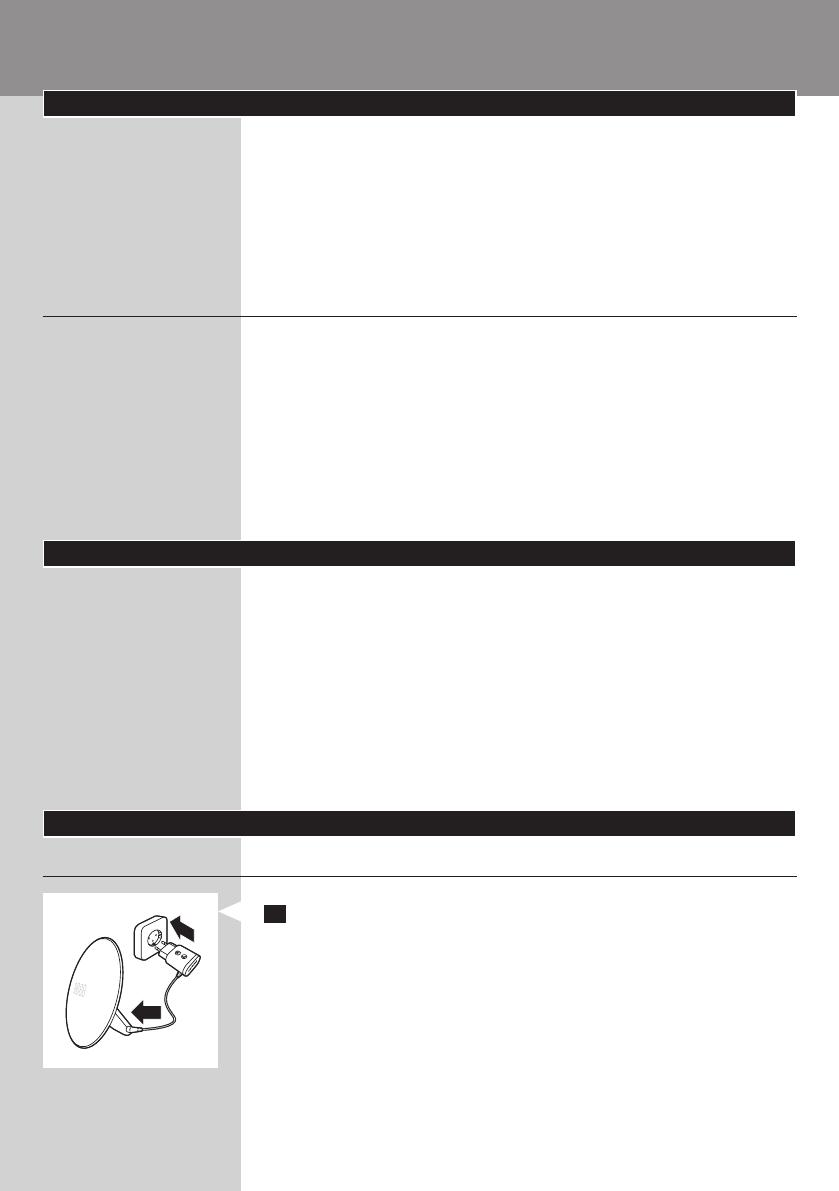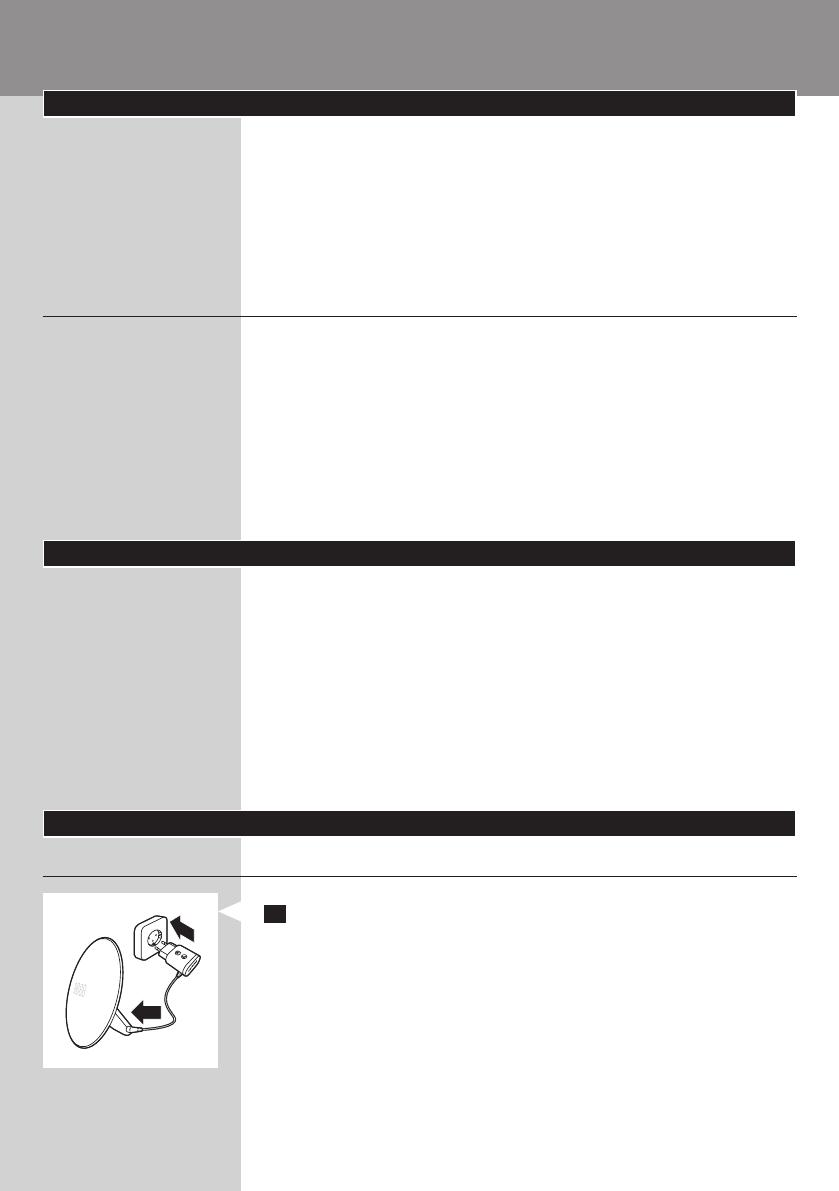
4
Introduction
Congratulations on your purchase and welcome to Philips!
To fully benet from the support that Philips offers, register your product
at www.philips.com/welcome.
The Philips Wake-up Light helps you wake up more pleasantly. The light
intensity of the lamp gradually increases to the set level in the 30 minutes
before the set wake-up time. The light gently prepares your body for waking
up at the set time. To make waking up an even more pleasant experience,
you can use natural wake-up sounds or the FM radio (HF3505 only).
The effects of the Wake-up Light
The Philips Wake-up Light gently prepares your body for waking up
during the last half hour of sleep. In the early morning hours our eyes are
more sensitive to light than when we are awake. During that period the
relatively low light levels of a simulated natural sunrise prepare our body
for waking up and getting alert. People who use the Wake-up Light wake
up more easily, have a better overall mood in the morning and feel more
energetic. Because the sensitivity to light differs per person, you can set
the light intensity of your Wake-up Light to a level that matches your light
sensitivity for an optimal start of the day.
For more information about the Wake-up Light, see www.philips.com.
General description (Fig. 1)
1 Wake up light
2 Display brightness
3 Volume lower (HF3505 only)
4 Volume higher (HF3505 only)
5 Radio (HF3505 only)
6 FM scan (HF3505 only)
7 Light on/off
8 Alarm on/off
9 Clock time
10 Alarm sound types (HF3505 only)
11 Antenna (HF3505 only)
Preparing for use
Setting the clock
1 Put the plug in the wall socket.
ENGLISH