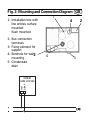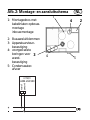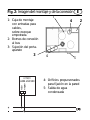Page is loading ...
Page is loading ...
Page is loading ...
Page is loading ...
Page is loading ...
Page is loading ...
Page is loading ...
Page is loading ...
Page is loading ...
Page is loading ...
Page is loading ...
Page is loading ...
Page is loading ...
Page is loading ...
Page is loading ...
Page is loading ...
Page is loading ...
Page is loading ...
Page is loading ...

GB
073 - 1 - 6386
28049
NLFGBD EIS
Operating instructions
only for authorized, skilled electricians
with EIB training
Watchdog 220 EIB
6178 AGM-204-500
GJ B000 6132 A0139
for surface mounting
ABB i-bus
®
EIB

GB
Contents
Important instructions
Fig. 1: Device
Fig. 2: Mounting and
Connection Diagram
Product Description
Coverage Zone
Turning and Slewing
Range / Shield
Operating Modes / Settings
Response Threshold
Cutout Delay
Technical Data
Prior to Mounting
Mounting
Commissioning
Troubleshooting
The manufacturer database of ABB is continuously
updated. It stores the latest applications.
For relevant descriptions see the Technical Manual of the
ABB i-bus
®
EIB and the respective device windows in the
EIBA Tool Software Package ETS2, version 1.1 or higher. In
case you do not have the data base or Technical Manual,
please ask for it by contacting the respective agency in
your country.
All packing materials and devices of ABB have symbols
and approval signs indicating suitability for an
environmentally benign disposal.
Make sure packaging materials and electrical apparatus
and its electronic components are disposed of via
appropriately authorized collecting points or disposal
companies.

GB
Important instructions
When planning and erecting electrical systems the
relevant standards and regulations applicable in the
country where the equipment is set up and operated
must be duly observed.
Work on the 230V-mains system and EIB bus must
exclusively be performed by trained electrical
personnel. Laying and connection of the bus line as
well as application devices must be in conformity with
applicable guidelines specified in the EIB Manual of
the European Installation Bus Association (EIBA).
The devices are to be programmed using ETS2 (version
1.1 or higher).
Please make sure the ambient conditions suited for
the safety class and permissible operating tempe-rature
(see "Technical Data") are met.
Please note that this watchdog
is not meant to function
as burglary or invasion alarm system since it is not
adequately protected against acts of sabotage as
prescribed.

GB
Fig. 1: Device
Installation box
for wall mounting (see Fig. 2)
2: Enclosure
3: Sensor head with lens system for
a) Distant, middle and close-up range
b) Rear field detection
4: Rotary buttons for
cutout delay
Operating mode selection
Response threshold
5: Shield for coverage zone limitation
2
3
4
5
a
b

GB
Fig. 2: Mounting and Connection Diagram
1: Installation box with
line entries surface
mounted
flush mounted
2: Bus connection
terminals
3: Fixing element for
support
4: Borehole for wall
mounting
5: Condensate
drain
6176/01
AGM-204-500
red
black
4 2
3
1
4
5

GB
Product Description
This watchdog is a passive infrared motion detector:
If a heat source is detected somewhere in the zone of
coverage messages are sent via the bus line according to
the units parameter setting. This causes, for example, a
connected lighting system or a signaling unit to be switched
on via the bus line (according to the parameter setting of
the relevant EIB devices ).
When the heat source leaves the coverage zone or remains
stationary or immovable this is signaled as per the
parameter setting to the bus line after a preset cutout delay
(rundown time) has elapsed (eg an activated lighting
system may then be switched off).
An integrated dusk sensor enables the switching
brightness (ambient luminosity) to be set at which the unit’s
monitoring function is activated.
The parameters governing the switching behavior can be
set using the ETS2 (see Technical Manual and individual
windows displayed by the parameterization software
package). Optionally, the operating modes, switching
brightness and cutout delay may also be set directly on
the unit.
>>>

GB
Product Description
The unit is intended for mounting on solid walls or ceilings.
With its coverage range of 220° the unit also can be used
for the monitoring of adjacent set back facade areas.
The maximum detection reach is approx. 16 m when
approaching the unit diagonally (with a mounting height of
approx.2.5 m). For more information see Section «Coverage
Zone».
The watchdogs are glare-proof, ie if exposed to direct light
(eg from an electric torch/flashlight) the monitoring function
remains active for approx. 1½ minutes.

GBCoverage Zone
The lens system with 4 ranges covers the zones (see Fig.):
– Distant (light grey) – Middle (medium grey)
– Close-up (grey) – Rear field (dark grey)
All four coverage ranges are simultaneously active.
The maximum detection reach is approx. 16 m when
approaching the unit diagonally (with a mounting height of
approx.2.5 m).
(optimum)
oblique
approaches:

GB
Turning and Slewing Range / Shielde
Aside from using the shield to limit the coverage zone /
skip sources of interference (see Fig.1, Item 5) the reach
of the watchdog may be modified by adjusting the sensor
head as follows.
The sensor head (Fig.1, Item 3) may be rotated about two
axes (see following figures):
– vertically by 90° towards the top and appr. 40°
downwards (based on the normal (horizontal) mounting
position).
– horizontally ± 30° (based on normal middle position)
In order to limit the coverage to take local conditions into
account (rows of trees, narrow property, immediate vicinity
of a street) use the shield included in the supply. Cut the
shield to size (observe markings on the shield) and stick
the self-adhesive shield onto the lens (see Fig.1).
+90°
-40°
+- 30°

GB
Operating Modes / Settings
The following settings can be made on the unit:
– Response Threshold
– Cutout Delay
– Mode of Operation
The response threshold and cutout delay may also be set
via parameterization using ETS2; settings on the unit (see
Fig.1, Item 4 a ... c) will modify the function of the
watchdog.
The following operating modes can be set locally on the
unit (see Rotary Button, Fig.1, Item 4b):
Normal (N): Unit operates with adjustable
response threshold and cutout delay
Standard (S): Unit operates with fixed
response threshold (5 Lux) and cutout delay
(3 minutes)
Test (T): Operating mode to determine the coverage zone
(irrespective of the response threshold adjusted)
Prog.: Operating mode for programming the unit
S
N
T
Prog.

GB
A response threshold is assigned to the dusk sensor
integrated into the unit which determines detection
activation of the watchdog (parameters to be set or
adjustment via rotary button on the unit).
This response threshold is only effective in the «Normal»
operating mode! Aside from the settings described below
intermediate positions can be adjusteds as well.
Symbol Watchdog active at
Sun: any brightness level
Moon: at dusk / darkness
dark: response threshold < 5 Lux
bright: response threshold 5 Lux
Note: Select the setting of «Moon Symbol dark» only if
the «Moon Symbol bright» setting - due to respective
conditions at the mounting location – causes the watchdog
to be activated prematurely. Please note that in such a
case scattered light emitted for example by a streetlight
may deactivate the watchdog.
Response Threshold

GB
This will rule out, for instance, that the illumination in a
staircase is operated and switched on and off constantly.
The cutout delay can be set to any
value ranging between 10 seconds
and 32 minutes.
Note: When a new movement is detected within the
coverage zone while the set timer runs down the adjusted
time period starts anew if the dusk sensor has given an
enabling signal at this time.
If the time period is short and a strong infrared signal
prevails (eg during sunlight) minor cutout delay deviations
may occur.
Cutout Delay
10
sek
30
1
5
15
20
32
min

GBTechnical Data
Power Supply via ABB i-bus
®
EIB
Connections in the installation box
1 Bus connection Bus terminal red/black
Control and 2 rotary potentiometers and
Adjusting Elements 1 operating mode selector
see “Settings on the Unit”
Parameter setting is to be
effected in the
«Prog» operating mode
Type of Protection IP 55 (acc. to DIN EN 60 529
in built-in state)
Operating
temperature - 25 … + 55 °C
Weight 0,25 kg
Sensor Data
Coverage zone 220°
Dusk sensor 0,5 ... 1000 Lux
Cutout delay 10 Sek. ... 32 Min.

GB
The unit has been designed for mounting on level, solid
walls or ceilings.
Please observe the prescribed mounting position
(condensate drain at the bottom; see Fig.2)!
When selecting the desired mounting location please
observe the following
– the remarks under «Important Instructions»,
– the coverage zone depends on the mounting height
and directions of approach (ascending stairs, sloping
terrain etc.),
– the watchdog must not be concealed by objects
(projecting roofs, twigs etc.),
– the minimum (vertical and horizontal) distance to light
sources must be 1.5 m,
– the watchdog must not affected by heat sources,
– the integrated dusk sensor must not be exposed to
direct light (from lamps or sun radiation).
– Do not position the sensor head such that it directly
faces light or heat sources or reflecting surfaces (eg
window panes, water surfaces).
Prior to Mounting

GBMounting Instructions
• For cable entries from below or top remove one of the
knockout wire lead-in points provided on the unit (Fig.2,
Item 1).
• Now mount one of the two cable glands in this entry
position.
• In the installation box (Fig. 2, Item 1) pierce one seal
(Fig.2, Pos.1) using a blunt cable end.
• Insert the round cable.
• Connect the unit.
• Make sure the installation box is mounted in «top»
mounting position.
• Secure the installation box via the bores provided in
the box on a solid structure at a height of approx. 2.5
m. Only use fillister head or round head screws (head
diameter 7 mm).
• Push the enclosure (Fig.1, Item 2) onto the installation
box (Fig.2, Item 1) with setscrews pointing downwards.
• Secure the enclosure by tightening the screw (Fig.2,
Item 3).

GB
Commissioning
The available application versions including pertinent
parameters can be seen from the current Technical Manu-
al of the ABB i-bus
®
EIB and the individual windows
displayed by the current version of the EIBA Tool Software
ETS.
• Connect a PC with EIBA Tool Software (ETS2 V1.1) to the
EIB via an RS232 interface to the bus line.
• Switch on the power supply to the EIB bus line.
• Assign a physical address.
• Select and parameterize the application.
• Assign the group address(es).
• Select the «Prog» operating mode on the unit: Turn rotary
button (Fig.1) briefly to the «Prog» position
and then back to the desired mode of operation.
• Start the programming operation(using ETS)
• When programming has been completed the unit will
return automatically to the preset mode of operation.

GB
>>>
Troubleshooting
Trouble
General
Watchdog
detection
fails
Cause/Remedy
– Check and, if necessary, change
the position of the rotary buttons
selecting operating mode, response
threshold and cutout delay
– Check whether controlled EIB
installation systems operate
correctly
– Check whether controlled EIB
devices or the watchdog is defect
Attempt to replace devices/watchdog
and reset the equipment during a
trial operation
• Lens dirty
– Clean lens with a wet cloth
• Switching brightness in a bright
environment or in the event of
scattered light wrongly adjusted
– Turn rotary button towards the
“Moon” setting
• Check connections

GB
>>>
Trouble
Watchdog
constantly
detects objects
Light is
switched
on and off
constantly
Cause/Remedy
• Distance to switched lamps to
small
– Check and if required correct the
alignment of the lens
– Change the lens covering
(use adhesive tape)
– Increase distance to switched
lamps
– Change watchdog mounting
position
• Constant movement in the covered
area or stray light incidence
– Cover lens completely and let
rundown time expire
If the unit does no longer transmit
messages, eliminate the source of
the failure within the coverage zone
• Distance to switched lamps to
small
– If the unit does no longer transmit
messages, eliminate the source of
the failure within the coverage zone
Troubleshooting

GBTroubleshooting
Trouble
Undesirable
automatic
switching
UP watchdog has
no or just short-
range lateral
coverage
Cause/Remedy
• Small animals (eg. pets) cross the
coverage area
• or heat sources due to reflections
from bright or mirroring surfaces
– Check and if required correct the
alignment of the lens
– Change the lens covering
(use adhesive tape)
– Check and if necessary change the
watchdogs mounting position
• Objects or structures interfere with
the unit's range of vision
– Check and if required correct the
alignment of the lens
– Change lens covering
(remove adhesive tape)
– Check and if necessary change the
watchdogs mounting position
Page is loading ...
Page is loading ...
Page is loading ...
Page is loading ...
Page is loading ...
Page is loading ...
Page is loading ...
Page is loading ...
Page is loading ...
Page is loading ...
Page is loading ...
Page is loading ...
Page is loading ...
Page is loading ...
Page is loading ...
Page is loading ...
Page is loading ...
Page is loading ...
Page is loading ...
Page is loading ...
Page is loading ...
Page is loading ...
Page is loading ...
Page is loading ...
Page is loading ...
Page is loading ...
Page is loading ...
Page is loading ...
Page is loading ...
Page is loading ...
Page is loading ...
Page is loading ...
Page is loading ...
Page is loading ...
Page is loading ...
Page is loading ...
Page is loading ...
Page is loading ...
Page is loading ...
Page is loading ...
Page is loading ...
Page is loading ...
Page is loading ...
Page is loading ...
Page is loading ...
Page is loading ...
Page is loading ...
Page is loading ...
Page is loading ...
Page is loading ...
Page is loading ...
Page is loading ...
Page is loading ...
Page is loading ...
Page is loading ...
Page is loading ...
Page is loading ...
Page is loading ...
Page is loading ...
Page is loading ...
Page is loading ...
Page is loading ...
Page is loading ...
Page is loading ...
Page is loading ...
Page is loading ...
Page is loading ...
Page is loading ...
Page is loading ...
Page is loading ...
Page is loading ...
Page is loading ...
Page is loading ...
Page is loading ...
Page is loading ...
Page is loading ...
Page is loading ...
Page is loading ...
Page is loading ...
Page is loading ...
Page is loading ...
Page is loading ...
Page is loading ...
Page is loading ...
Page is loading ...
Page is loading ...
Page is loading ...
Page is loading ...
Page is loading ...
Page is loading ...
Page is loading ...
Page is loading ...
Page is loading ...
Page is loading ...
Page is loading ...
-
 1
1
-
 2
2
-
 3
3
-
 4
4
-
 5
5
-
 6
6
-
 7
7
-
 8
8
-
 9
9
-
 10
10
-
 11
11
-
 12
12
-
 13
13
-
 14
14
-
 15
15
-
 16
16
-
 17
17
-
 18
18
-
 19
19
-
 20
20
-
 21
21
-
 22
22
-
 23
23
-
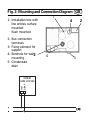 24
24
-
 25
25
-
 26
26
-
 27
27
-
 28
28
-
 29
29
-
 30
30
-
 31
31
-
 32
32
-
 33
33
-
 34
34
-
 35
35
-
 36
36
-
 37
37
-
 38
38
-
 39
39
-
 40
40
-
 41
41
-
 42
42
-
 43
43
-
 44
44
-
 45
45
-
 46
46
-
 47
47
-
 48
48
-
 49
49
-
 50
50
-
 51
51
-
 52
52
-
 53
53
-
 54
54
-
 55
55
-
 56
56
-
 57
57
-
 58
58
-
 59
59
-
 60
60
-
 61
61
-
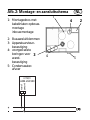 62
62
-
 63
63
-
 64
64
-
 65
65
-
 66
66
-
 67
67
-
 68
68
-
 69
69
-
 70
70
-
 71
71
-
 72
72
-
 73
73
-
 74
74
-
 75
75
-
 76
76
-
 77
77
-
 78
78
-
 79
79
-
 80
80
-
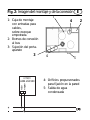 81
81
-
 82
82
-
 83
83
-
 84
84
-
 85
85
-
 86
86
-
 87
87
-
 88
88
-
 89
89
-
 90
90
-
 91
91
-
 92
92
-
 93
93
-
 94
94
-
 95
95
-
 96
96
-
 97
97
-
 98
98
-
 99
99
-
 100
100
-
 101
101
-
 102
102
-
 103
103
-
 104
104
-
 105
105
-
 106
106
-
 107
107
-
 108
108
-
 109
109
-
 110
110
-
 111
111
-
 112
112
-
 113
113
-
 114
114
-
 115
115
-
 116
116
-
 117
117
-
 118
118
-
 119
119
-
 120
120
-
 121
121
-
 122
122
-
 123
123
-
 124
124
-
 125
125
-
 126
126
-
 127
127
-
 128
128
-
 129
129
-
 130
130
-
 131
131
-
 132
132
-
 133
133
ABB BM/A1.2 Installation and Operating Instructions
- Type
- Installation and Operating Instructions
- This manual is also suitable for
Ask a question and I''ll find the answer in the document
Finding information in a document is now easier with AI
in other languages
- italiano: ABB BM/A1.2
- français: ABB BM/A1.2
- español: ABB BM/A1.2
- Deutsch: ABB BM/A1.2
- Nederlands: ABB BM/A1.2
- svenska: ABB BM/A1.2
Related papers
-
ABB i-bus 6115-24-500 Operating Instructions Manual
-
ABB 6134-24-102-500 Operating Instructions Manual
-
ABB 6153 EB-500 Operating Instructions Manual
-
ABB 6134/10 Technical Manual
-
ABB Busch Watchdog Professional 220 EIB Installation guide
-
ABB i-bus EIB Delta-Meter Installation And Operating Instructions Manual
-
ABB GH Q630 7043 P0001 Mounting And Operating Instructions
-
ABB Busch-Wachter Presents 6131-74-101-500 User manual
-
ABB Controlpanel Operating Instructions Manual
-
ABB i-bus SD/M 2.6.1 User manual
Other documents
-
AGFEO EIB-Modul 522 Installation guide
-
Orbis DICROMAT User manual
-
Hager EER501 User manual
-
Hager WH36250805C Flush Mounted Motion Detector User manual
-
HQ EL-PIR70 Specification
-
KS VERLICHTING 7767 User manual
-
Hager EE883 User manual
-
Hager EER518 User guide
-
Hager EER505 User manual
-
HQ EL-PIRLA80 User manual