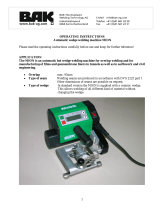Page is loading ...

LEISTER Astro
Automatic Wedge Welding Machine
Please read operating instructions carefully before use
and keep it for further reference.
GB
OPERATING INSTRUCTIONS
®
LEISTER Process Technologies, Riedstrasse, CH-6060 Sarnen/Switzerland
Tel. +41 41 662 74 74 Fax +41 41 662 74 16
www.leister.com [email protected]
The LEISTER Astro is an automatic wedge-welding machine for overlap
welding of geomembrane liners in earthwork and civil engineering.
• Thermoplastic geomembrane liners
High-density polyethylene PE-HD
Low density polyethylene PE-LD
Chlorinated polyethylene PE-C
Polypropylene PP
DVS: German Welding Society for welding
APPLICATION
• Type of seam
Welding seams are pro-
duced in accordance with
DVS 2225 part I
Other dimensions are pos-
sible on request.
LEISTER SALES & SERVICE CENTER CHINA , 20H Building No.1 515 Yishan Road ,Shanghai, PRC
Tel. +86 021 34141786 Fax. +86 021 64360767
http://www.plasticwelding.cn E-mail: [email protected]

2
TECHNICAL DATA
120, 200, 230
★
50 / 60
1800
max. 420/788
max. 1500/337
0,8– 5,0/2.6 - 16.5
max. 150/5.9
1,5 – 3,0/60 - 120
70
475
× 355 × 315
with carrying handle /
guide handle (12)
23/50
Voltage V~
Frequency Hz
Power consumption W
Temperature °C/°F
Welding pressure N/Ibs
Drive m/min./feet
Overlap width mm/Inch
Thickness of material mm/mil
Noise emission level
L
pA
(dB)
Size L
×W×H mm
Weight kg/lbs
Protection class Ι
★ mains voltage is
not reversible
Danger! Unplug the tool before opening it as live com-
ponents and connections are exposed.
Incorrect use of the hot wedge tool can present a fire
and explosion hazard especially near combustible
materials and explosive gases.
Do not touch the element housing and wedge when
hot as they can cause burns. Allow the tool to cool
down. Do not point the hot air flow in the direction of
people or animals.
WARNING
The tool must be operated under supervision. Radiant
heat from the hot wedge can ignite flammable
materials.
For personal protection, we strongly recommend the
tool be connected to an RCCB (Residual Current Circuit
Breaker) before using it on construction sites.
The voltage rating stated on the tool should correspond
to the mains voltage.
Protect the tool from damp and wet.
FI
120
230
CAUTION
Connect the tool to a socket outlet with protective
earth conductor. Any interruption of the protective
earth conductor within or outside the tool is danger-
ous! Use only extensions cables with a protective
earth conductor!
APPROVAL MARKS
CCA certified

Seam thickness reduction = A – B
A : Thickness of the upper and lower membrane
B : Thickness of the welded seam
C : Welded section 1
D : Welded section 2
E : Test channel
B
C D
A
B
E
Wedge
Welding direction
upper geomem-
brane liner
Pinch roller
Lower geo-
membrane liner
Cross-section diagram of hot wedge system
Rear guide roller
Lower drive /
pressure roller
Upper drive /
pressure roller
Front guide roller
Fastening screw
for hot wedge
Cross sectional diagram of an overlap weld
• Welding pressure → infinitely variable (steplessly adjustable). The welding
pressure is transmitted via a toggle lever to the pressure rollers. The swivel
head guarantees the equalization of the pressure to both welded sections
(C and D) as well as on a welded seam without test channel.
This allows T-joints to be welded easily. During the welding process the
pressure adjusts itself linearly to the change in material thickness of the
geomembrane liners.
• Drive → The welding speed is adjustable and electronically controlled in
steps of 0.1 m/min / feet. Digital display of SET and ACTUAL values. The
power transmission works through a three stage planetary gear.
• Heating system → The hot air temperature is steplessly adjustable and eletron-
ically controlled. It is a floating hot wedge.
FUNCTIONAL DESCRIPTION LEISTER Astro
3

DESCRIPTION OF MACHINE LEISTER Astro
4
Frontal view
Side view
157
4
3
2
23
24
1
22
5
6
10
9
17
17
11
21
14
12
201981813 25 16

Welding pressure
Engage and position the auto-
matic welding machine onto
the material to be welded.
Insert the two geomembranes
liners or films about 5mm at the
back of the machine. Pull the
lever (9). The hot wedge is
automatically pushed forward.
Push and hold down the locking
spring (11). Turn the adjustment
screw for welding pressure (10)
until the drive/pressure rollers
(20/21) slightly touch the materi
al
to be welded. Let go
the locking
spring (11) and release the tension
of the lever (9).
Keep pushing the locking
spring
of the adjustment screw (11).
Adjust the welding pressure by
turning the corresponding
adjustment screw (10) accord-
ing to illustration A and let go
the locking spring (11) at the
requested welding pressure.
Warning:
If the maximum welding pressu
re
of 1500N is exceeded mechani-
cal damage may occur.
5
DESCRIPTION OF MACHINE LEISTER Astro
1. Mains cable
2. Cable clip
3. Housing of electronics
4. Main switch
5. Display
6. Keyboard
7. Motor/ Drive
8. Hot wedge
9. Lever
10. Adjustment screw for welding
pressure
11. Locking spring of adjustment screw
12. Carrying handle / Guide handle
13. Front wheel
14. Back wheel
15. Foil guide
16. Cable conduit for hot wedge
17. Pinch roller
18. Front guide roller
19. Rear guide roller
20. Lower drive/pressure roller
21. Upper drive/pressure roller
22. Adjustment screw for swivel
head
23. Chain guard of lower part
24. Chain guard of tension arm
25. Chain guard of gear case
WELDING PARAMETER LEISTER Astro
Illustration A
Welding pressure
Screen
10 11
max. welding pressure 1000 N
[
N
]
375
500
625
750
875
1000
1125
1250
1375
1500
250
125
1 2 3 4 5 6 1 2 3 4 5 6
ca. 5 mm
Wedge
Folie

6
Heating
cursor will blink on
the display
H
Welding temperature
Set the welding temperature with the , keys. The temperature is
dependent on the material and the ambient temperature. The in-put SET value
will be shown on the display. Switch on the heating by pressing the and
keys simultaneously. Heating up time approx. 5 mins.
+
–
H
+
H
Drive
ON/OFF
SET value setting
–
+
M
ON/OFF
SET value setting
–
+
+
&
H
WELDING LEISTER Astro
Welding preparation
–
Laying
Width of overlap is about 80mm to 130mm
Geomembrane liners must be clean between
the overlap as well as above and below.
–
Mains supply
At least 3kW (generator) supplied with an RCCB
–
Cable to mains
A minimum cable cross section in accordance
with the table.
200 – 230 V~ to 50 m 3x1,0 mm
2
to 100 m 3x2,5mm
2
120 V~ to 50 m 3x1,5mm
2
to 100 m 3x2,5mm
2
WELDING PARAMETERS LEISTER Astro
Welding Speed
According on the film or geomembrane liner and the influence of the weather,
set the welding speed with the keys. The in-put SET value will be shown
on the display.
+–

Display (2) Drive reason for fault
100 % • mains under-voltage
100 %
or < • overlap of the geomembrane liner too wide
100 %
or < • dirt on the drive rollers (20/21)
100 %
or < • max. welding pressure (1500 N) has been exceeded
100 %
or < • high welding speed with large sudden overload
(ie anchoring trench, T-joints....)
Display (4) Heating reason for fault after heating up time
100 % • mains under-voltage
WELDING LEISTER Astro
7
Operating conditions
•Connect the hot wedge-welding machine to the mains
•Start the machine with Main- or Control Level
If malfunction does not disappear, contact service center
Main – Level
+
–
& &
< Overload indication
Check the welding process and identify faults by means of the display of power
consumption.
1. Speed ACTUAL value
2. Speed SET value
3. Temperature ACTUAL value
4. Temperature SET value
5. Voltage display ACTUAL value
1. Speed ACTUAL value
2. Speed SET value
3. Temperature ACTUAL value
4. Temperature SET value
5. Voltage display ACTUAL value
Main Switch (4) ON
Main Switch (4) ON
Control– Level
Heating / Drive active
*
1 3 5
6
1 3 5
2 4
2 4

Illustration B
21
15
23
Max. frontal width of
overlap.
22mm
24.5mm
Dim. of pressure roller 50mm
Dim. of pressure roller 45mm
Welding procedure
•Check: – Drive/ Pressure rollers (20/21) as well as the hot wedge (8) must
be clean before engaging into the geomembrane liner or film.
– Cable length/Cable guide.
•Guide and position the automatic welding machine into the over-lapped
geomembrane liner or film.
•Adjust welding parameters, see page 5/6.
•The welding temperature must be achieved.
•Switch on drive motor with key on keyboard (6).
•Pull the lever (9).
•Check the welded seam (wash/seam thickness reduction). As required,
adjust the welding speed with keys on keyboard (6).
•The automatic welding machine is guided along the overlap with the
carrying handle/guide handle (12), so that the frontal width of the overlap
is kept within the 22mm zone (see illustration B).
Beginning of welding process
•Release the tension lever (9) 1 cm before the end of the welded seam.
•Switch off the drive motor with key on the keyboard (6). Switch off the
heating by pressing the and keys on the keyboard (6) simultaneously.
End of welding process
8
WELDING LEISTER Astro
M
+
–
M
H
+

Adjusting of the guide rollers for the requested material thickness
• Engage the automatic wedge-welding machine on the geomembrane liner
or film to be welded.
• Stretch the lever (9)
• Loosen the hexagon cap screw of the rear guide roller (19).
• The distance between the hot wedge (8) and the rear guide roller (19) should
be the thickness of the material and the sharp tongue of the wedge should lie
centrically to the pressure rollers (20/21).
• Tighten the hexagon cap screw of the rear guide roller (19).
• Loosen the hexagon cap screw of the front guide roller (18).
• The distance between hot wedge (8) and front guide roller (18) should be
about 1 mm.
• Tighten the hexagon cap screw of the front guide roller (18).
ADJUSTING THE HOT WEDGE LEISTER Astro
9
18
Cross-section diagram of hot wedge system
19
21
8
20

10
The LEISTER Astro is suitable to manufacture overlap-welded seams in different
fields of applications. They differ in the width of the welded seam as well as the
width of the test channel. Also welded seams without test channel can be
manufactured. In order to implement these different overlap seams, the appro-
priate drive/pressure rollers have to be installed.
Dismantling of the drive/pressure rollers, sequence 1 – 12
Assembly of the drive/pressure rollers, reverse order 12 – 1
1. Countersunk screw M3×6
2. Protection sheet swivel head
3. Socket head screw M4×8
4. Washer 4.2×25
5. Slide roller
6. Set screw M5×12
7. Shaft 8×118.5
8. Shaft retaining ring
9. Distance disk 20×32×0.5
10. Drive/pressure roller
11. Woodruff key 5×6.5
12. Upper drive shaft complete
1
3
7
6
6
4
5
12
11
10
9
8
2
CHANGEOVER OF UPPER DRIVE/PRESSURE ROLLER LEISTER Astro

Dismantling of the drive/pressure rollers, sequence 1 – 4
Assembly of the drive/pressure rollers, reverse 4 – 1
1. Countersunk screw M5×16
2. Clamp disk
3. Drive/Pressure roller
4. Distance disk 20×32×0.5
4
CHANGEOVER OF LOWER DRIVE/PRESSURE ROLLER LEISTER Astro
11
4
3
2
1

BA Astro/05.2002/GB
LEISTER Process Technologies and their authorised Service Centres offer free
welding courses and training.
• Only LEISTER accessories should be used.
• Check mains cable (1) and plug for electrical and mechanical damage.
• Clean hot wedge (8) with a copper brush.
• Clean drive and pressure rollers (20/21) with a wire brush.
• Treat chain (22) with a suitable spray as required (chain guard 23/24).
• Check whether rollers (13/14/17/18/19) are running smoothly.
•
The tool should be checked by an authorized Service Center if the following
message appears on the display (5): «maintenance; servicing».
• Repairs have to be carried out by authorised LEISTER Service Centres only. They
guarantee a specialized and reliable repair service within 24 hours using
original LEISTER spare parts.
• Guarantee and liability are in accordance with the guarantee certificate as
well as with the currently valid general business and sales conditions.
• LEISTER Process Technologies rejects any guarantee claims for tools which are
not in their original condition. The tools must never be altered or changed.
Technical data and specifications are subject to change without prior notice.
Your authorized Service Centre is:
GUARANTEE AND LIABILITY
SERVICE AND REPAIR
MAINTENANCE
ACCESSORIES
TRAINING
®
LEISTER Process Technologies, Riedstrasse, CH-6060 Sarnen/Switzerland
Tel. +41 41 662 74 74 Fax +41 41 662 74 16
www.leister.com [email protected]
LEISTER SALES & SERVICE CENTER CHINA , 20H Building No.1 515 Yishan Road ,Shanghai, PRC
Tel. +86 021 34141786 Fax. +86 021 64360767
http://www.plasticwelding.cn E-mail: [email protected]
/